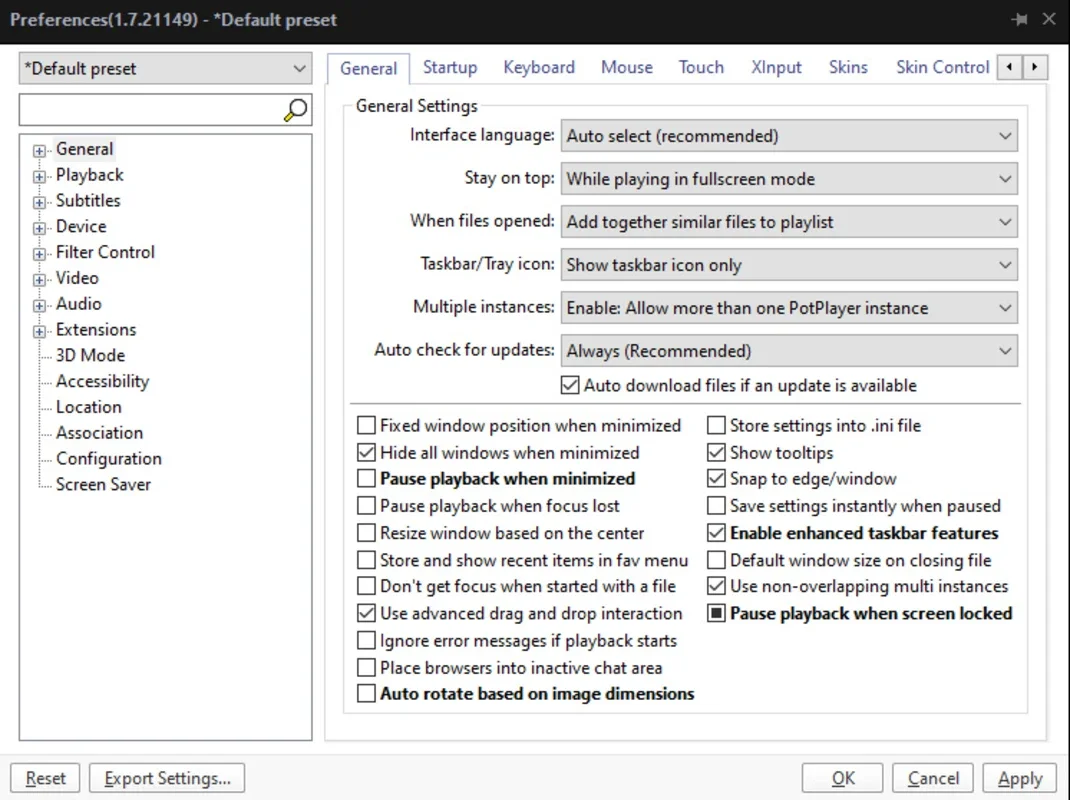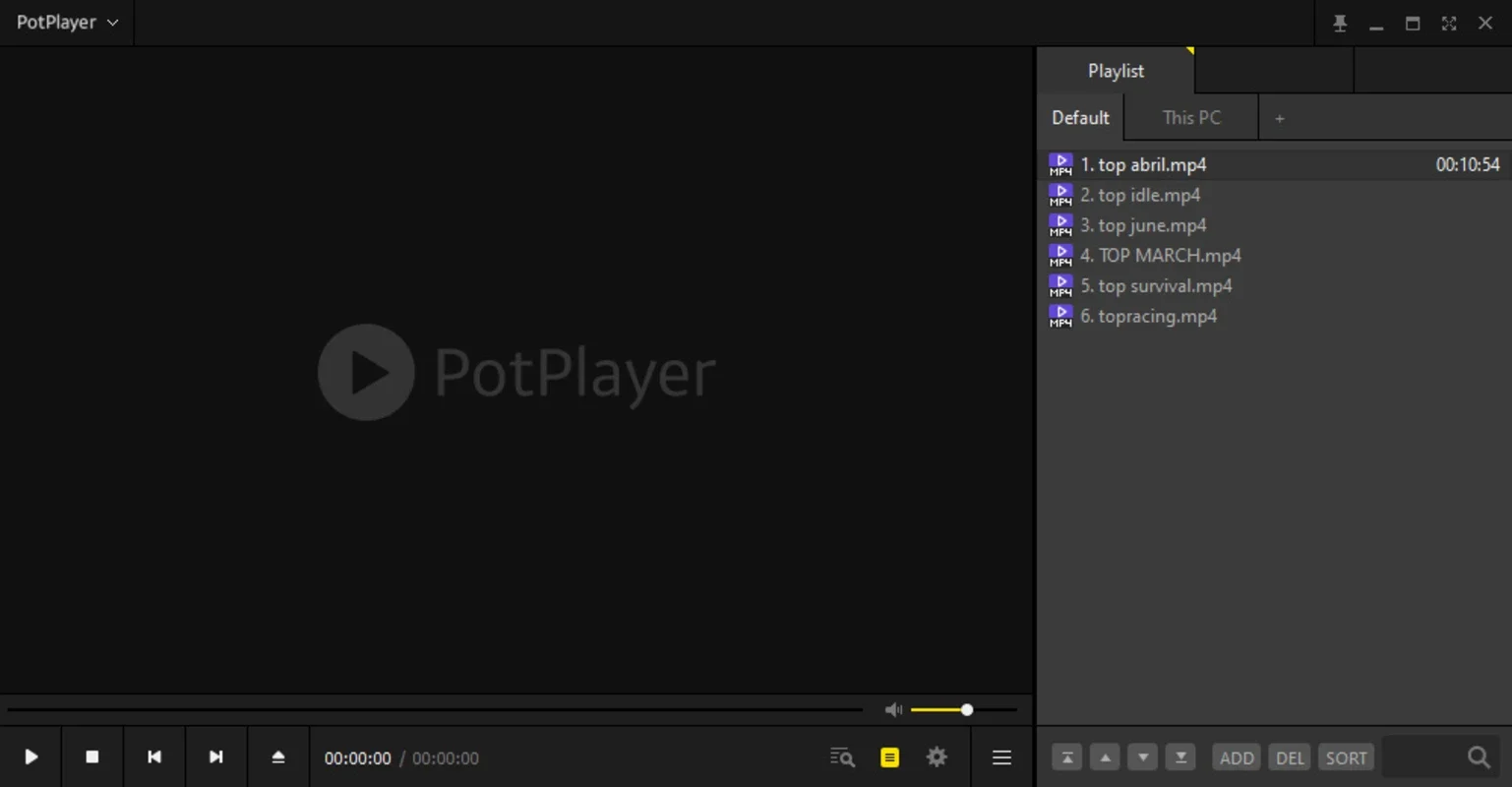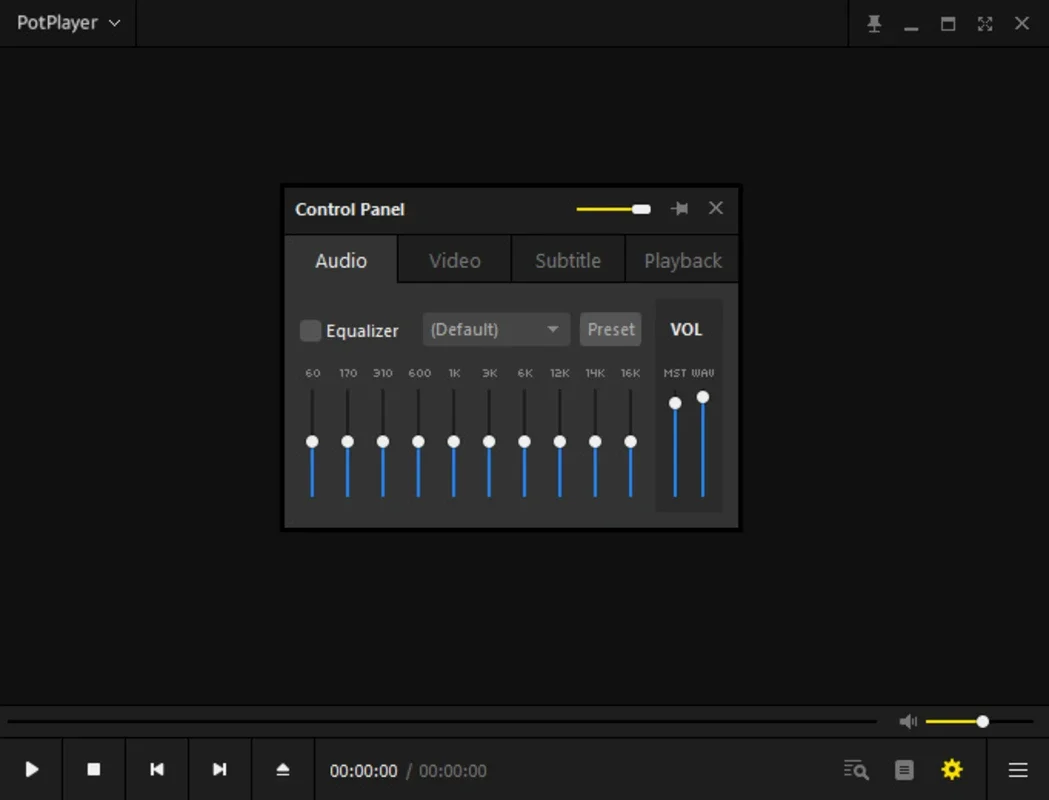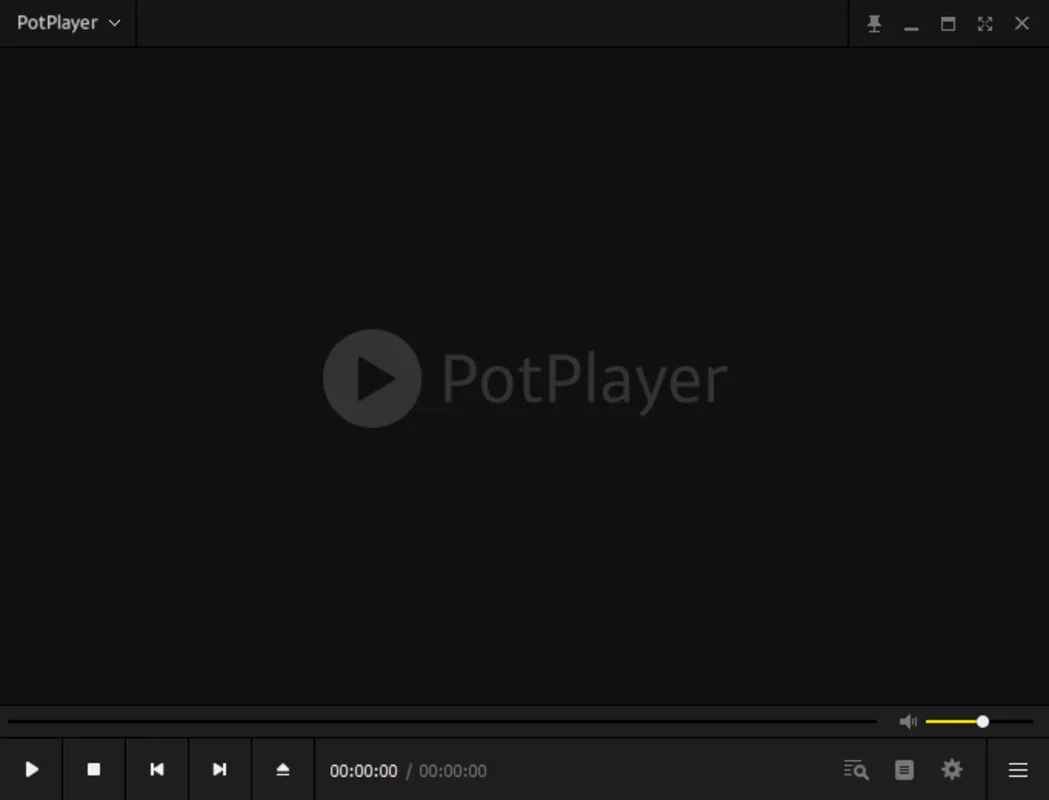PotPlayer App Introduction
Introduction
PotPlayer is a well - known video player that has gained popularity among users for its various features. It offers a unique experience compared to other traditional video players in the market.
Feature - Rich Video Playback
One of the main attractions of PotPlayer is its ability to handle different types of video files. It can play not only complete video files but also incomplete ones. This is a great advantage for users who may have downloaded files that are not fully downloaded yet. For example, if a user is in the middle of downloading a large video file and wants to start watching it right away, PotPlayer can handle this situation with ease.
The player also provides a wide range of options for video configuration. Users can adjust settings such as brightness, contrast, and color saturation according to their preferences. This allows for a more personalized viewing experience. For instance, if a user is watching a movie in a dimly lit room, they can increase the brightness to make the visuals more clear.
Audio and Subtitle Options
In addition to video configuration, PotPlayer offers excellent audio and subtitle options. It can handle different audio formats without any issues. Users can also adjust the audio settings like volume, balance, and equalizer settings. This is useful when watching movies or videos with different audio qualities or when using different types of speakers or headphones.
When it comes to subtitles, PotPlayer has a lot to offer. It can display various subtitle formats and allows users to customize the appearance of the subtitles. For example, users can change the font size, color, and position of the subtitles on the screen. This is especially helpful for those who have difficulty reading small or hard - to - see subtitles.
Playback Line and Series Viewing
PotPlayer has a unique feature called the playback line. Users can create an endless playback line, which is very useful for watching an entire series. Instead of manually selecting each episode, users can load the whole series into the playback line and let the player play them one after another. This saves time and provides a seamless viewing experience.
Language Considerations
One drawback of PotPlayer is that some of its commands are in Korean. However, this can be overcome by downloading an English translation patch. Once the patch is installed, users can easily understand and use the player's functions. Even without the patch, for basic functions like playing movies, the language barrier is not a major issue as the main controls are relatively intuitive.
Comparison with Other Video Players
Compared to other popular video players, PotPlayer has its own set of advantages. For example, some video players may not be able to play incomplete files as smoothly as PotPlayer. Also, the playback line feature is not commonly found in all video players. However, some other players may have a more user - friendly interface for beginners who are not familiar with advanced video settings.
Conclusion
PotPlayer is a great choice for those who are looking for a feature - rich video player. Despite the initial language issue, it offers a lot of value in terms of video, audio, and subtitle options, as well as its unique playback line feature. It is a viable alternative to other video players in the market and can provide an enjoyable viewing experience for users.