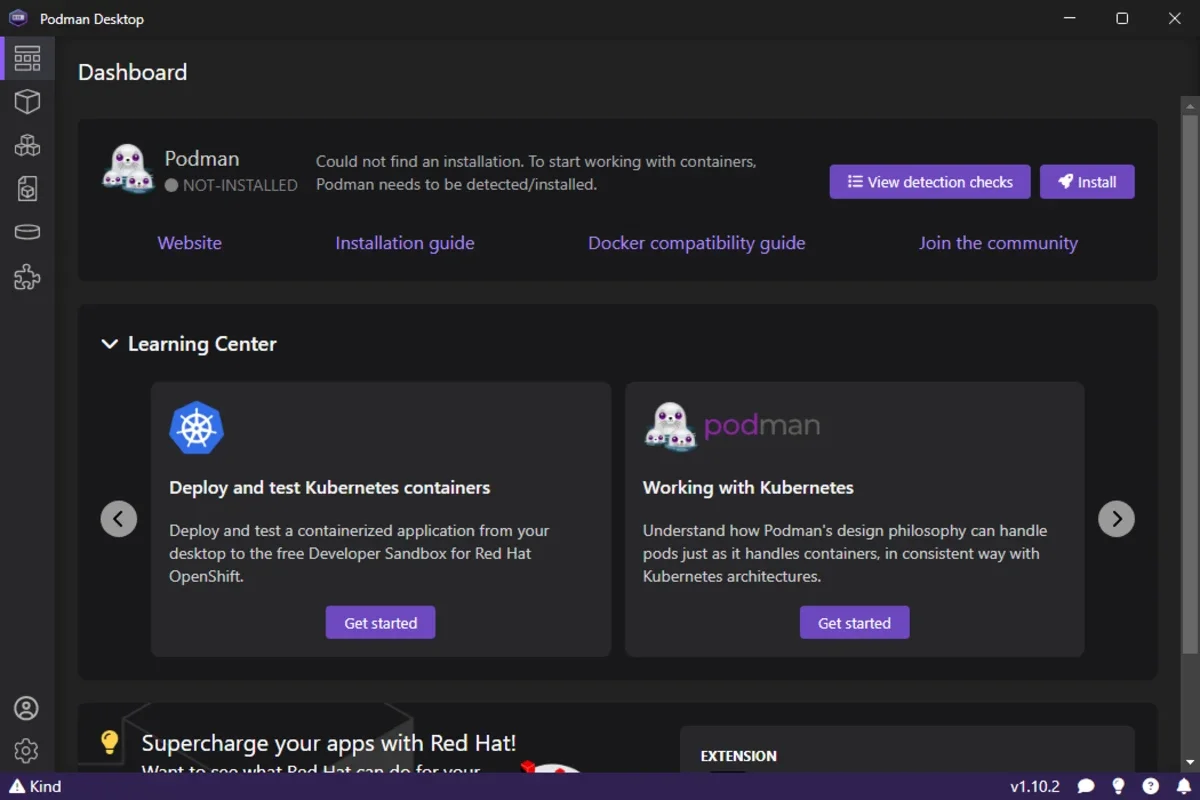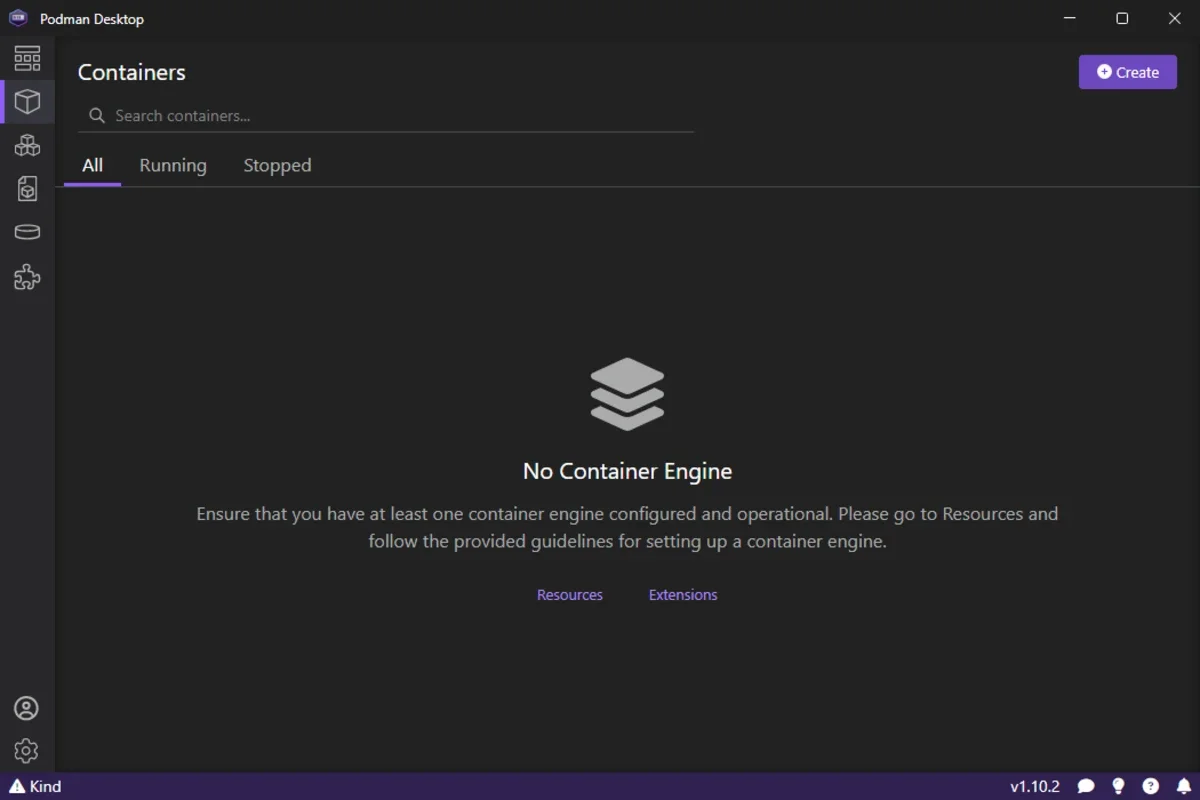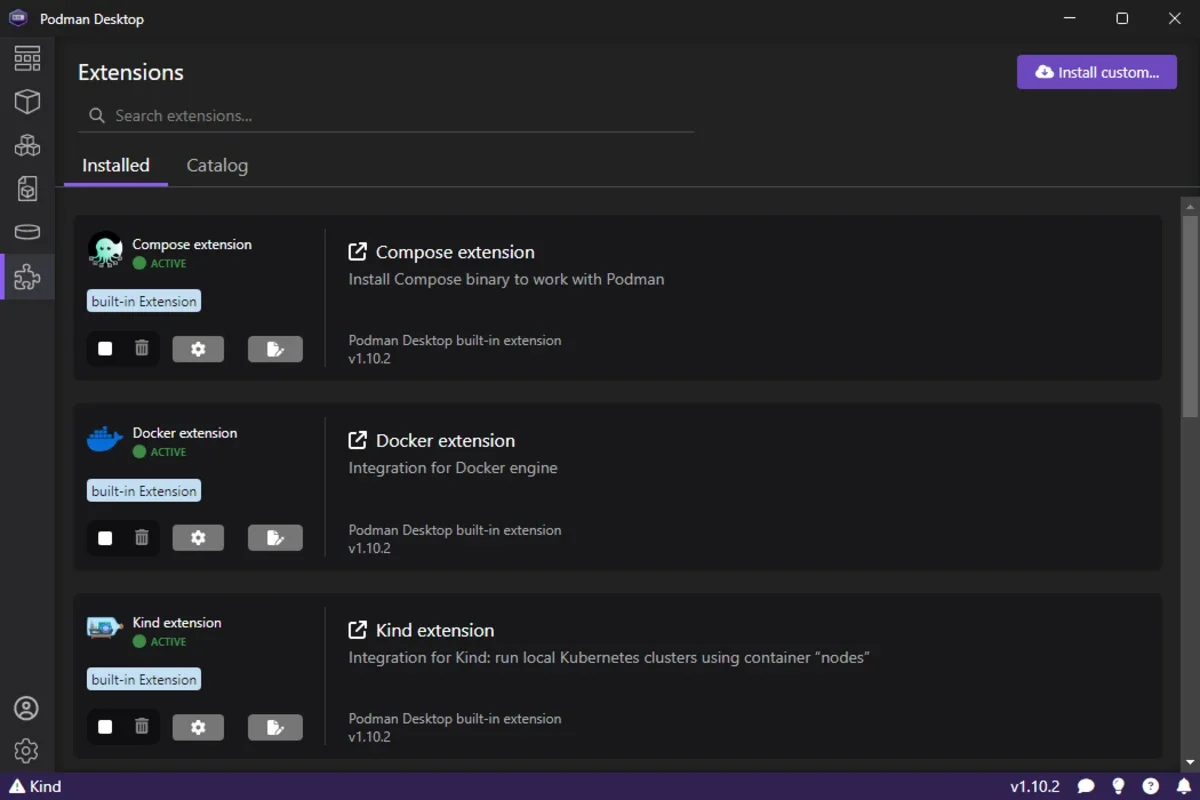Podman Desktop App Introduction
Podman Desktop is an open source tool that has taken the Windows development community by storm. It offers a seamless experience for managing containers and optimizing resources without any distractions.
Simplify the transition to Kubernetes
One of the standout features of Podman Desktop is its native integration with Kubernetes objects. This allows developers to effortlessly transition from containers to the powerful Google-designed tool. With a Kind-based Kubernetes environment provided by default, testing apps in a production-like environment becomes a breeze, ensuring a smooth transition between development and production.
Easily manage containers and optimize resources
Managing containers from the tray icon is a breeze with Podman Desktop. You can quickly check the status of container engines and perform actions like starting or stopping Podman machines with ease. This keeps you updated at all times without taking your focus away from other tasks. Additionally, Podman Desktop helps you manage Podman resources such as allocated memory, CPU, and storage. Create and start pods and generate Kubernetes YAML directly in your local environment, eliminating the need for Kubernetes.
Manage images with ease
The intuitive graphical interface of Podman Desktop makes it easy to manage containers. From listing, searching, and inspecting containers to connecting, running, and stopping them, all essential functions are at your fingertips. Build, pull, and push container images directly from the tool. Manage logs and run containers from images built in Podman Desktop with just a few clicks. It's truly a game-changer for Windows developers.
Download Podman Desktop and unlock a new level of efficiency in your app development journey with containers and Kubernetes on Windows.