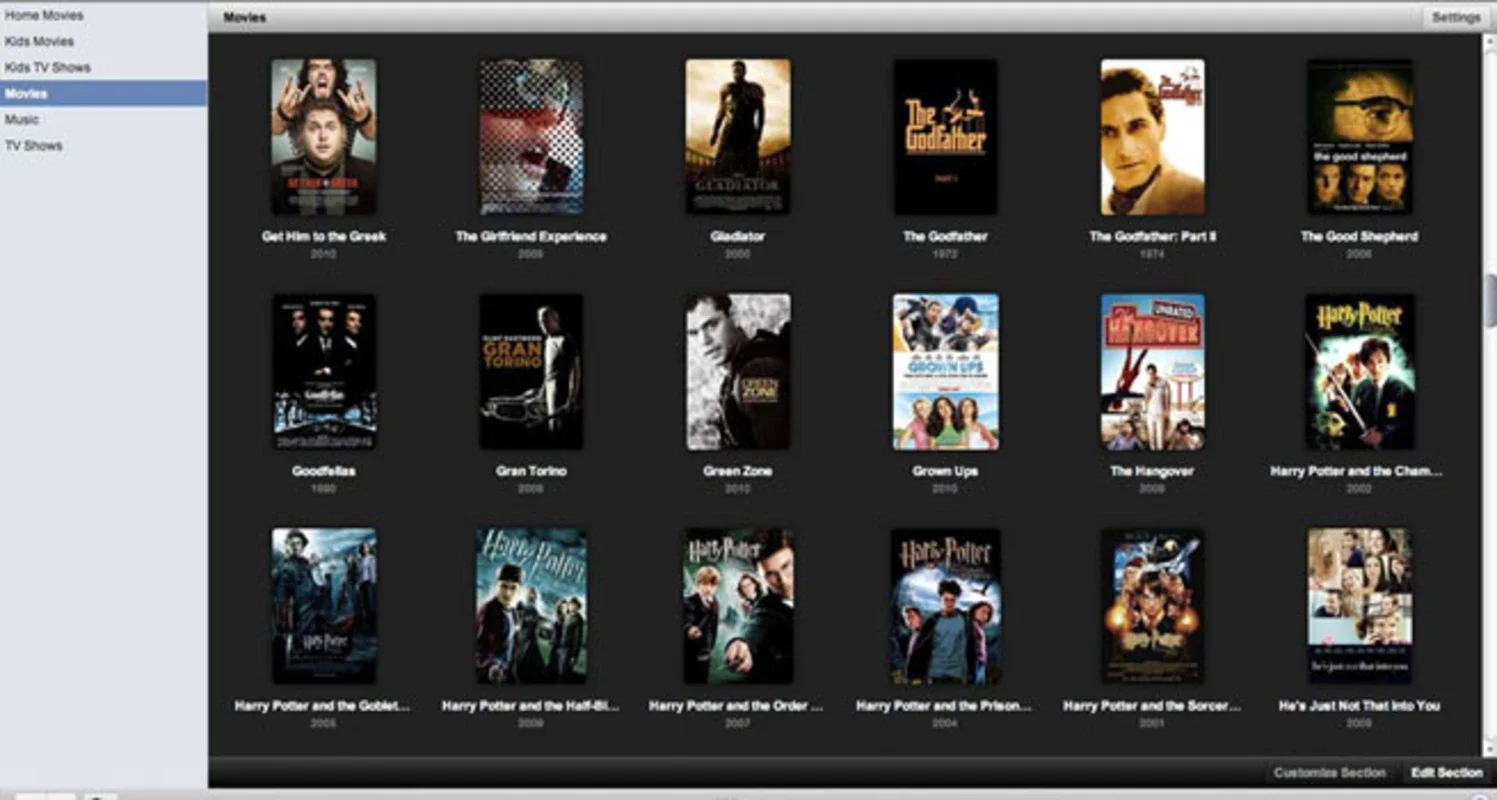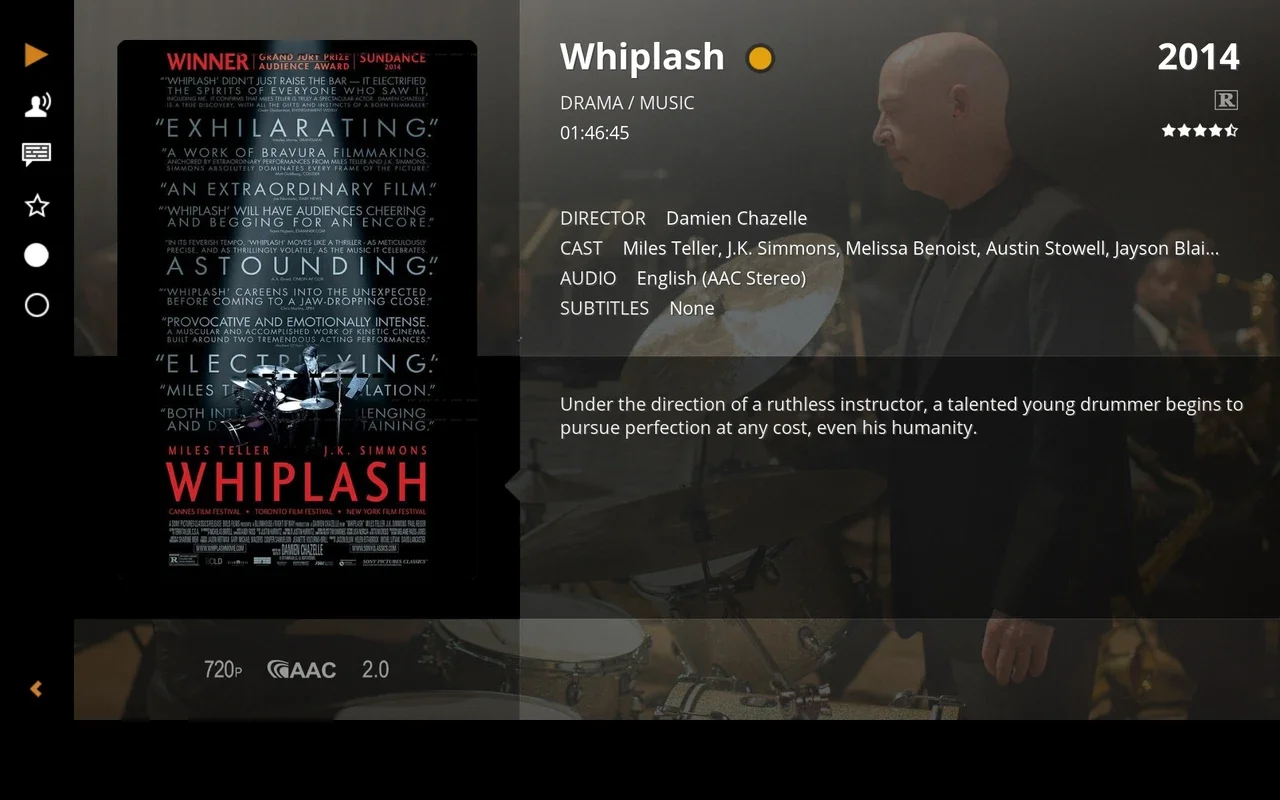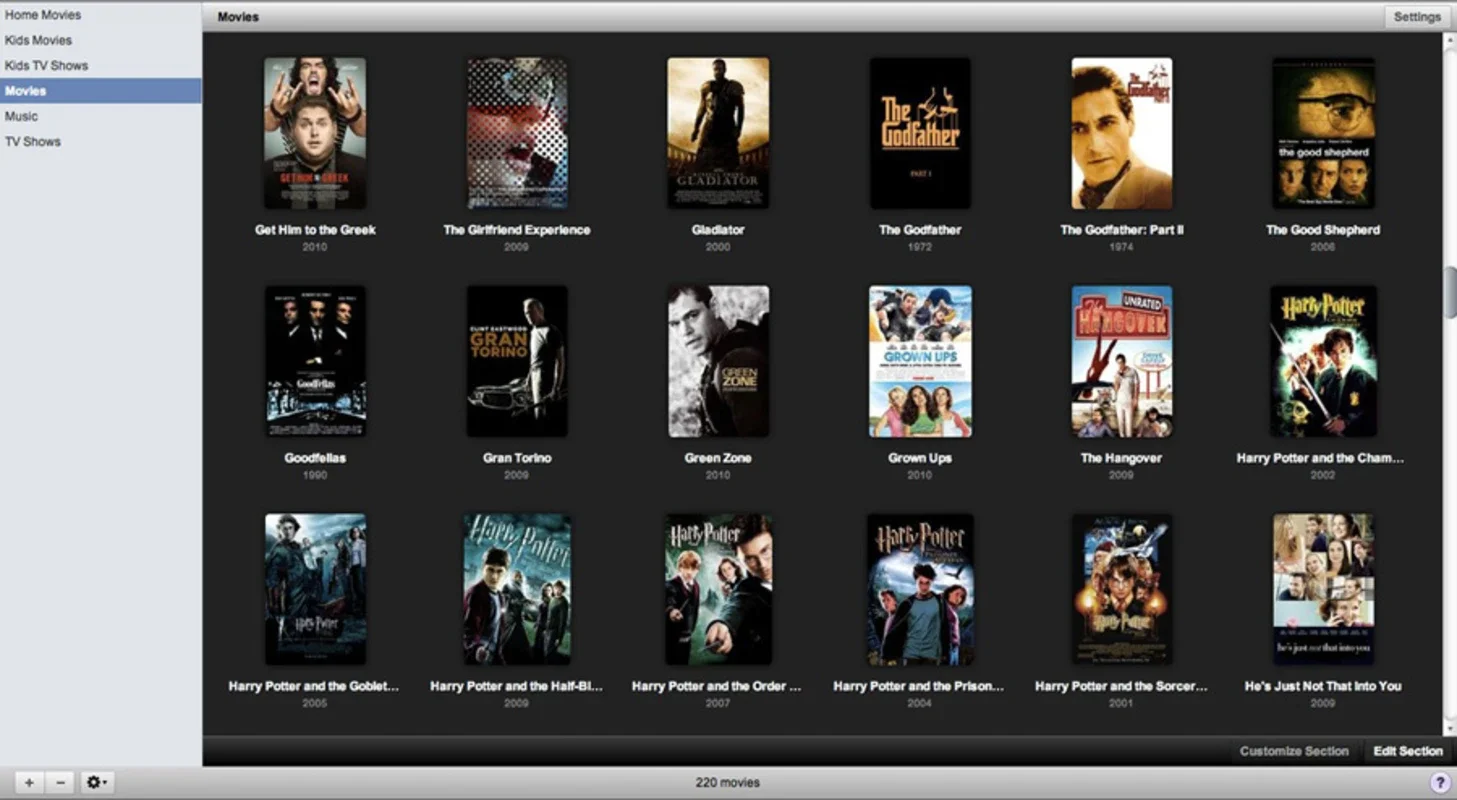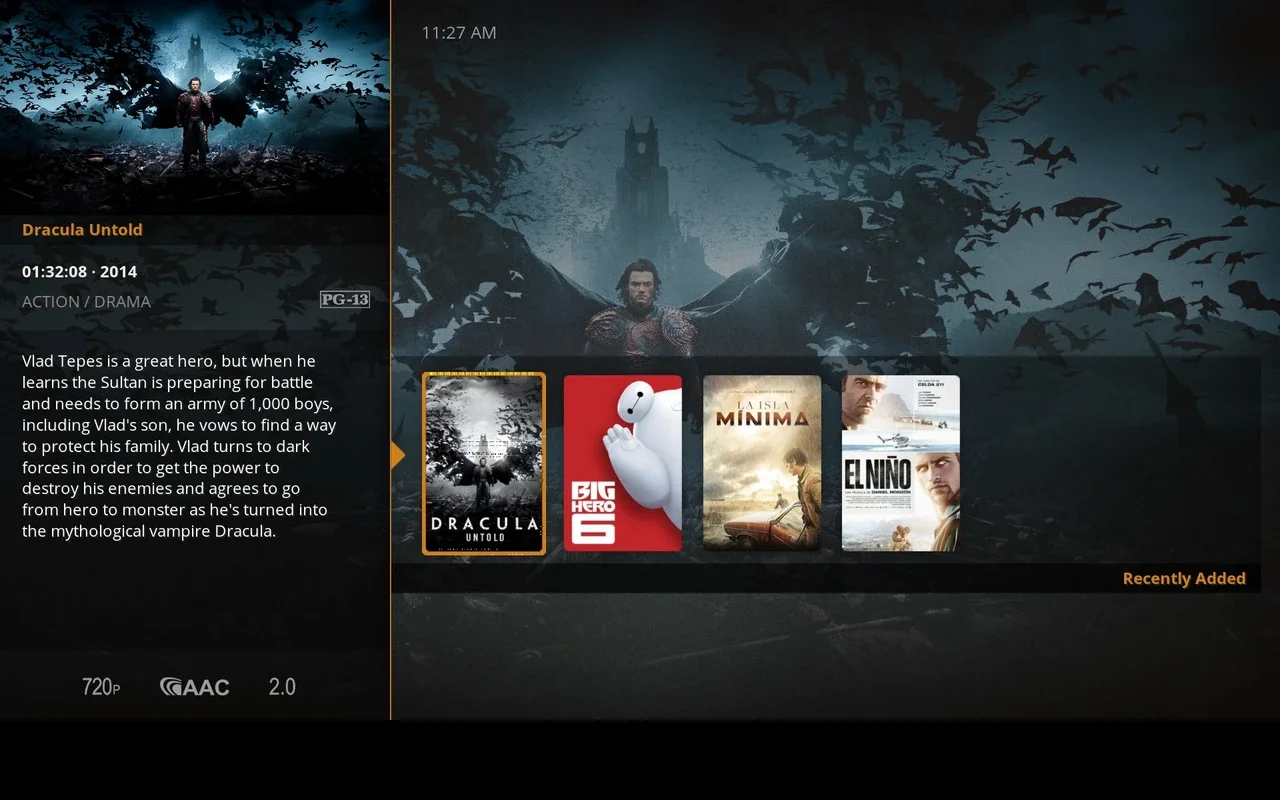Plex App Introduction
Introduction
Plex is an open source media player designed specifically for Windows. It takes inspiration from the popular XBOX Media Center by Microsoft and offers a wide range of features to enhance your media viewing and listening experience.
Key Features
- Library Organization: One of the standout features of Plex is its ability to organize your media files into libraries. Whether it's movies, TV shows, music, or photos, you can easily categorize and manage your content. With Plex, you can recover information from the internet, such as movie details, song lyrics, and more.
- Media Playback: Plex allows you to play any video stored in your hard drive (HD), view photos including RAW format, and listen to your favorite music. It supports a variety of file formats, ensuring that you can enjoy all your media files without any compatibility issues.
- Cross-Platform Compatibility: While Plex is primarily designed for Windows, it also offers cross-platform compatibility. You can access your media libraries from other devices such as smartphones, tablets, and smart TVs, making it a convenient solution for accessing your media on the go.
Use Cases
- Home Entertainment: Plex is the perfect choice for home entertainment. You can set up a media server at home and stream your favorite movies, TV shows, and music to multiple devices simultaneously. Whether you have a large collection of media files or just want to enjoy some online content, Plex has got you covered.
- Media Organization: If you have a messy collection of media files, Plex can help you organize them in a logical and easy-to-navigate manner. You can create custom libraries, add tags and metadata, and even share your libraries with other users.
- Travel and On-the-Go: With Plex's cross-platform compatibility, you can take your media with you wherever you go. Whether you're on a business trip or a vacation, you can access your media libraries on your smartphone or tablet and enjoy your favorite content on the go.
Conclusion
If you are looking for a powerful and versatile media player for Windows, Plex is definitely worth considering. With its extensive features, cross-platform compatibility, and open source nature, Plex offers a great value for both casual and power users. Download Plex for Windows today and start enjoying your media like never before.