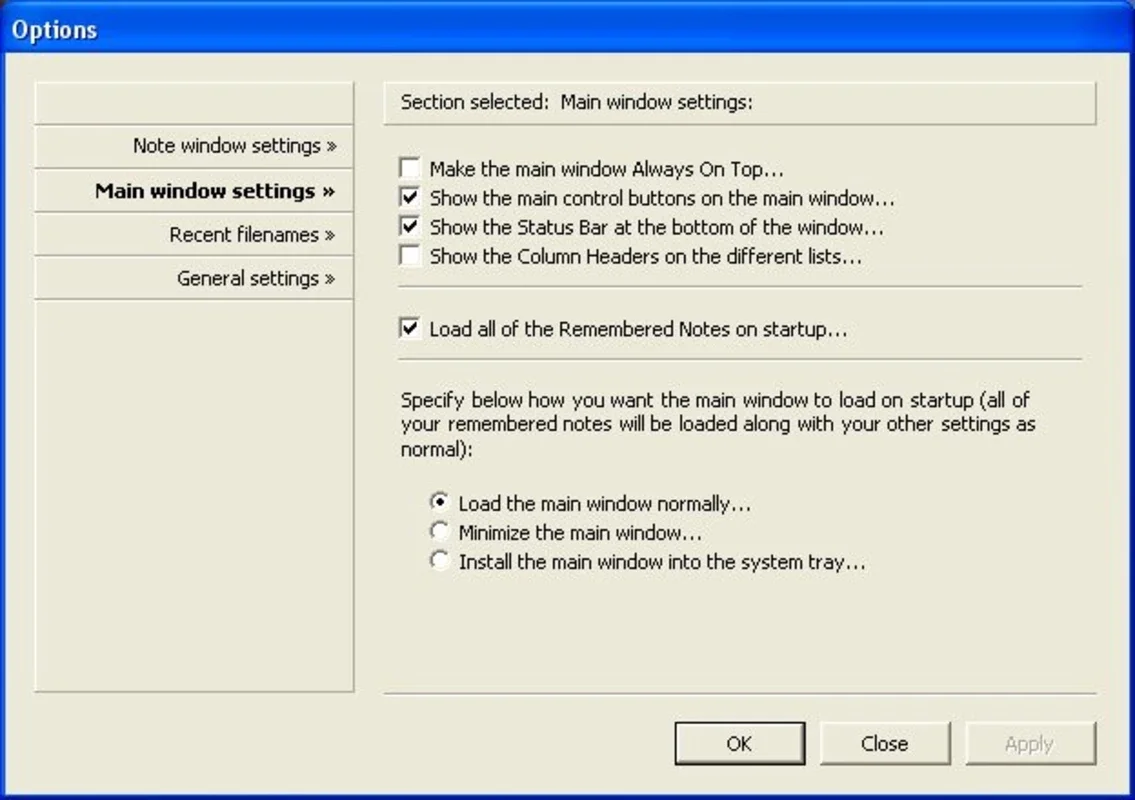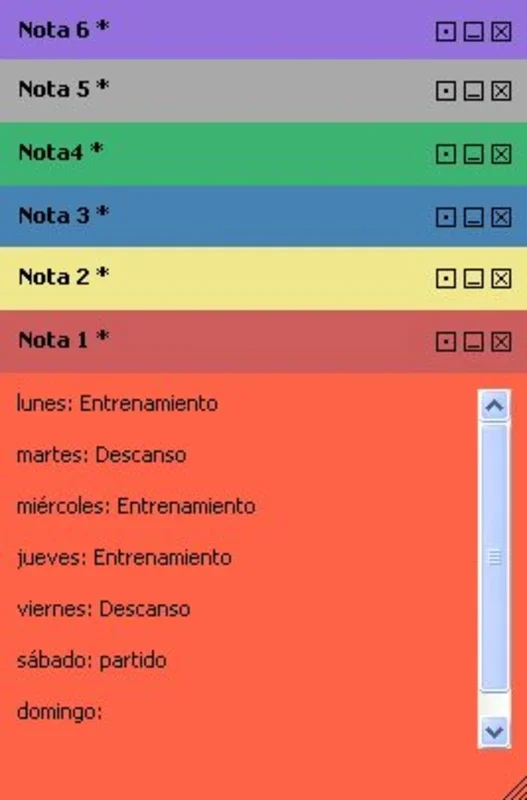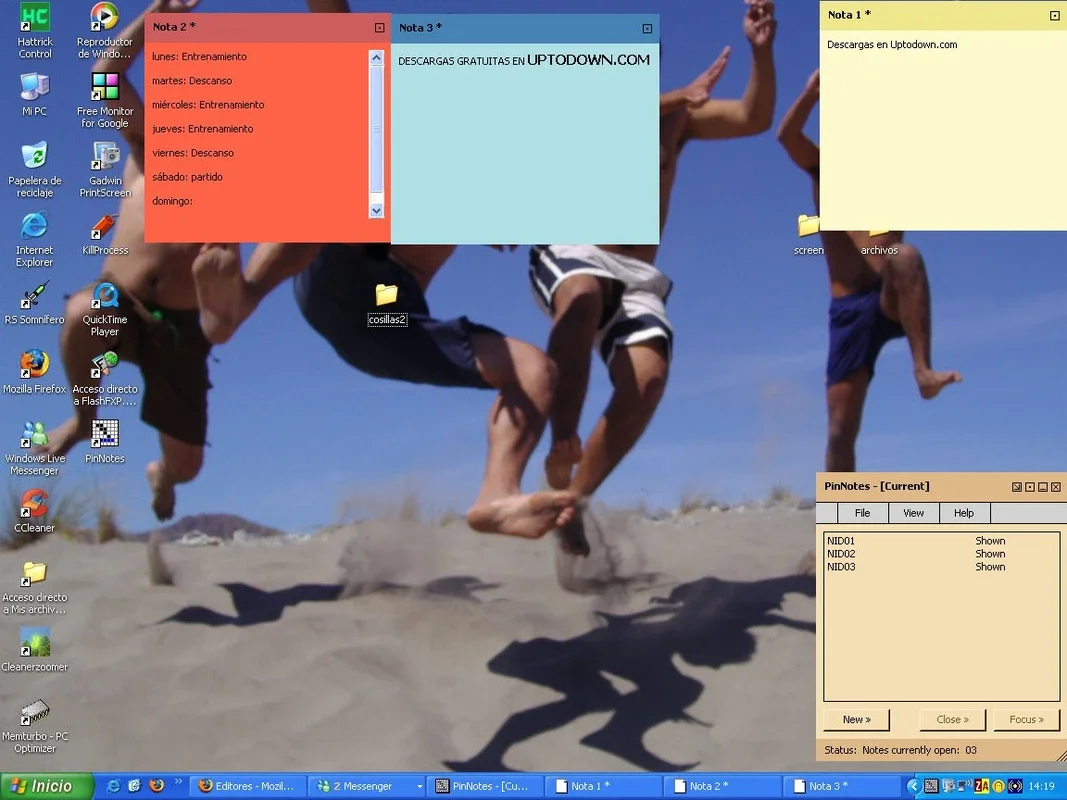PinNotes App Introduction
PinNotes is a powerful note-taking application designed specifically for Windows users. In this comprehensive article, we will explore the various features and benefits that make PinNotes stand out from the competition.
Introduction
PinNotes offers a seamless note-taking experience, allowing users to quickly and easily capture their thoughts, ideas, and important information. With its intuitive interface and user-friendly design, PinNotes is suitable for both beginners and advanced users.
Key Features
- Easy Note Creation: PinNotes makes it effortless to create new notes. Users can simply start typing, and the app will automatically save their work.
- Organization and Categorization: The app allows users to organize their notes into different categories and folders, making it easy to find and access the information they need.
- Search Functionality: With a powerful search feature, users can quickly find specific notes based on keywords or phrases.
- Sync and Backup: PinNotes offers the option to sync notes across multiple devices and provides automatic backup to ensure your data is always safe.
- Rich Text Editing: Users can format their notes with bold, italic, underline, and other text formatting options to make their notes more visually appealing and organized.
Who is it Suitable For?
PinNotes is ideal for a wide range of users, including students, professionals, and anyone who needs to keep track of their thoughts and information. Whether you're taking notes for a class, writing a business report, or simply jotting down ideas for a personal project, PinNotes has you covered.
How to Use PinNotes
- Download and install PinNotes from the official website .
- Launch the app and start creating your first note. You can simply click on the 'New Note' button and begin typing.
- To organize your notes, you can create categories and folders. Right-click on the 'Notes' section and select 'New Category' or 'New Folder' to get started.
- Use the search bar to quickly find specific notes. Simply type in a keyword or phrase, and PinNotes will display the relevant notes.
- To sync your notes across multiple devices, go to the 'Settings' menu and enable the 'Sync' option. You can also set up automatic backup to ensure your data is protected.
Comparison with Other Note-Taking Apps
When comparing PinNotes to other note-taking apps on the market, it stands out for its simplicity and ease of use. While some apps may offer more advanced features, PinNotes focuses on providing a straightforward and intuitive note-taking experience that gets the job done without overwhelming the user.
For example, compared to [Competitor App 1], PinNotes offers a more streamlined interface and easier note creation process. And compared to [Competitor App 2], PinNotes provides better organization and categorization options, making it easier to keep your notes in order.
Conclusion
In conclusion, PinNotes for Windows is a must-have application for anyone looking for a reliable and easy-to-use note-taking solution. With its array of features, user-friendly interface, and seamless integration with Windows, PinNotes is the perfect tool to help you stay organized and productive. So, why wait? Head over to the official website and start using PinNotes today!