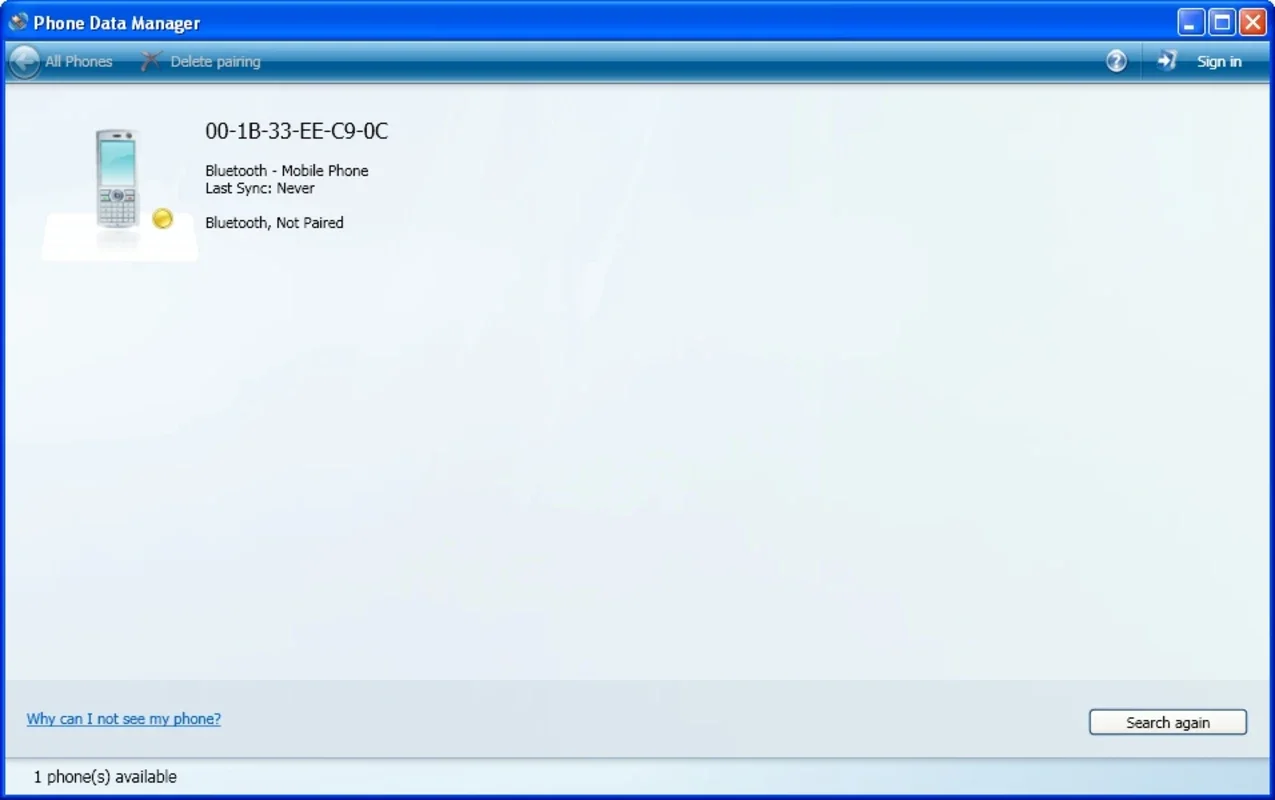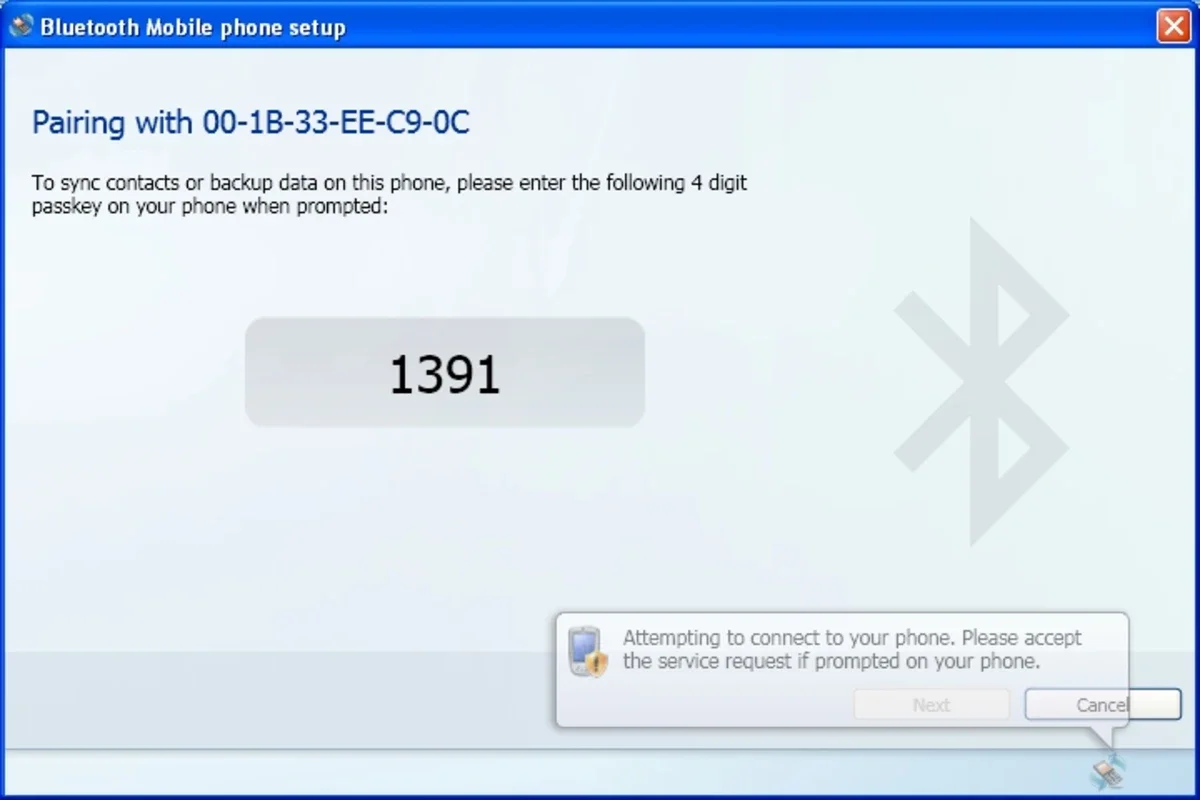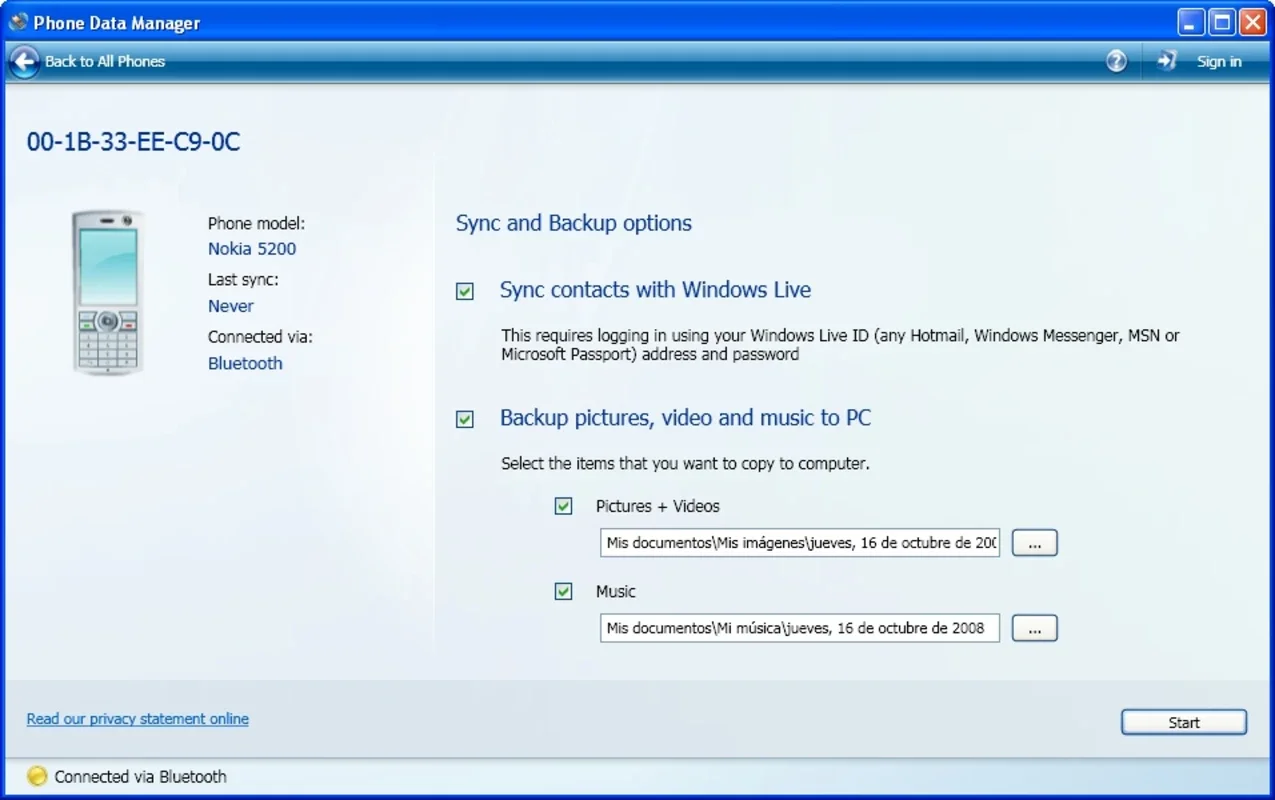Phone Data Manager App Introduction
Introduction
In the past, syncing a mobile phone to a PC without the manufacturer's software was a complex task. Sometimes, even with the manufacturer's app, it seemed impossible. But with the advent of Microsoft's Phone Data Manager, things have changed.
Functionality
Phone Data Manager allows you to extract multimedia content from any phone connected to a computer using either Bluetooth or a USB cable. This means you can quickly and safely add photos, music, and videos to your computer. It also enables you to sync your phone contacts with Windows Live Mobile. If you have a Hotmail account, this is a great feature to take advantage of.
Compatibility
Not all phone models are compatible with Phone Data Manager. Microsoft has tested several models from manufacturers like Nokia, Motorola, and Sony-Ericsson and created a compatibility list. However, this list is not exhaustive. Even if your phone model is not on the list, it's worth giving it a try. The software is designed to work with a wide range of devices, and you may be pleasantly surprised.
Usage
To pair your computer with your mobile device using Phone Data Manager, all you need to do is enter the key that the program indicates to you. It's a simple process that takes only a few seconds. Once paired, you can start extracting and syncing data with ease.
Benefits
The benefits of using Phone Data Manager are numerous. It saves you time and effort compared to traditional syncing methods. You don't have to rely on the manufacturer's software, which may not be compatible with all devices. With Phone Data Manager, you have a universal solution for syncing your mobile data with your computer.
Conclusion
Phone Data Manager is a powerful tool that simplifies the process of syncing mobile data with a computer. Whether you need to extract multimedia files or sync contacts, this software has you covered. Give it a try and see how it can enhance your mobile computing experience.