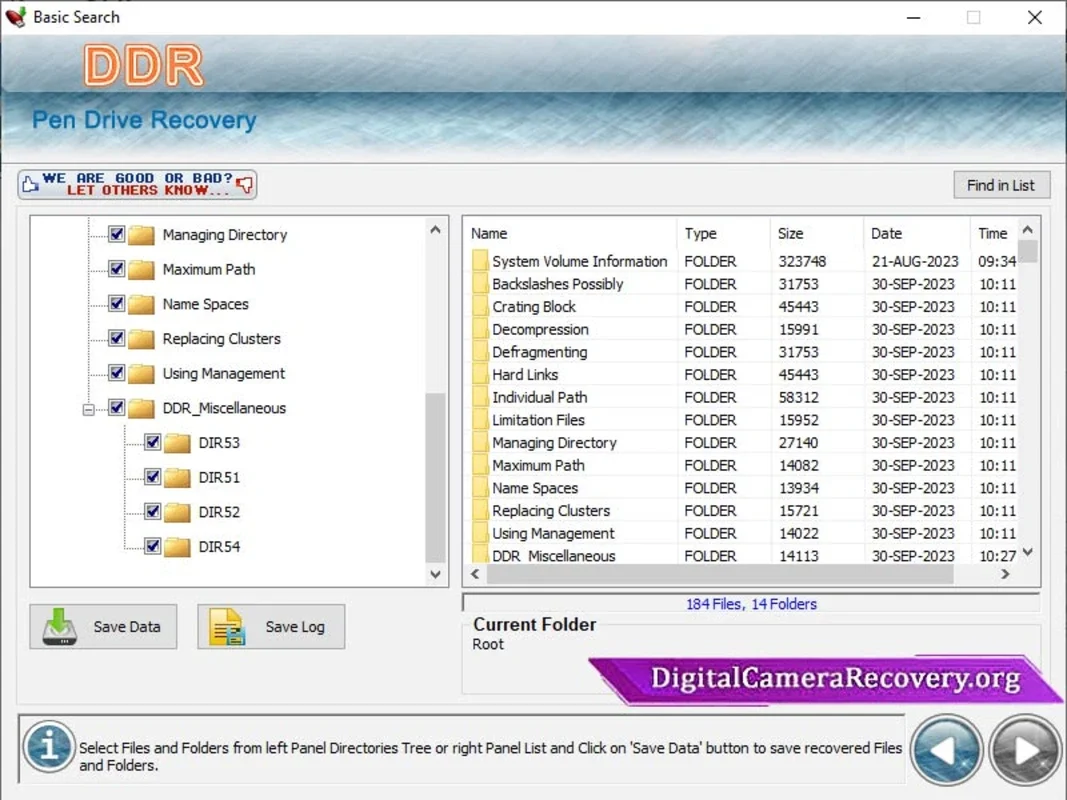Pen Drive Recovery Software App Introduction
Pen Drive Recovery Software is a powerful tool designed specifically for Windows users to address the issue of recovering corrupted files from their pen drives. This software offers a reliable and efficient solution for those who have experienced data loss or corruption on their portable storage devices.
How Does Pen Drive Recovery Software Work?
The software utilizes advanced algorithms to scan the pen drive for lost or corrupted files. It can identify a wide range of file types and attempts to restore them to their original condition. Users simply need to connect their pen drive to the computer, launch the software, and follow the intuitive instructions to start the recovery process.
Who Can Benefit from Pen Drive Recovery Software?
This software is ideal for individuals who frequently use pen drives to store important documents, photos, videos, and other files. It is also useful for professionals who rely on pen drives for data transfer and storage. Whether you have accidentally deleted files, formatted the pen drive, or experienced a virus attack, Pen Drive Recovery Software can help you recover your valuable data.
Key Features of Pen Drive Recovery Software
- Deep Scan Capability: The software performs a thorough scan of the pen drive to ensure that no files are missed.
- File Preview: Users can preview recovered files before saving them to ensure that they are the correct ones.
- Safe and Secure: The recovery process is carried out in a secure environment to prevent further data loss or damage.
- User-Friendly Interface: The software is designed with a simple and intuitive interface that makes it easy for even novice users to operate.
How to Use Pen Drive Recovery Software
- Connect your pen drive to the Windows computer.
- Download and install Pen Drive Recovery Software from the official website.
- Launch the software and select the pen drive you want to recover files from.
- Start the scan process and wait for the software to complete the scan.
- Preview the recovered files and select the ones you want to save.
- Choose a destination folder to save the recovered files.
In conclusion, Pen Drive Recovery Software is an essential tool for anyone who wants to ensure the safety and integrity of their data stored on pen drives. With its advanced features and user-friendly interface, it provides a reliable solution for data recovery on the Windows platform.