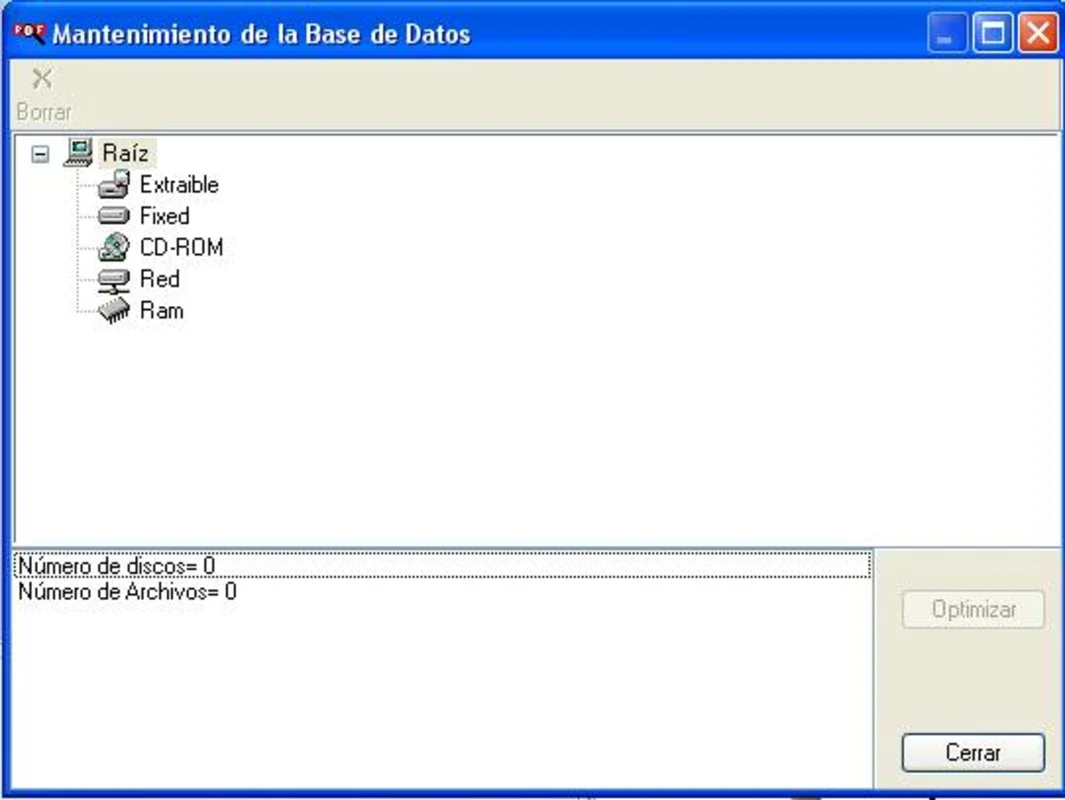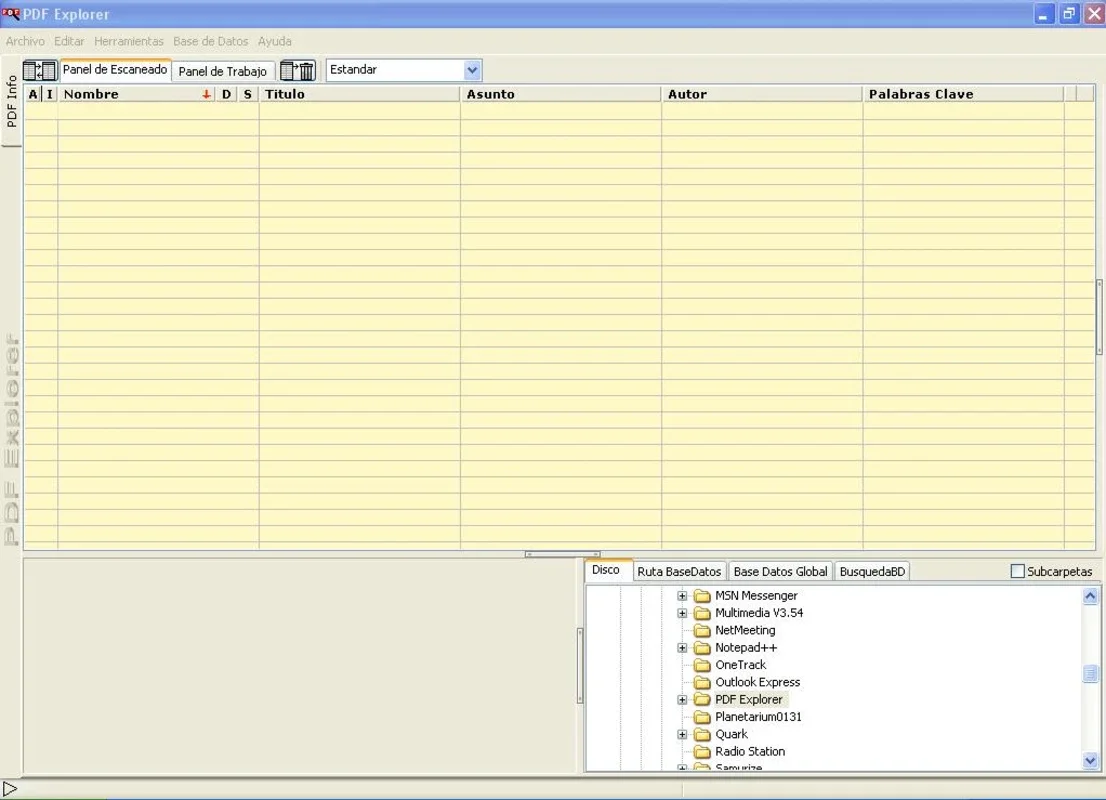PDF Explorer App Introduction
PDF Explorer is a revolutionary software designed specifically for Windows users to manage and organize their PDF files with ease. This comprehensive tool offers a plethora of features that make working with PDFs a seamless and efficient experience.
1. Efficient Indexing
PDF Explorer allows users to effortlessly index all their PDF documents to a database file. It utilizes metadata fields such as Filename, File size, File date, Title, Subject, Author, Creator, Producer, Creation Date, Modification Date, and Number of Pages. This ensures that all the essential information about each PDF is readily available at a glance, making it incredibly easy to locate and access the desired files.
2. Advanced Search Capabilities
With PDF Explorer, users can search through all their PDF files using Boolean expressions and full-text search. This powerful search functionality enables users to quickly find the specific information they need within their PDF collection, saving time and effort.
3. View and Extract Features
Not only does PDF Explorer allow users to view PDF files without the need for Acrobat Reader, but it also offers the ability to extract images and text from the documents. Additionally, users can apply batch functions to perform multiple operations simultaneously, further enhancing productivity.
In conclusion, PDF Explorer is an indispensable tool for anyone who works with PDF files on a regular basis. Its user-friendly interface, extensive feature set, and the fact that it is available for free make it a must-have for Windows users. Say goodbye to the frustration of searching for PDF files and hello to a more organized and efficient workflow with PDF Explorer.