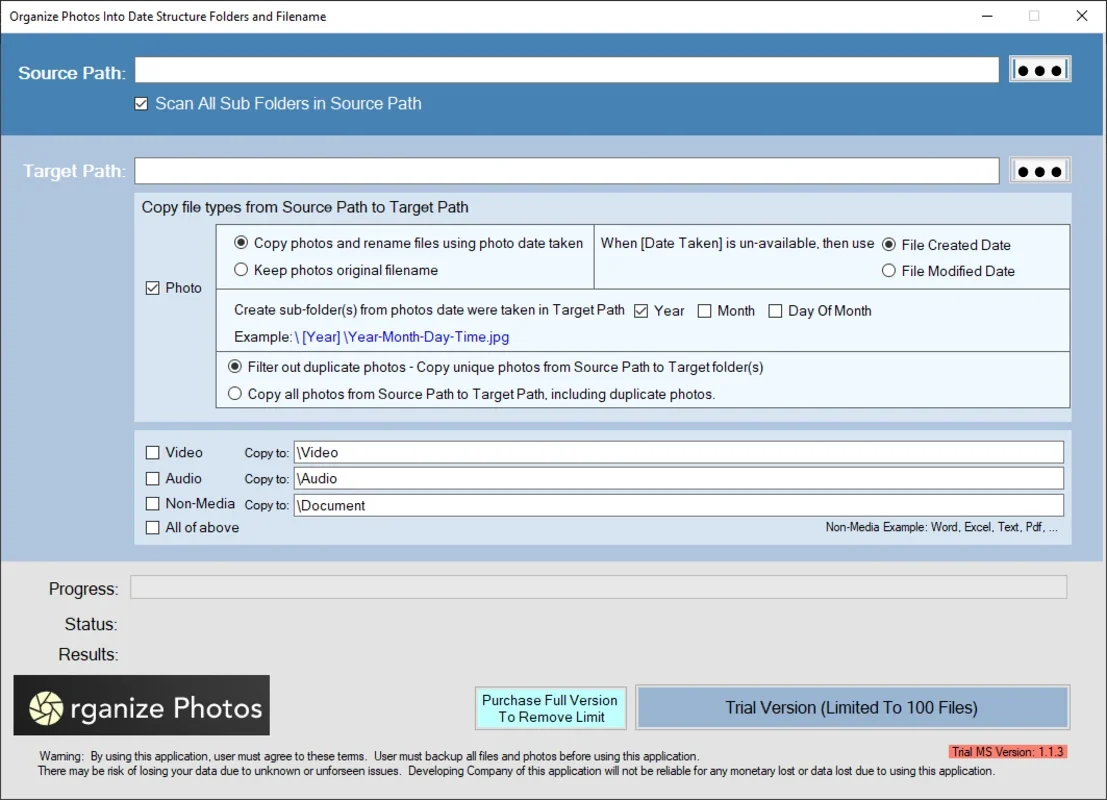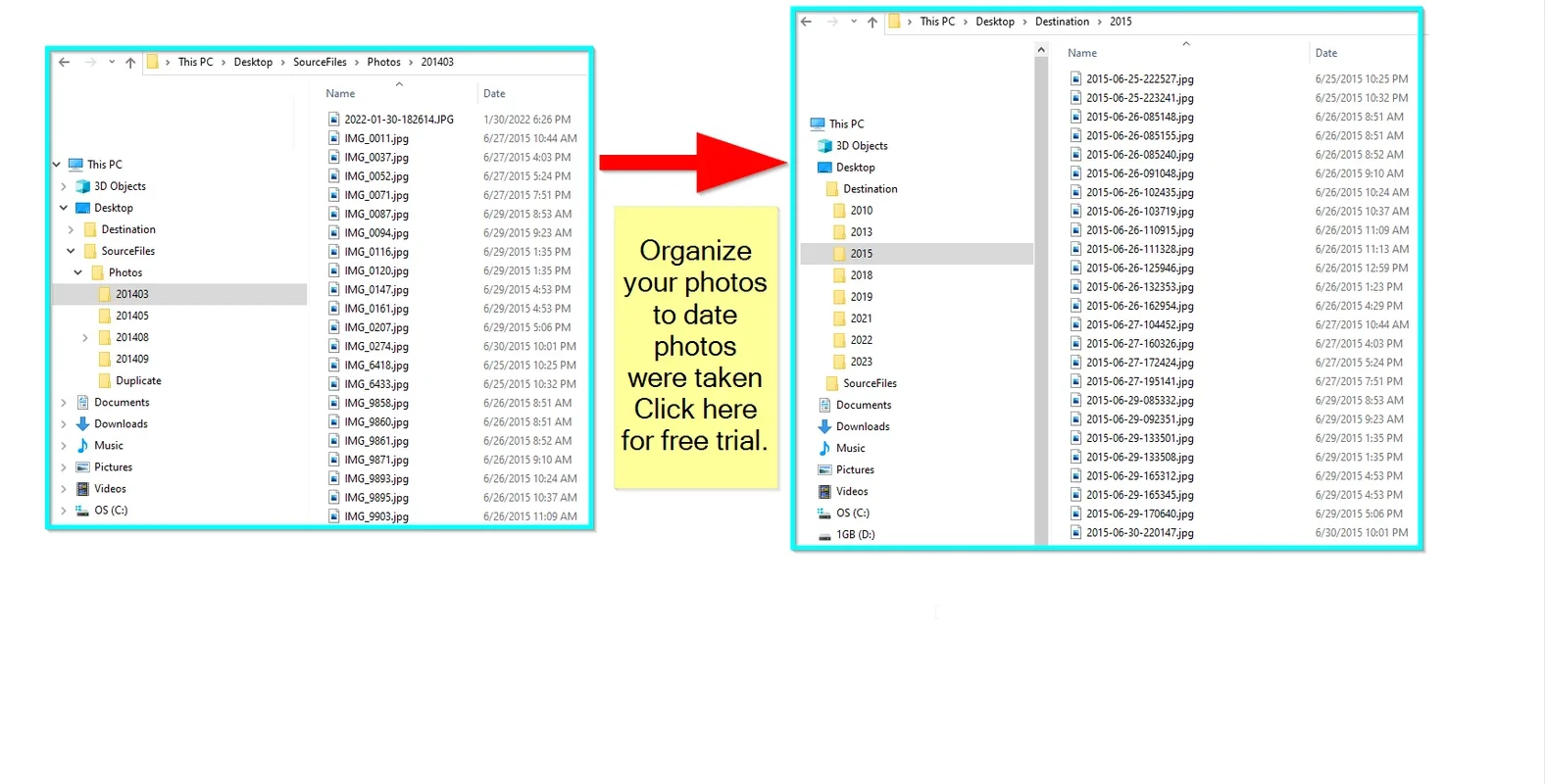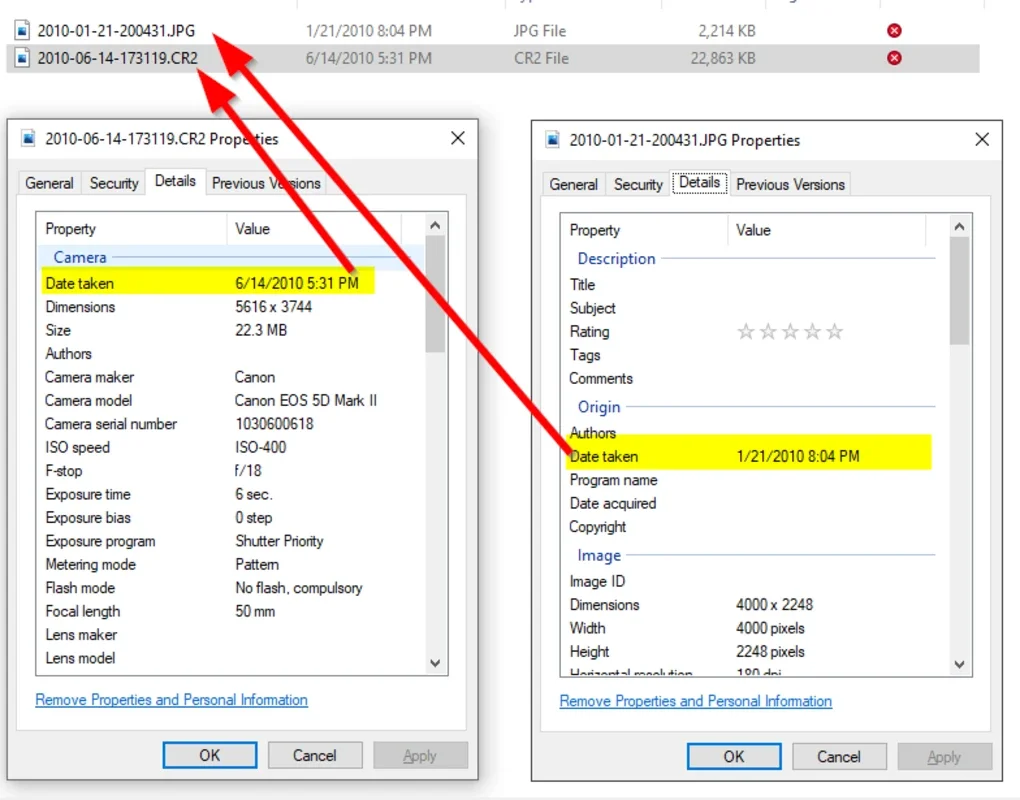Organize Photos App Introduction
Organize Photos is a powerful software designed specifically for Windows users to manage and organize their photo collections. This software offers a seamless and intuitive experience, allowing users to effortlessly bring order to their digital photo libraries.
How to Use Organize Photos
To get started with Organize Photos, simply launch the application. You'll be greeted with a user-friendly interface that makes the process of organizing your photos a breeze. You can easily import photos from multiple folders, and the software will automatically sort and categorize them based on various criteria such as date, location, and tags.
Who is Suitable for Using Organize Photos
This software is ideal for individuals who have a large collection of photos and find it challenging to keep them organized. Whether you're a professional photographer, a hobbyist, or just someone who wants to keep their memories in order, Organize Photos is the perfect solution.
The Key Features of Organize Photos
- Automatic Sorting: The software automatically sorts your photos based on various criteria, saving you time and effort.
- Tagging and Categorization: You can easily tag and categorize your photos to make it easier to find and manage them.
- Search Functionality: With a powerful search function, you can quickly find the photos you're looking for.
- Backup and Restore: Organize Photos allows you to backup your photo library to ensure the safety of your precious memories.
In conclusion, Organize Photos is a must-have software for Windows users who want to take control of their photo collections and keep them organized and easily accessible.