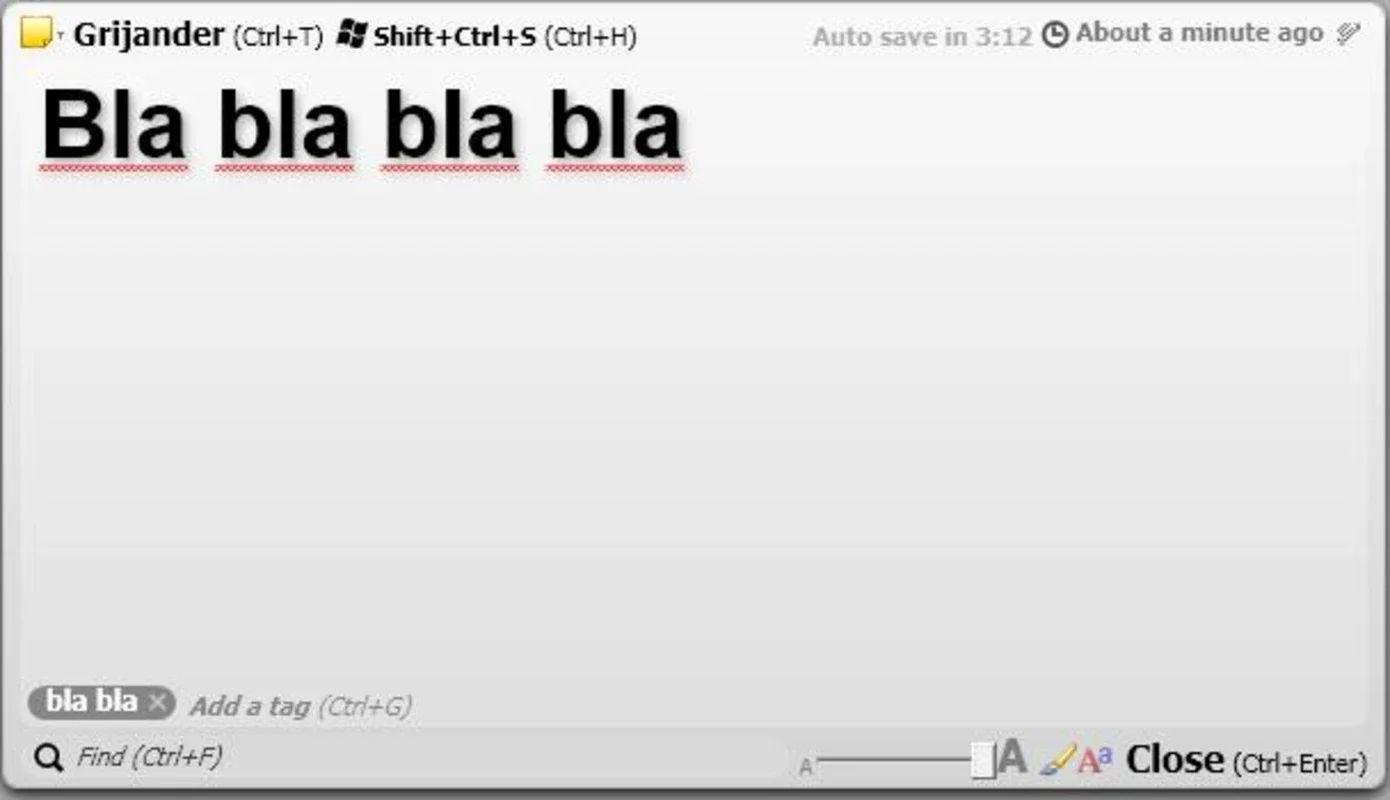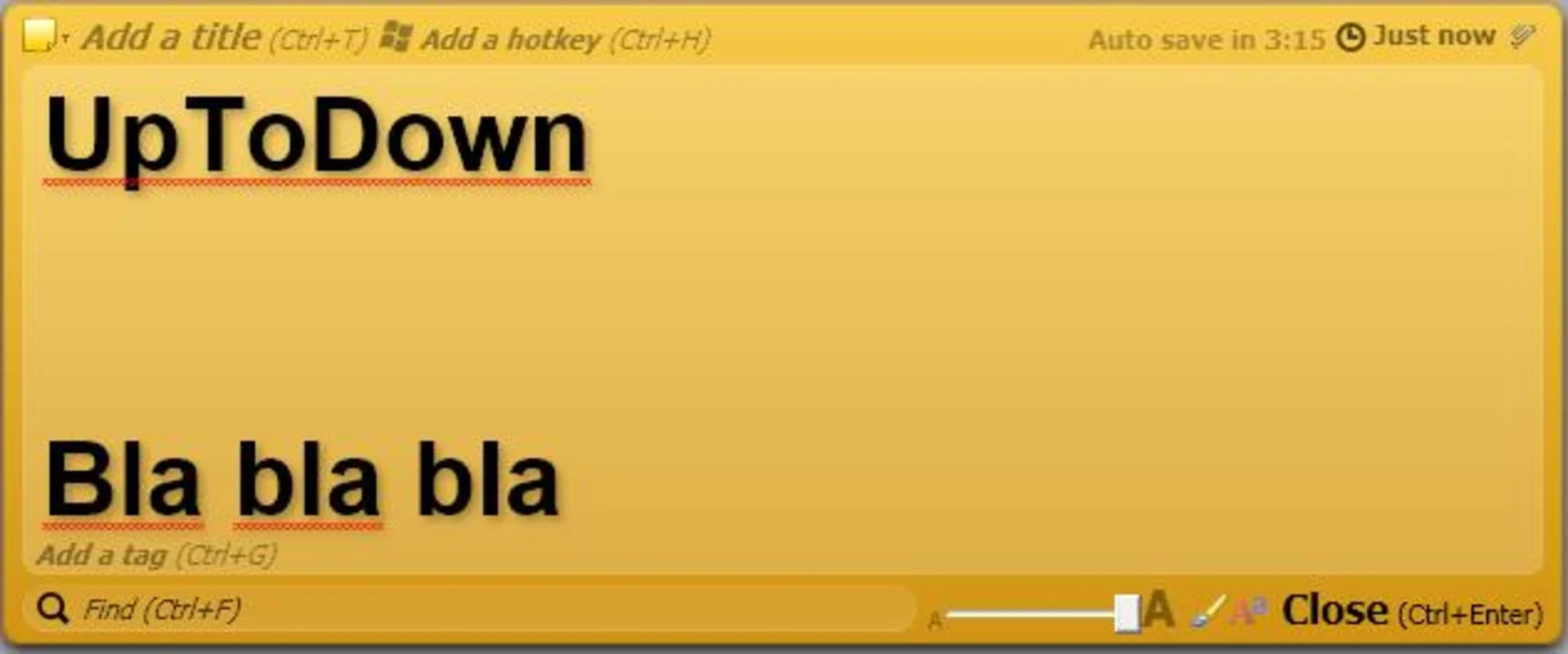OrangeNote App Introduction
OrangeNote is not just another note-taking application; it's a game-changer for those who want to stay organized and never miss an important detail. In this comprehensive article, we'll explore the features and benefits of OrangeNote that make it stand out from the crowd.
The Similarity to Common Post-Its
One of the unique aspects of OrangeNote is its system, which is reminiscent of the familiar post-its. However, instead of cluttering your desktop, OrangeNote hides the notes in the system tray and displays them only when they are relevant. This means you can have numerous notes without your desktop becoming a chaotic mess. You'll only see the notes that are about to take place, ensuring that you focus on the information you need to remember at that specific time. The rest of the notes are neatly minimized in the system tray, waiting for their moment to shine.
Customization Options
Another great feature of OrangeNote is the ability to customize each note. You can choose the color, font, and size of your notes to make them stand out and reflect the importance or nature of the content. This level of customization allows you to create a visually appealing and organized note-taking system that suits your personal style and needs.
The Utility of OrangeNote
OrangeNote is incredibly useful for a variety of purposes. Whether you're a student trying to keep track of assignments and study materials, a professional needing to jot down meeting notes and project details, or simply someone who wants to remember important events and tasks, OrangeNote has you covered. Its intuitive interface and powerful features make it one of the best applications for note-taking and event reminders.
In conclusion, OrangeNote is a must-have tool for anyone looking to enhance their productivity and organization. With its unique approach to note management and extensive customization options, it's no wonder that OrangeNote is highly recommended by users worldwide.