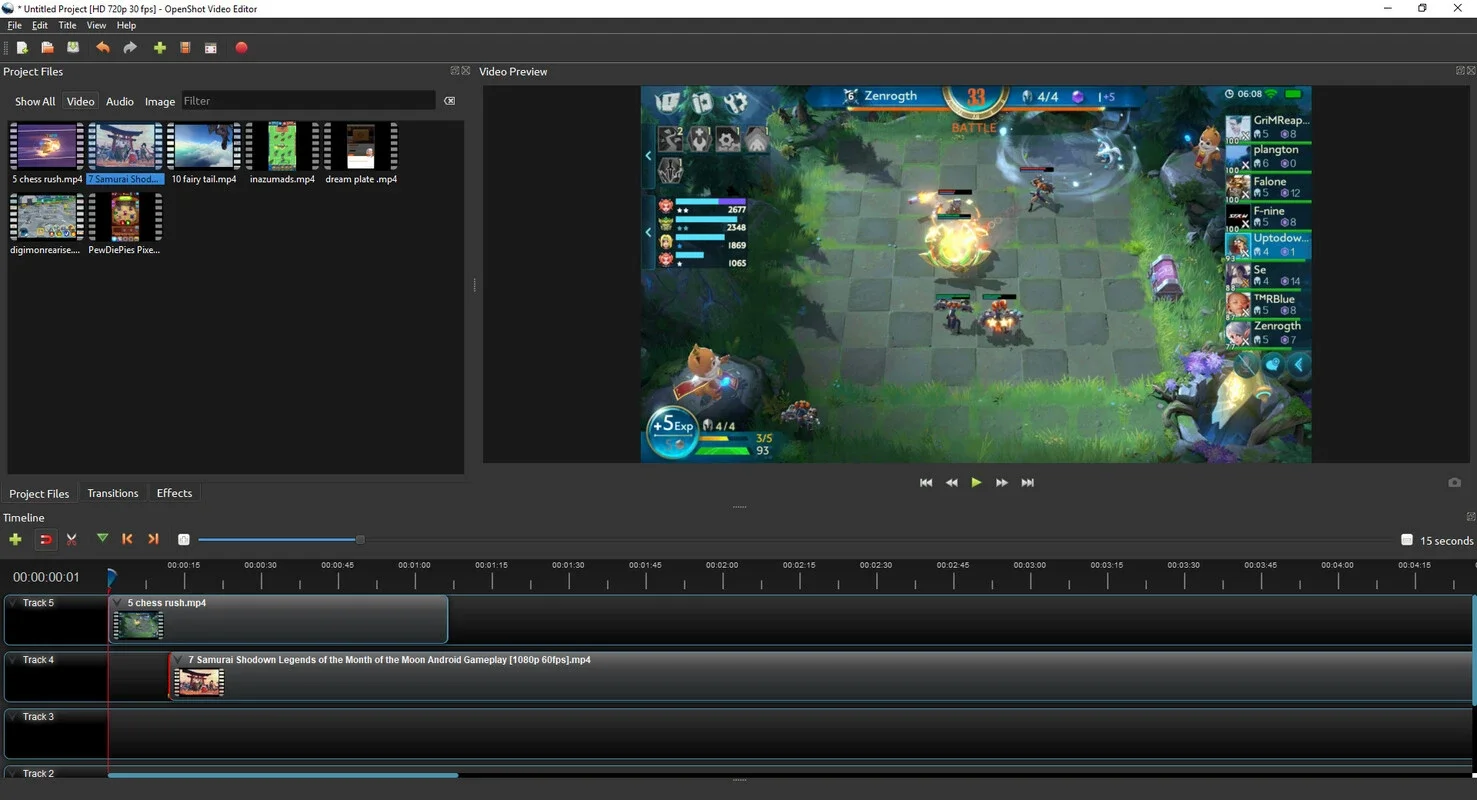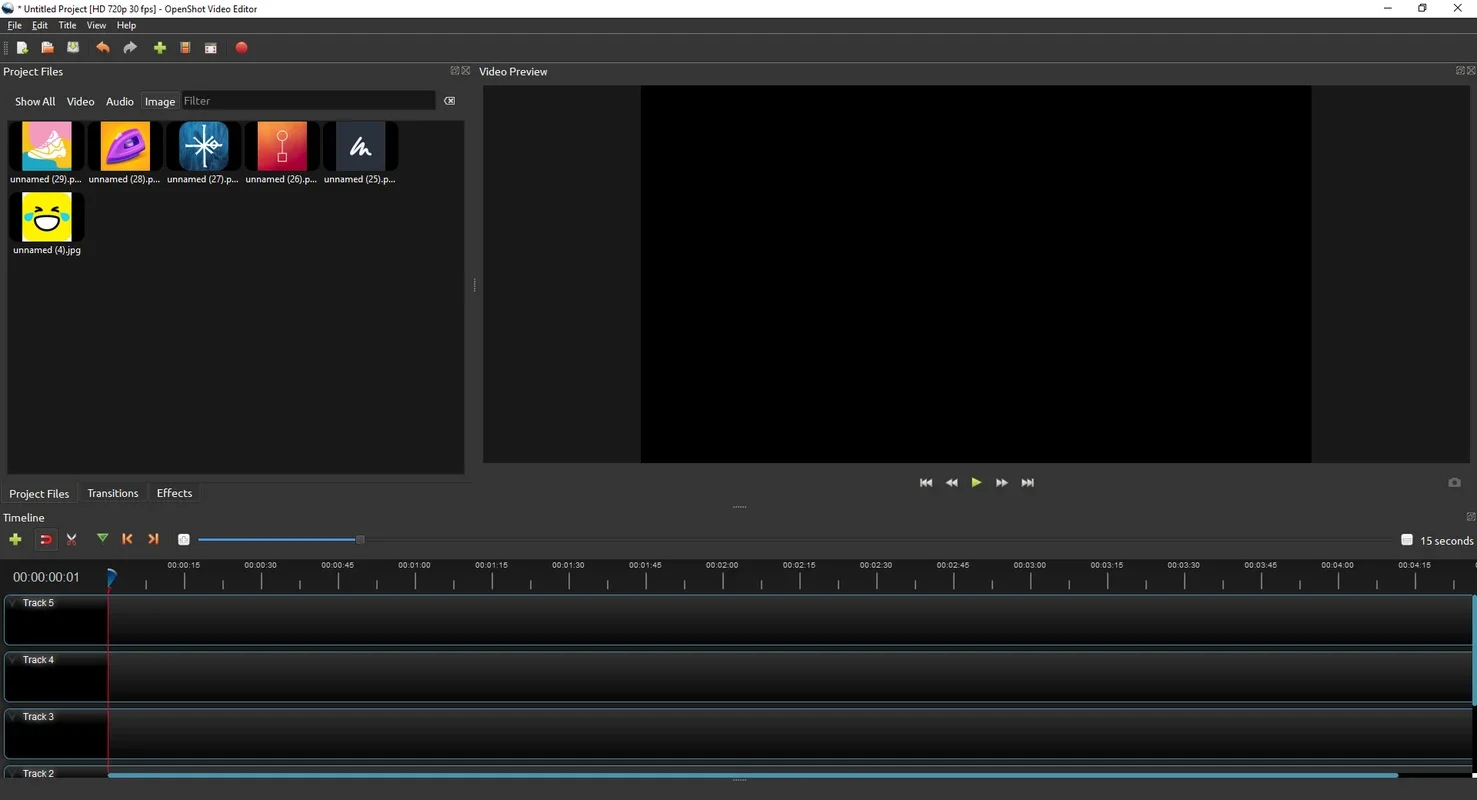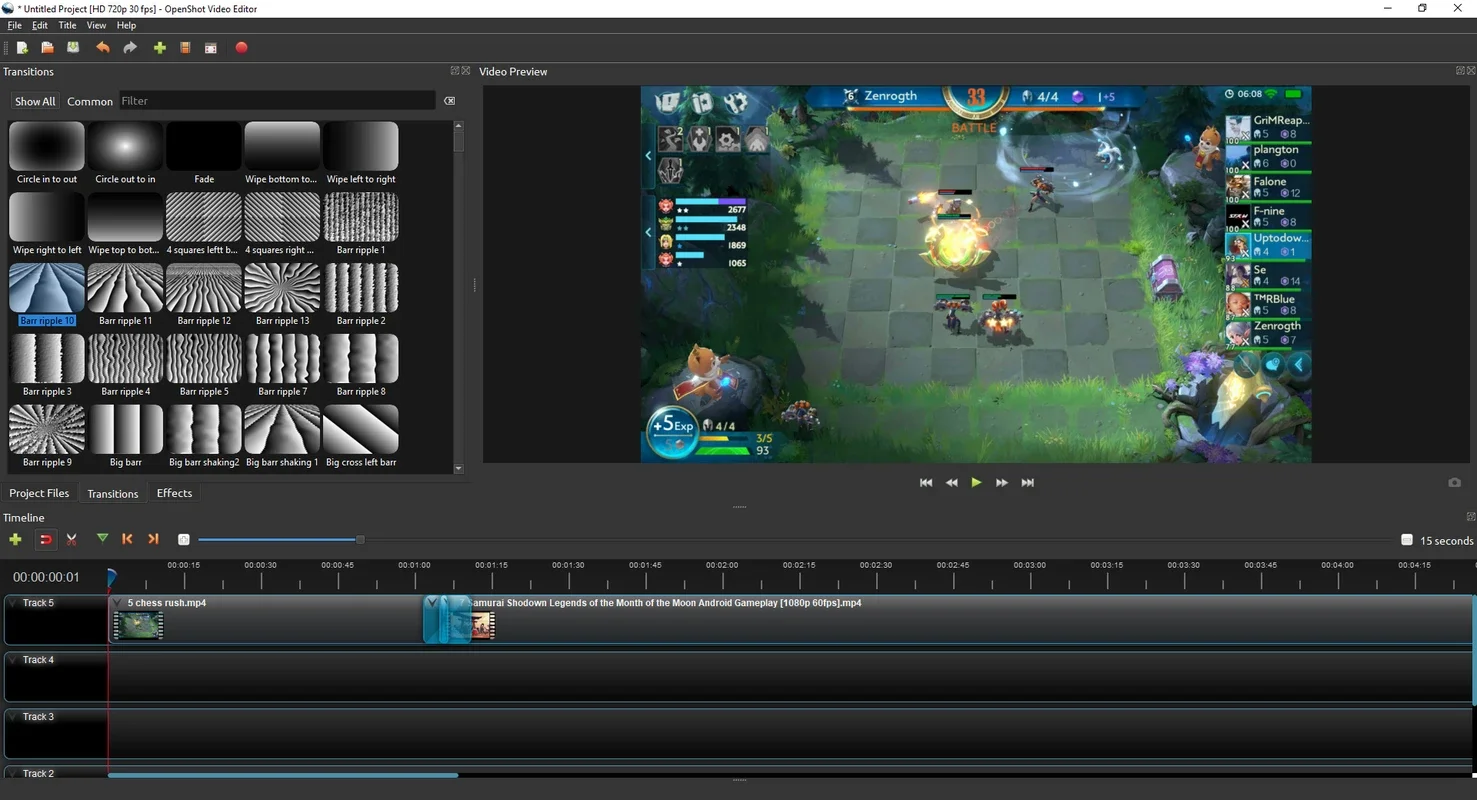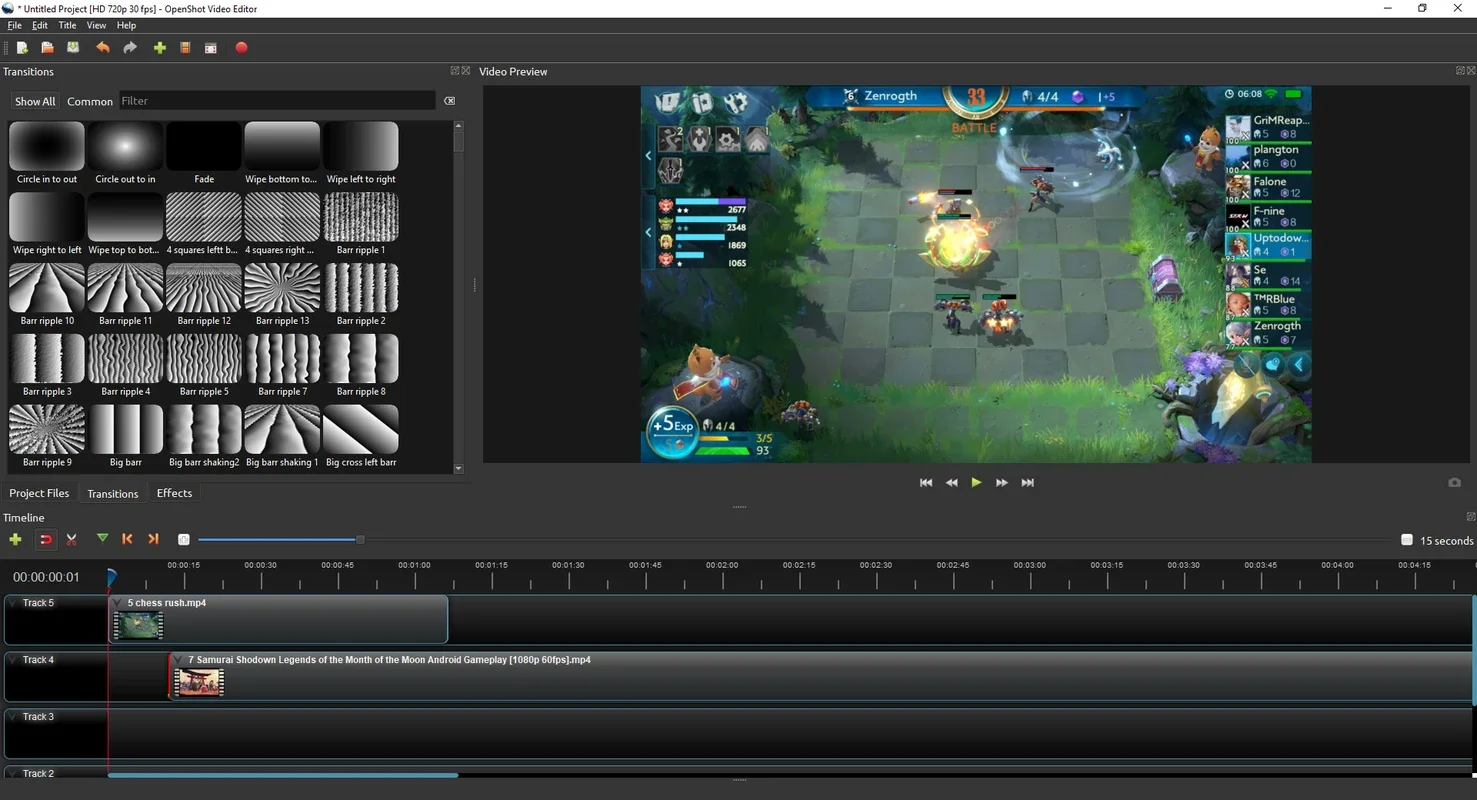OpenShot Video Editor App Introduction
OpenShot Video Editor is a free and open-source video editing software available for Windows, macOS, and Linux. It's known for its user-friendly interface and powerful features, making it a great choice for both beginners and experienced video editors. This guide will delve into its capabilities, exploring its strengths and weaknesses compared to other popular video editors.
Key Features and Functionality
OpenShot boasts a range of features designed to streamline the video editing process. Let's explore some of its core functionalities:
- Intuitive Interface: OpenShot's interface is designed for ease of use. The drag-and-drop functionality allows for quick and efficient arrangement of video clips, images, and audio tracks. Even beginners can quickly grasp the basics and start creating videos.
- Unlimited Tracks: Unlike some video editors that limit the number of tracks, OpenShot offers unlimited video, audio, and title tracks. This allows for complex projects with multiple layers of video and audio, providing flexibility for creative projects.
- Support for a Wide Range of Formats: OpenShot supports a vast array of video, audio, and image formats, eliminating the need for extensive format conversions before importing media. This compatibility simplifies the workflow and saves valuable time.
- Powerful Editing Tools: OpenShot provides a comprehensive suite of editing tools, including trimming, cutting, splitting, and joining clips. Advanced features such as keyframing, transitions, and effects further enhance the editing capabilities.
- 3D Animation and Titles: The software allows users to incorporate customizable 3D animations and titles, adding a professional touch to videos. This feature enhances the visual appeal and allows for creative expression.
- Keyframing: OpenShot's keyframing capabilities enable precise control over various aspects of video and audio, such as position, scale, opacity, and volume. This allows for smooth and professional-looking transitions and effects.
- Transitions and Effects: A wide variety of transitions and effects are available, allowing users to seamlessly blend clips and add visual flair to their projects. These effects range from simple fades to more complex transitions and visual enhancements.
Comparison with Other Video Editors
OpenShot holds its own against other popular video editors, both free and paid. Here's a comparison with some prominent alternatives:
- DaVinci Resolve: While DaVinci Resolve offers more advanced professional features, it has a steeper learning curve. OpenShot's user-friendly interface makes it a more accessible option for beginners.
- Adobe Premiere Pro: Adobe Premiere Pro is a powerful industry-standard video editor, but it comes with a subscription fee. OpenShot provides comparable functionality at no cost.
- Final Cut Pro: Final Cut Pro is a macOS-exclusive professional video editor. OpenShot's cross-platform compatibility makes it a more versatile choice for users across different operating systems.
- HitFilm Express: HitFilm Express is a free video editor with some advanced features, but it can be resource-intensive. OpenShot is generally more lightweight and runs smoothly on a wider range of systems.
Strengths and Weaknesses
Strengths:
- Free and Open-Source: OpenShot's open-source nature ensures it remains free to use and allows for community contributions and improvements.
- User-Friendly Interface: The intuitive interface makes it easy to learn and use, even for beginners.
- Cross-Platform Compatibility: It's available for Windows, macOS, and Linux, offering broad accessibility.
- Extensive Format Support: Supports a wide range of video, audio, and image formats.
- Regular Updates: The developers consistently release updates, adding new features and improving performance.
Weaknesses:
- Rendering Speed: Rendering times can be longer compared to some commercial alternatives, particularly for high-resolution videos.
- Limited Advanced Features: While OpenShot offers a good range of features, it may lack some of the highly specialized tools found in professional-grade software.
- Occasional Bugs: Being an open-source project, occasional bugs or glitches might occur, though the community actively works to resolve these issues.
Conclusion
OpenShot Video Editor is a powerful and versatile video editing software that strikes a balance between ease of use and functionality. Its free and open-source nature, combined with its cross-platform compatibility and extensive feature set, makes it an excellent choice for a wide range of users, from beginners to intermediate video editors. While it may not match the advanced capabilities of professional-grade software, it offers a compelling alternative for those seeking a free, user-friendly, and feature-rich video editor. Its ongoing development and active community ensure its continued improvement and relevance in the video editing landscape.