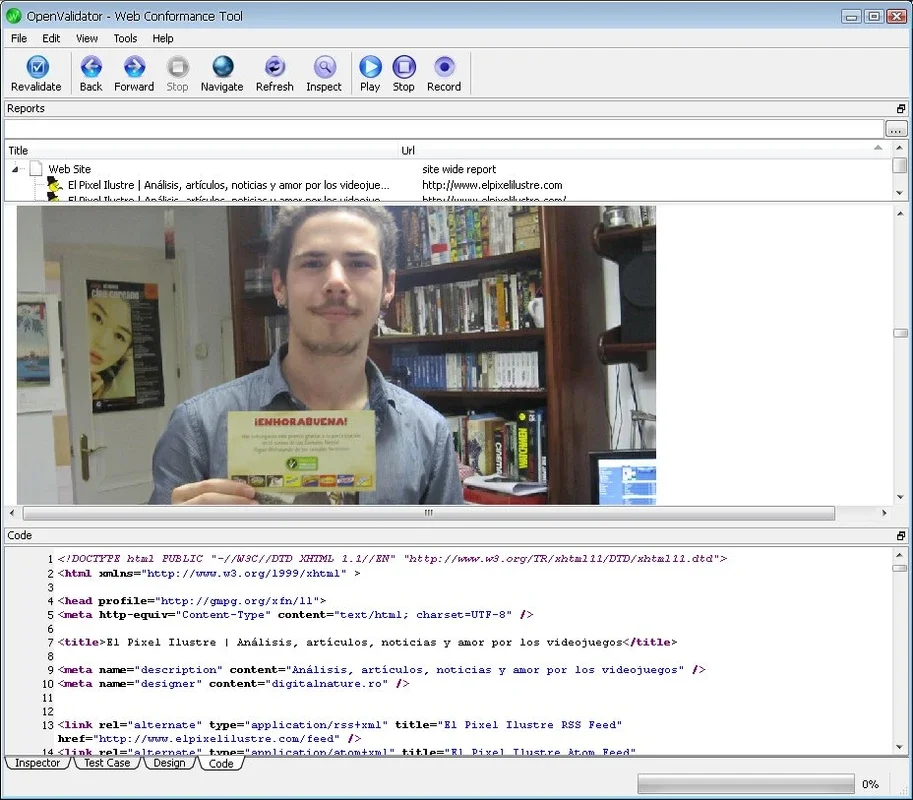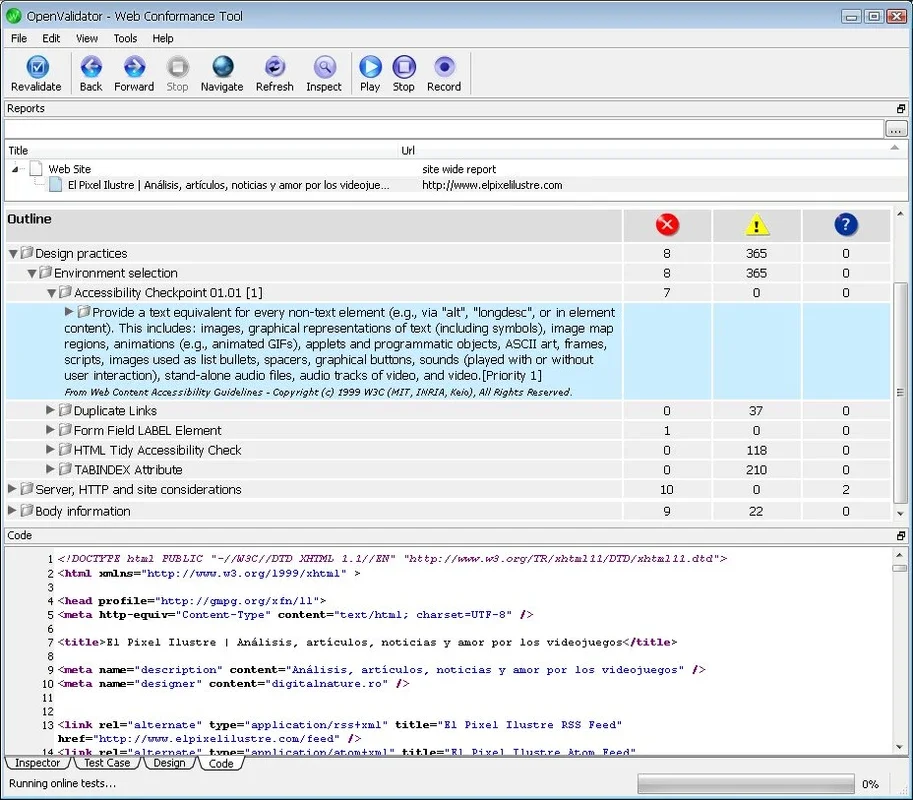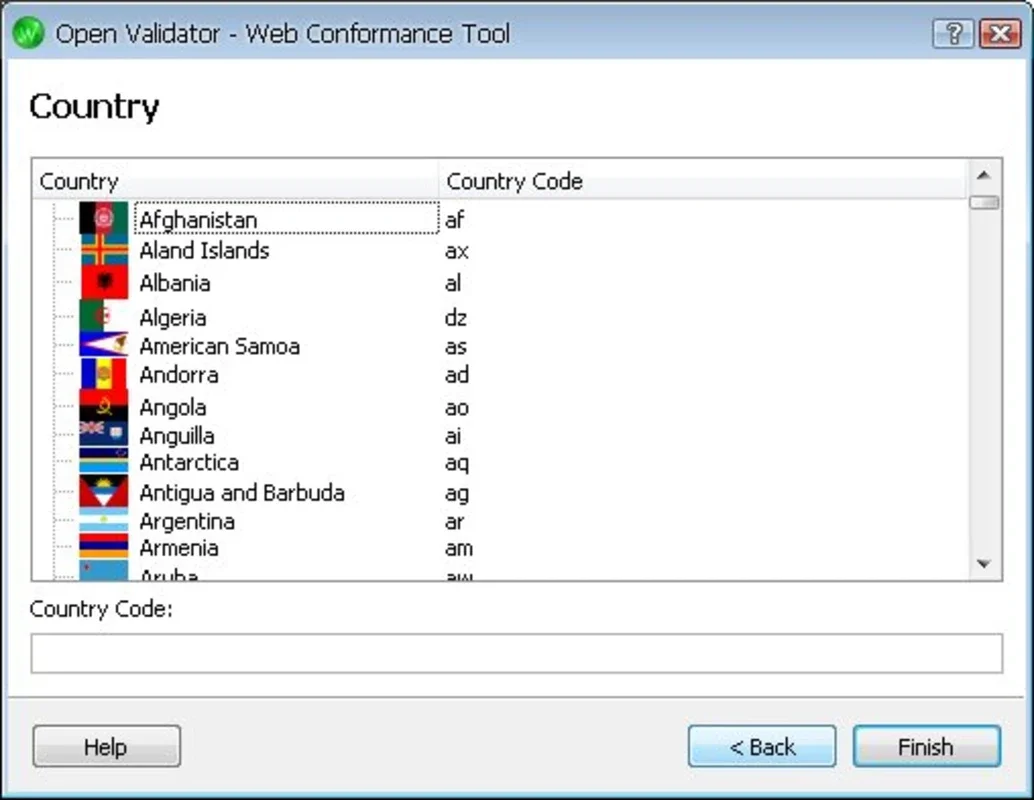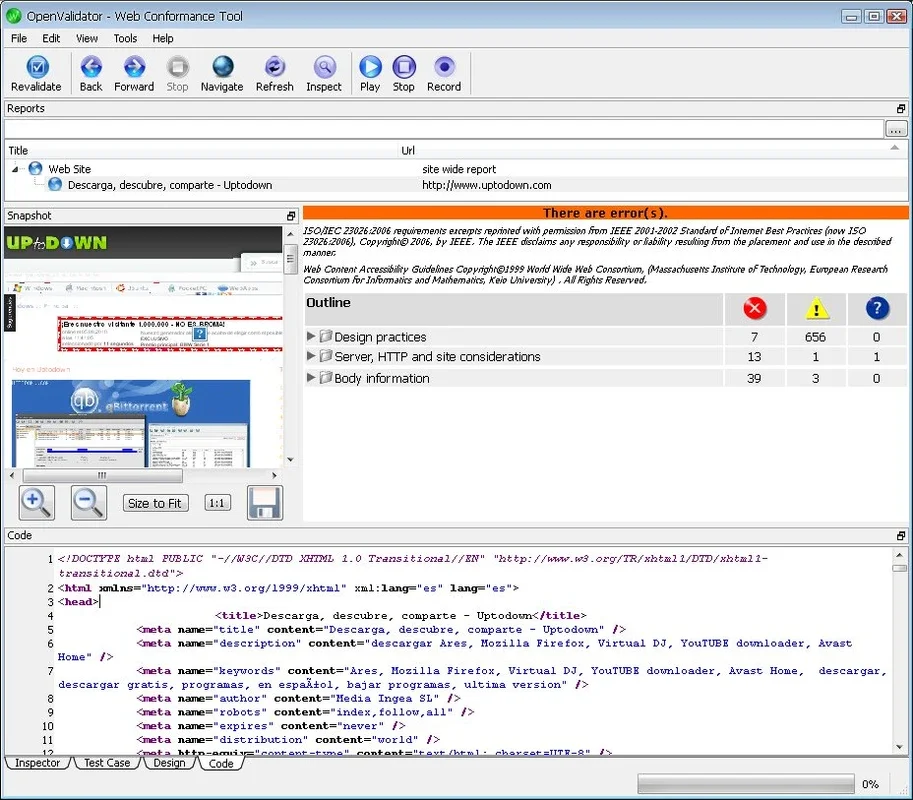Open Validator App Introduction
Introduction
Open Validator is an essential tool designed specifically for web developers. It enables them to effortlessly check the visual appearance and language support of their webpages across various browsers.
How to Use
Using Open Validator is a breeze. You can either type the address of a webpage or select the file path for a local page. Once the page is loaded, simply confirm the preview options, and within approximately a minute, you can start examining the content.
Main Window Features
In the program's main window, you have a continuously navigable preview of the webpage being analyzed. On one side, there is a list of detected errors and anomalies, while at the bottom, you can view the HTML code.
Benefits for Web Developers
Open Validator is incredibly useful for website developers who aim to ensure their output looks great and functions properly. It saves time and effort by quickly identifying any issues that may arise.
Compatibility
This tool is compatible with Windows operating systems, making it accessible to a wide range of developers.
Conclusion
In conclusion, Open Validator is an indispensable tool for web developers. It simplifies the process of ensuring webpages look good and work seamlessly across different browsers. Download it now and take your web development to the next level.