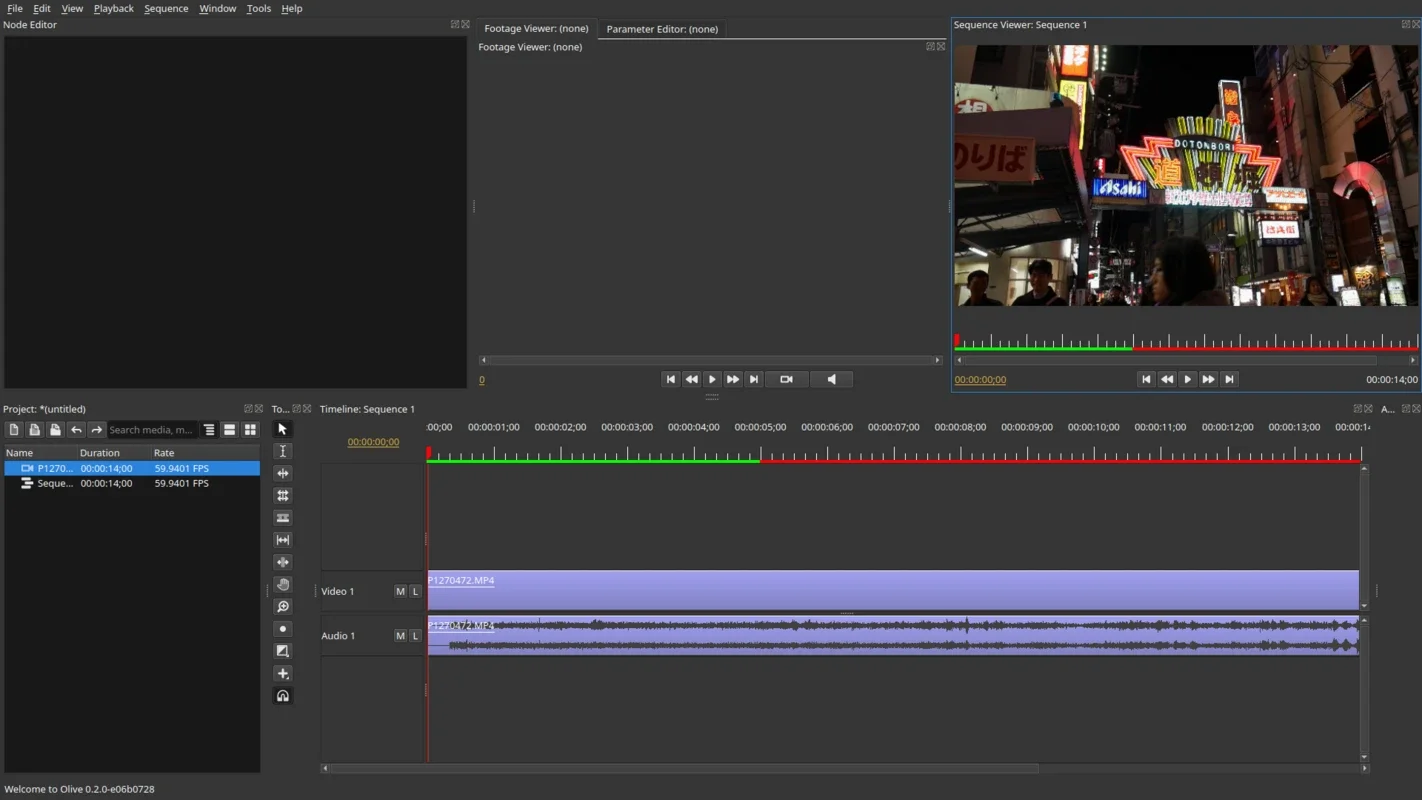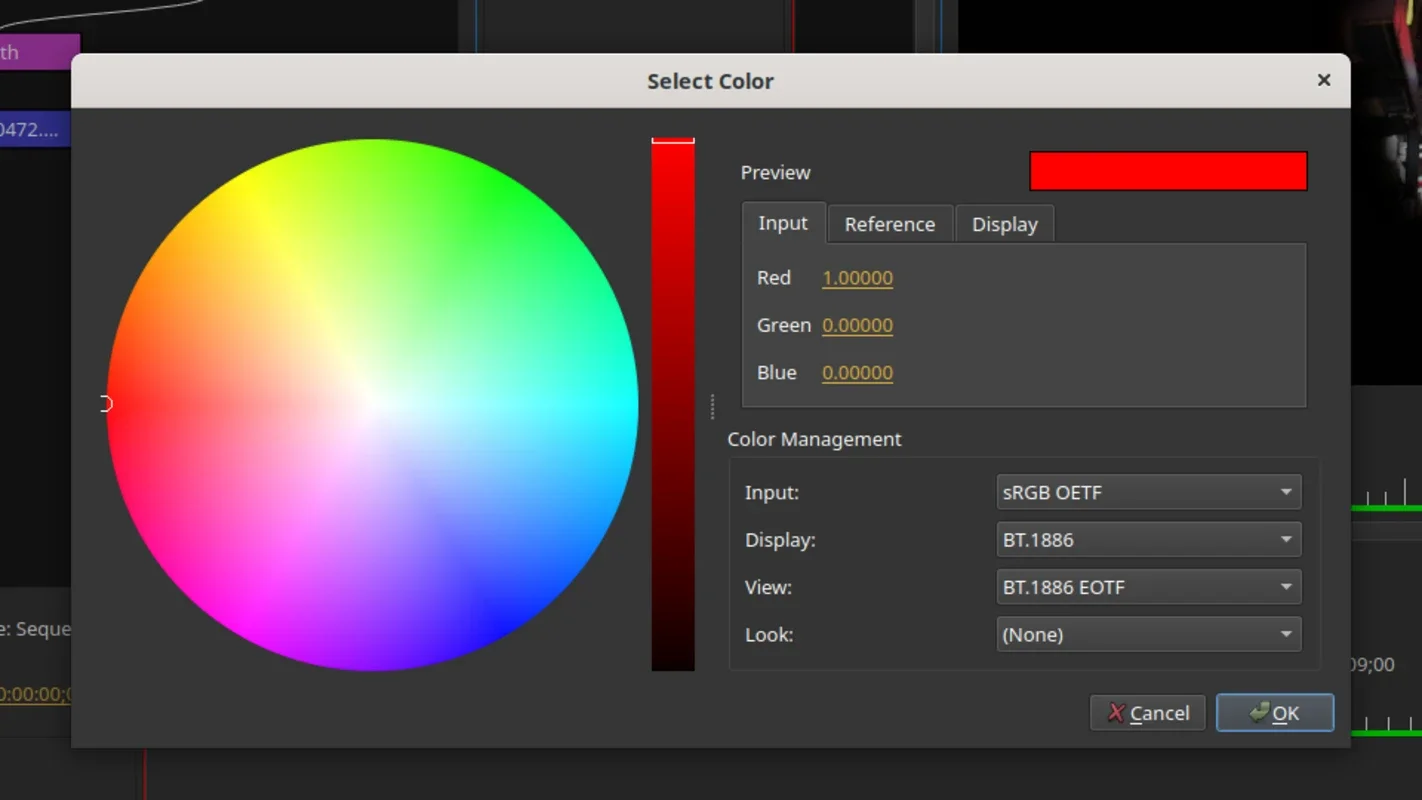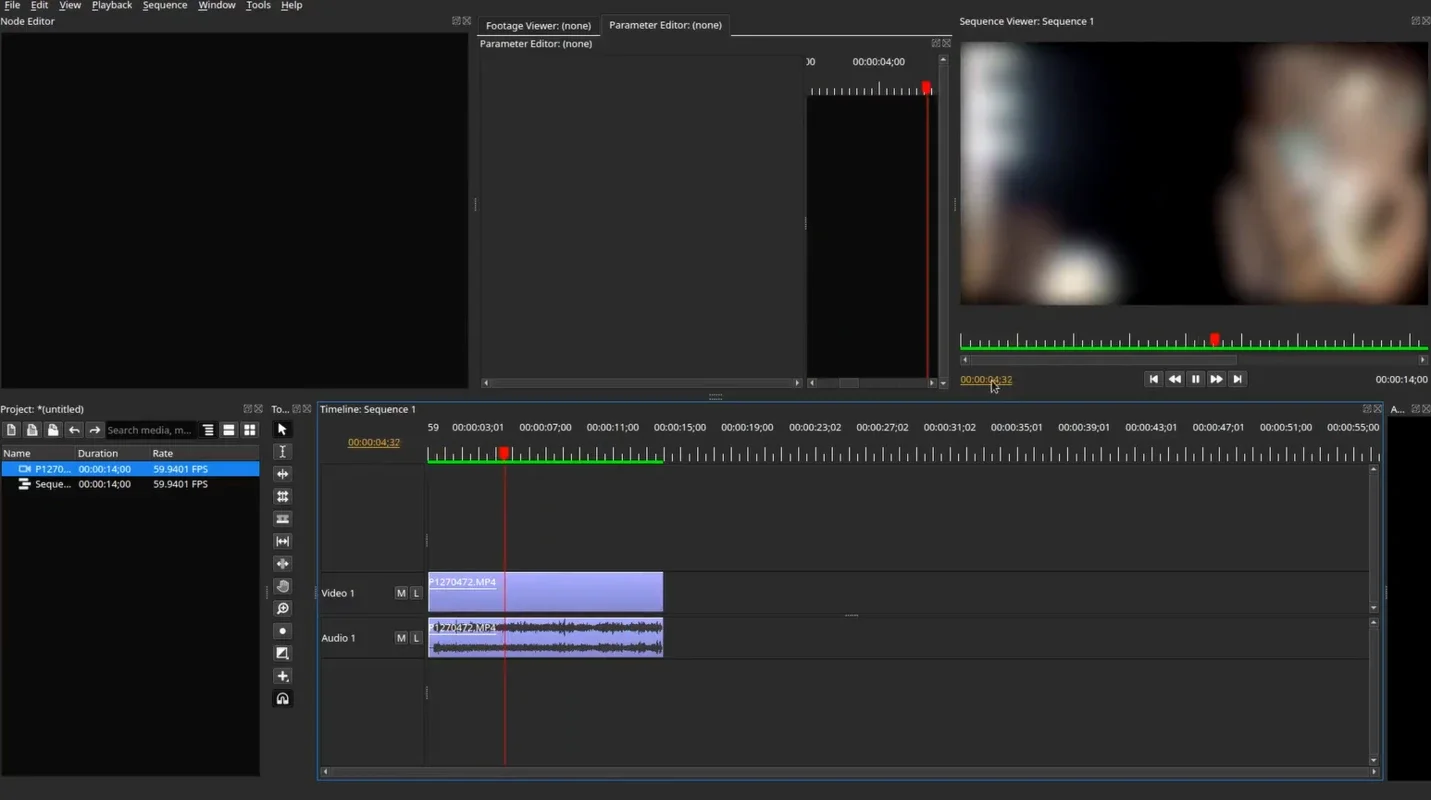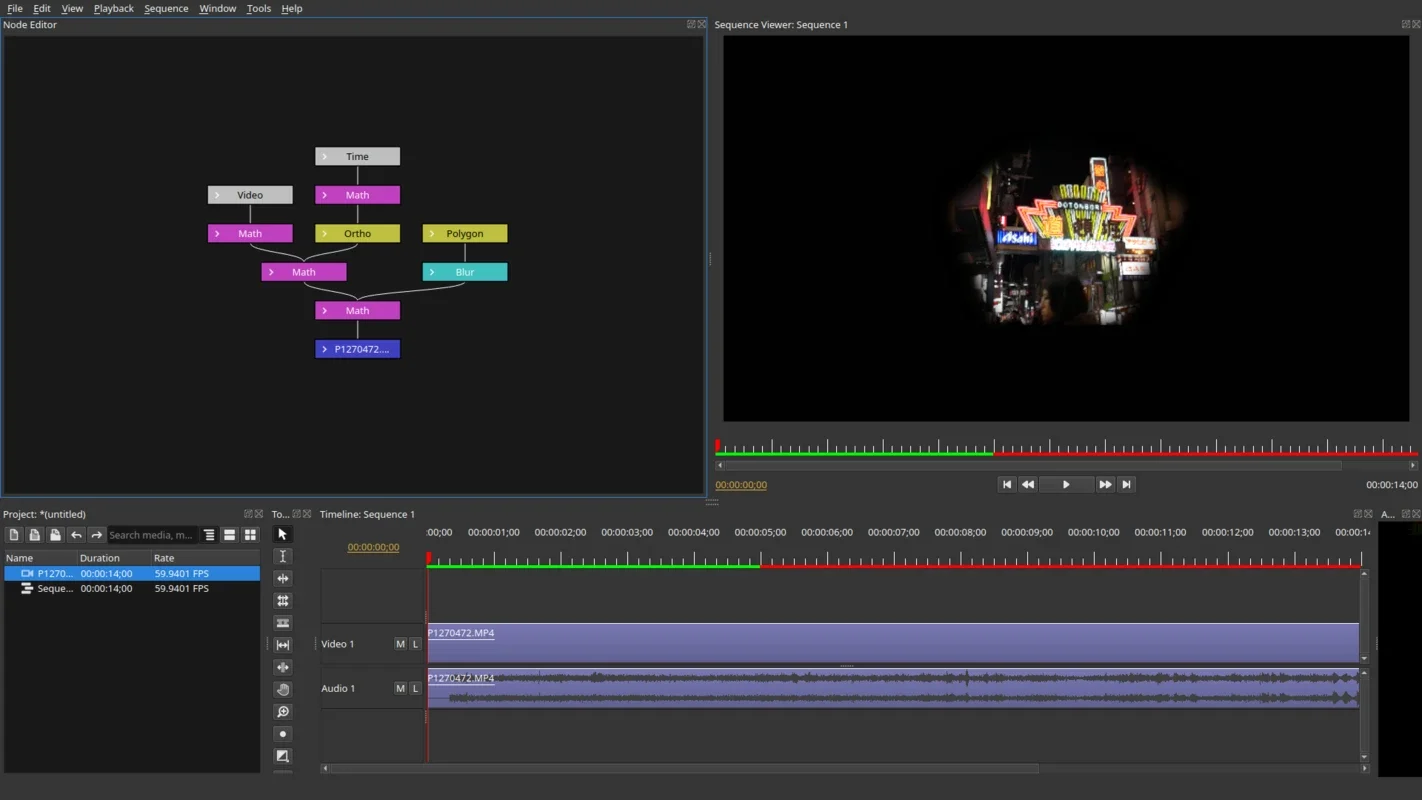Olive App Introduction
Olive is a revolutionary, open-source video editor for Windows that leverages a node-based workflow for unparalleled control over video editing and color correction. Unlike traditional linear editing software, Olive empowers users with a visual programming environment, enabling the creation of complex effects and workflows without writing a single line of code. This innovative approach opens up a world of creative possibilities for both seasoned professionals and aspiring video editors.
Intuitive Node-Based Interface
At the heart of Olive lies its intuitive node-based interface. These visual nodes represent various editing operations, from basic cuts and transitions to advanced color grading and effects. Users connect these nodes to create intricate chains of operations, allowing for precise control over every aspect of the video editing process. This visual approach makes complex workflows surprisingly accessible, even for beginners.
Key Features of the Node-Based System:
- Flexibility: Easily rearrange nodes and modify connections to experiment with different effects and workflows.
- Modularity: Create reusable node groups for frequently used effects, streamlining your workflow.
- Visual Clarity: The visual representation of the editing process makes it easy to understand and debug complex operations.
- Collaboration: Easily share node setups with colleagues by simply copying and pasting the node configuration.
Powerful Color Correction and Grading
Olive integrates OpenColorIO (OCIO), a powerful color management system, allowing for seamless color matching and correction across different cameras and footage. This ensures color consistency and fidelity throughout your project, regardless of the source material. The ability to render in both 'half float' and 'full float' further enhances color accuracy, preserving the richness and detail of your video.
Color Correction Capabilities:
- OpenColorIO Integration: Leverage the industry-standard OCIO for precise color management.
- Half Float and Full Float Rendering: Achieve maximum color fidelity and dynamic range.
- Intuitive Color Grading Tools: Easily adjust color balance, saturation, and other parameters.
- Camera Matching: Seamlessly match the color of footage from different cameras.
Smooth Playback and Efficient Disk Caching
Olive's robust disk caching system ensures smooth playback even when working with large, high-resolution video files. This intelligent caching mechanism renders already-processed material while you continue editing, minimizing interruptions and maximizing productivity. Users can customize the cache size to optimize performance based on their system resources and project needs.
Performance Optimization:
- Efficient Disk Caching: Smooth playback even with large video files.
- Background Rendering: Process footage while you continue editing.
- Customizable Cache Settings: Optimize performance based on your system resources.
- Real-time Feedback: See the effects of your edits immediately.
Comparison with Other Video Editors
Olive distinguishes itself from other video editors through its unique node-based approach. While traditional editors often rely on a linear timeline, Olive's visual programming environment offers a level of flexibility and control that is unmatched. Software like DaVinci Resolve, Adobe Premiere Pro, and Final Cut Pro offer powerful features, but they lack the visual programming paradigm that Olive provides. This makes Olive ideal for users who want a more hands-on and customizable editing experience.
Olive's open-source nature also sets it apart. This allows for community contributions and continuous improvement, ensuring that the software remains at the forefront of video editing technology. Unlike proprietary software, Olive's source code is freely available, fostering transparency and collaboration.
Open Source and Community Driven
Olive's open-source nature is a key aspect of its identity. This means the software is constantly evolving, thanks to the contributions of a passionate and dedicated community of developers and users. This collaborative environment ensures that Olive remains a cutting-edge video editor, constantly adapting to the needs of its users. The open-source model also fosters transparency and allows for greater customization and integration with other open-source tools.
Conclusion
Olive represents a significant advancement in video editing technology. Its node-based interface, combined with powerful color correction tools and efficient performance optimization, makes it a compelling choice for both professional and amateur video editors. The open-source nature of Olive ensures its continued development and adaptation to the ever-evolving landscape of video production. Whether you're a seasoned professional or just starting out, Olive offers a unique and powerful approach to video editing that is sure to inspire creativity and innovation.