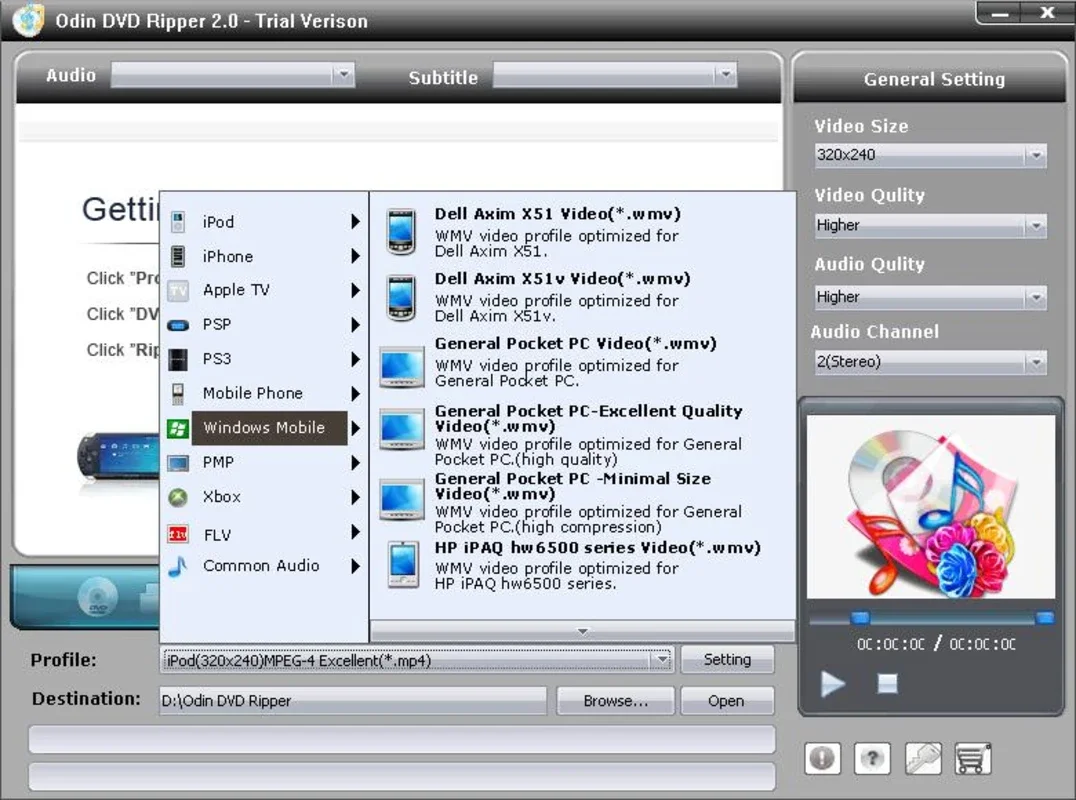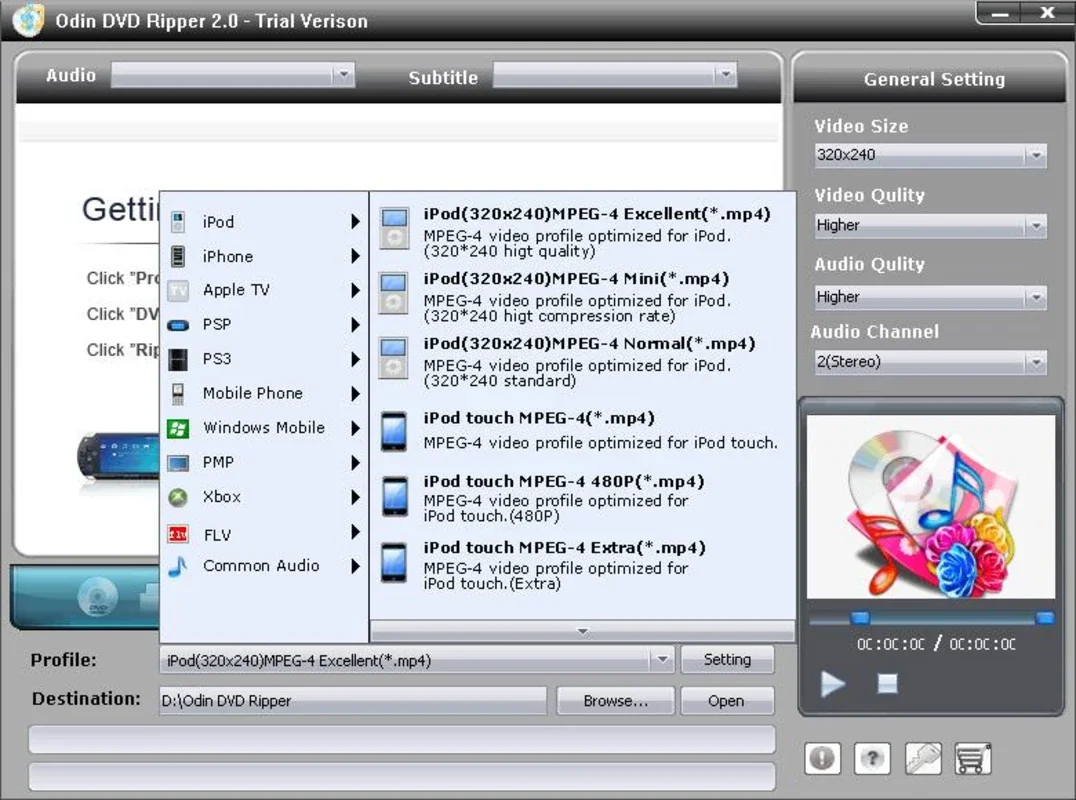Odin DVD Ripper App Introduction
Odin DVD Ripper is a powerful and versatile software application designed to convert DVD videos into a wide array of digital formats. This comprehensive guide will explore its features, benefits, and how it compares to other popular DVD ripping solutions. We'll delve into its ease of use, conversion speed, output quality, and overall user experience.
Key Features and Benefits
Odin DVD Ripper stands out due to its extensive format support. It allows users to convert DVD movies into various formats including AVI, MPEG, WMV, DivX, MP4, H.264/MPEG-4 AVC, RM, MOV, XviD, 3GP, MP3, WMA, WAV, RA, M4A, AAC, AC3, and OGG. This broad compatibility ensures that users can enjoy their ripped movies on a wide range of devices and players.
Beyond its format versatility, Odin DVD Ripper offers several key benefits:
- Device-Specific Presets: The software includes presets optimized for popular mobile devices such as iPhones, iPods, PSPs, PS3s, Xboxes, and Windows Mobile devices. This simplifies the conversion process, ensuring compatibility and optimal playback on your chosen device.
- Ease of Use: Odin DVD Ripper boasts an intuitive interface, making it accessible even to users with limited technical expertise. The straightforward design minimizes the learning curve, allowing users to quickly and easily rip their DVDs.
- Batch Processing: For users with large DVD collections, the batch processing capability significantly increases efficiency. Multiple DVDs can be queued for conversion, saving considerable time and effort.
- High-Quality Output: Odin DVD Ripper is designed to preserve the quality of the original DVD video, minimizing loss during the conversion process. While compression is inherent in digital conversion, the software strives to maintain a high level of visual fidelity.
- Customizable Settings: Users have the flexibility to adjust various settings to fine-tune the output, including bitrate, resolution, and frame rate. This allows for greater control over the final file size and quality.
Comparison with Other DVD Ripping Software
Several other DVD ripping applications exist in the market. Let's compare Odin DVD Ripper to some of the leading competitors:
- HandBrake: HandBrake is a popular open-source DVD ripper known for its versatility and extensive customization options. However, its interface can be more challenging for beginners compared to Odin DVD Ripper's user-friendly design. Odin DVD Ripper offers a simpler, more intuitive experience for casual users.
- MakeMKV: MakeMKV is primarily focused on creating MKV files from DVDs, offering a fast and efficient way to preserve the original video and audio streams. However, it doesn't offer the same range of output formats as Odin DVD Ripper. Odin DVD Ripper provides greater flexibility in choosing the target format.
- Leawo DVD Ripper: Leawo DVD Ripper is a commercial software with a strong focus on ease of use and a wide range of output formats. It often includes additional features such as video editing capabilities. While both are user-friendly, Odin DVD Ripper may offer a more streamlined experience for simple DVD ripping tasks.
Troubleshooting and FAQs
While Odin DVD Ripper is generally reliable, users may occasionally encounter issues. Here are some common problems and solutions:
- DVD Recognition Errors: Ensure the DVD is clean and properly inserted into the drive. Check that the drive is correctly recognized by the operating system.
- Conversion Errors: Try lowering the output quality settings or selecting a different output format. Ensure sufficient disk space is available.
- Slow Conversion Speeds: The conversion speed depends on the DVD's size, the chosen output format, and the computer's processing power. Consider upgrading your hardware if necessary.
Conclusion
Odin DVD Ripper provides a user-friendly and effective solution for converting DVD videos to various digital formats. Its extensive format support, device-specific presets, and intuitive interface make it a valuable tool for users seeking to digitize their DVD collections and enjoy their movies on a wide range of devices. While other options exist, Odin DVD Ripper's balance of ease of use, feature set, and output quality makes it a strong contender in the DVD ripping market. The software's ability to handle batch processing and its customizable settings further enhance its appeal to both casual and more experienced users. For those seeking a straightforward and reliable way to convert their DVDs, Odin DVD Ripper is a worthy choice.
Remember to always respect copyright laws when ripping and converting DVDs. Only rip DVDs that you own and have the legal right to copy.