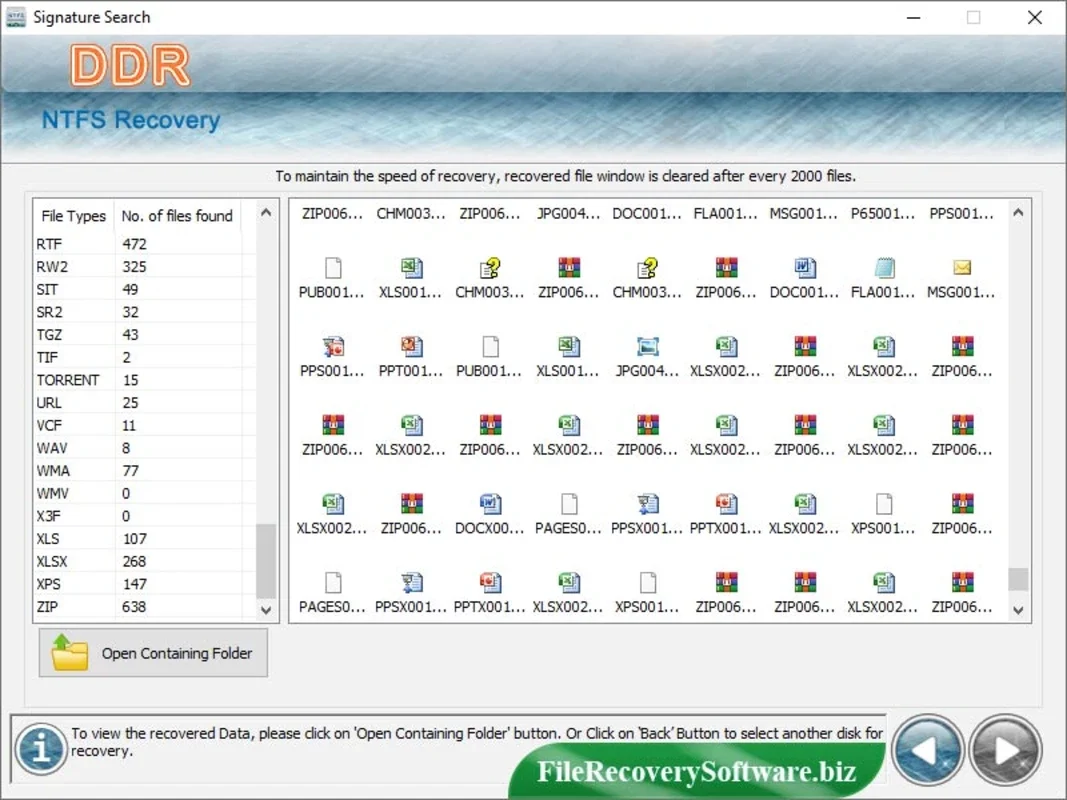NTFS File Recovery Application App Introduction
Introduction
NTFS File Recovery Application is a crucial tool in the digital age. With the increasing amount of data stored on hard drives, the risk of data loss is ever - present. This application serves as a safeguard for users who may have lost important files due to various reasons.
Understanding NTFS File System
The NTFS (New Technology File System) is a file system developed by Microsoft. It is widely used in Windows operating systems. NTFS offers several features such as file - level security, compression, and large file - size support. However, even with these advanced features, files can still get corrupted or deleted. This is where the NTFS File Recovery Application comes into play.
Types of Files Recoverable
The application is designed to recover a wide range of file types. It can retrieve corrupted photographs, which are often precious memories stored on our hard drives. Wallpapers and screensavers, which are used to customize our desktops, can also be recovered. Text files, which may contain important information like notes, reports, or code, are within the scope of recovery. Images, whether they are personal pictures or professional graphics, can be retrieved. Audio files, such as music or voice recordings, and video files, including movies or home videos, are also recoverable. Additionally, official documents like Excel sheets, Office Word files, pdf files, ppt, or other document files can be regained.
Compatibility with Hard Drives
One of the great features of this application is its compatibility with all major types of hard drives. It works with SATA hard drives, which are commonly used in modern computers. SCSI hard drives, often used in servers and high - performance systems, are also supported. ATA, IDE, and EIDE hard drives, which have been widely used in the past and are still present in some systems, are also compatible with the NTFS File Recovery Application.
The Recovery Process
The data restoration process of this software is designed to be simple and easy. It can regain erased text files that run on various Windows tools in a straightforward manner. For example, if an Excel sheet has been accidentally deleted, the application can scan the hard drive partitioned on NTFS and NTFS5 file system and attempt to recover the file. The same goes for Office Word files, pdf files, ppt, and other document files.
Importance of Data Recovery
Data loss can be a significant setback for individuals and businesses alike. Losing important files can lead to missed deadlines, loss of valuable information, and in some cases, financial losses. The NTFS File Recovery Application helps to mitigate these risks by providing a reliable means of recovering lost data.
Comparison with Other Recovery Tools
There are other data recovery tools available in the market. However, the NTFS File Recovery Application stands out for its specific focus on NTFS file systems. Some other tools may claim to support multiple file systems but may not be as effective when it comes to NTFS. This application is tailored to the unique characteristics of NTFS, making it a more reliable choice for users who primarily deal with Windows - based systems and NTFS file systems.
Tips for Preventing Data Loss
While the NTFS File Recovery Application is a great solution for data recovery, it is also important to take steps to prevent data loss in the first place. Regularly backing up your files to an external hard drive or a cloud - based storage service is a good practice. Also, being careful when deleting files and avoiding any actions that may cause file corruption, such as sudden power outages or improper shutdowns, can help to keep your data safe.
Conclusion
In conclusion, the NTFS File Recovery Application is an essential tool for Windows users. It offers a reliable and easy - to - use solution for recovering lost files from NTFS and NTFS5 file systems. Whether it is personal data like photographs and music or important business documents, this application can help to retrieve the data and minimize the impact of data loss.