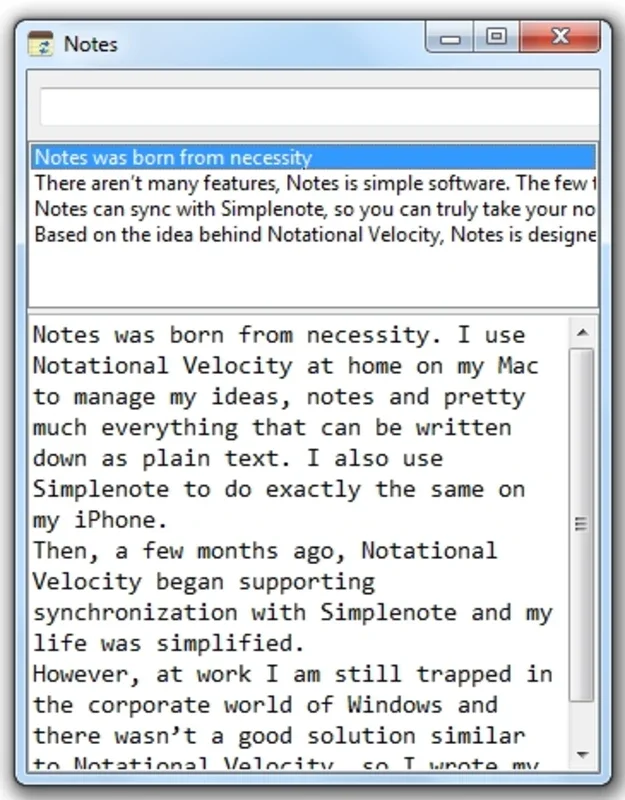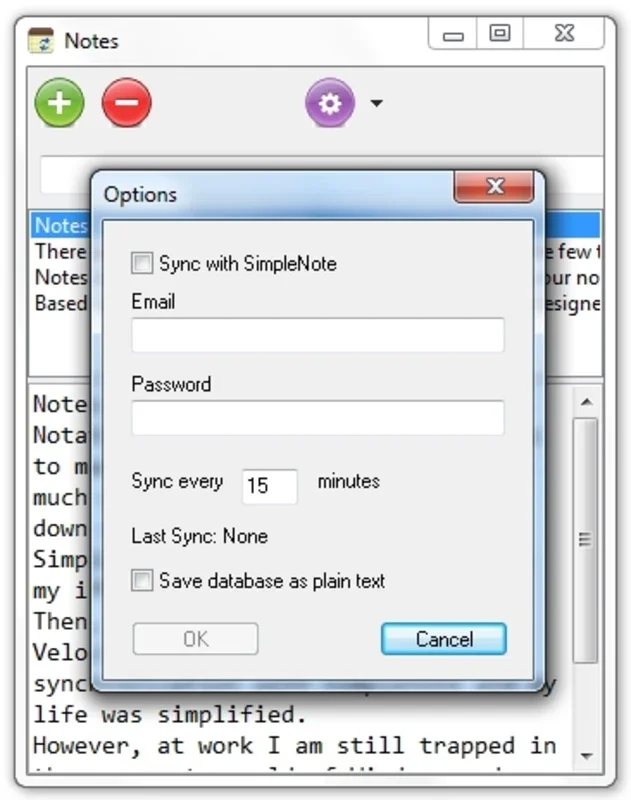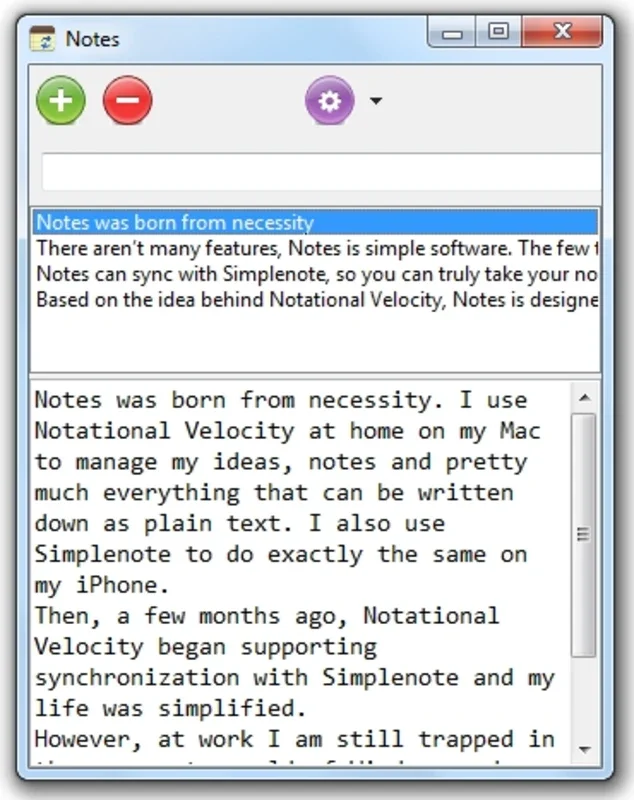Notes App Introduction
Introduction
Notes is a free Windows application designed to make note-taking a breeze. With its intuitive interface and powerful features, it allows you to capture your thoughts, ideas, and important information with ease.
Interface and Features
The Notes interface is extremely simple and user-friendly. It provides options to add, modify, and delete notes with just a few clicks. Additionally, the integrated search feature enables you to quickly find the notes you need.
Quick Note Creation
One of the standout features of Notes is its ability to create and save notes very quickly. All you have to do is start writing the note, and it will be automatically added to the database. This saves you valuable time and allows you to focus on capturing your thoughts without any distractions.
Easy Note Editing
Editing a note in Notes is just as easy as creating one. Simply select the note you want to edit, and you can make changes with incredible ease. The application provides a seamless editing experience, allowing you to modify your notes without any hassle.
Portability
Notes is a portable application, which means you can take it with you wherever you go. Whether you're using a desktop computer or a laptop, you can access your notes with ease. Additionally, you can even export your notes database or sync it with Simplenote for added convenience.
Conclusion
Notes is a must-have application for anyone who needs a simple and easy-to-use note-taking tool. With its intuitive interface, powerful features, and portability, it provides a seamless note-taking experience. Download Notes for Windows for free today and start capturing your thoughts with ease!