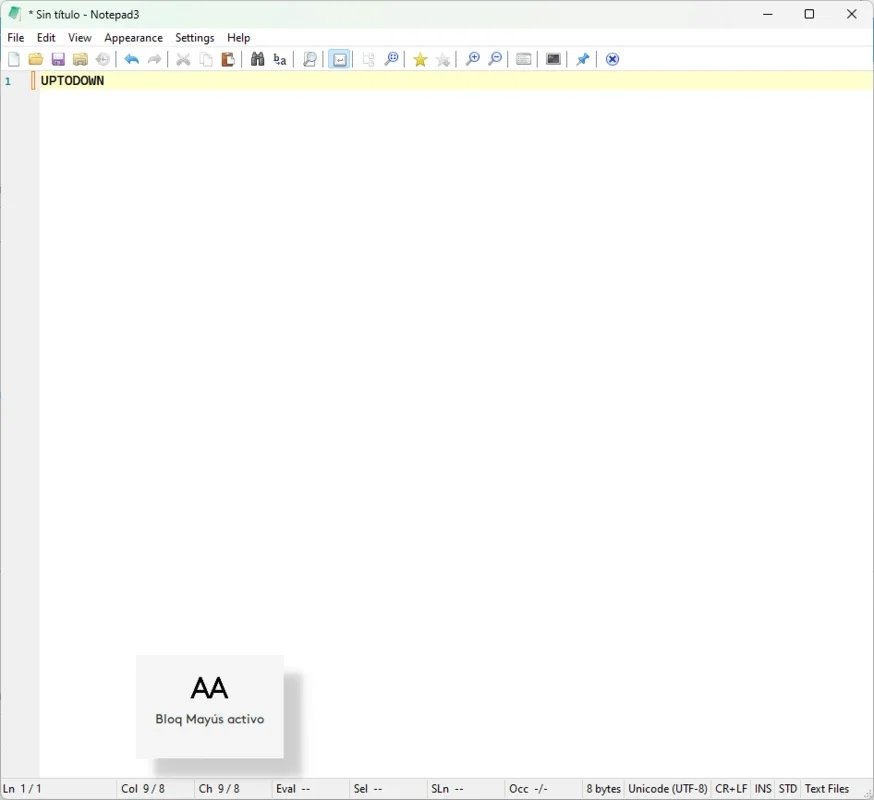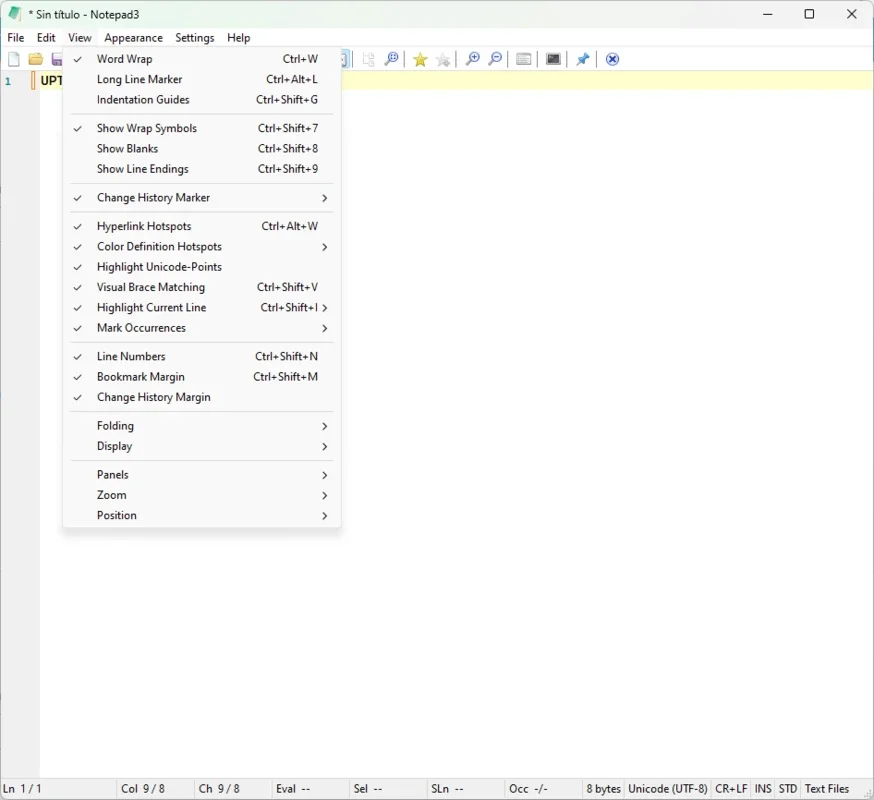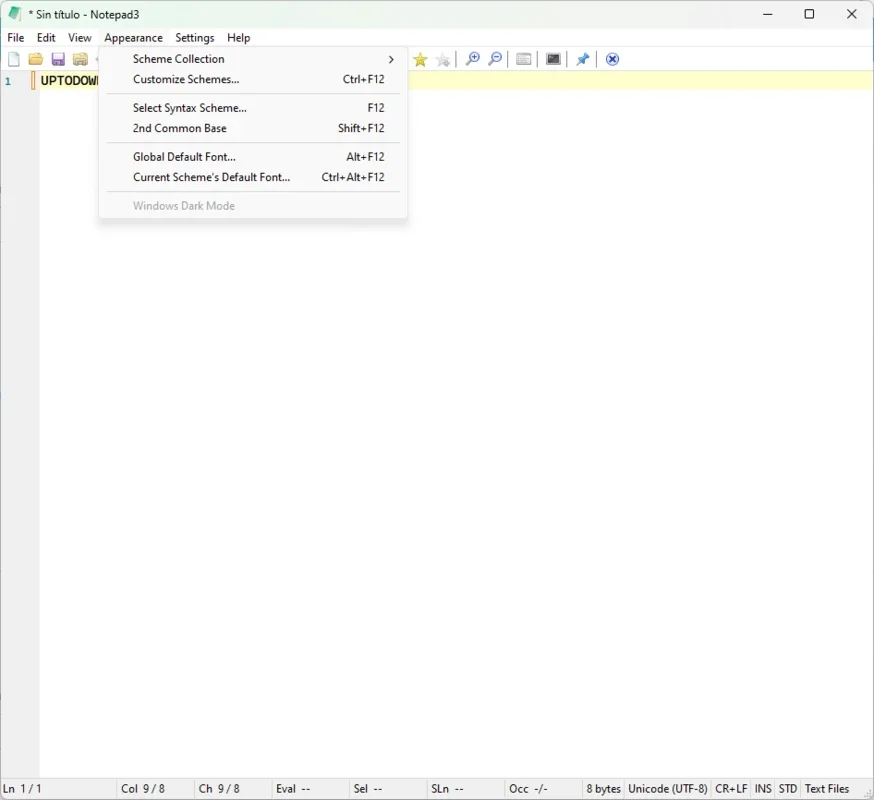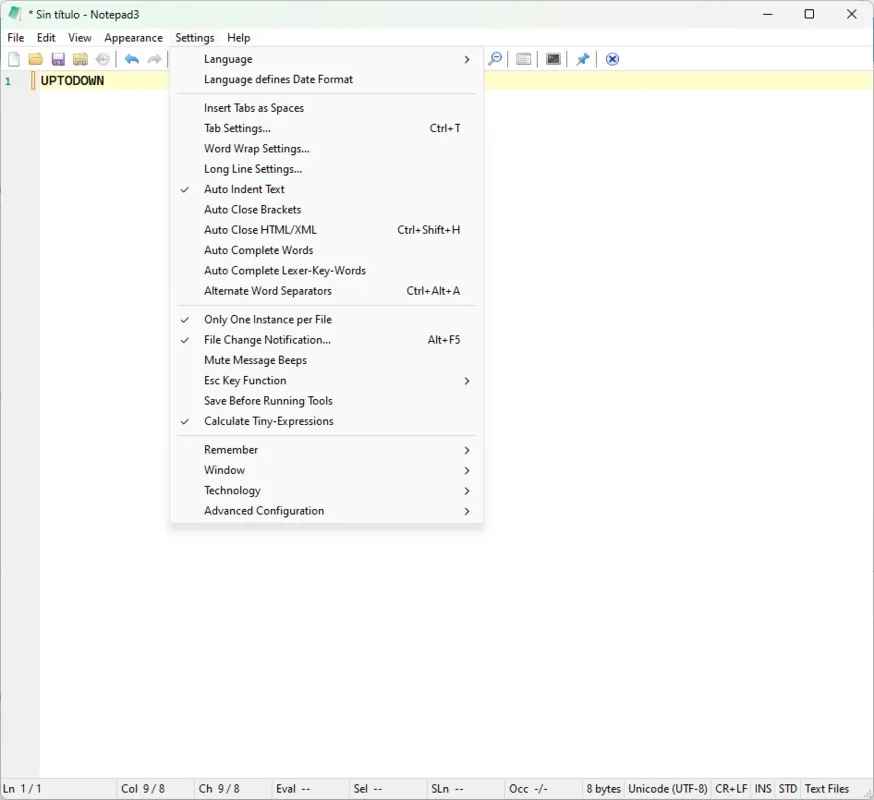Notepad3 App Introduction
Notepad3 stands out as a top-notch text editor tailored specifically for the Windows operating system. It offers a plethora of features that set it apart from the standard Windows Notepad.
Quick Editing Capabilities
Notepad3 is renowned for its speed and efficiency. It effortlessly handles large text files without any performance hiccups. Whether you're dealing with log files or extensive documents, this tool shines. Its intuitive interface makes it easy to open and edit text quickly, saving you valuable time.
Support for Multiple Programming Languages
One of the key strengths of Notepad3 is its extensive support for various programming languages. It encompasses C, C++, Java, JavaScript, HTML, CSS, PHP, Python, and many more. The syntax color-coding feature is a game-changer, enhancing code readability and reducing errors. Programmers can work seamlessly on their projects, ensuring smooth development without compatibility issues.
Advanced Editing Features
In addition to its speed and language support, Notepad3 boasts advanced editing features. It allows for easy formatting, search and replace operations, and customizable shortcuts. These features empower users to work more efficiently and precisely.
Integration and Customization
Notepad3 can be seamlessly integrated into other tools and plug-ins, expanding its functionality. You can add scripts and extensions to automate tasks and adapt the editor to your specific needs. This flexibility makes it a versatile tool for both programmers and general users.
If you're in search of a lightweight yet advanced text editor for Windows, look no further than Notepad3. Download it for free and unlock a world of text-editing possibilities.