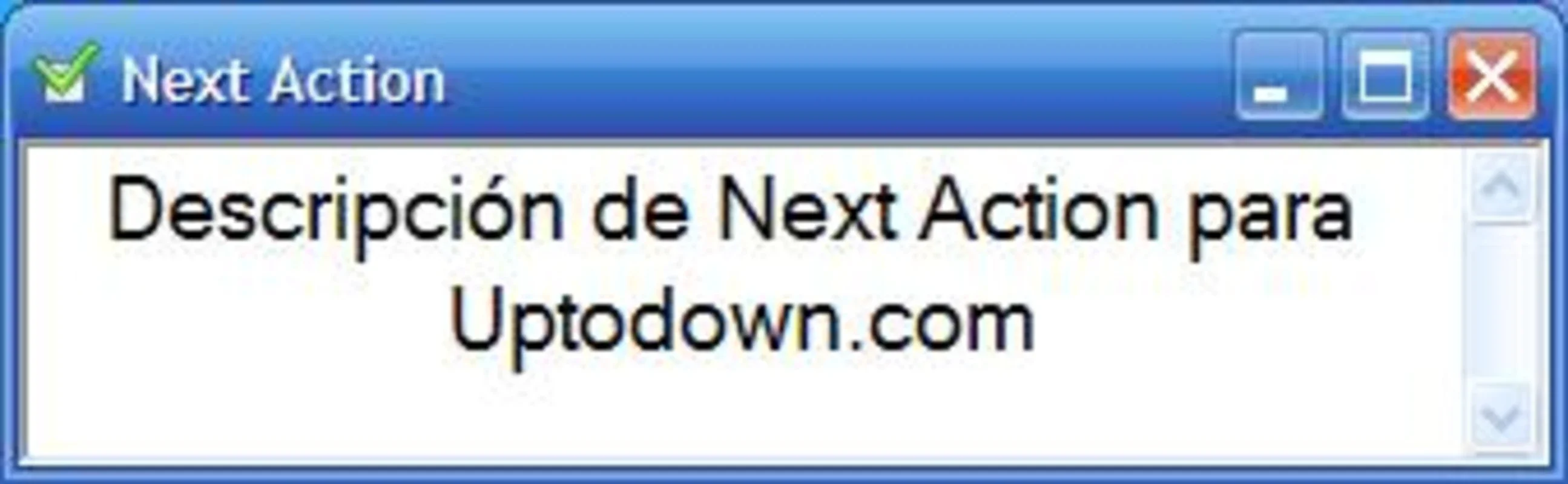Next Action App Introduction
Next Action is a powerful task management software designed specifically for the Windows platform. In this article, we will explore the various features and benefits of Next Action, as well as how it can enhance your productivity and organization.
Introduction
Next Action is developed by Leon Bambrick and has gained popularity among users looking for an efficient way to manage their tasks. The software offers a user-friendly interface and a range of features that make task management a breeze.
Key Features
- Intuitive Task Creation: With Next Action, creating tasks is quick and easy. You can simply enter the task details, set due dates, and assign priorities.
- Categorization and Tagging: Organize your tasks into categories and add tags for better classification and filtering.
- Reminders and Notifications: Never miss a deadline with the built-in reminder and notification system. You can set reminders for individual tasks or for entire categories.
- Progress Tracking: Keep track of your task progress with visual indicators and status updates.
- Sync and Backup: Your tasks are automatically synced across devices, ensuring you have access to your task list wherever you go. Additionally, the software offers backup options to prevent data loss.
Who is it Suitable For?
Next Action is ideal for individuals and teams who need to manage their tasks effectively. Whether you're a student, professional, or entrepreneur, this software can help you stay organized and on top of your to-do list.
How to Use Next Action
- Installation and Setup: Visit the official website to download and install the software. Once installed, follow the on-screen instructions to set up your account and preferences.
- Creating Tasks: Click on the 'New Task' button to create a task. Enter the task details, such as the title, description, due date, and priority. You can also assign the task to a specific category and add tags.
- Managing Tasks: Use the task list view to manage your tasks. You can mark tasks as completed, edit task details, and move tasks between categories.
- Setting Reminders: To set a reminder for a task, click on the task and select the 'Reminder' option. You can choose the reminder date and time, as well as the notification method (email, popup, or both).
- Syncing and Backing Up: To sync your tasks across devices, ensure you are logged in with the same account on all devices. The software will automatically sync your tasks. To backup your data, go to the settings menu and select the 'Backup' option.
Conclusion
Next Action for Windows is a valuable tool for anyone looking to improve their task management and productivity. With its intuitive interface, powerful features, and seamless syncing capabilities, it's a software worth considering. Visit the official website to learn more and start managing your tasks more efficiently.