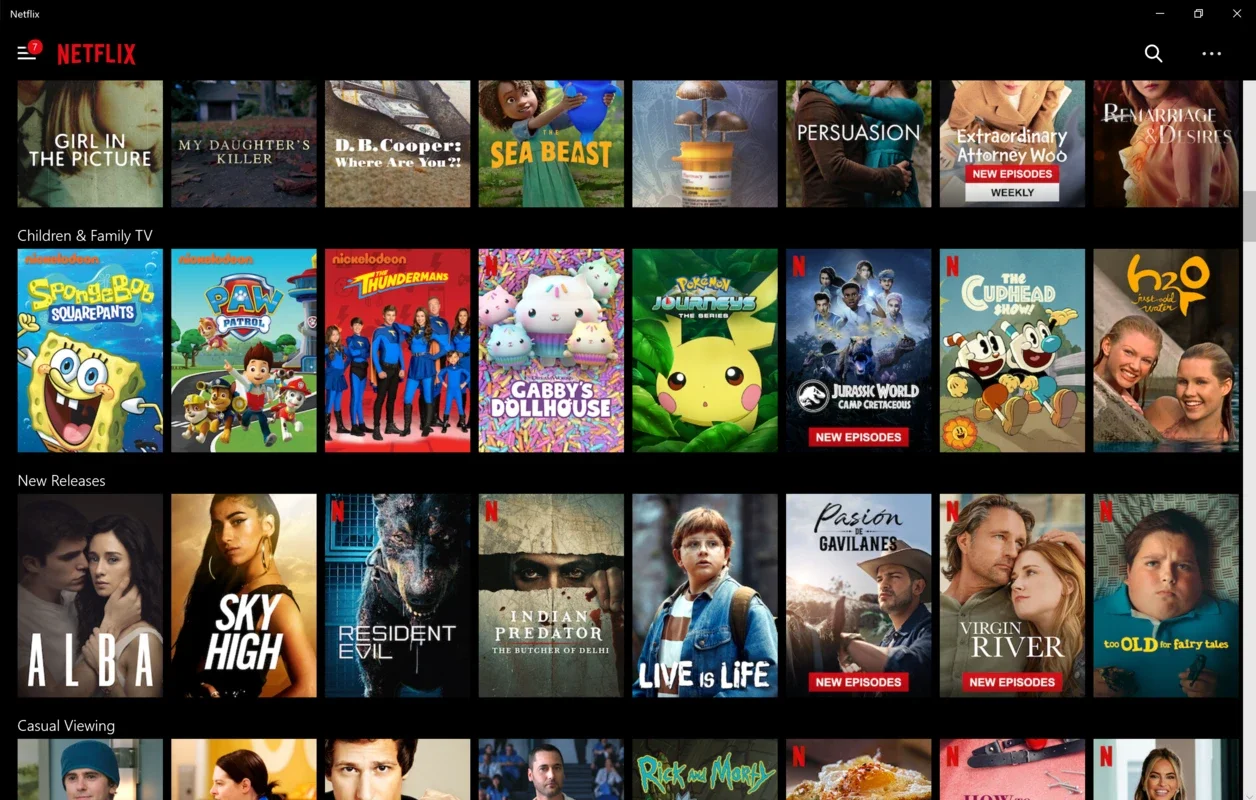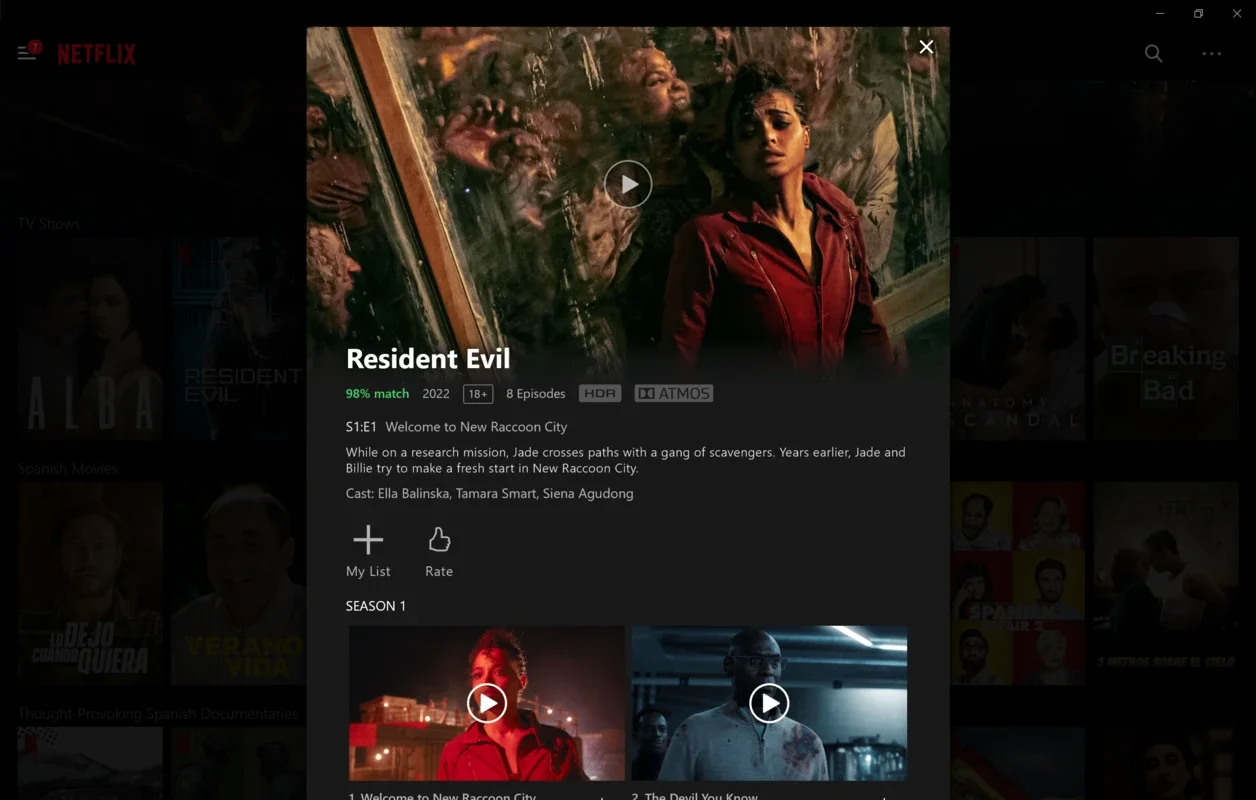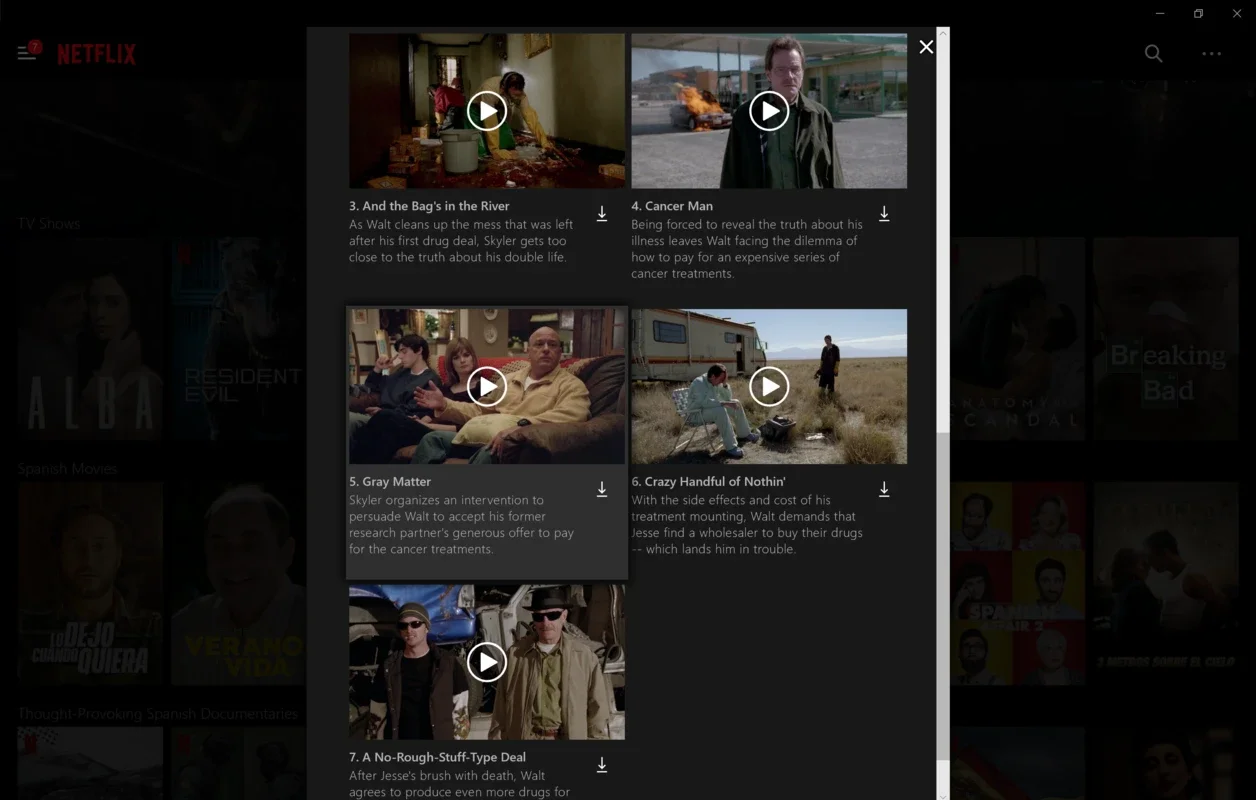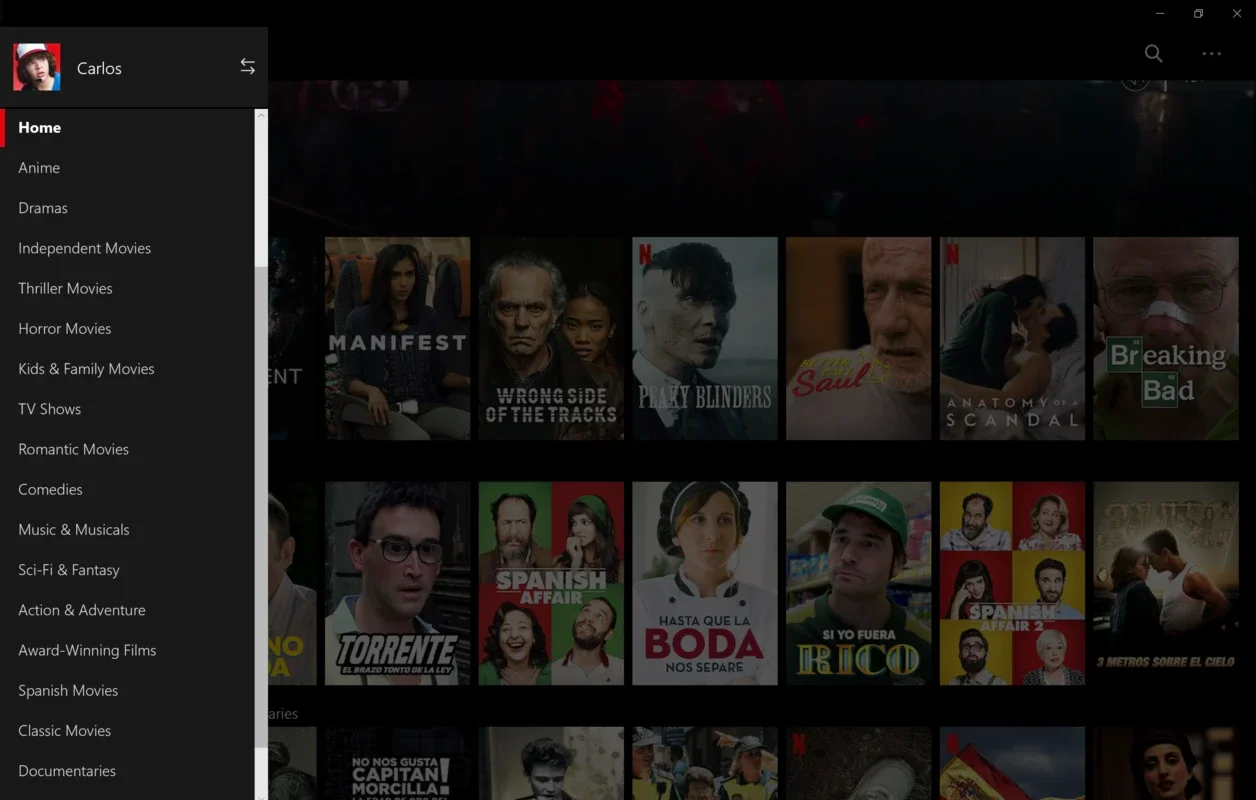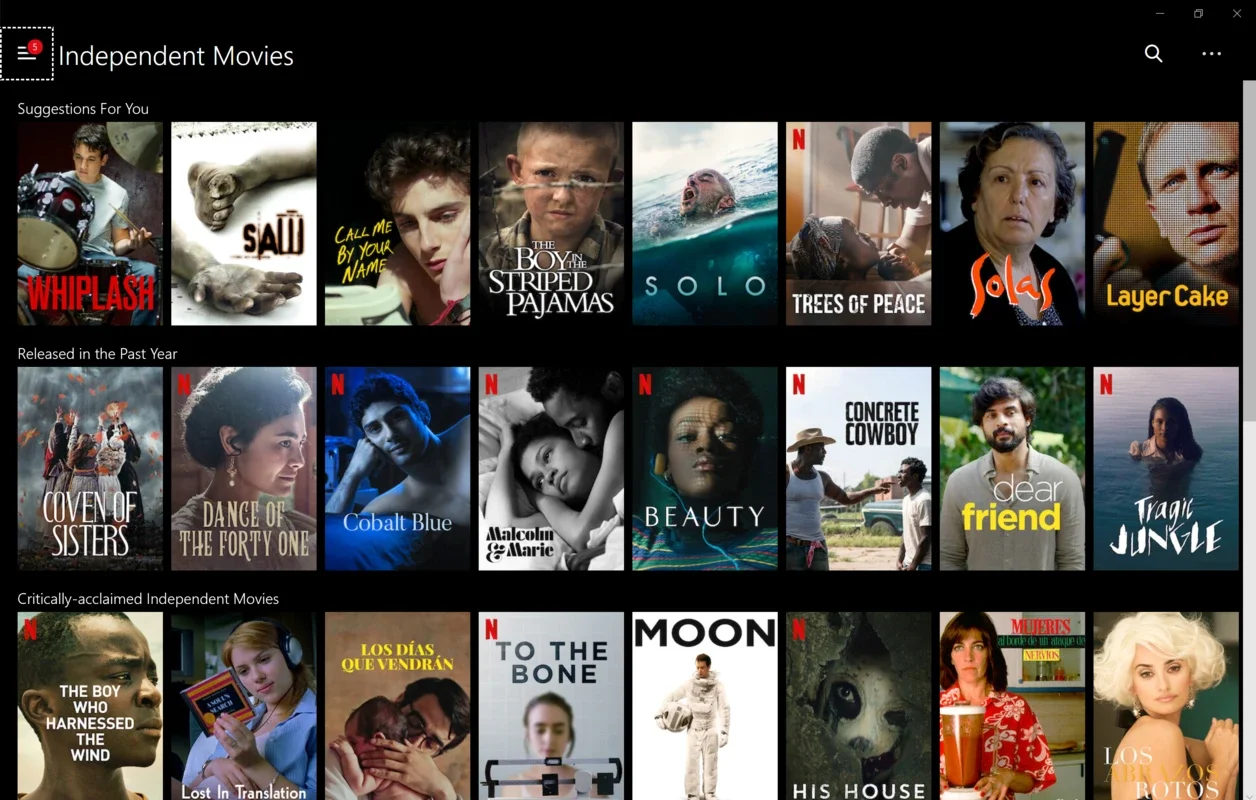Netflix App Introduction
Netflix has revolutionized the way we consume entertainment, offering a vast library of movies, TV shows, documentaries, and more. While many access Netflix through their smart TVs, mobile devices, or web browsers, the dedicated Netflix app for Windows provides a seamless and optimized viewing experience on your PC. This guide delves into the features, benefits, and overall experience of using Netflix on your Windows system.
Getting Started with Netflix on Windows
The Netflix Windows app offers a user-friendly interface designed for efficient navigation. After installation (which is quick and straightforward), you'll be greeted with a familiar layout. If you already have a Netflix account, simply log in using your existing credentials. If you're new to Netflix, you can easily sign up directly through the app.
Navigating the Netflix Interface
The app's interface is intuitive and easy to navigate. The main screen displays personalized recommendations based on your viewing history and preferences. You can browse by genre, search for specific titles, or explore curated collections. The search functionality is robust, allowing you to find content quickly and easily using keywords or titles.
Personalized Recommendations
Netflix's sophisticated algorithm analyzes your viewing habits to suggest content you're likely to enjoy. This personalized approach ensures that you always have something engaging to watch. The recommendations are constantly updated based on your interactions with the platform, making it easy to discover new favorites.
Creating and Managing Lists
One of the most useful features of the Netflix app is the ability to create and manage lists. You can create lists of movies and shows you want to watch later, making it easy to keep track of your ever-growing watchlist. This feature is particularly helpful for managing a large queue of content.
Language and Subtitle Options
Netflix offers a wide range of language options for both audio and subtitles. You can easily change the language of the audio track and subtitles to suit your preferences. This feature is especially beneficial for those who prefer to watch content in their native language or who need subtitles for accessibility.
Offline Viewing (Limitations)
While Netflix primarily focuses on streaming, some content may be available for offline viewing. This feature allows you to download selected movies and shows to watch later without an internet connection. However, the availability of offline downloads varies depending on the content and licensing agreements.
Comparing Netflix on Windows to Other Platforms
The Netflix Windows app offers a comparable experience to the Netflix apps available on other platforms like Android and iOS. The interface is consistent across devices, ensuring a familiar and seamless experience regardless of the platform you're using. The functionality is largely the same, with the exception of features specific to mobile devices, such as offline downloads (which may have limitations on the Windows app as well).
Compared to using Netflix through a web browser, the dedicated Windows app offers several advantages. It provides a more streamlined and optimized viewing experience, often with faster loading times and improved performance. The app also offers a more immersive experience, free from browser distractions.
Troubleshooting Common Issues
While the Netflix Windows app is generally reliable, occasional issues may arise. Here are some common problems and their solutions:
- Streaming Issues: Check your internet connection. Restart the app or your computer. Consider clearing the app's cache and cookies.
- Login Problems: Ensure you're using the correct credentials. Try resetting your password. Contact Netflix support if necessary.
- App Crashes: Try restarting your computer. Update the app to the latest version. Reinstall the app if necessary.
Conclusion: The Best Way to Experience Netflix on Your PC
The Netflix Windows app offers a superior way to enjoy Netflix on your computer. Its intuitive interface, personalized recommendations, and robust features make it the ideal choice for Windows users. Whether you're a casual viewer or a dedicated Netflix enthusiast, the Windows app provides a seamless and enjoyable viewing experience.
This app is a must-have for anyone who wants to enjoy the vast library of Netflix content on their Windows PC. Its user-friendly interface and personalized recommendations make it easy to find and watch your favorite movies and TV shows. The ability to change the language and subtitles is also a valuable feature for those who prefer to watch content in their native language or who need subtitles for accessibility. Overall, the Netflix Windows app is a great way to enjoy Netflix on your computer.