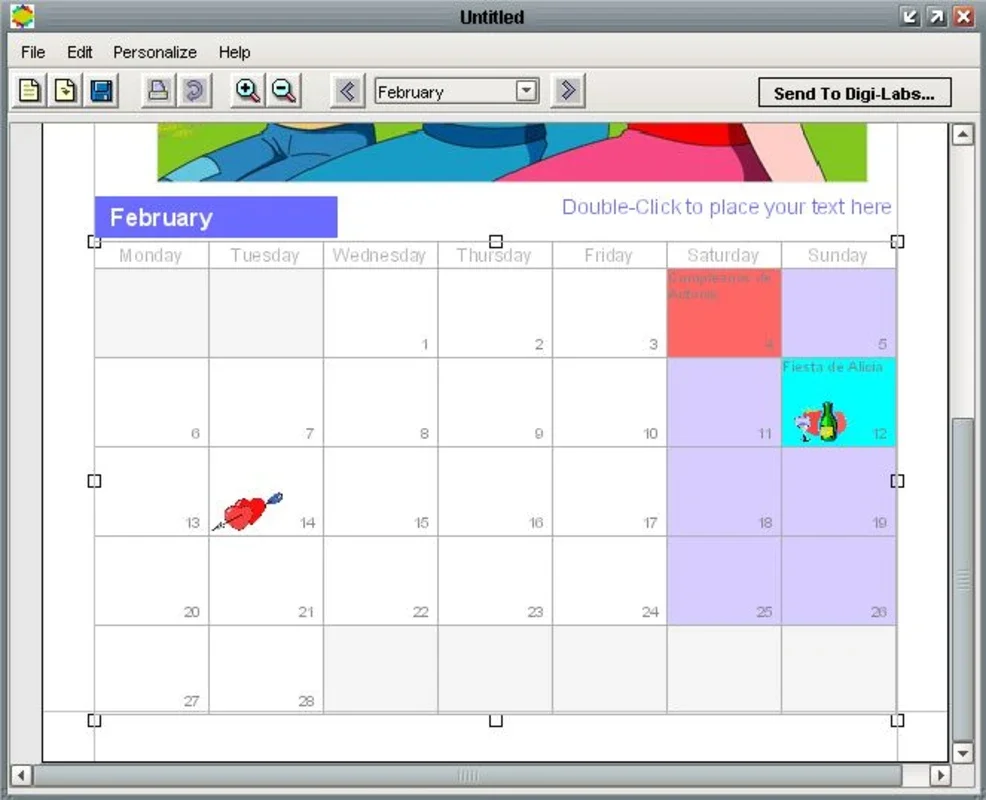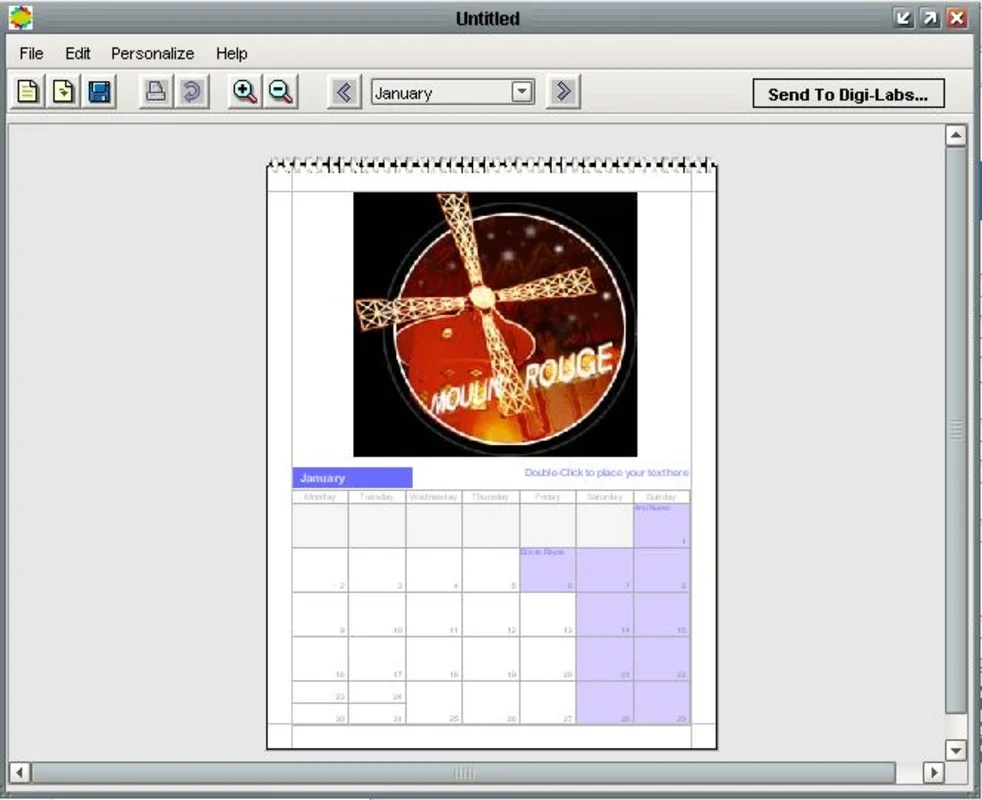MyPhoto Calendars App Introduction
Introduction
In this digital age, traditional calendars are often overlooked. But with MyPhoto Calendars for Windows, that's about to change. This application allows you to transform your photos into personalized calendars, adding a touch of uniqueness to your year.
Features
- Customizable Sizes: You can create calendars of several sizes, up to DIN A4, ensuring they fit perfectly in your space.
- Multiple Calendars Included: While it comes with several pre-designed calendars, the main focus is on enabling you to create your own.
- International Labor Calendar: It includes the labor calendar of more than 30 countries, catering to a global audience.
- Week Start Option: You have the flexibility to decide if your week starts on Sunday or Monday, based on your preference.
- Photo Addition: Add pictures to specific days, such as your birthday, making each day more memorable.
Usage
Using MyPhoto Calendars is a breeze. Simply select the photos you want to include, choose the calendar size and layout, and set the week start date. The application does the rest, generating a beautiful calendar in no time.
Benefits
By using MyPhoto Calendars, you not only have a unique calendar but also a visual reminder of your precious memories. It's a great way to keep track of dates while enjoying the beauty of your photos.
Conclusion
MyPhoto Calendars for Windows is a must-have application for those who want to add a personal touch to their calendars. Say goodbye to those generic calendars and hello to a year filled with your favorite photos. Download it now and start creating your own calendar masterpiece.