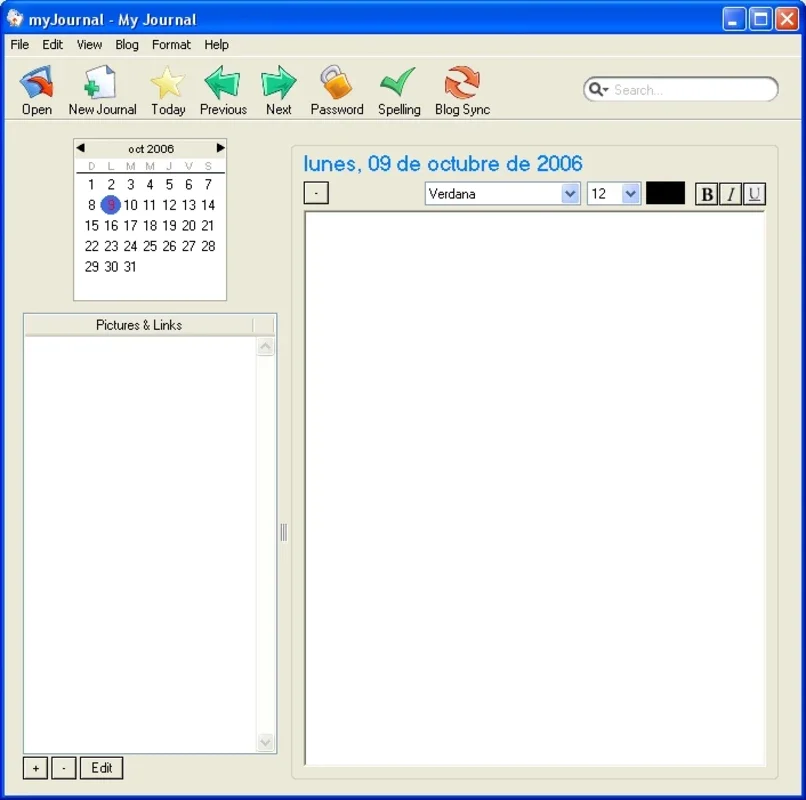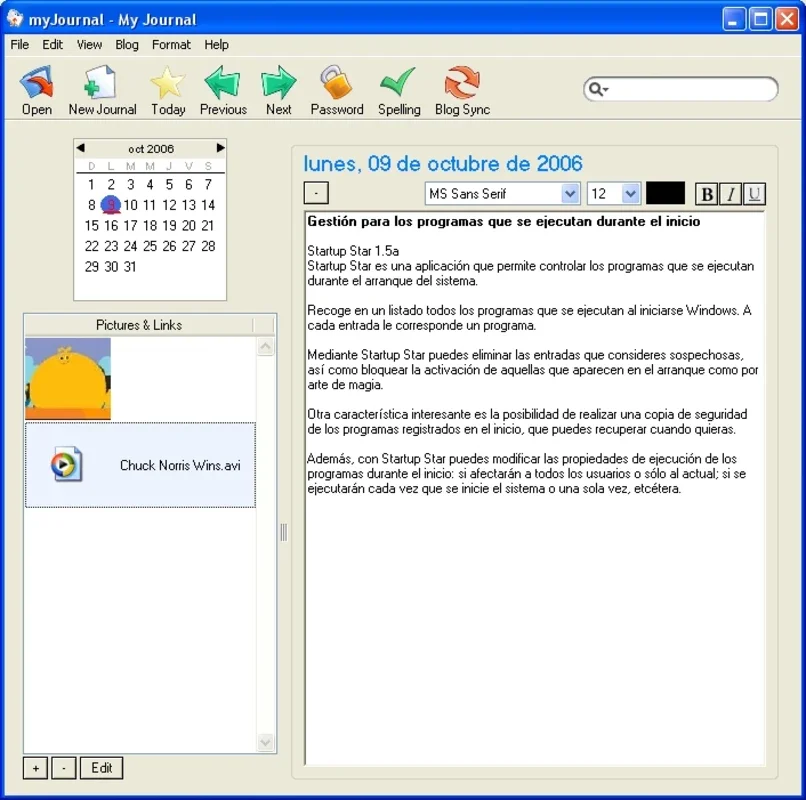MyJournal App Introduction
MyJournal is a powerful and user-friendly journaling application designed specifically for Windows users. In this comprehensive article, we will explore the various features and benefits of MyJournal, as well as how it can enhance your journaling experience.
1. Introduction to MyJournal
MyJournal is not just an ordinary journaling app; it is a tool that allows you to express your thoughts, ideas, and emotions in a digital format. With its intuitive interface and customizable options, MyJournal makes it easy for users of all levels to start and maintain a journal.
2. Key Features of MyJournal
- User-Friendly Interface: The app features a clean and intuitive design that makes it easy to navigate and start writing.
- Customizable Templates: Choose from a variety of customizable templates to give your journal a unique look and feel.
- Encryption and Privacy: Your journal entries are protected with advanced encryption technology to ensure your privacy.
- Search Functionality: Easily search through your journal entries to find specific information or memories.
- Sync Across Devices: Keep your journal up to date across multiple Windows devices with seamless syncing capabilities.
3. How to Use MyJournal
Getting started with MyJournal is a breeze. Simply download the app from the official website and follow the on-screen instructions to create your account. Once you're logged in, you can start writing your first entry. You can choose from a blank page or one of the customizable templates to get started. The app also offers a variety of formatting options to make your entries look the way you want them to.
4. Who is MyJournal Suitable For?
MyJournal is ideal for a wide range of users, including:
- Writers and bloggers who want to keep a record of their ideas and inspirations.
- Individuals who want to document their daily lives, thoughts, and emotions.
- Students who need a place to take notes and reflect on their studies.
- Professionals who want to keep a work journal to track their progress and achievements.
5. The Benefits of Using MyJournal
Using MyJournal can have many benefits, such as:
- Improving your writing skills by regularly practicing and expressing yourself.
- Helping you process your thoughts and emotions, leading to better mental health.
- Creating a digital archive of your memories and experiences that you can look back on in the future.
- Enhancing your creativity and self-expression by giving you a platform to explore your ideas.
6. Comparisons with Other Journaling Apps
When comparing MyJournal to other journaling apps on the market, it stands out for its user-friendly interface, customizable options, and strong privacy features. While some other apps may offer similar functionality, MyJournal's combination of these features makes it a top choice for Windows users.
In conclusion, MyJournal is a must-have app for Windows users who are looking for a reliable and feature-rich journaling solution. Whether you're a writer, a student, or simply someone who wants to document their life, MyJournal has everything you need to start and maintain a meaningful journal. Visit the official website at to learn more and download the app today.