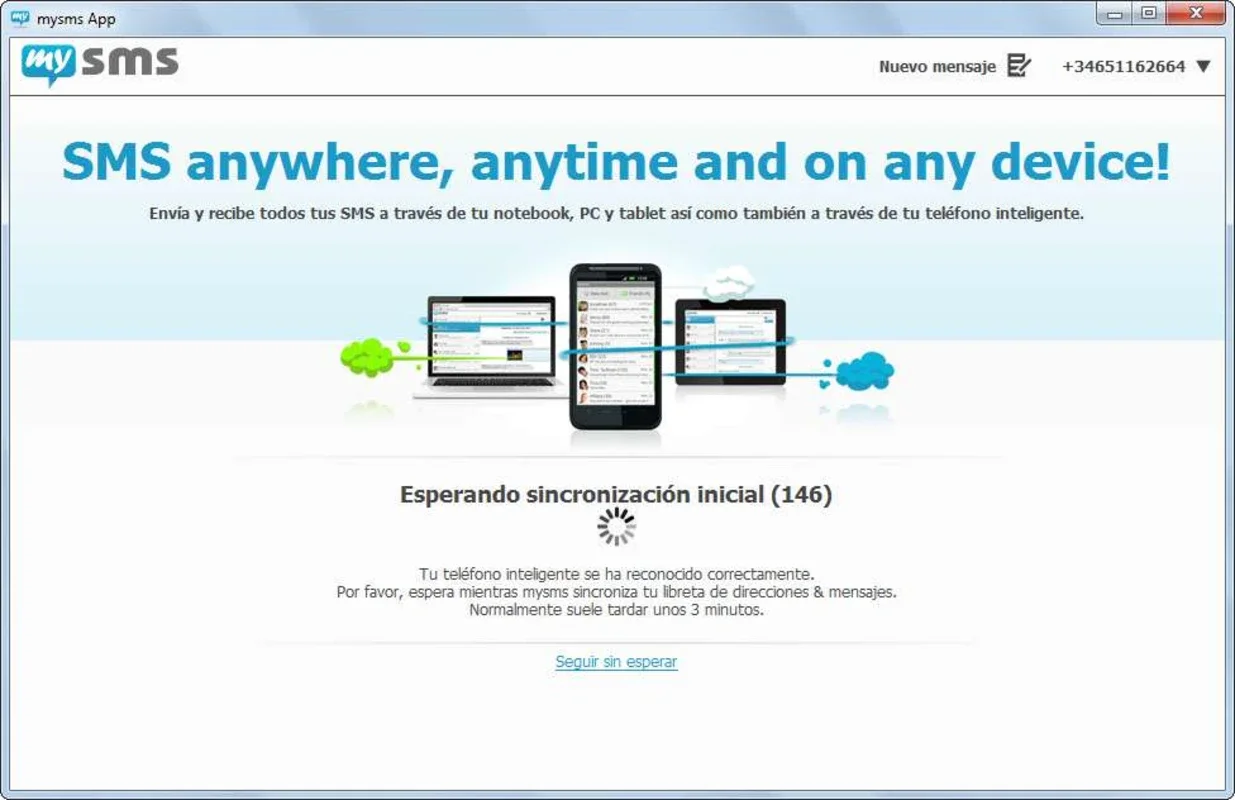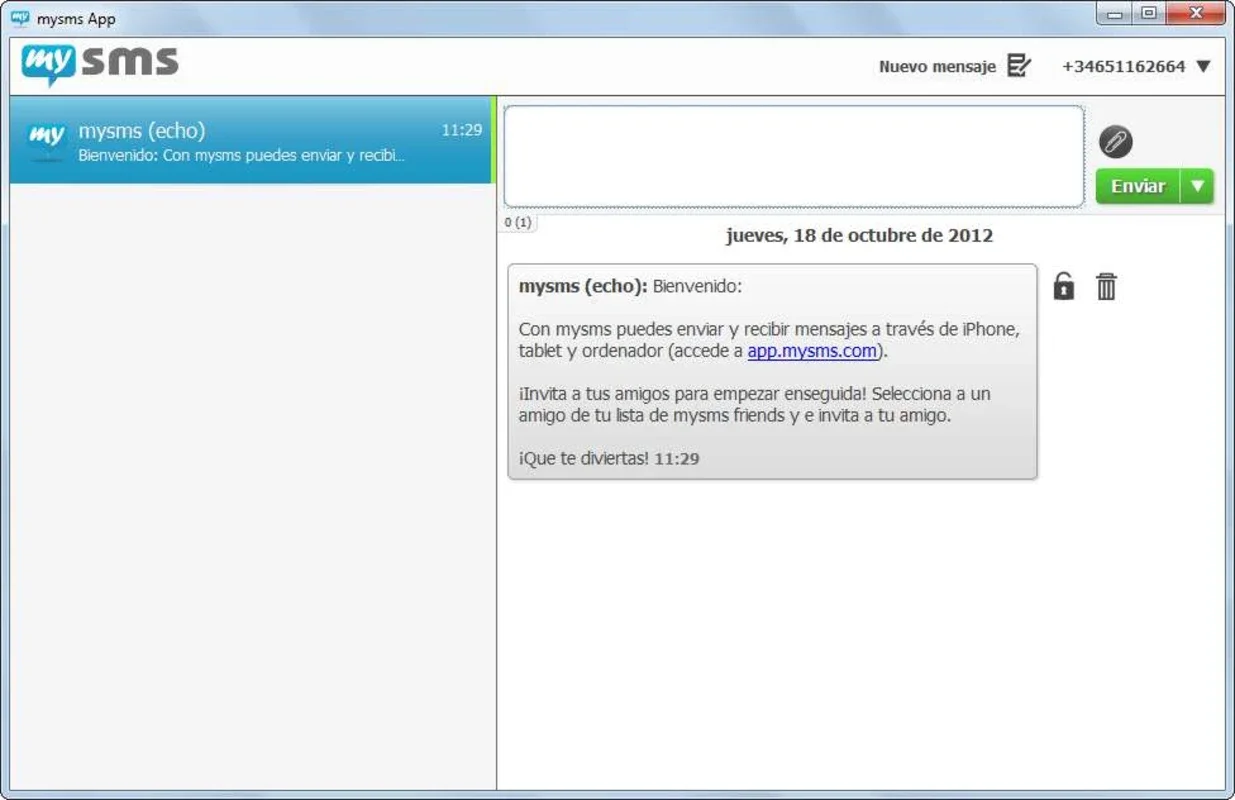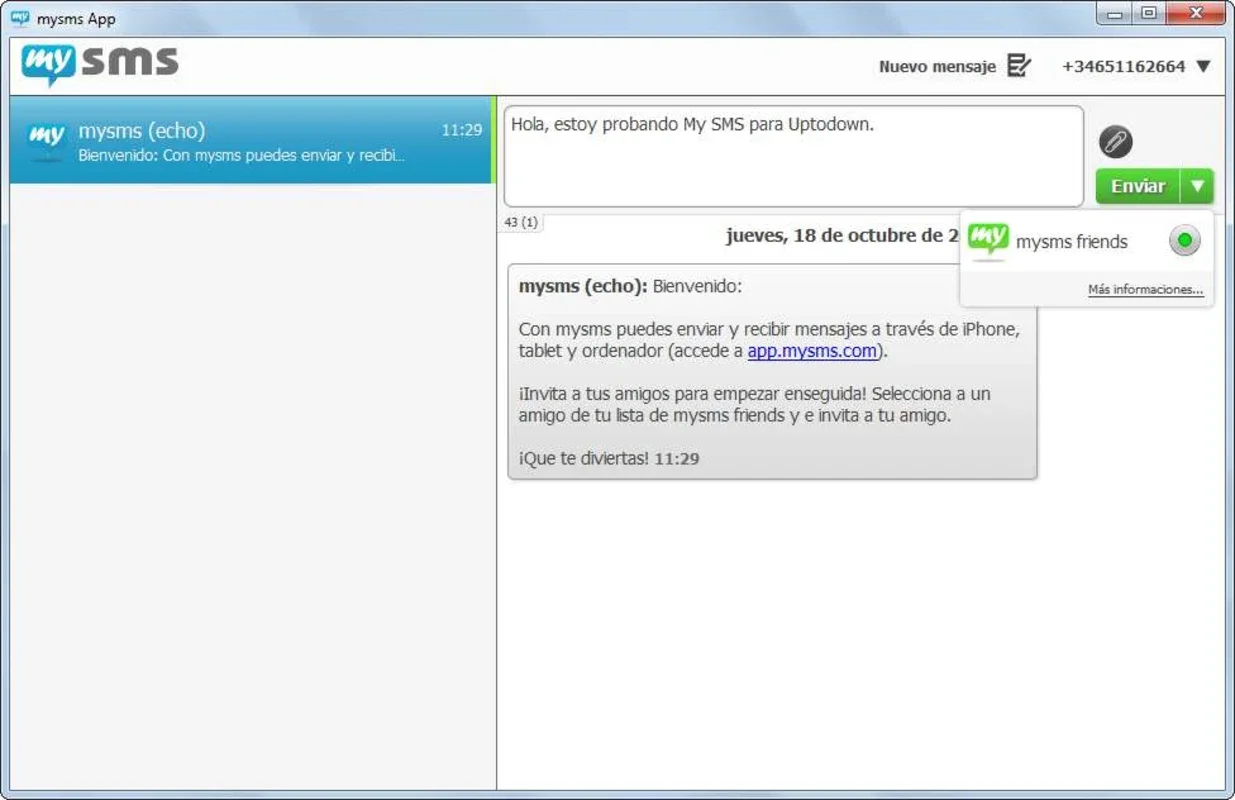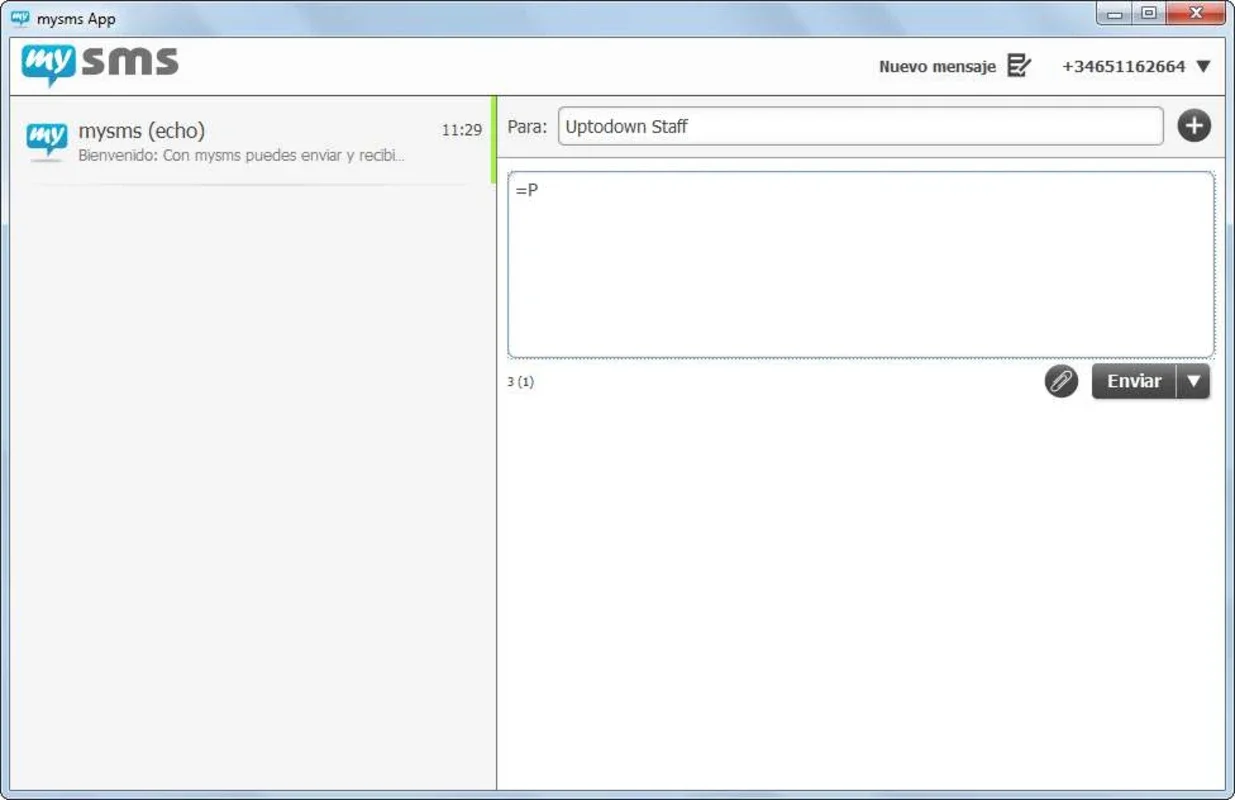My SMS App Introduction
My SMS is a remarkable Windows application that has transformed the way we communicate via text messages. In this comprehensive article, we will explore the various features and benefits that My SMS offers to users.
Installation and Setup
To begin using My SMS, users need to register for the service and install the application on their mobile phones, regardless of whether they use Android, iOS, or Windows Phone. Once the initial setup is completed and the phone number is verified in the program settings, users can unlock the full potential of this application.
Sending and Receiving Messages from the PC
One of the key advantages of My SMS is the ability to send and receive text messages directly from the computer. This feature allows users to compose messages quickly and conveniently, without the need to constantly reach for their mobile phones. In just a matter of seconds, users can draft and send a message, enhancing the efficiency of communication.
Background Running and Instant Notifications
By default, My SMS keeps running in the background even when the application is closed. This ensures that users receive instant notifications when a new message arrives, with the message appearing on the screen promptly. However, if users wish to completely close the program, they can do so manually from the start bar.
Enhancing the Text Messaging Experience
My SMS is not just a simple application; it is a powerful tool that significantly improves the experience of sending and receiving text messages at home. Its user-friendly interface and seamless functionality make it a valuable addition to any Windows user's toolkit.
In conclusion, My SMS is a game-changer in the world of text messaging on Windows. Its innovative features and convenience make it a must-have application for those looking to streamline their communication process.