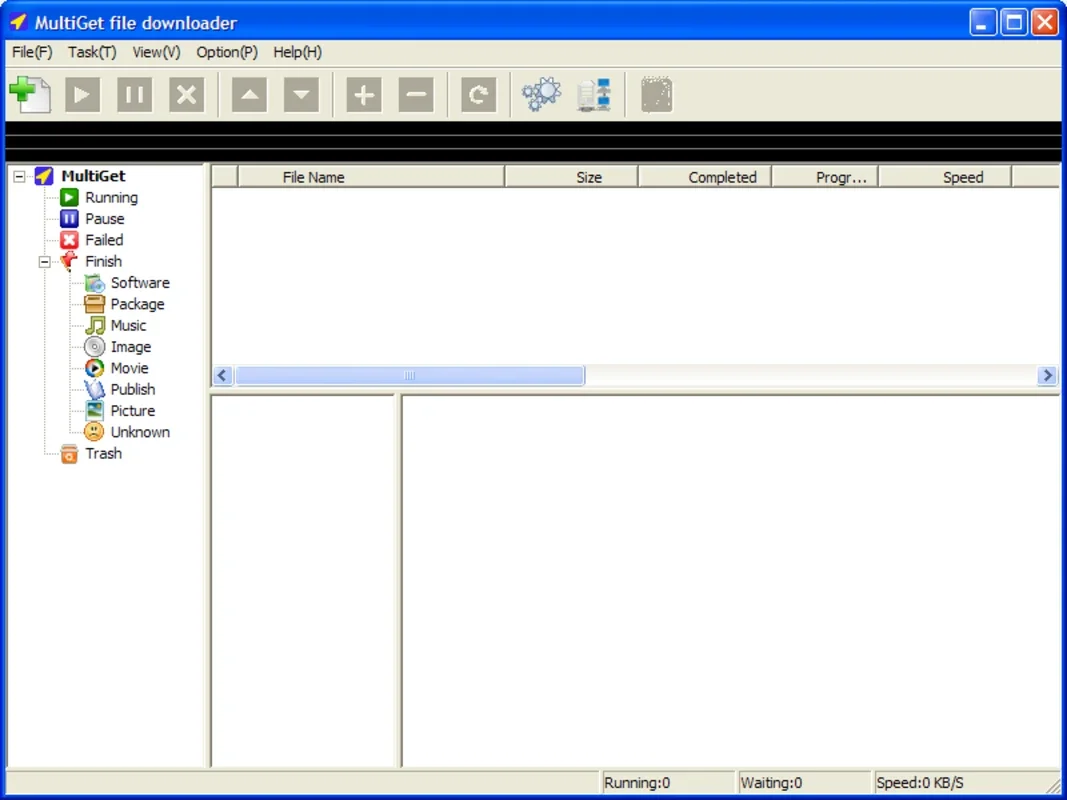MultiGet App Introduction
MultiGet is a powerful and user-friendly file downloader designed specifically for the Windows platform. In this comprehensive article, we will explore the various features and benefits of MultiGet, as well as how it can enhance your file downloading experience.
Introduction to MultiGet
MultiGet is a software that has gained popularity among Windows users for its efficient and reliable file downloading capabilities. It offers a seamless and intuitive interface that makes downloading files a breeze.
Key Features of MultiGet
- Fast and Efficient Downloads: MultiGet utilizes advanced algorithms to ensure fast and efficient file downloads, saving you time and effort.
- Resume Downloads: If your download is interrupted for any reason, MultiGet allows you to resume it from where it left off, ensuring that you don't have to start from the beginning again.
- Multiple Protocols Supported: MultiGet supports a wide range of download protocols, including HTTP, FTP, and BitTorrent, giving you more options for downloading files from different sources.
- Download Scheduling: You can schedule your downloads to occur at a specific time, allowing you to manage your bandwidth and download tasks more effectively.
- User-Friendly Interface: The software features an intuitive and easy-to-use interface that makes it accessible to both novice and advanced users.
How to Use MultiGet
- Installing MultiGet: To get started with MultiGet, simply visit the official website and download the installer for the Windows platform. Run the installer and follow the on-screen instructions to complete the installation process.
- Adding Download Tasks: Once MultiGet is installed, you can add download tasks by clicking on the "Add URL" button. Enter the URL of the file you want to download and select the destination folder where you want the file to be saved.
- Managing Downloads: MultiGet provides a detailed download manager that allows you to monitor the progress of your downloads, pause, resume, or cancel them as needed.
- Configuring Settings: You can customize the settings of MultiGet according to your preferences. For example, you can set the download speed limit, enable or disable notifications, and configure proxy settings.
Who is MultiGet Suitable For?
MultiGet is suitable for a wide range of users, including individuals who frequently download files from the internet, such as music, videos, documents, and software. It is also useful for businesses and organizations that need to download large files on a regular basis.
Comparison with Other File Downloaders
When compared to other file downloaders available for the Windows platform, MultiGet stands out for its unique features and capabilities. For example, some other downloaders may not support as many download protocols or may not offer the resume download functionality that MultiGet provides. Additionally, MultiGet's user-friendly interface makes it easier to use than some of its competitors.
Conclusion
In conclusion, MultiGet is an excellent file downloader for Windows users. Its powerful features, user-friendly interface, and reliable performance make it a top choice for anyone looking to simplify their file downloading process. Whether you are a casual internet user or a professional who needs to download large files frequently, MultiGet is definitely worth considering.
Remember, you can visit the official website at to learn more about MultiGet and to download the latest version of the software.