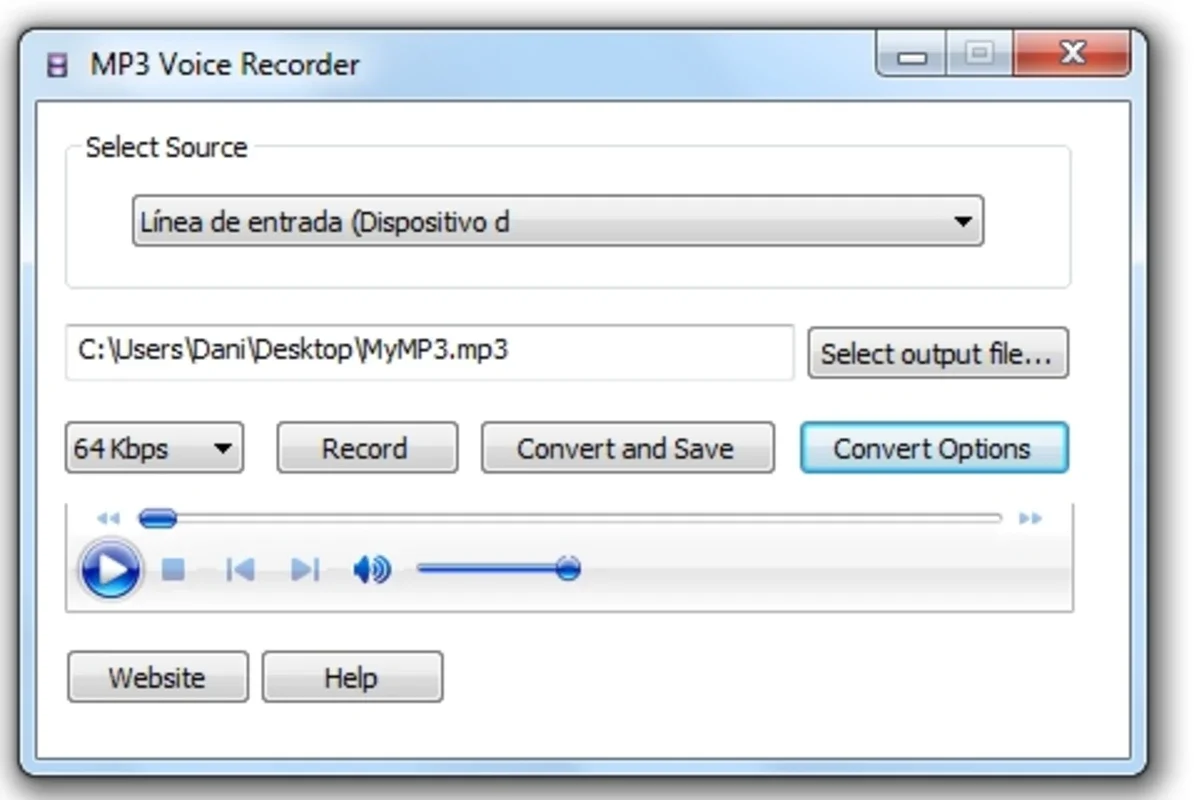MP3 Voice Recorder App Introduction
Introduction
Although there are numerous programs available for making microphone recordings on your computer, finding one that seamlessly adapts to your specific needs in terms of appearance, operation, and features is quite a challenge. MP3 Voice Recorder emerges as a standout solution, offering a perfect balance of simplicity and efficiency.
Features
- MP3 Format Saving: Utilizes the popular MP3 format to save your recordings, ensuring compatibility and easy storage.
- Settings Options: Includes a source selector for recordings and a bitrate selector, allowing you to customize your recording settings.
- Multiple Formats Support: In addition to MP3, you can save recordings in WAV, AAC, WMA, FLAC, M4A, and AC3 formats by selecting the appropriate option in the preferences window.
- Integrated Player: An integrated player enables you to listen to recordings before saving them, providing a convenient preview feature.
Usage
Simply launch MP3 Voice Recorder and select your preferred recording source. Adjust the bitrate according to your needs and start recording. Once finished, you can choose to save the recording in the desired format. The integrated player allows you to listen to the recording immediately or save it for later use.
Comparison with Other Recording Tools
Compared to other recording tools in the market, MP3 Voice Recorder stands out for its user-friendly interface and extensive format support. It offers a seamless recording experience without the complexity often associated with similar software.
Conclusion
MP3 Voice Recorder is a must-have tool for anyone who needs to make high-quality microphone recordings on their Windows computer. With its simplicity, efficiency, and wide range of features, it simplifies the recording process and provides excellent results. Download MP3 Voice Recorder for free and start recording today!