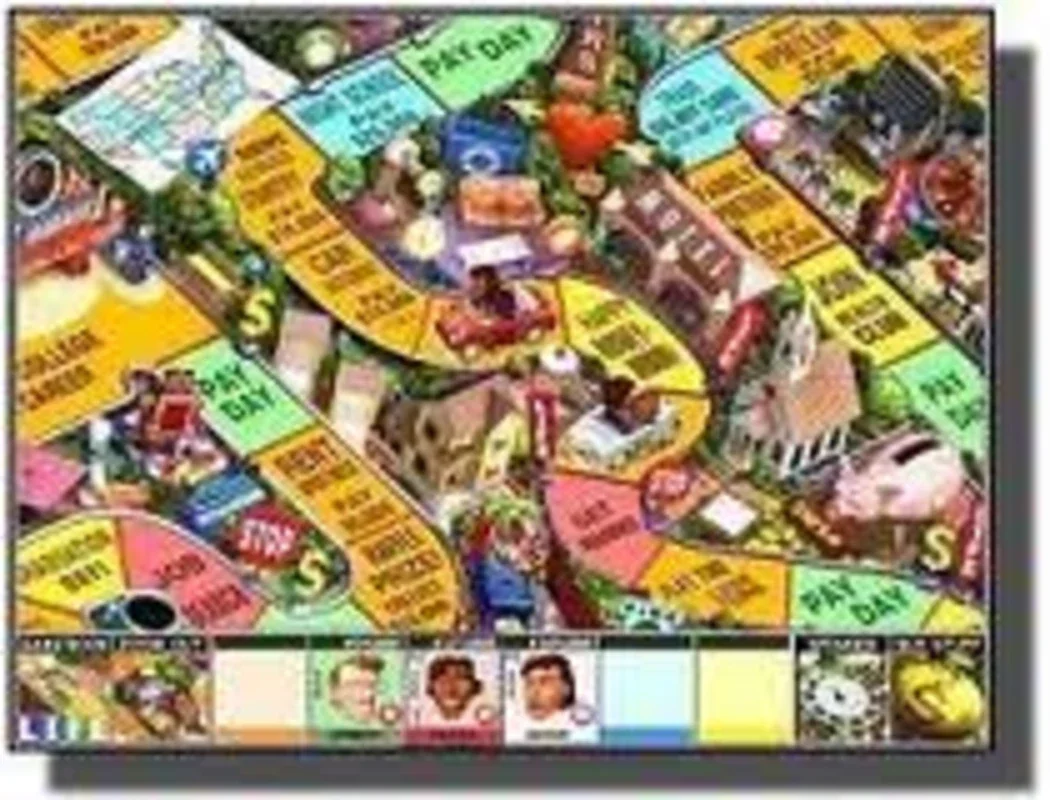Moneylandia App Introduction
Moneylandia is a powerful financial management software designed specifically for Windows users. In this article, we will explore the various features and benefits of Moneylandia, as well as how it can help you take control of your finances.
Introduction to Moneylandia
Moneylandia is developed by E. Ramirez and is available for free download from AppHuts. The software is designed to be user-friendly and intuitive, making it accessible to both novice and experienced users.
Key Features of Moneylandia
- Budgeting Tools: Moneylandia allows you to create and manage budgets with ease. You can set spending limits for different categories and track your expenses to ensure you stay on track with your financial goals.
- Expense Tracking: Keep a detailed record of all your expenses. The software automatically categorizes your transactions, making it easy to see where your money is going.
- Income Management: Track your income sources and monitor your financial inflows. This feature helps you get a clear picture of your overall financial situation.
- Financial Reports: Generate detailed reports to analyze your financial performance. These reports can help you identify areas where you can save money and make more informed financial decisions.
- Goal Setting: Set financial goals and track your progress towards achieving them. Moneylandia provides tools to help you stay motivated and on track.
How to Use Moneylandia
- Download and Install: Visit the official website to download the Moneylandia software for Windows. Follow the installation instructions to get started.
- Set Up Your Account: Once installed, create an account and enter your basic financial information such as income, expenses, and assets.
- Create a Budget: Use the budgeting tools to set up a monthly or annual budget. Define your spending categories and allocate funds accordingly.
- Track Your Expenses: Enter your expenses as they occur. Moneylandia will automatically categorize them for you.
- Analyze Your Finances: Regularly review your financial reports to identify trends and areas for improvement. Use this information to make adjustments to your budget and spending habits.
Who is Suitable for Using Moneylandia
Moneylandia is ideal for individuals who want to take control of their finances. Whether you are a student, working professional, or retiree, this software can help you manage your money more effectively. It is also useful for small business owners who need to keep track of their expenses and income.
Comparison with Other Financial Management Software
When comparing Moneylandia to other financial management software on the market, it stands out for its simplicity and ease of use. While some competitors may offer more advanced features, Moneylandia focuses on providing a straightforward and intuitive experience for users. For example, compared to [Competitor 1], Moneylandia's interface is more user-friendly, making it easier for beginners to get started. Similarly, compared to [Competitor 2], Moneylandia offers more comprehensive budgeting tools that are tailored to the needs of individual users.
Conclusion
In conclusion, Moneylandia is a valuable tool for Windows users looking to manage their finances more effectively. With its user-friendly interface, powerful features, and free availability from AppHuts, it is a great choice for anyone who wants to take control of their financial future. Visit the official website to learn more and start your journey towards financial wellness.