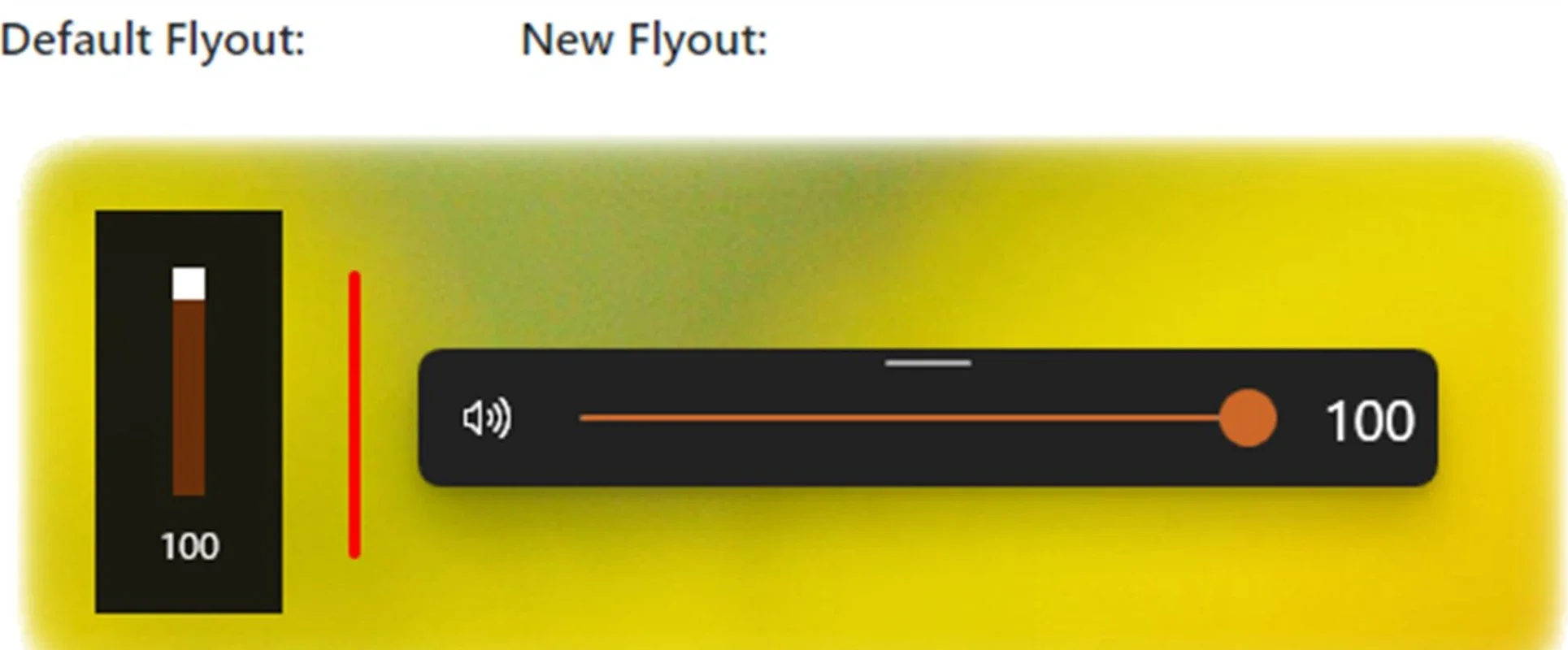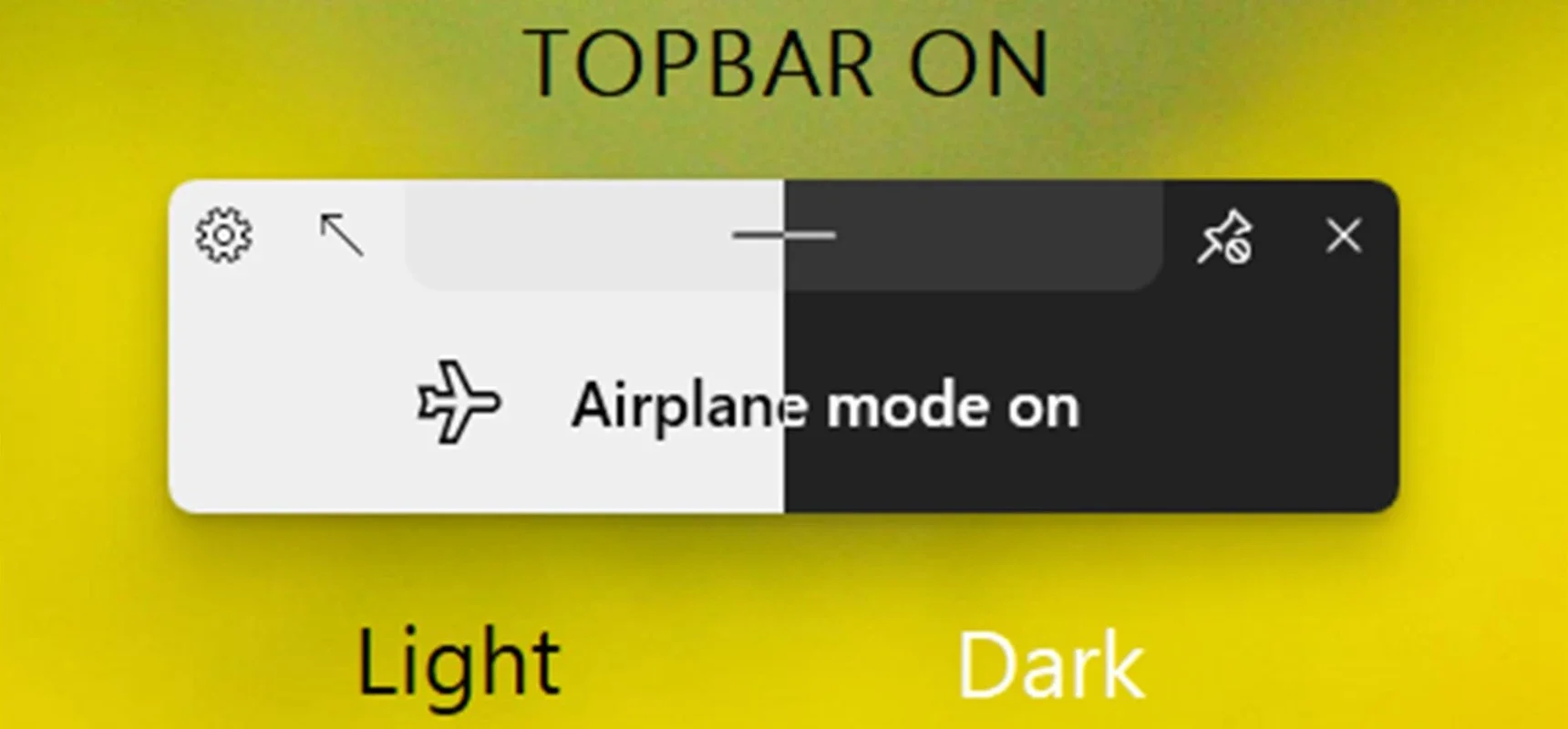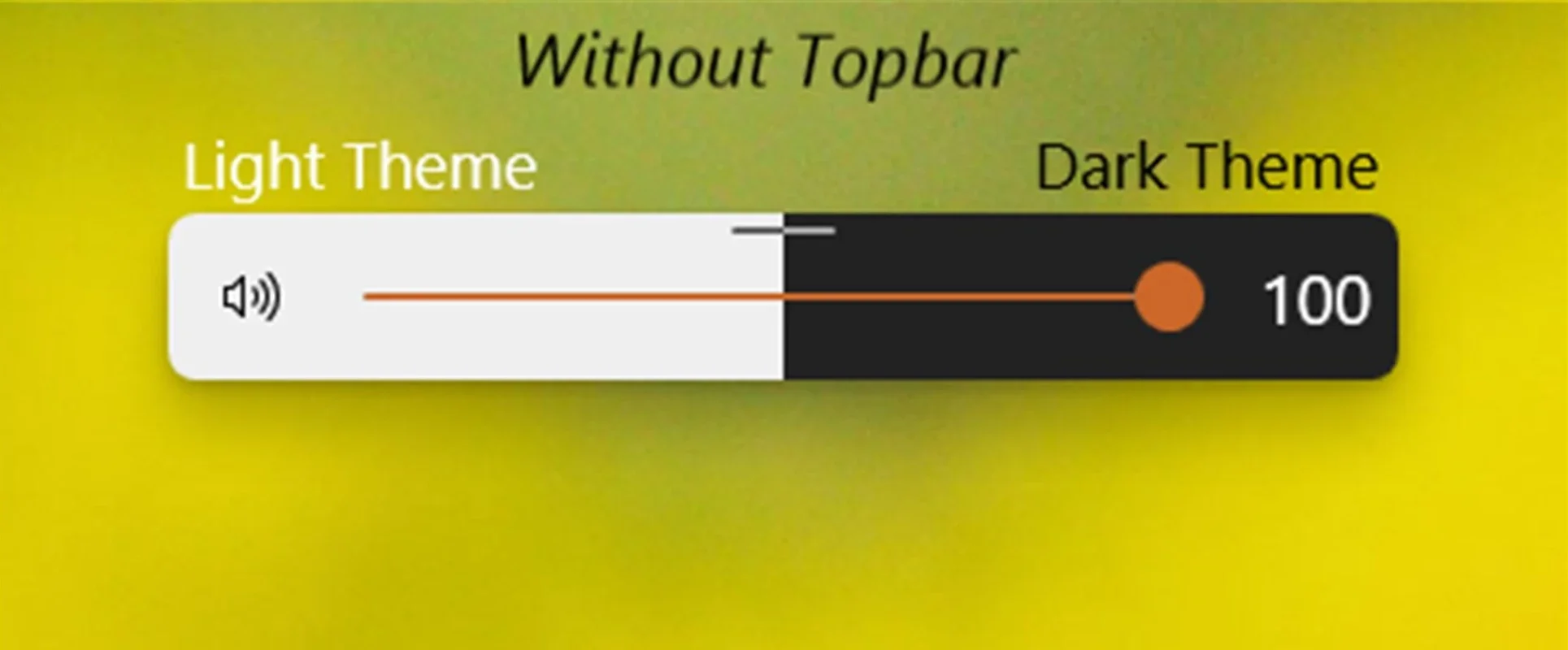ModernFlyouts App Introduction
Introduction
ModernFlyouts is a remarkable software designed specifically for Windows operating systems. It offers users the ability to take control of the floating controls that appear on the Windows 10 interface. These floating controls, which show up when actions like adjusting the volume or changing the screen brightness are performed, can now be customized to suit the user's preferences.
The Visual Appeal
One of the main advantages of ModernFlyouts is its focus on visual presentation. It allows users to group together various settings related to these floating controls. This not only makes the interface look more organized but also provides a more visually appealing experience. For instance, users can choose to hide certain flyout settings until a control is pressed. This gives a cleaner look to the desktop and reduces clutter.
Customization Options
ModernFlyouts offers a plethora of customization options. It goes beyond just the basic volume and brightness controls. Users can also customize the controls for other keys such as the caps lock, number lock, and airplane mode on their PCs. This means that every aspect of the floating controls can be tailored to the user's liking. Additionally, it can display information like the songs playing on platforms like Spotify and shortcuts, adding a new dimension to the user experience.
Ease of Use
The software features a simple interface that makes it easy for users to edit each of the controls. This simplicity is a great advantage as it allows for quick changes. Whether a user is an experienced computer user or a novice, they can easily navigate through the options and make the desired adjustments to the floating controls.
Continuous Improvement
It is important to note that the creators of ModernFlyouts are constantly working on the project. New functions and improvements are regularly added. This means that users can expect the software to keep getting better over time. It will likely offer even more customization options and enhanced functionality in the future.
Comparison with Other Similar Tools
When compared to other tools that deal with interface customization in Windows, ModernFlyouts stands out. Some other tools may offer limited customization options, focusing only on a few specific controls. However, ModernFlyouts provides a comprehensive set of options for all types of floating controls. It also has a more user - friendly interface compared to some of its competitors, making it easier for a wider range of users to take advantage of its features.
Conclusion
In conclusion, ModernFlyouts is a valuable addition to any Windows user's toolkit. It offers a unique way to customize the floating controls on the Windows 10 interface. With its focus on visual appeal, extensive customization options, ease of use, and continuous improvement, it is a software that is well worth considering for those who want to have more control over their Windows experience.