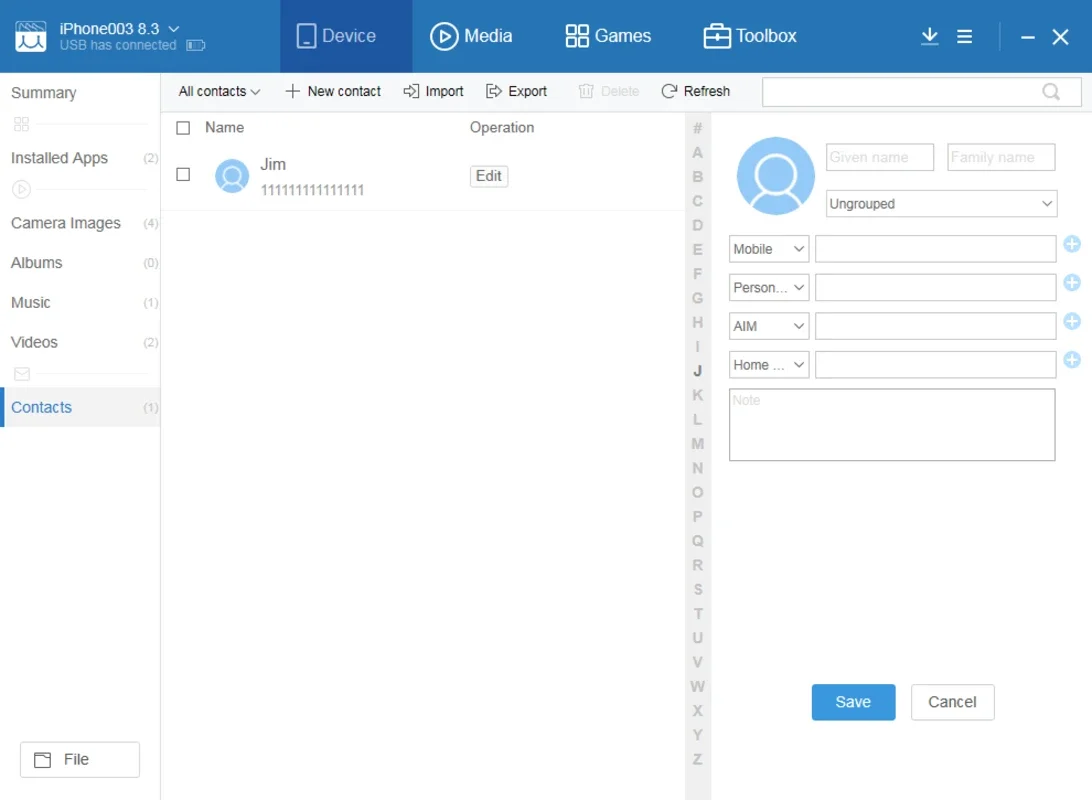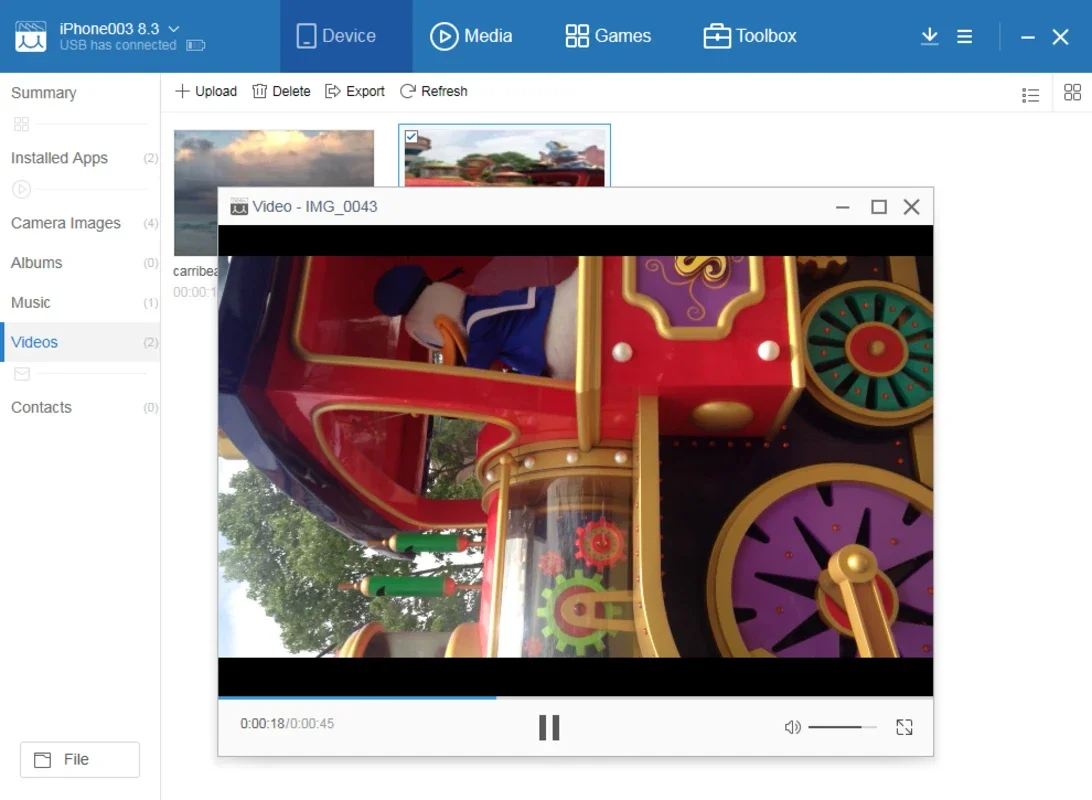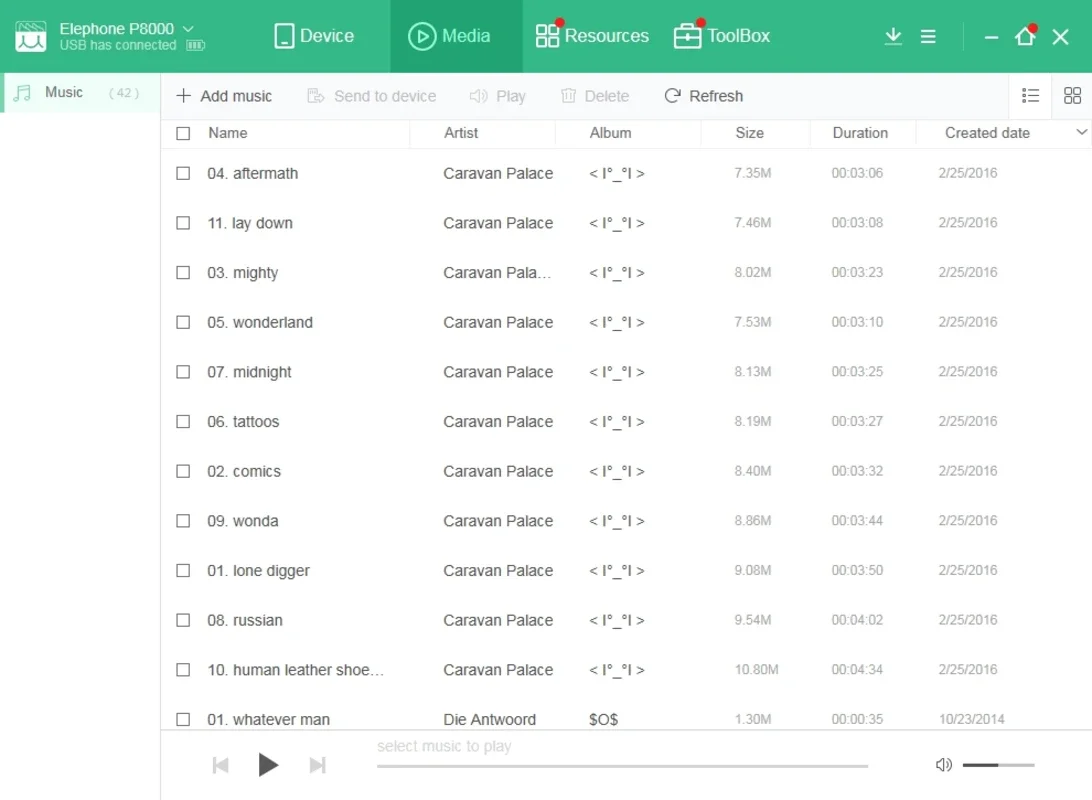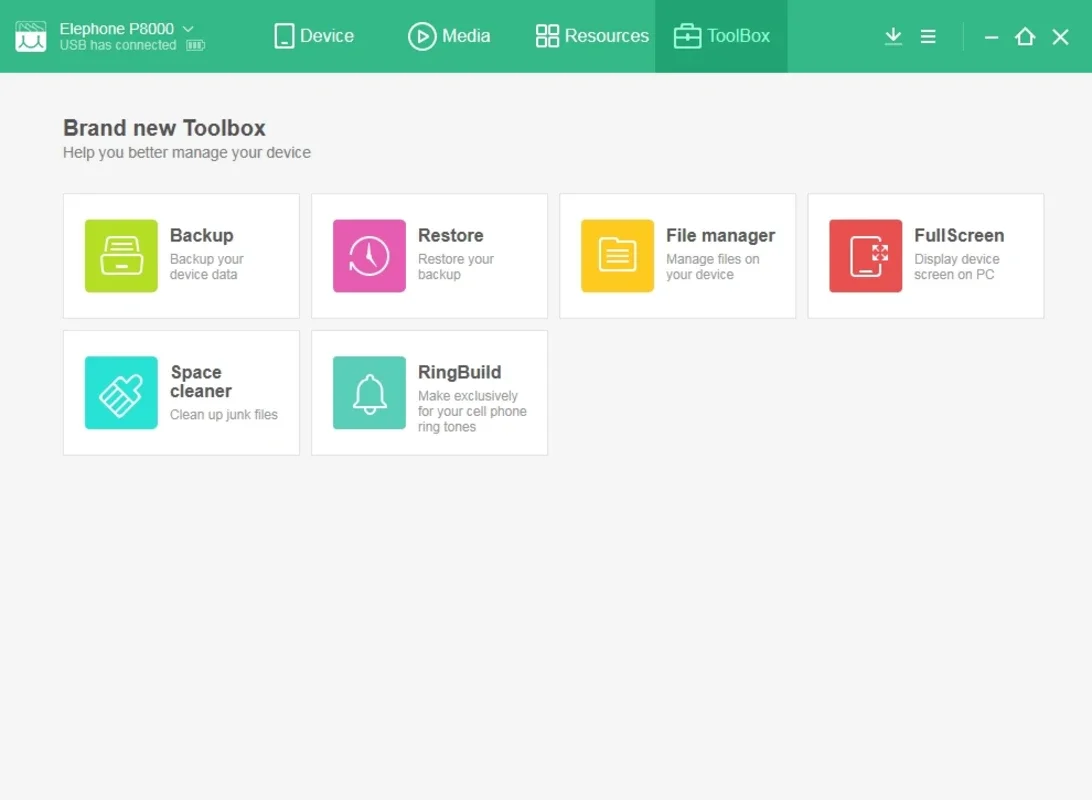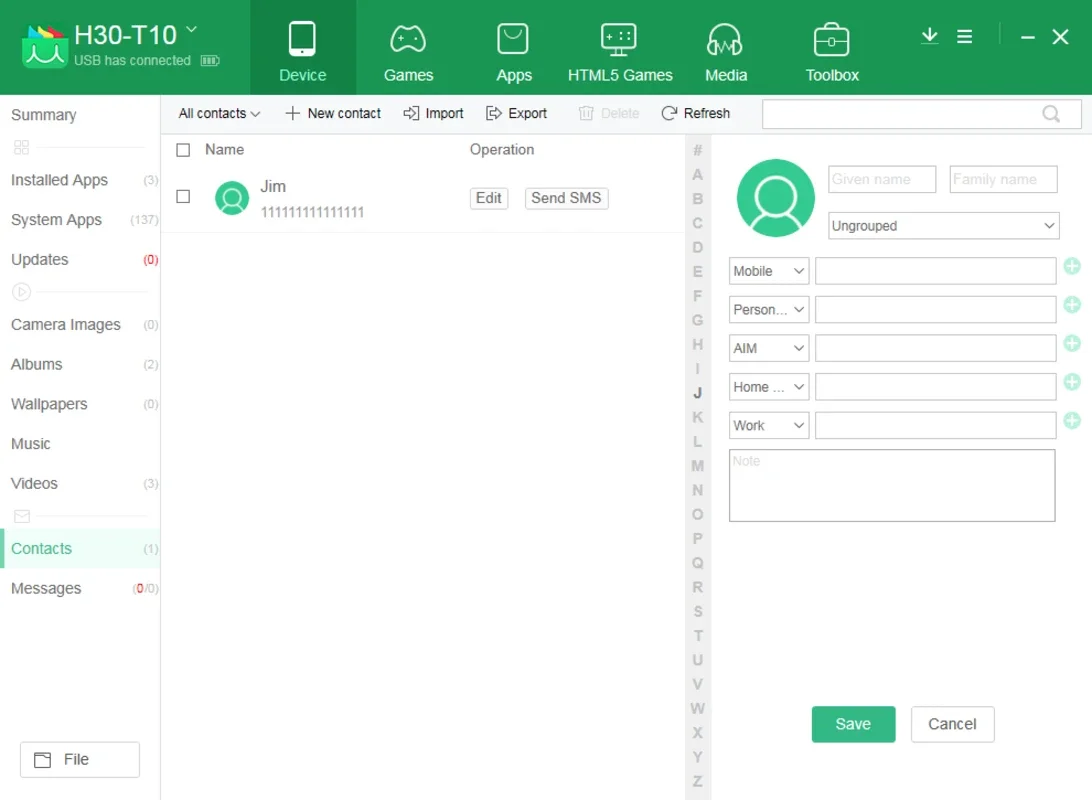MoboPlay App Introduction
MoboPlay is a remarkable software that offers a seamless experience for managing Android content directly from a Windows desktop or laptop. This comprehensive tool provides users with a range of powerful features that make it an essential choice for those looking to efficiently manage their Android devices.
The Interface and Its Functions
The utility interface of MoboPlay is divided into four distinct windows, each serving a specific purpose. The first window provides detailed specifications of the connected terminal, allowing users to access system data, hardware information, and storage details. It also enables the management of installed apps, photos, saved files, and essentially all the content stored on the Android device.
The second tab is dedicated to music management. Users can easily work with their albums, delete unwanted tracks, and add new ones. They can also play music to ensure the correct tracks are being removed.
The next feature allows users to personalize their devices by downloading apps or trendy backgrounds, adding a unique touch to their Android experience.
The final window serves as a summary of the other features in MoboPlay. Users can create security copies of the entire system and restore them whenever needed. They can also erase the entire memory by removing unused data, ensuring the device remains in top condition.
The Benefits of MoboPlay
One of the key benefits of MoboPlay is its ability to save users time. By providing a centralized platform for managing Android content, it eliminates the need for multiple tools and simplifies the process. Users can transfer files, make security copies, and restore their devices with ease, giving them peace of mind knowing that their content is safe and accessible.
In conclusion, MoboPlay is a must-have tool for Windows users who want to take full control of their Android devices. Its intuitive interface, powerful features, and time-saving capabilities make it a standout choice in the world of Android management software.