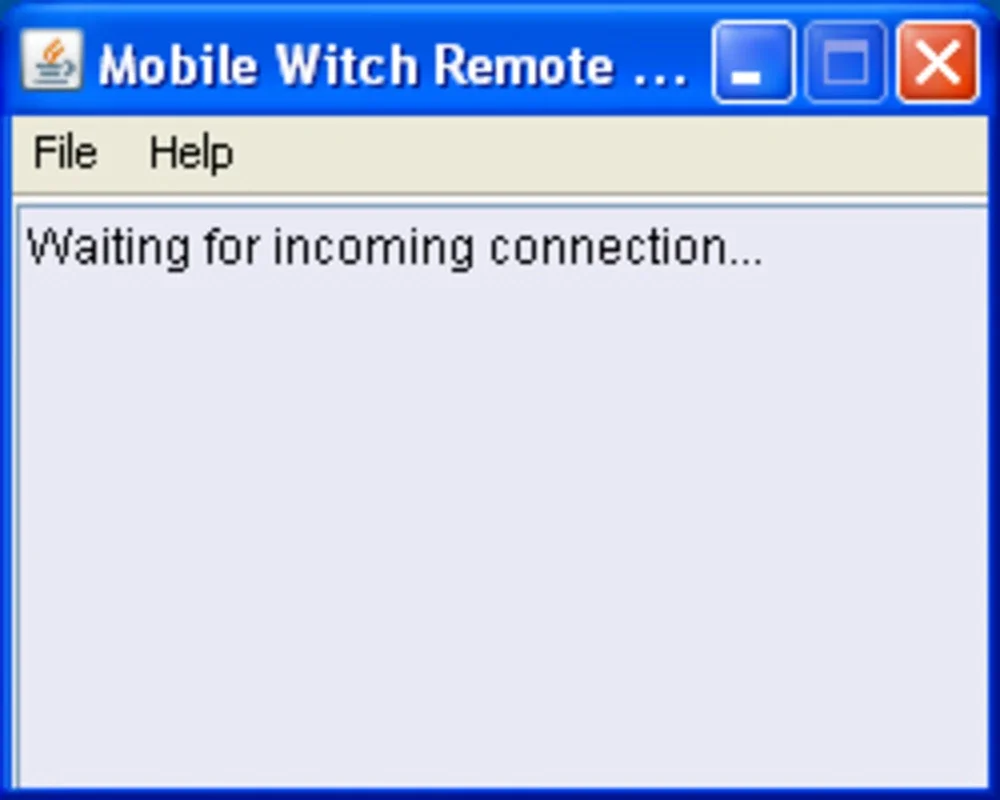Mobilewitch Bluetooth Remote Control App Introduction
Mobilewitch Bluetooth Remote Control is a remarkable application that takes advantage of the ubiquitous Bluetooth technology in modern mobile phones. It enables users to transform their phones into a powerful remote control for their PCs.
Key Features
- Alternative to Salling Clicker: It offers a great alternative to the popular Salling Clicker, providing similar functionality with added features.
- Multi-Program Support: Allows users to use programs like Firefox, Internet Explorer, Windows Media Player, or Winamp using the mobile keyboard. This provides seamless control and interaction between the phone and the PC.
Installation Process
The application is divided into two parts: a server and a client. The server needs to be installed on the computer, while the client is installed on the mobile phone. For Nokia mobile phone users, it is recommended to use Nokia PC Suite to install the client.
Users will find a.JAR file in the downloaded folder. Simply copy this file to the mobile phone, and it becomes the client for controlling the PC.
Functionality
- Keyboard and Mouse Control: Users can use the phone as a keyboard and mouse, providing precise control over the PC. This is especially useful when sitting on the sofa and不想起身.
- Application and Utility Configuration: It allows users to choose what they want to do without having to get up from the comfort of their seats. Whether it's controlling applications or configuring utilities, Mobilewitch Bluetooth Remote Control makes it easy.
Bluetooth Capabilities
Thanks to its Bluetooth capabilities, users can control their PCs from anywhere in the room. This provides great flexibility and convenience, especially in larger spaces.
In conclusion, Mobilewitch Bluetooth Remote Control is a must-have tool for those who want to enhance their PC control experience using their mobile phones. With its easy installation process and powerful features, it offers a seamless integration between mobile and PC devices.