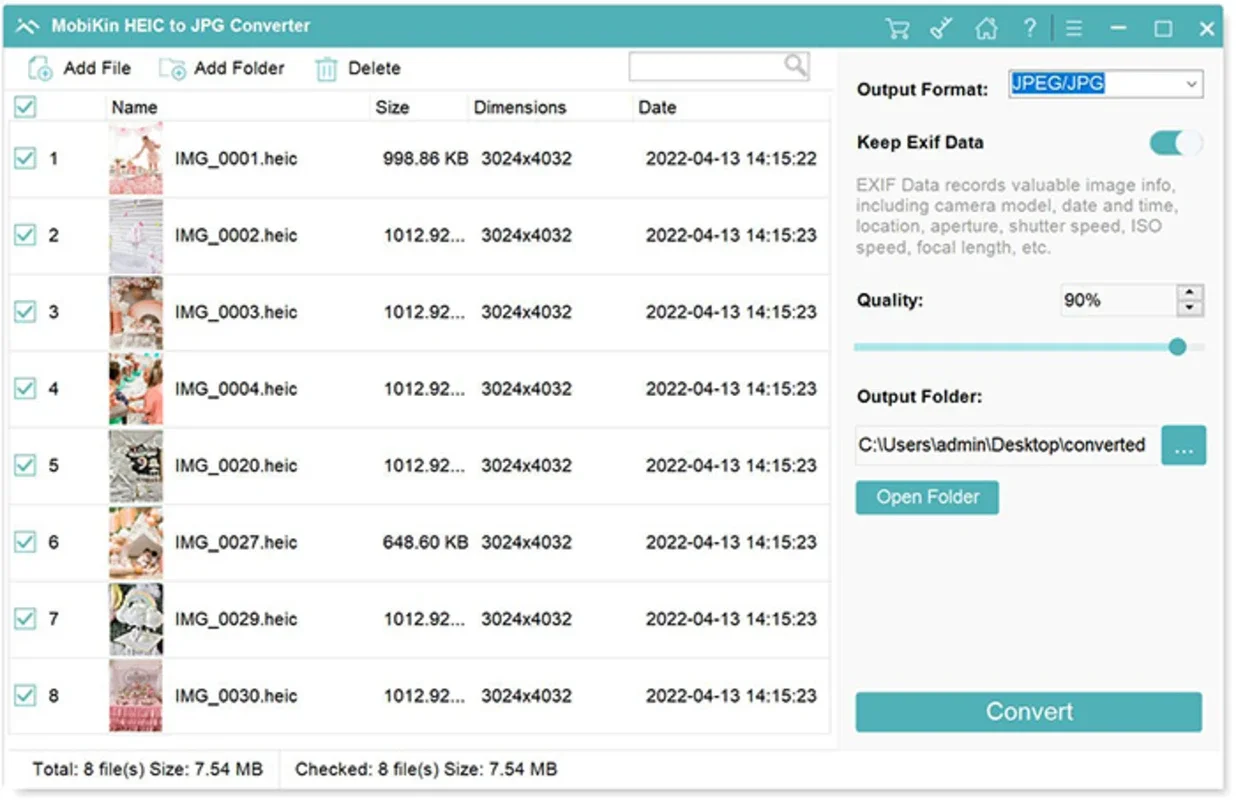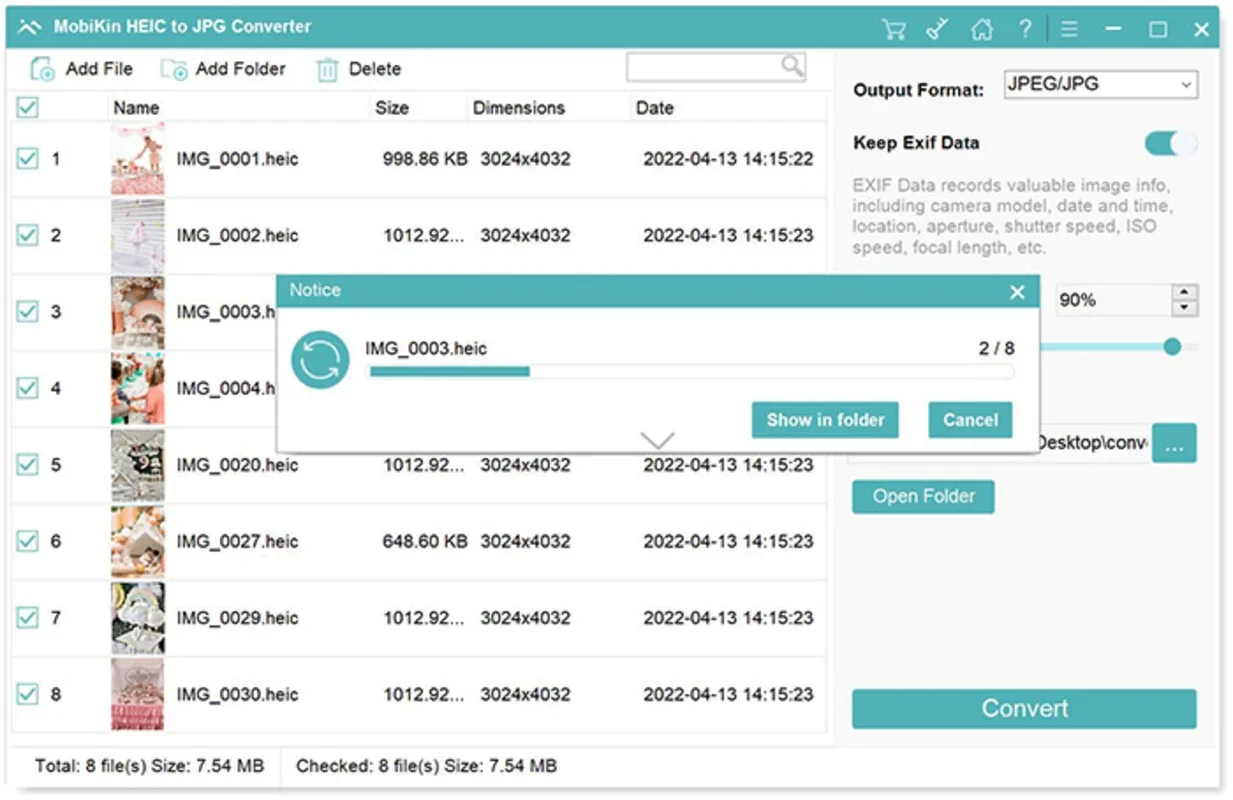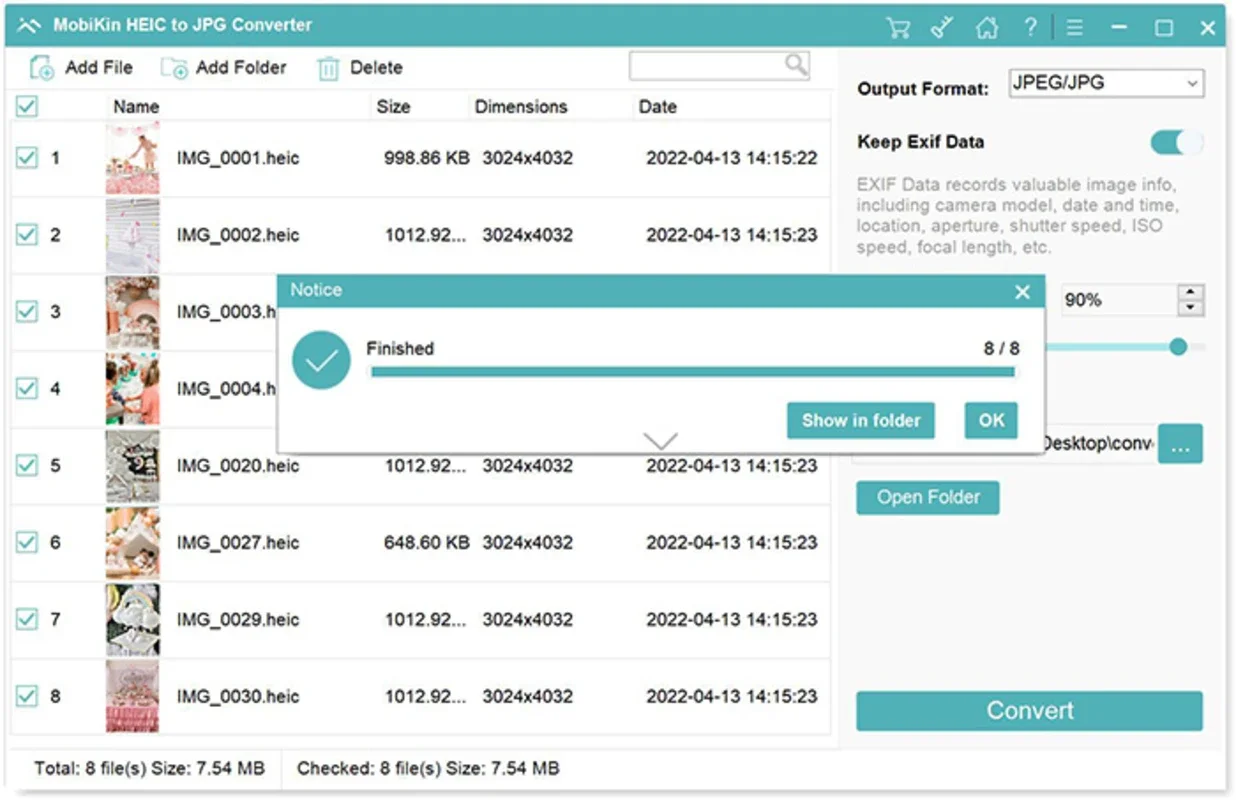MobiKin HEIC to JPG Converter App Introduction
MobiKin HEIC to JPG Converter for Windows is a powerful tool designed to meet the needs of users who frequently work with image files. This software offers a seamless and efficient solution for converting HEIC images to the more widely compatible JPG format.
How to Use MobiKin HEIC to JPG Converter
- Launch the software on your Windows device.
- Browse and select the HEIC files you wish to convert.
- Choose the output folder where you want the converted JPG files to be saved.
- Customize the conversion settings according to your preferences, such as image quality and size.
- Click the 'Convert' button to start the conversion process.
Who is Suitable for Using This Software
This converter is ideal for a wide range of users. Photographers, graphic designers, and anyone who frequently works with images and needs to share them with others who may not have HEIC-compatible devices will find this software extremely useful. It also benefits regular users who may have received HEIC images and need to convert them for easier viewing and sharing.
The Key Features of MobiKin HEIC to JPG Converter
- Fast and Efficient Conversion: The software is designed to convert HEIC files to JPG quickly, saving you time and effort.
- Batch Conversion: You can select multiple HEIC files and convert them in one go, making it convenient for handling large numbers of images.
- Customizable Settings: Adjust the image quality, size, and other parameters to meet your specific requirements.
- User-Friendly Interface: The interface is intuitive and easy to navigate, even for those with limited technical knowledge.
Comparison with Other Converters
When compared to other HEIC to JPG converters on the market, MobiKin HEIC to JPG Converter stands out for its simplicity and efficiency. While some competitors may offer more advanced features, this software focuses on providing a straightforward and reliable conversion solution that gets the job done quickly and effectively.
In conclusion, MobiKin HEIC to JPG Converter for Windows is a valuable tool for anyone dealing with HEIC images. Its ease of use, fast conversion speed, and customizable settings make it a top choice for users looking to convert their HEIC files to JPG.