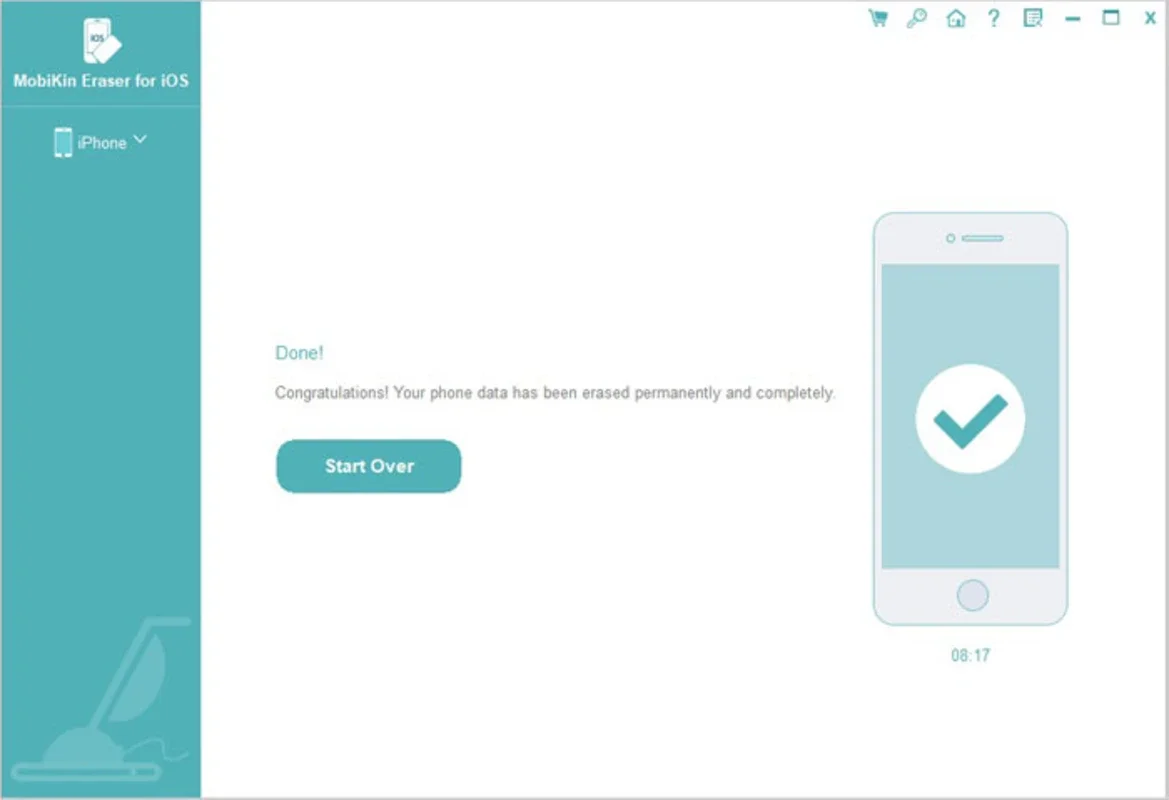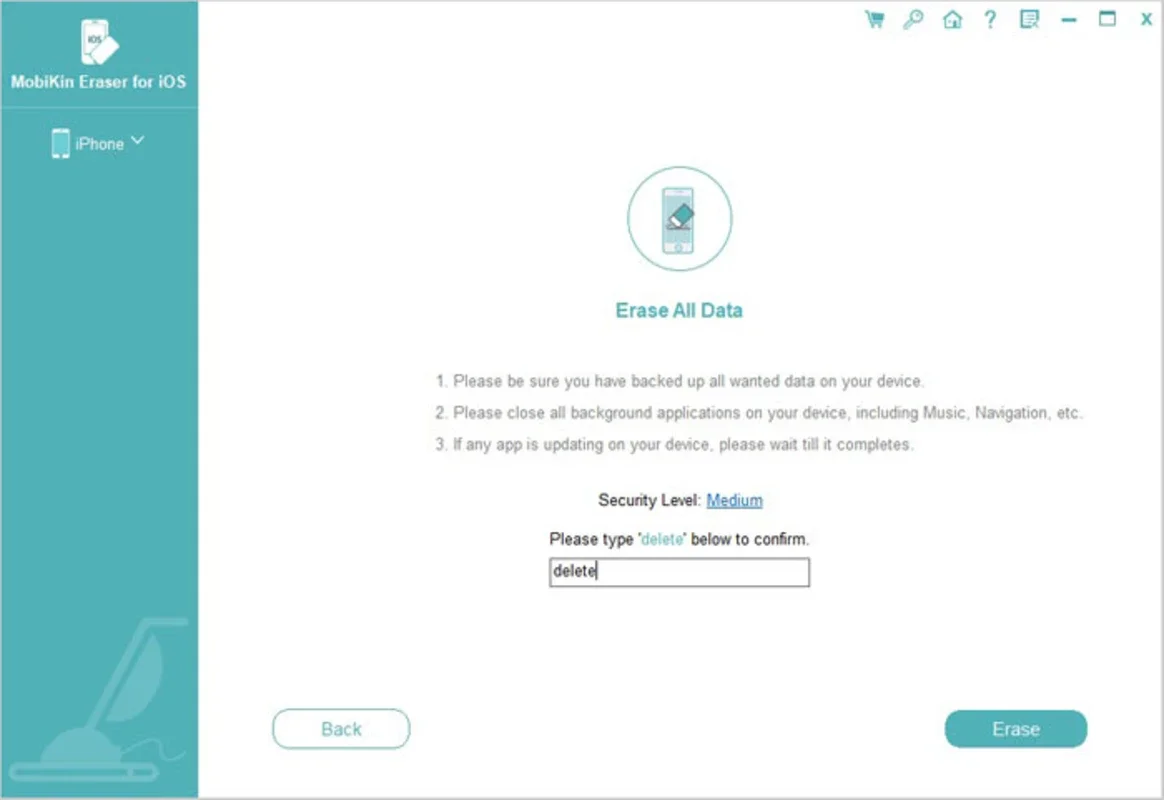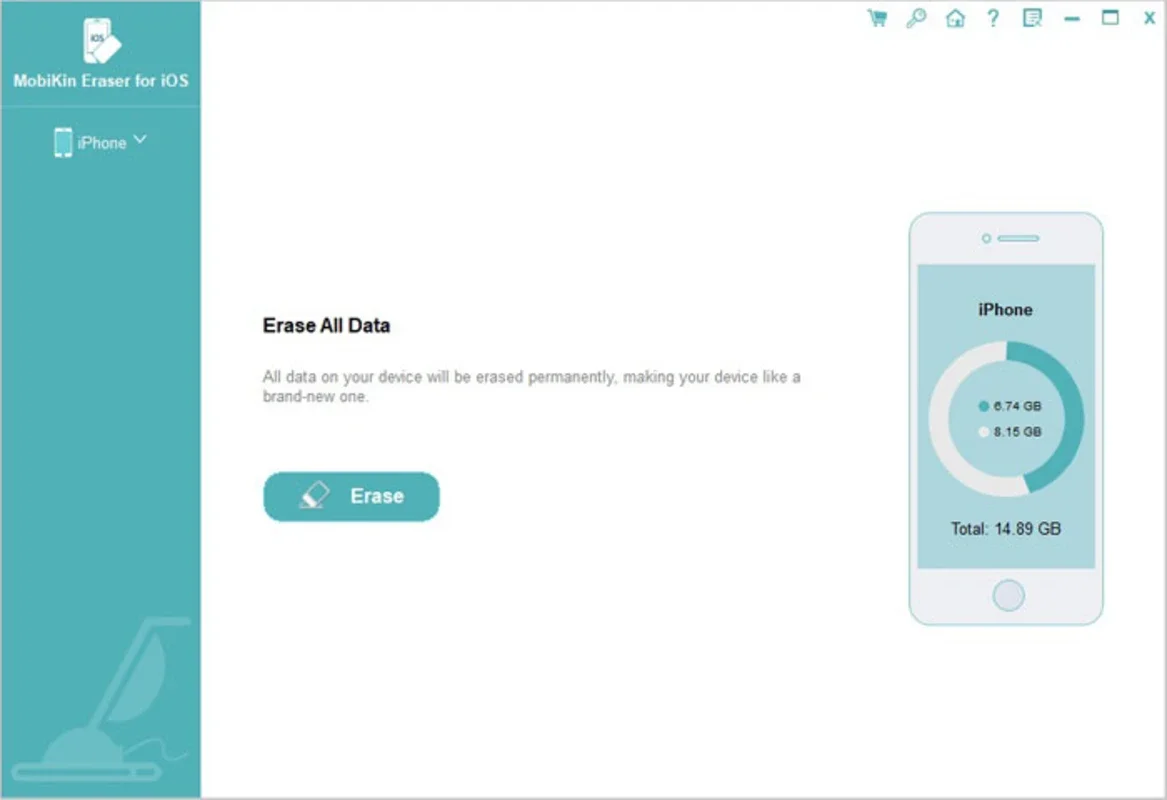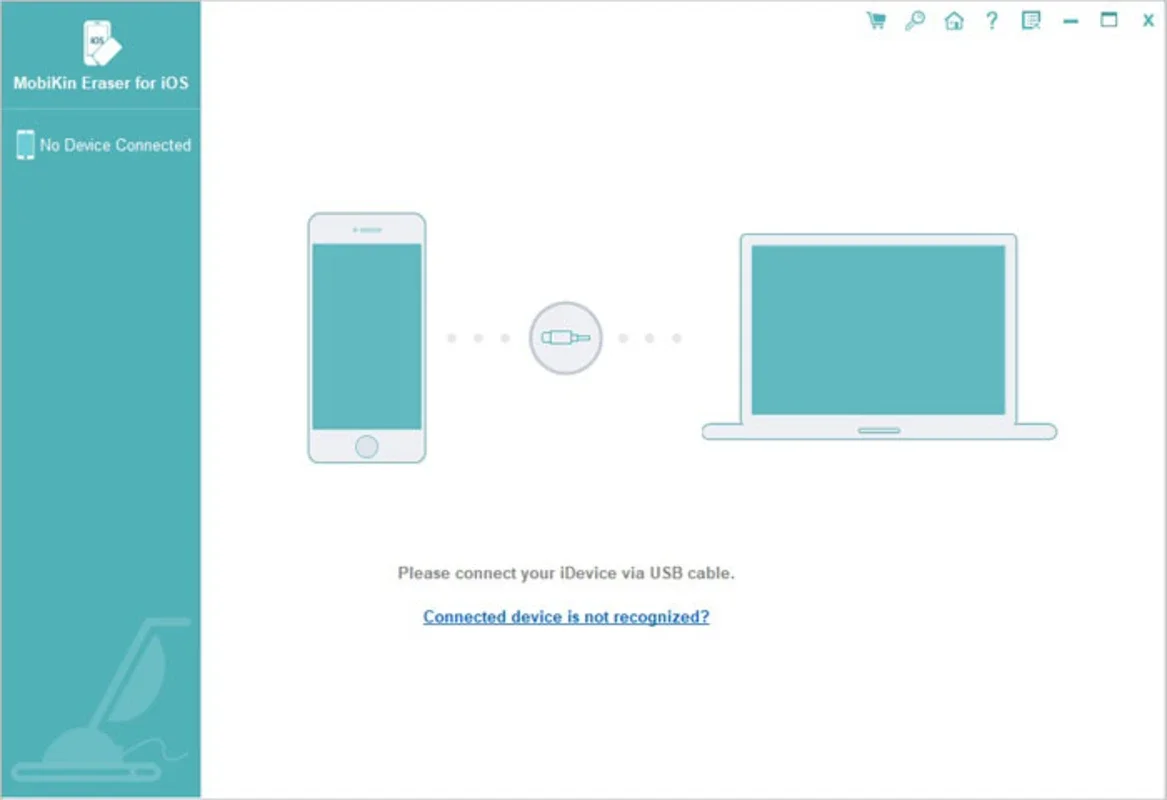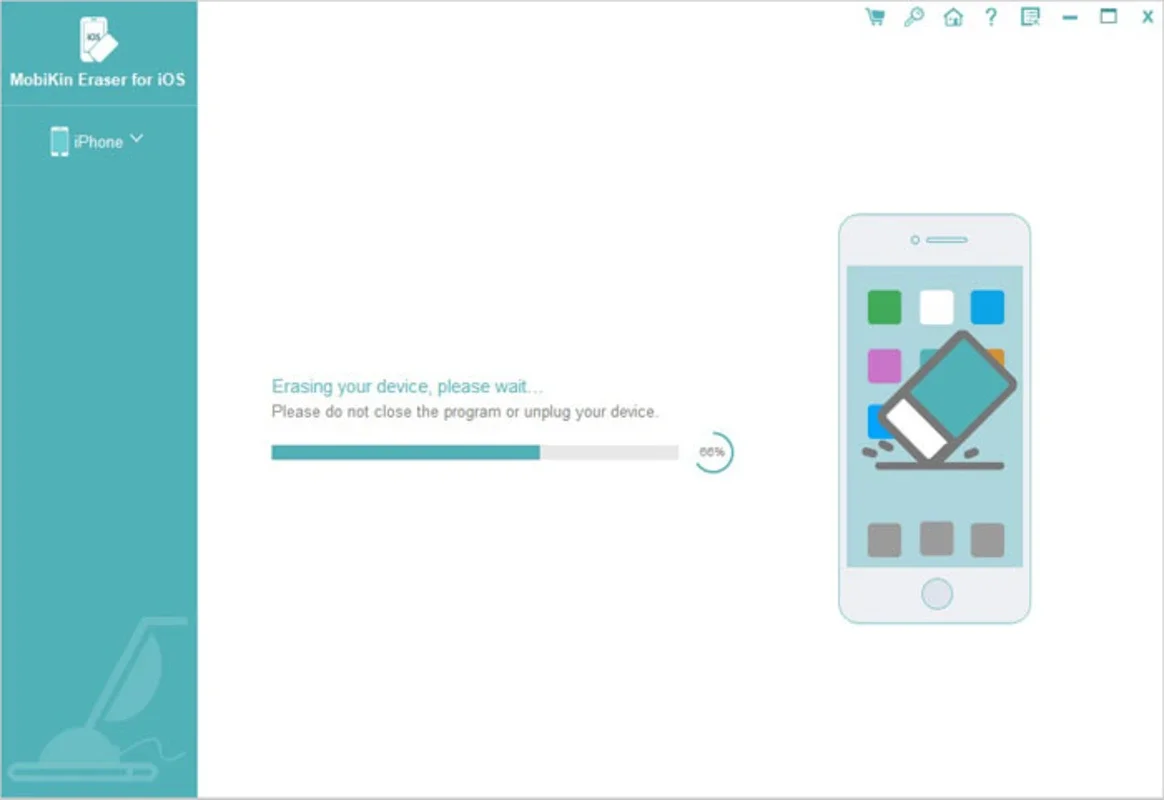MobiKin Eraser for iOS App Introduction
Understanding the Need for Data Erasure on iOS Devices
In today's digital age, our iOS devices hold a vast amount of personal information. From sensitive account details to private photos and search histories, this data can pose a significant risk if it falls into the wrong hands. When we decide to sell or give away our iOS devices, simply restoring them to factory settings is not sufficient. There are often remnants of data that can be recovered using specialized software. This is where MobiKin Eraser for iOS comes into play.
How MobiKin Eraser for iOS Works
MobiKin Eraser for iOS is a powerful tool designed to completely and irreversibly erase data from your iOS device. It doesn't discriminate between different file types. Whether it's your deleted photos that you thought were long gone or your confidential account passwords, this eraser will make sure they are truly wiped out. When you connect your iOS device to your computer and run the MobiKin Eraser for iOS, you are presented with options for different erasing security levels. Once you select the appropriate level, a simple tap of a button initiates the erasure process, leaving your device as clean as a brand - new one in terms of data.
The Importance of Protecting Your Privacy
Our privacy is of utmost importance, especially in the digital realm. With the increasing number of data breaches and privacy concerns, taking proactive steps to protect our personal information is crucial. MobiKin Eraser for iOS allows you to take control of your data. By ensuring that your erased data cannot be recovered, you can rest assured that your private information, such as bank details, search history, and passwords, will not be accessible to anyone who might get their hands on your device after you part with it.
Comparing with Other Data Erasure Solutions
There are other data erasure tools available in the market, but MobiKin Eraser for iOS stands out for several reasons. Some tools may claim to erase data but may not be as thorough as MobiKin Eraser for iOS. This eraser has been specifically designed for iOS devices, taking into account the unique file systems and security features of these devices. It provides a seamless user experience, with its intuitive interface and straightforward steps for erasing data. Unlike some other tools that may leave behind traces of data, MobiKin Eraser for iOS ensures complete and permanent erasure.
Using MobiKin Eraser for iOS: A Step - by - Step Guide
- First, connect your iOS device to your computer. Make sure the connection is stable.
- Launch the MobiKin Eraser for iOS application.
- You will be presented with different erasing security level options. Consider your needs carefully. If you have extremely sensitive data, you may want to choose the highest security level.
- Once you have made your selection, click the erasure button.
- Wait for the process to complete. The time it takes may vary depending on the amount of data on your device.
Conclusion
In conclusion, MobiKin Eraser for iOS is an essential tool for anyone who wants to protect their privacy and ensure that their data is completely erased from their iOS devices. It offers a reliable and efficient solution for data erasure, with its user - friendly interface and comprehensive erasing capabilities. Whether you are selling your device, giving it away, or simply want to start fresh with a clean slate, MobiKin Eraser for iOS is the go - to choice.