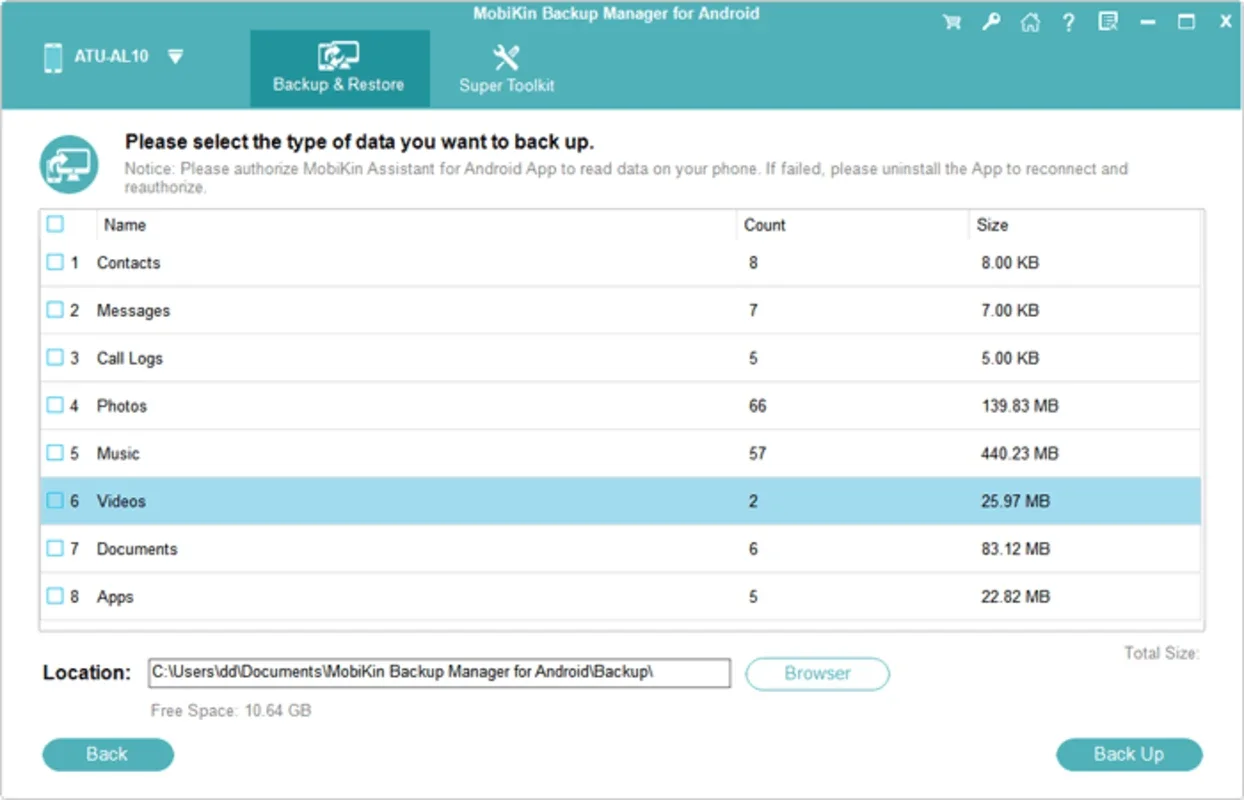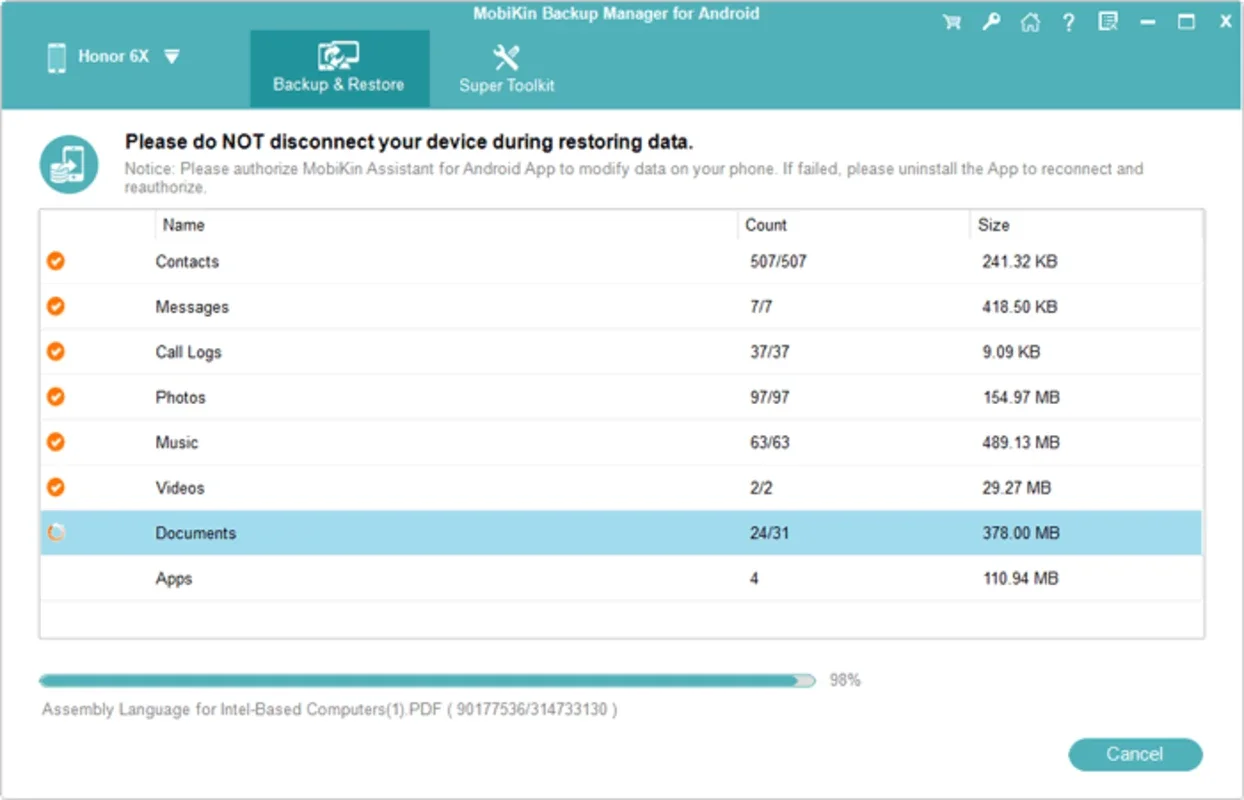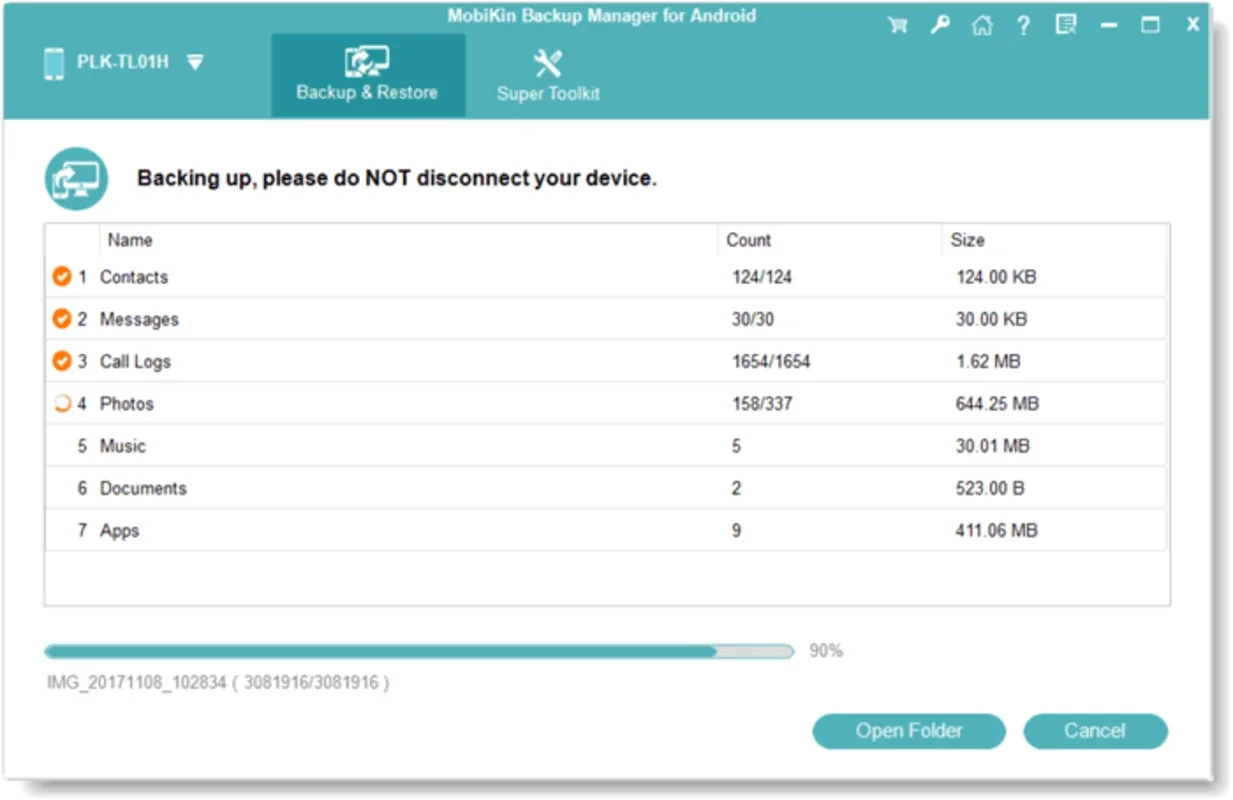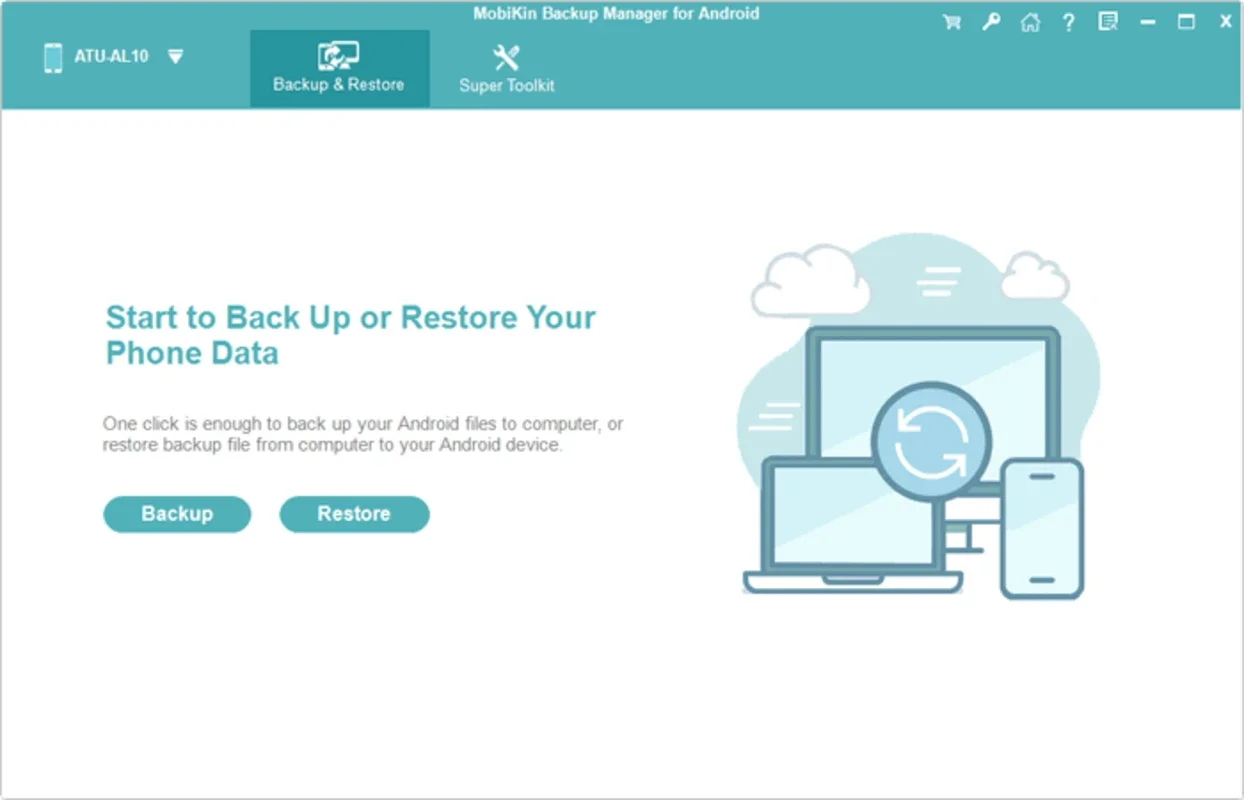MobiKin Backup Manager for Android App Introduction
MobiKin Backup Manager for Android is a powerful tool designed to meet the data backup and restoration needs of Android users on the Windows platform. In this article, we will explore the various features and benefits of this software in detail.
Introduction
The importance of data backup cannot be overstated in today's digital age. Losing valuable data such as contacts, messages, photos, and videos can be a devastating experience. MobiKin Backup Manager for Android offers a reliable solution to this problem, allowing users to easily back up and restore their Android data.
Key Features
- Easy Backup and Restoration: With MobiKin Backup Manager for Android, users can effortlessly back up their Android data to their Windows computer. The software supports a wide range of data types, including contacts, messages, call logs, photos, videos, music, documents, and more. Restoring the data is just as simple, ensuring that users can quickly recover their data in case of device loss, damage, or software issues.
- Selective Backup: Not all users want to back up their entire Android device. MobiKin Backup Manager for Android offers the option of selective backup, allowing users to choose the specific data types they want to back up. This feature saves time and storage space, as users only back up the data that is truly important to them.
- Preview and Restore: Before restoring the data, users can preview the backup files to ensure that they are restoring the correct data. This feature provides an added level of confidence and ensures that users do not accidentally restore the wrong data.
- Secure and Reliable: MobiKin Backup Manager for Android uses advanced encryption technology to ensure the security and privacy of the user's data. The software also performs regular backups to ensure that the data is always up to date and can be restored when needed.
- User-Friendly Interface: The software features a simple and intuitive user interface that makes it easy for even novice users to navigate and use. The interface is designed to be visually appealing and easy to understand, with clear instructions and prompts to guide users through the backup and restoration process.
How to Use MobiKin Backup Manager for Android
- Download and Install: Visit the official website at to download the MobiKin Backup Manager for Android software. Install the software on your Windows computer.
- Connect Your Android Device: Use a USB cable to connect your Android device to your Windows computer. Make sure that your device is recognized by the computer.
- Start the Backup Process: Open the MobiKin Backup Manager for Android software. Select the data types you want to back up and click the 'Backup' button. The software will begin backing up your Android data to your Windows computer.
- Restore Your Data: If you need to restore your data, connect your Android device to your Windows computer and open the MobiKin Backup Manager for Android software. Select the backup file you want to restore and click the 'Restore' button. The software will begin restoring the data to your Android device.
Who is Suitable for Using MobiKin Backup Manager for Android
MobiKin Backup Manager for Android is suitable for a wide range of users, including:
- Android users who want to ensure the safety of their data and prevent data loss.
- Users who frequently switch between Android devices and want to easily transfer their data.
- Users who want to free up space on their Android device by selectively backing up and deleting unnecessary data.
Conclusion
MobiKin Backup Manager for Android is a powerful and reliable tool for Android data backup and restoration on the Windows platform. With its easy-to-use interface, selective backup options, and advanced security features, it offers a comprehensive solution for users' data backup needs. Whether you are a casual Android user or a power user, MobiKin Backup Manager for Android is a valuable tool that can help you protect your data and ensure its availability when you need it most.