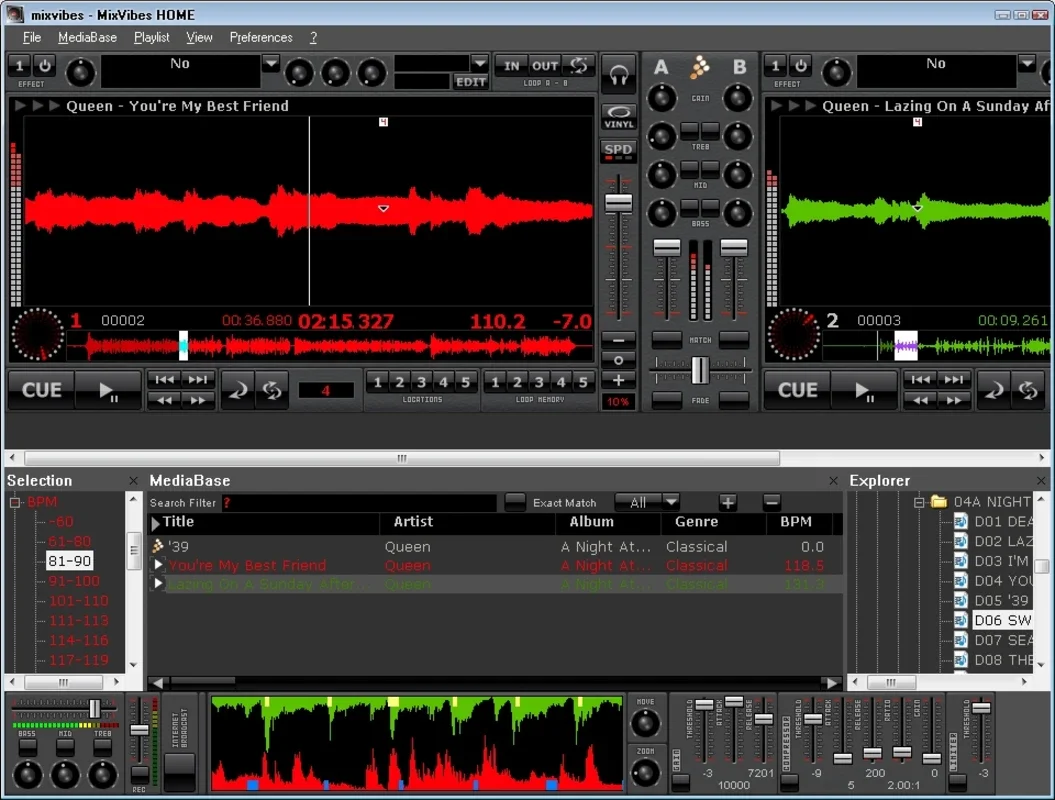MixVibes Home Edition App Introduction
MixVibes Home Edition is a powerful and user-friendly music mixing software designed specifically for Windows users. In this comprehensive article, we will explore the various features, benefits, and uses of MixVibes Home Edition to help you understand why it is a top choice for music lovers and aspiring DJs.
Introduction to MixVibes Home Edition
MixVibes Home Edition is developed by MixVibes, a renowned name in the music software industry. This software offers a wide range of tools and features that allow users to create professional-quality music mixes right from the comfort of their own homes. Whether you are a beginner or an experienced DJ, MixVibes Home Edition has something to offer.
Key Features of MixVibes Home Edition
- Intuitive Interface: The software features an easy-to-use interface that makes it accessible for users of all skill levels. With a simple drag-and-drop functionality, you can quickly add and arrange your music tracks to create the perfect mix.
- Advanced Mixing Tools: MixVibes Home Edition comes equipped with a variety of advanced mixing tools, such as beatmatching, looping, and cueing. These tools allow you to create seamless transitions between tracks and add creative elements to your mixes.
- Effects and Filters: Enhance your mixes with a wide range of effects and filters, including reverb, delay, and EQ. You can customize the sound of your tracks to create a unique and personalized audio experience.
- Compatibility with Various Audio Formats: The software supports a wide range of audio formats, ensuring that you can work with your favorite music files without any compatibility issues.
- Recording and Exporting: Record your mixes and export them in high-quality audio formats to share with your friends or upload to your favorite music platforms.
How to Use MixVibes Home Edition
- Installing and Launching the Software: To get started with MixVibes Home Edition, simply download and install the software from the official website. Once installed, launch the application and start exploring its features.
- Importing Your Music: You can import your music library into MixVibes Home Edition by clicking on the 'Import' button. Browse through your files and select the tracks you want to include in your mixes.
- Creating a Mix: Once your music is imported, you can start creating a mix. Drag and drop your tracks onto the virtual decks and use the mixing tools to create seamless transitions between them. Experiment with different effects and filters to add your own creative touch.
- Saving and Exporting Your Mix: After you have completed your mix, you can save it within the software or export it in a high-quality audio format for sharing.
Who is MixVibes Home Edition Suitable For?
MixVibes Home Edition is suitable for a wide range of users, including: - Beginners who are just starting out with music mixing and want to learn the basics. - Hobbyists who enjoy creating mixes for personal enjoyment. - Aspiring DJs who want to practice and develop their skills before performing in public. - Music producers who want to create unique audio projects using a variety of tools and effects.
The Benefits of Using MixVibes Home Edition
- Unleash Your Creativity: With its advanced features and tools, MixVibes Home Edition allows you to express your creativity and create unique music mixes that stand out.
- Save Money: Instead of investing in expensive DJ equipment, you can use MixVibes Home Edition to create professional-quality mixes using your computer.
- Convenience: You can create and practice your mixes at any time and from anywhere, as long as you have your computer and the software installed.
- Learn and Improve: The software provides a great learning platform for beginners to develop their mixing skills and gain confidence.
Conclusion
MixVibes Home Edition is a fantastic music mixing software for Windows users. With its intuitive interface, advanced features, and wide range of tools, it offers a seamless and enjoyable music mixing experience. Whether you are a beginner or an experienced DJ, MixVibes Home Edition is definitely worth checking out. Head over to the official website to download the software and start creating your own unique mixes today!
In conclusion, MixVibes Home Edition is a powerful and versatile music mixing software that caters to the needs of both beginners and experienced users. Its user-friendly interface, extensive feature set, and compatibility with Windows make it a top choice for anyone looking to explore the world of music mixing. So, what are you waiting for? Download MixVibes Home Edition and let your creativity flow!