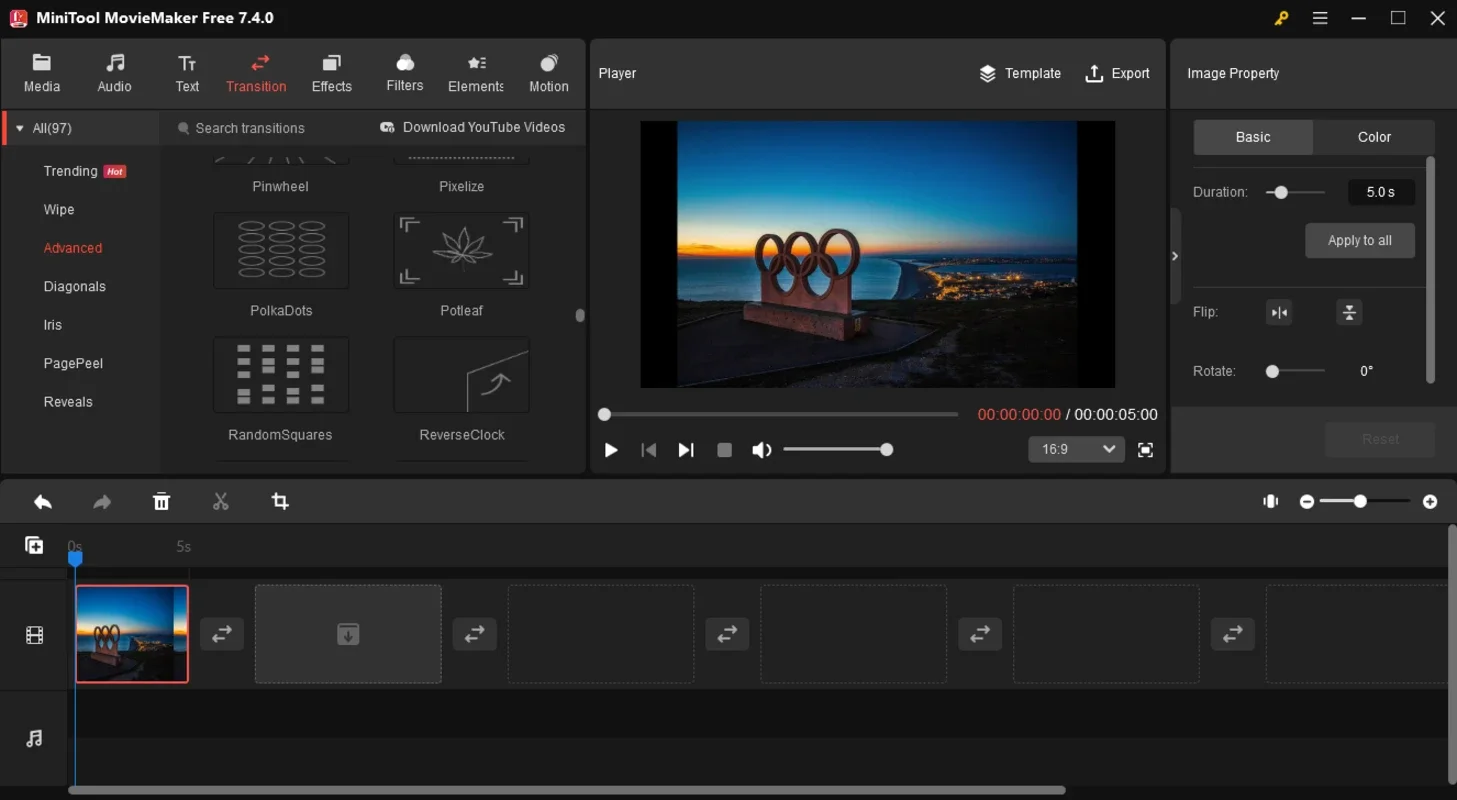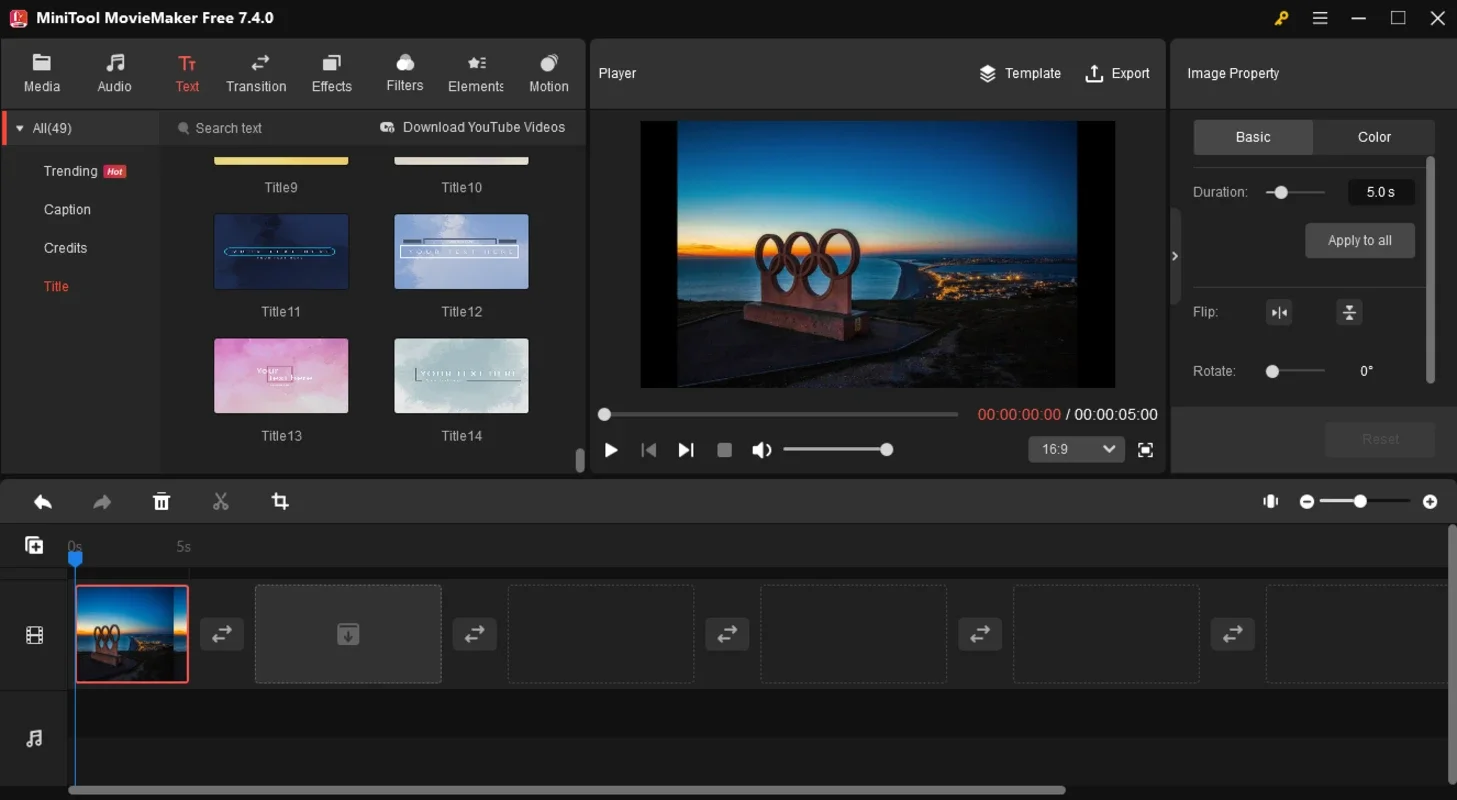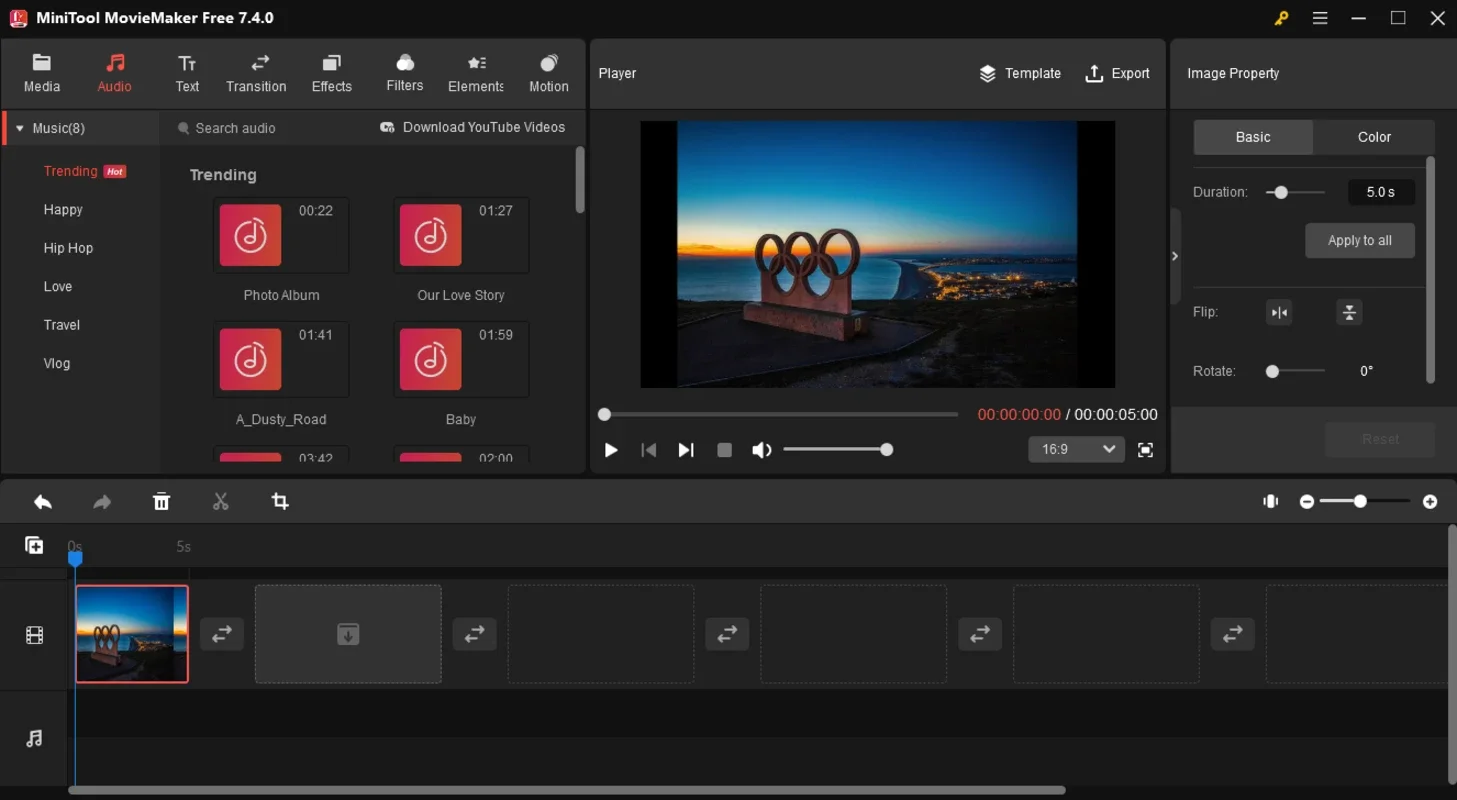MiniTool MovieMaker App Introduction
MiniTool MovieMaker is a user-friendly video editing software designed for Windows users of all skill levels. It empowers you to create professional-looking videos without the steep learning curve often associated with complex video editing programs. This comprehensive guide delves into the features, functionalities, and benefits of MiniTool MovieMaker, comparing it to other popular video editing software and highlighting its unique strengths.
Intuitive Interface and Ease of Use
One of MiniTool MovieMaker's standout features is its intuitive interface. Unlike many professional video editors that overwhelm users with countless tools and options, MiniTool MovieMaker presents a clean, organized workspace. The timeline-based editing system allows for easy drag-and-drop functionality, making it simple to arrange clips, add transitions, and incorporate other elements. This ease of use is a significant advantage for beginners, allowing them to quickly grasp the basics and start creating videos without extensive training.
Comparison with Other Video Editors
Compared to industry giants like Adobe Premiere Pro and Final Cut Pro, MiniTool MovieMaker sacrifices some advanced features for ease of use. While professional-grade software offers unparalleled control and customization, they often come with a steep learning curve and a high price tag. MiniTool MovieMaker provides a happy medium, offering a robust set of features accessible to a wider audience. It's a great alternative for users who don't need the advanced capabilities of professional software but still want to produce high-quality videos.
For instance, while Premiere Pro boasts a vast array of effects and plugins, MiniTool MovieMaker offers a curated selection of essential tools, making it easier to navigate and use. This streamlined approach makes the editing process more efficient and less daunting for those new to video editing.
Key Features and Functionalities
MiniTool MovieMaker packs a surprising number of features into its user-friendly interface. Here's a breakdown of some key functionalities:
- Video Trimming and Joining: Easily trim unwanted sections from your videos and seamlessly join multiple clips together to create a cohesive narrative.
- Title and Text Effects: Add engaging titles, subtitles, and text overlays to enhance your videos' clarity and visual appeal. Customize fonts, colors, and animations to match your style.
- Audio Editing: Import and edit audio tracks, adjust volume levels, add sound effects, and incorporate background music to create a compelling soundscape.
- Image Integration: Seamlessly integrate photos into your videos, creating dynamic slideshows or adding visual interest to your storytelling.
- Transitions and Effects: A variety of transitions and effects are available to enhance the visual flow of your videos. These effects can add a professional touch without requiring advanced technical skills.
- Templates and Animations: Pre-designed templates and animations simplify the video creation process, allowing you to quickly produce high-quality videos even if you're short on time.
- LUTs and 3D Effects: MiniTool MovieMaker offers a selection of Look-Up Tables (LUTs) and 3D effects to add creative flair and enhance the overall aesthetic of your videos.
Export Options and File Compatibility
MiniTool MovieMaker supports a range of export options, allowing you to save your videos in various formats and resolutions to suit your needs. This flexibility ensures compatibility with different platforms and devices. The software also supports a variety of input formats, making it easy to import footage from various sources.
System Requirements and Compatibility
MiniTool MovieMaker is designed for Windows operating systems, ensuring seamless compatibility with most Windows PCs. The system requirements are relatively modest, making it accessible to a wide range of users. Specific requirements can be found on the official MiniTool website.
Real-World Comparisons: MiniTool MovieMaker vs. Other Popular Options
Let's compare MiniTool MovieMaker to some other popular video editing software to highlight its strengths and weaknesses:
| Feature | MiniTool MovieMaker | DaVinci Resolve | Adobe Premiere Pro | Filmora | CapCut |
|---|---|---|---|---|---|
| Ease of Use | Excellent | Good | Moderate | Good | Excellent |
| Price | Free | Free (with paid options) | Paid | Paid | Free |
| Advanced Features | Moderate | Excellent | Excellent | Good | Good |
| Platform | Windows | Windows, macOS, Linux | Windows, macOS | Windows, macOS | iOS, Android, Windows |
| User Interface | Clean and intuitive | Powerful but complex | Complex | User-friendly | Very user-friendly |
As you can see, MiniTool MovieMaker excels in ease of use and offers a compelling free option. While it may lack some of the advanced features of paid professional software, it's an excellent choice for users who prioritize simplicity and efficiency.
Conclusion: A Powerful and Accessible Video Editor
MiniTool MovieMaker is a powerful and accessible video editing software for Windows users. Its intuitive interface, combined with a robust set of features, makes it an ideal choice for both beginners and experienced editors. While it may not replace professional-grade software for complex projects, it offers a fantastic balance of ease of use, functionality, and affordability, making it a valuable tool for anyone looking to create and edit videos on their Windows PC. Its free availability makes it an even more attractive option for users exploring the world of video editing.