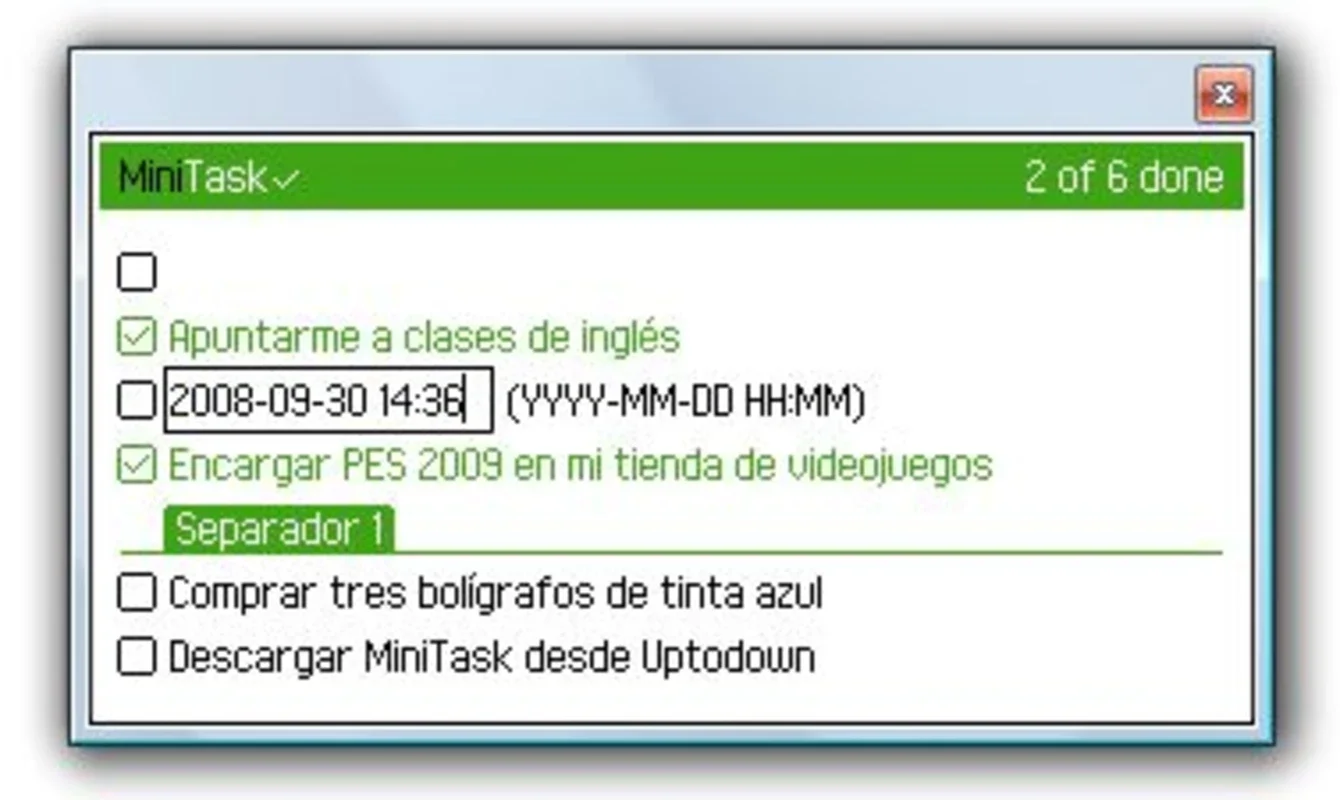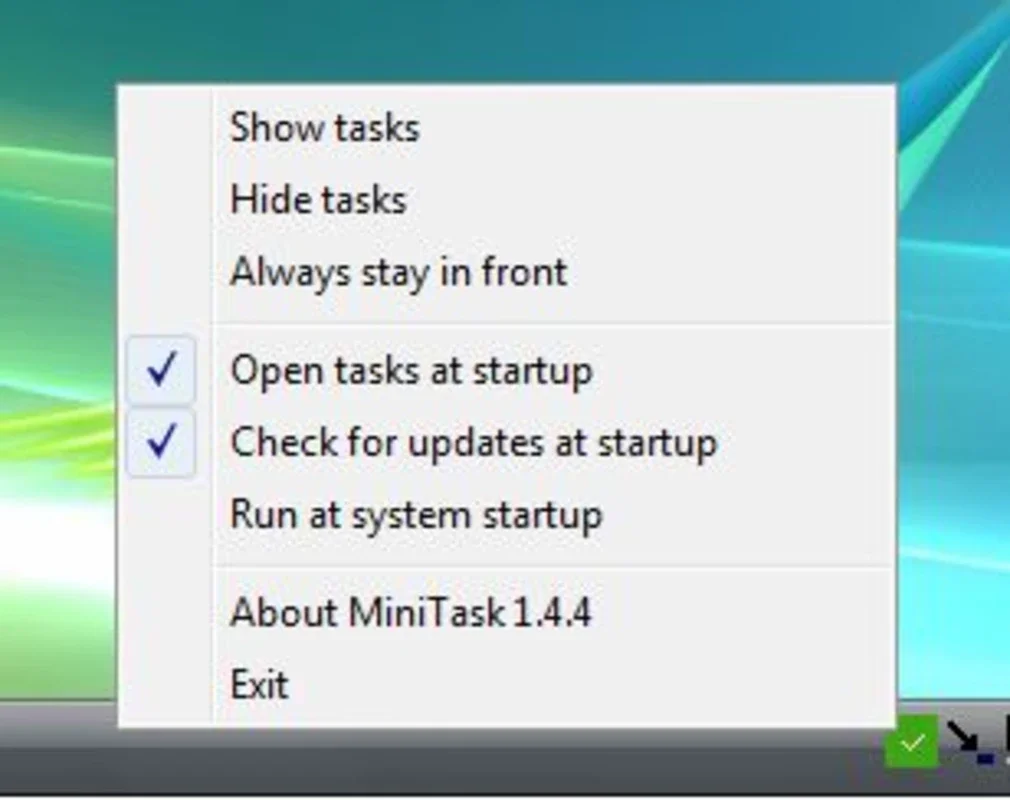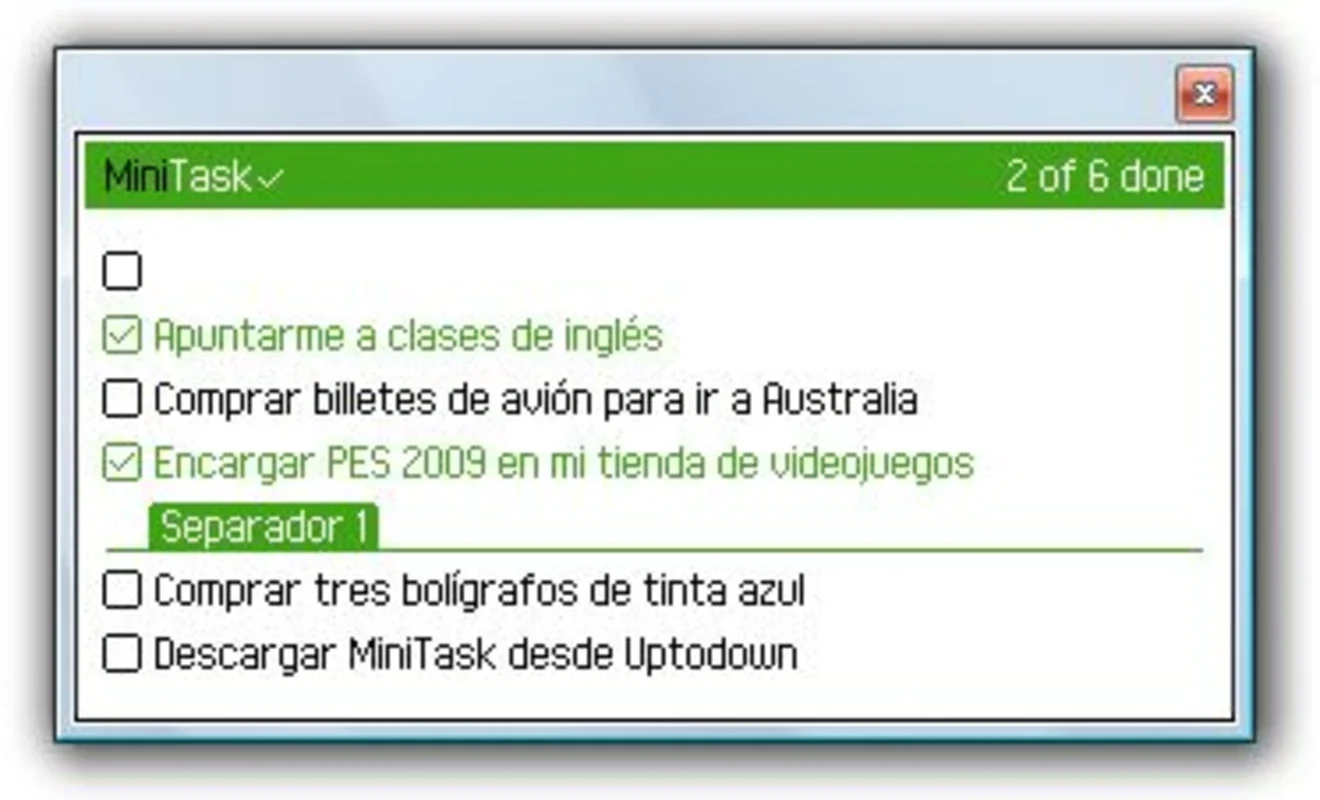MiniTask App Introduction
MiniTask is a powerful task management software designed specifically for Windows users. In this article, we will explore the various features and benefits of MiniTask, as well as how it can help you stay organized and productive in your daily tasks.
Introduction to MiniTask
MiniTask offers a simple and intuitive interface that makes it easy for users to create, manage, and track their tasks. Whether you are a student, professional, or someone who just wants to stay on top of their to-do list, MiniTask has something to offer.
Key Features of MiniTask
- Task Creation and Organization: With MiniTask, you can easily create tasks and categorize them into different projects or folders. This allows you to keep your tasks organized and makes it easy to find what you need when you need it.
- Due Dates and Reminders: Never miss a deadline again with MiniTask's due date and reminder features. You can set specific due dates for each task and receive notifications to ensure that you stay on track.
- Priority Levels: Assign priority levels to your tasks to ensure that you focus on the most important ones first. This helps you prioritize your work and make the most of your time.
- Notes and Attachments: Add detailed notes and attachments to your tasks to provide additional context and information. This can be especially useful for complex tasks or projects that require more documentation.
- Sync and Backup: MiniTask allows you to sync your tasks across multiple devices and back them up to ensure that your data is always safe and accessible.
How to Use MiniTask
- Getting Started: After downloading and installing MiniTask, open the application and start creating your first task. You can simply click on the "New Task" button and enter the details of your task, such as the title, description, due date, and priority level.
- Managing Tasks: Once you have created your tasks, you can manage them by dragging and dropping them into different folders or projects. You can also mark tasks as completed, postponed, or deleted as needed.
- Setting Reminders: To set a reminder for a task, simply click on the task and select the "Set Reminder" option. You can choose the date and time for the reminder and specify whether you want to receive an email, pop-up notification, or both.
- Viewing and Filtering Tasks: MiniTask provides several ways to view and filter your tasks. You can view all tasks, completed tasks, or tasks that are due soon. You can also filter tasks by project, priority level, or due date to quickly find the tasks that are most relevant to you.
Who is MiniTask Suitable For?
MiniTask is suitable for a wide range of users, including students, professionals, entrepreneurs, and anyone who needs to manage their tasks and stay organized. Whether you are working on a project, studying for an exam, or simply trying to keep your daily life in order, MiniTask can help you stay on top of your tasks and achieve your goals.
Conclusion
In conclusion, MiniTask for Windows is a powerful and user-friendly task management tool that can help you stay organized and productive. With its intuitive interface, key features, and easy-to-use functionality, MiniTask is a great choice for anyone looking to improve their task management skills. So, why not give MiniTask a try and see how it can transform the way you manage your tasks?
Remember, you can download MiniTask for free from the official website at .