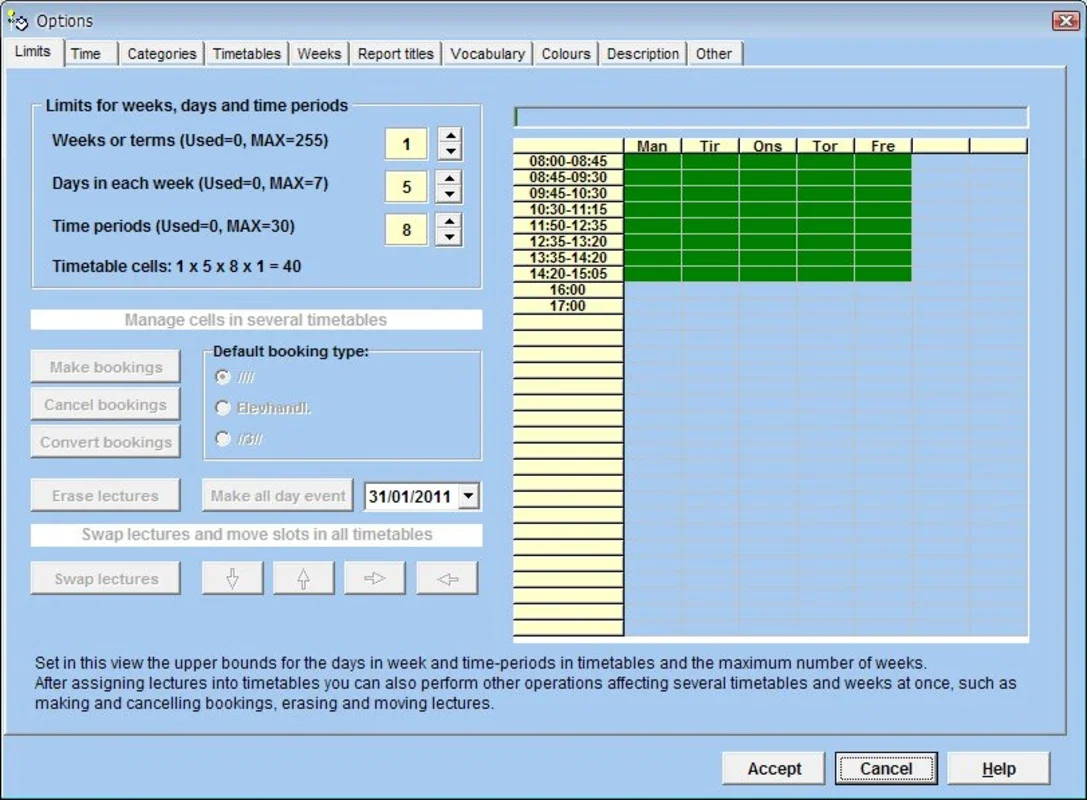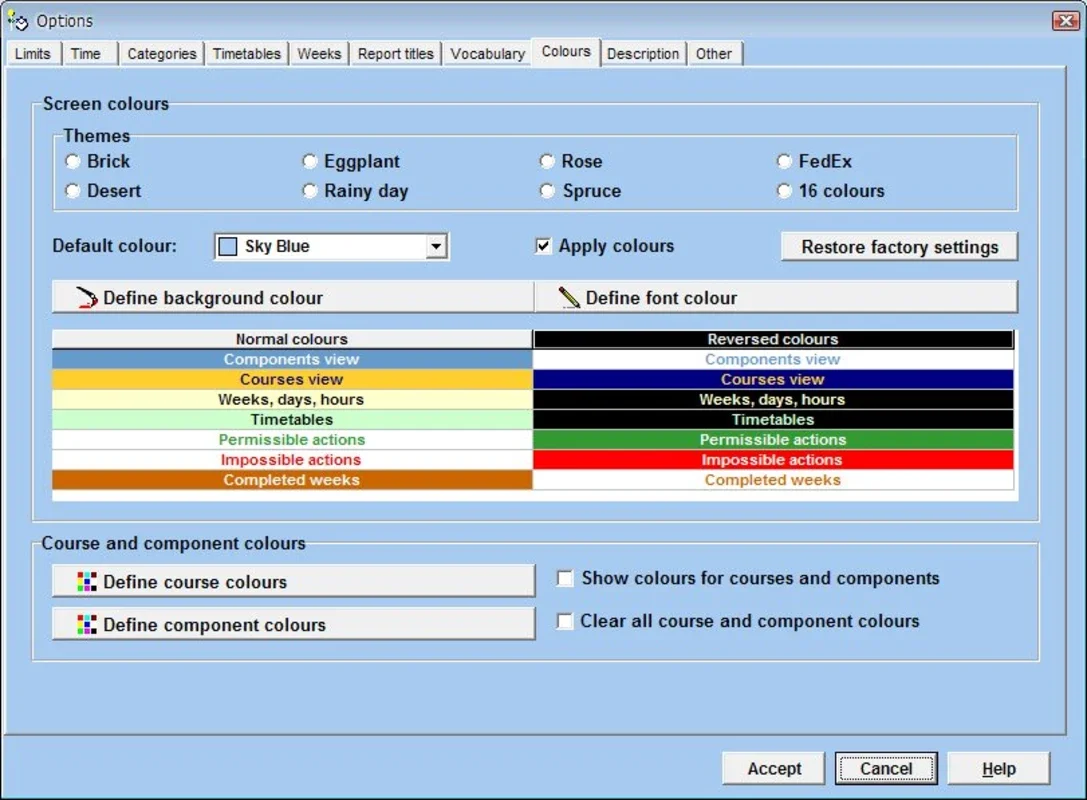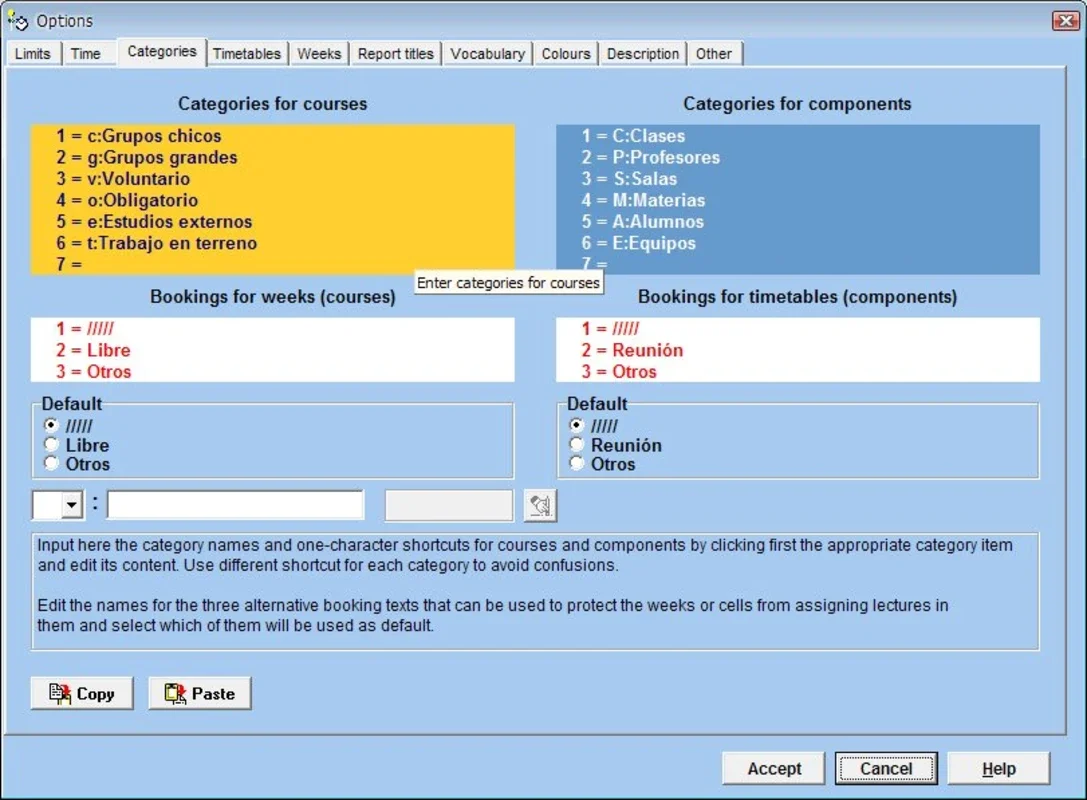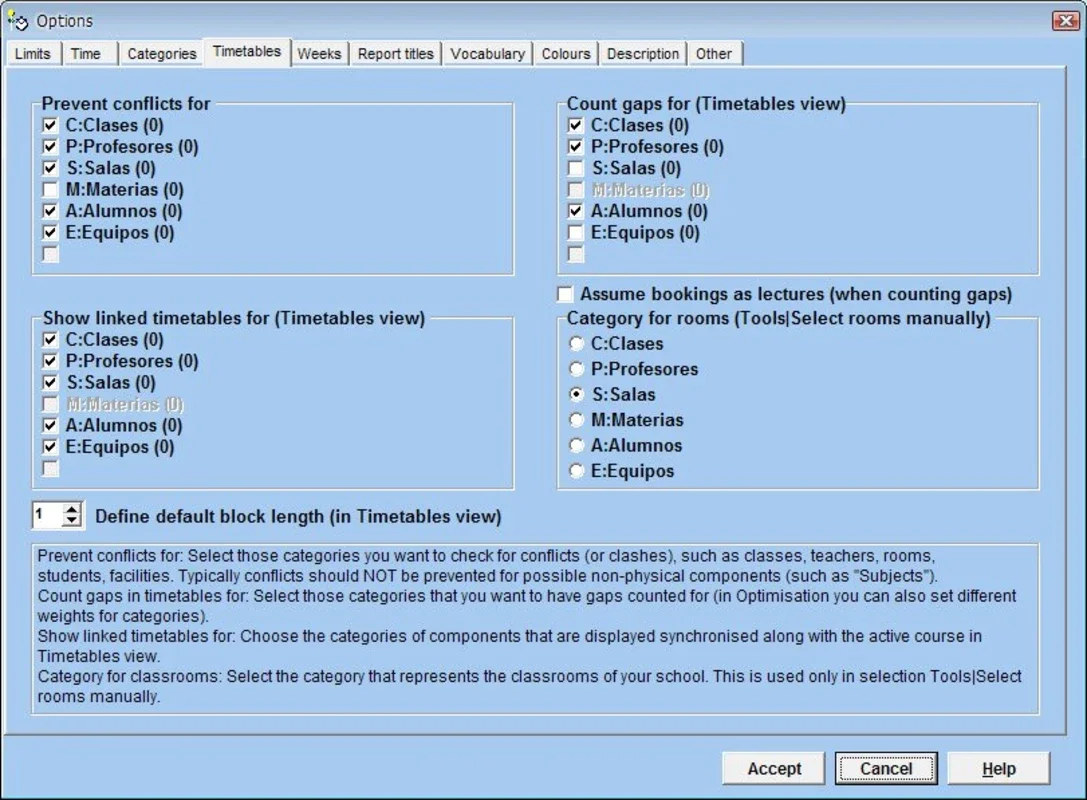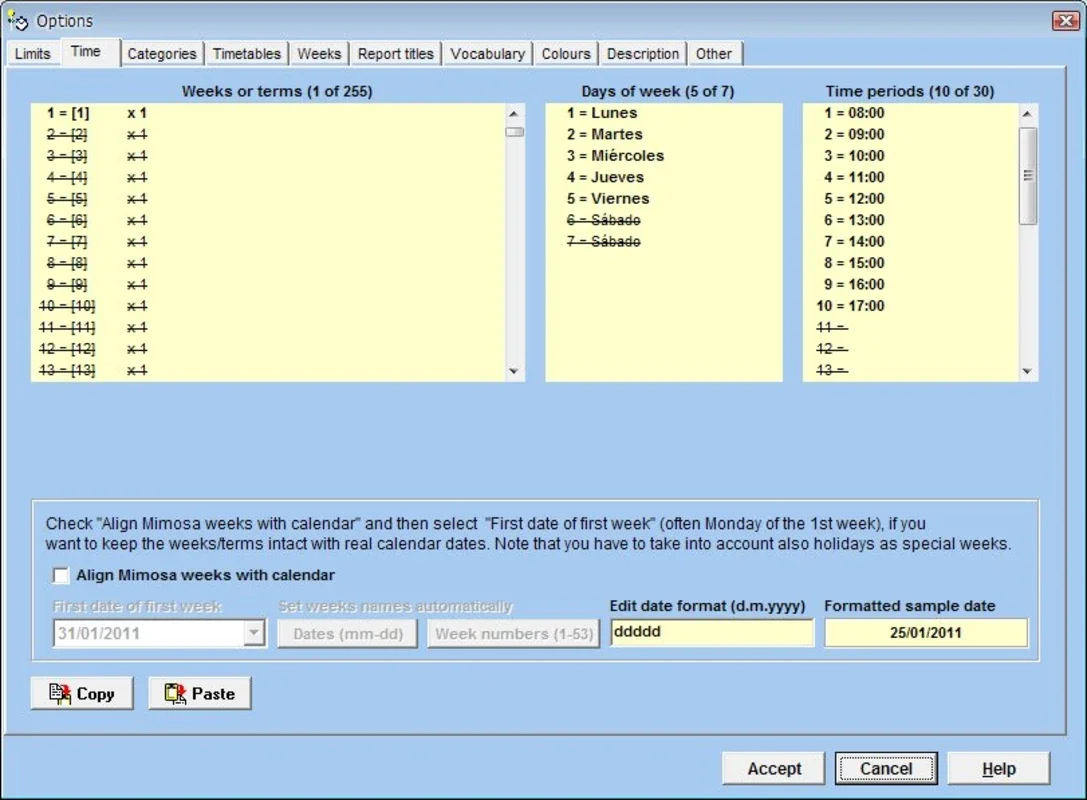Mimosa App Introduction
Mimosa is a powerful and intuitive tool designed specifically to help you manage and program all aspects of your daily homework, whether you're in high school, college, or university. With its simple yet effective interface, you can easily make notes, set deadlines, schedule conferences, and handle late work. It also allows you to write your schedule along with corresponding assignments and draw up examination papers. The included work templates provide even more flexibility, with one in Spanish to assist those who prefer working in that language. Mimosa is not only great for educational institutions but also for individual users. While it may seem a bit overwhelming at first with its numerous options, once you get the hang of it, it becomes an essential part of your school life. Whether you're a student struggling to keep track of your tasks or a teacher looking for an efficient way to manage class assignments, Mimosa has got you covered.
Key Features
-
Comprehensive Homework Management: Easily organize and keep track of all your homework assignments, deadlines, and related notes. With Mimosa, you'll never miss a due date again.
-
Versatile Activity Scheduling: Program a wide range of activities, including conferences, late work, and more. Create a detailed schedule that suits your needs and helps you stay on top of everything.
-
Language Support: In addition to the default English interface, Mimosa includes a Spanish work template, making it accessible to a wider audience. You can choose the language that suits you best and work with ease.
-
Individual and Educational Use: Whether you're a student or a teacher, Mimosa is designed to meet your specific needs. It helps you streamline your school-related tasks and improve your productivity.
How to Use Mimosa
Getting started with Mimosa is easy. Once you download the application, you'll be greeted with a clean and intuitive interface. Here's a step-by-step guide to help you make the most of Mimosa:
-
Create a New Project: Start by creating a new project for a specific class or subject. This will help you organize your tasks and keep them separate.
-
Add Homework and Activities: Use the intuitive interface to add your homework assignments, deadlines, and other activities. You can also attach notes and files for each item if needed.
-
Set Reminders: Keep yourself on track by setting reminders for important deadlines and activities. Mimosa will send you notifications to ensure you never miss a thing.
-
Use the Work Templates: Take advantage of the included work templates to save time and get started quickly. Choose the template that matches your needs and customize it to fit your specific requirements.
-
Explore Additional Features: As you become more familiar with Mimosa, explore its additional features, such as the ability to generate reports and export your data.
Why Choose Mimosa
There are several reasons why Mimosa stands out among other school organization tools:
-
User-Friendly Interface: The simple and intuitive design makes it easy for users of all ages and skill levels to navigate and use the application.
-
Customizable: You can customize Mimosa to suit your individual needs and preferences. Add your own fields, templates, and settings to make it truly your own.
-
Versatile: Whether you're a student, teacher, or parent, Mimosa can be used in a variety of educational settings. It's a versatile tool that can adapt to your specific requirements.
-
Free to Download: Mimosa is available for free download, making it accessible to everyone. You don't have to spend a fortune on expensive school organization tools when you can have Mimosa at your fingertips.
Conclusion
Mimosa is a must-have tool for anyone who wants to stay organized and on top of their school-related tasks. With its comprehensive features, user-friendly interface, and free availability, it's the perfect solution for students, teachers, and parents alike. Download Mimosa today and start simplifying your school life!