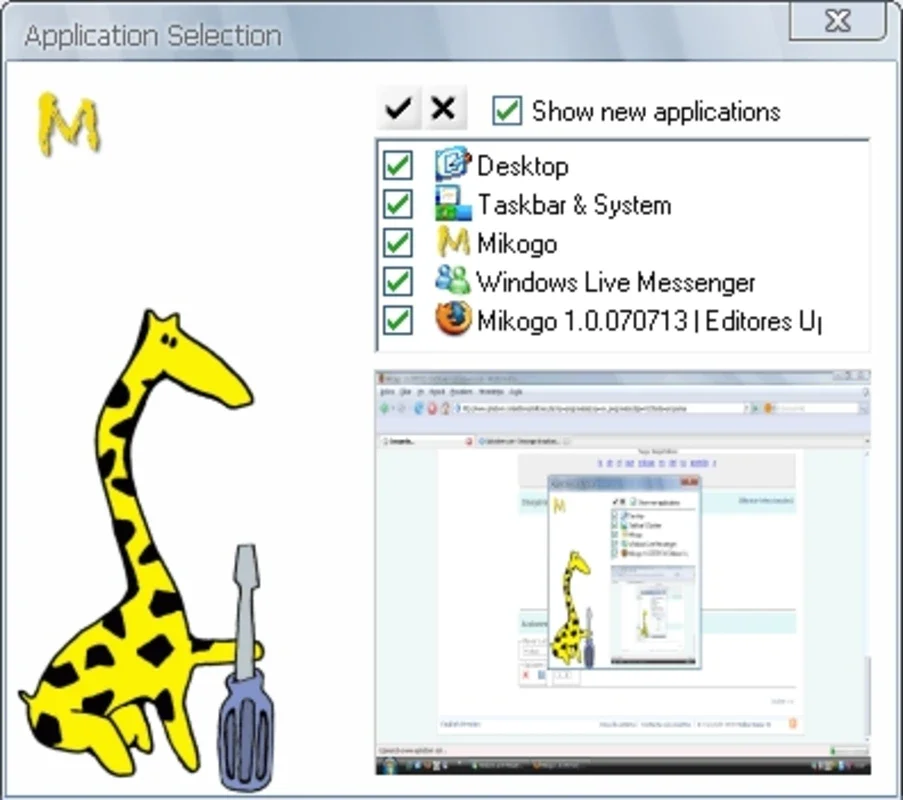Mikogo App Introduction
Mikogo is a remarkable online tool that allows you to share your desktop with up to 10 people directly through your web browser. This powerful software offers a seamless experience for collaborative work and remote communication.
Key Features
Screen Sharing
With Mikogo, you can effortlessly display the image on your screen to any participant who joins the meeting. Whether it's for a business presentation, a technical support session, or a family gathering, the real-time screen sharing feature ensures that everyone is on the same page.
Remote Control
Not only can you show the image on screen, but Mikogo also enables you to remotely control the rest of the computers. This gives you the ability to assist others with their tasks, provide technical support, or simply take control of a specific computer for a particular purpose.
File Transfer
Sending files during a session is made easy with Mikogo. You can quickly and securely transfer files between participants, eliminating the need for cumbersome email attachments or external storage devices.
Presenter Change
Mikogo allows for seamless presenter changes, ensuring that the most appropriate person can take the lead during a meeting. This flexibility is especially useful in collaborative environments where different team members may have specific expertise.
Additional Features
Application Hiding
One of the interesting features of Mikogo is the ability to hide any running application that you don't want to show. This gives you more control over what is displayed during a session and helps to maintain privacy.
Encryption
Mikogo employs the AES 256 encryption algorithm to ensure the security of your sessions. This encryption standard provides a high level of protection against unauthorized access and data breaches.
Use Cases
Mikogo is suitable for a wide range of applications, including:
- Business meetings: Share presentations, collaborate on documents, and discuss business matters with remote team members.
- Technical support: Provide remote assistance to customers or colleagues, troubleshooting issues and guiding them through solutions.
- Education: Conduct online classes, share educational materials, and interact with students in real-time.
- Family gatherings: Share memories, play games, or provide technical support to family members who are not in the same location.
Conclusion
Mikogo is a versatile online tool that simplifies desktop sharing and remote collaboration. With its powerful features and user-friendly interface, it is an essential tool for businesses, educators, and families alike. Whether you need to share your screen with a few colleagues or a large group of people, Mikogo has you covered.