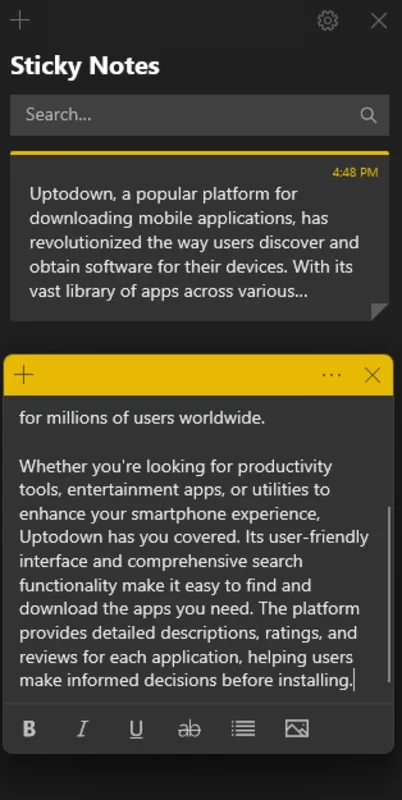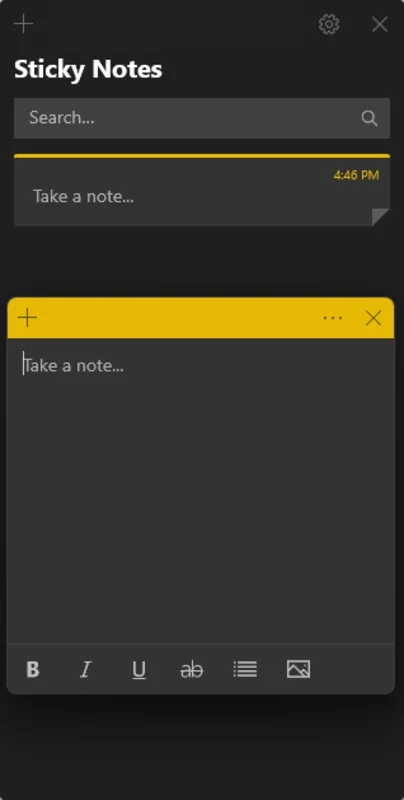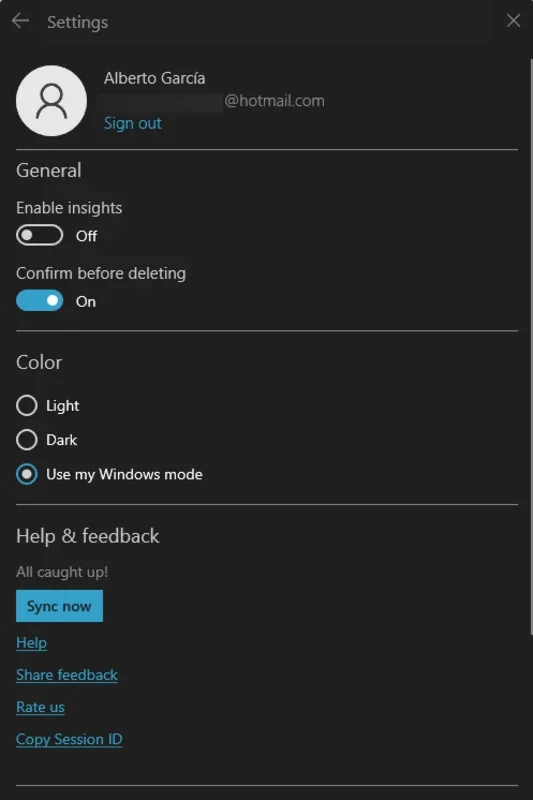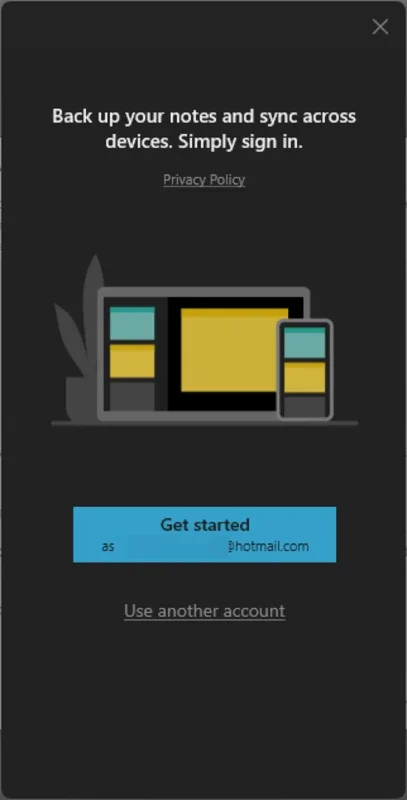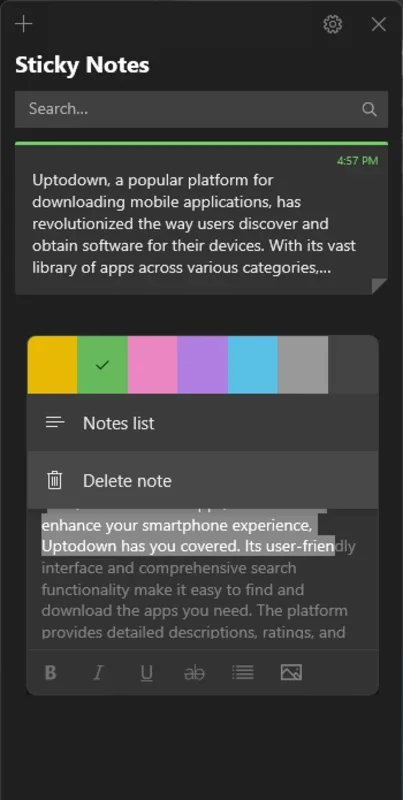Microsoft Sticky Notes App Introduction
Introduction
Microsoft Sticky Notes is a powerful and user-friendly app designed specifically for Windows users. It provides a simple yet effective way to jot down notes, ideas, and reminders on your computer.
Features and Functionality
- Simple Interface: The interface of Microsoft Sticky Notes is extremely intuitive, allowing users to start writing notes immediately. With just a few clicks, you can save and organize your notes for later reference.
- Text Formatting: You can easily format your text within the notes, making it possible to highlight important points or emphasize specific details. Options such as bold, italic, underline, and strikethrough are available at your fingertips.
- Color Customization: To enhance organization and visual appeal, you can change the color of your notes. This feature helps you categorize and differentiate between different types of notes based on their content.
- Image and Drawing Support: If you have a smart pen, you can add images or make drawings directly within the notes. This adds a creative element and allows for more detailed note-taking.
- Time Stamp: Each note is automatically timestamped, making it easy to track when the note was created. This time stamp can be useful when searching for specific notes or organizing your note history.
- Syncing with Microsoft Account: By logging in with your Microsoft account, you can sync all your notes across multiple devices. Whether you're using a Windows computer, an iOS device, or an Android device, your notes will be accessible wherever you go.
Usage Scenarios
- Meeting Notes: Use Microsoft Sticky Notes to quickly capture important points during meetings. You can add details, highlight key discussions, and refer back to the notes later for follow-up actions.
- Idea Generation: When inspiration strikes, simply open Microsoft Sticky Notes and start jotting down your ideas. The app allows for free-flowing thought capture, making it ideal for brainstorming sessions.
- Reminders and To-Do Lists: Create reminders and to-do lists using Microsoft Sticky Notes. Set due dates and priorities, and keep yourself organized with visual cues.
- Quick Notes on the Go: With Microsoft Sticky Notes installed on your Windows device, you can take quick notes whenever and wherever inspiration strikes. Whether you're in a meeting, at home, or on the go, you have a handy note-taking tool at your disposal.
Compatibility and System Requirements
Microsoft Sticky Notes is compatible with Windows operating systems and requires a minimum system configuration to ensure smooth performance. It is designed to work seamlessly with the Windows environment, providing a native and integrated note-taking experience.
Conclusion
Microsoft Sticky Notes is a valuable tool for Windows users who need a quick and convenient way to take notes. With its simple interface, powerful features, and seamless syncing capabilities, it offers a seamless note-taking solution for both personal and professional use. Download Microsoft Sticky Notes today and start organizing your thoughts and ideas with ease.