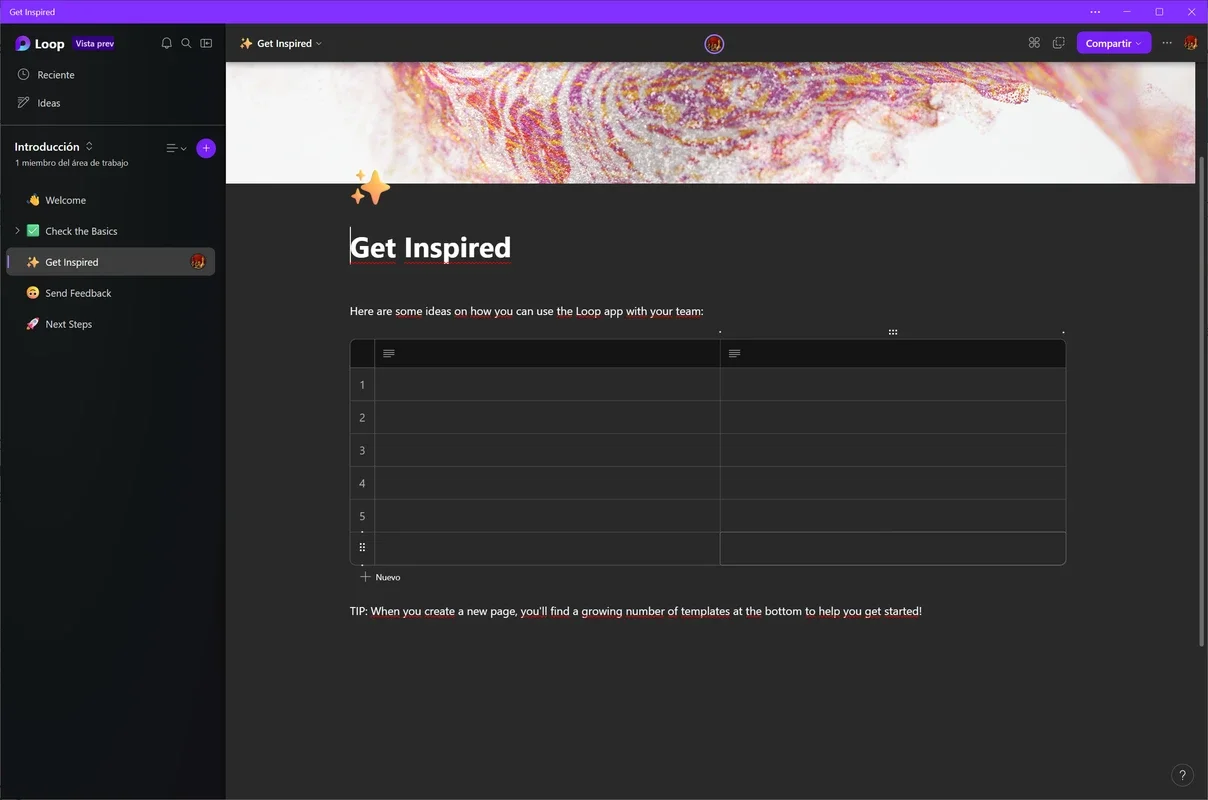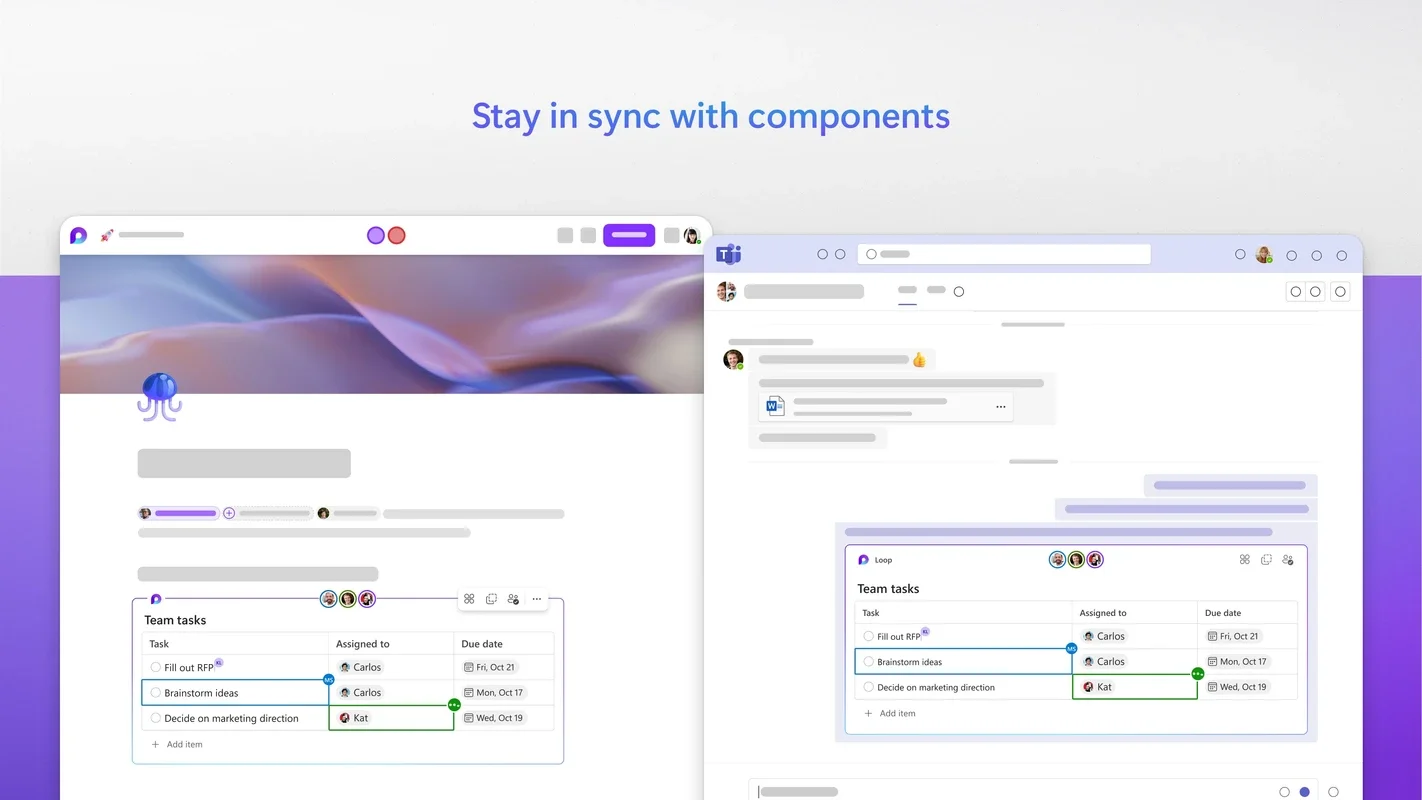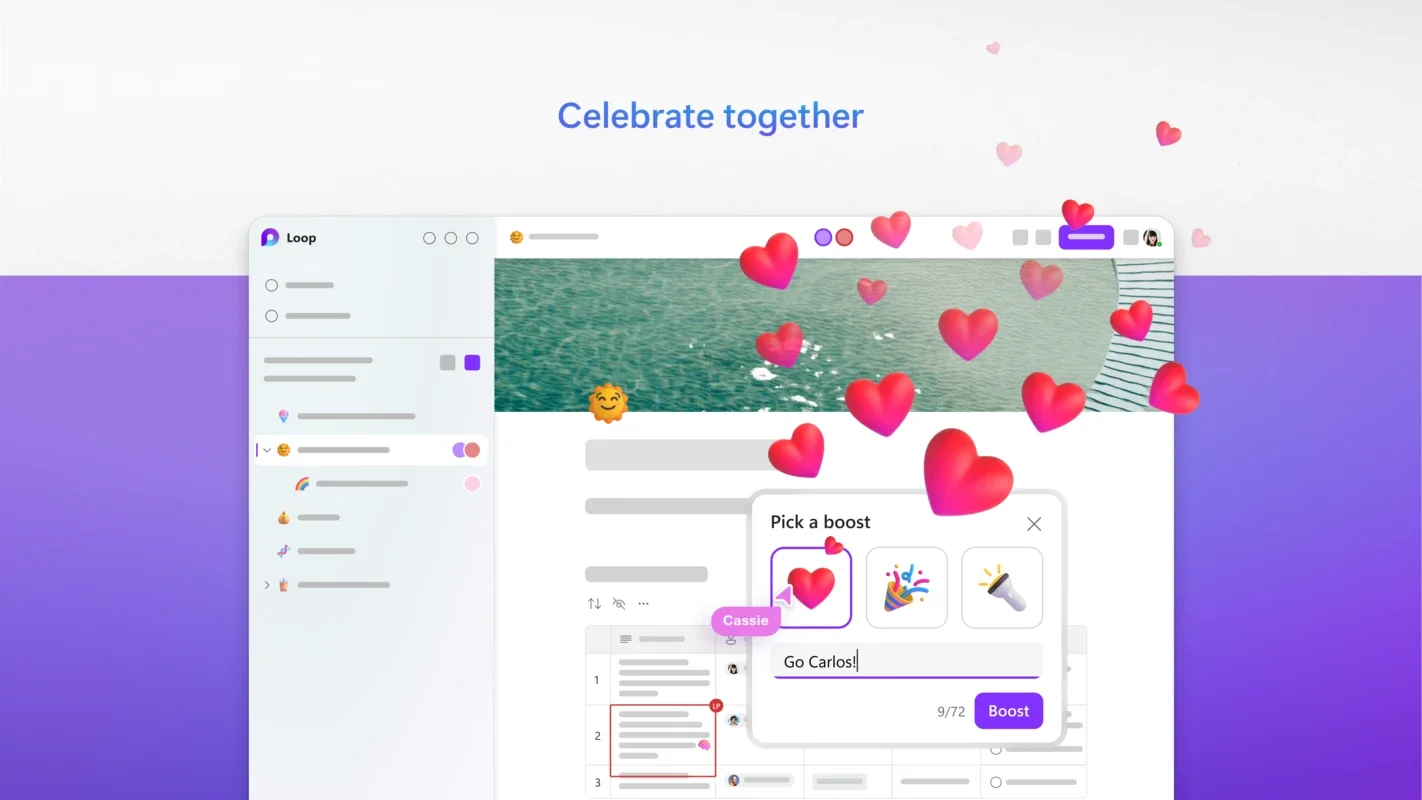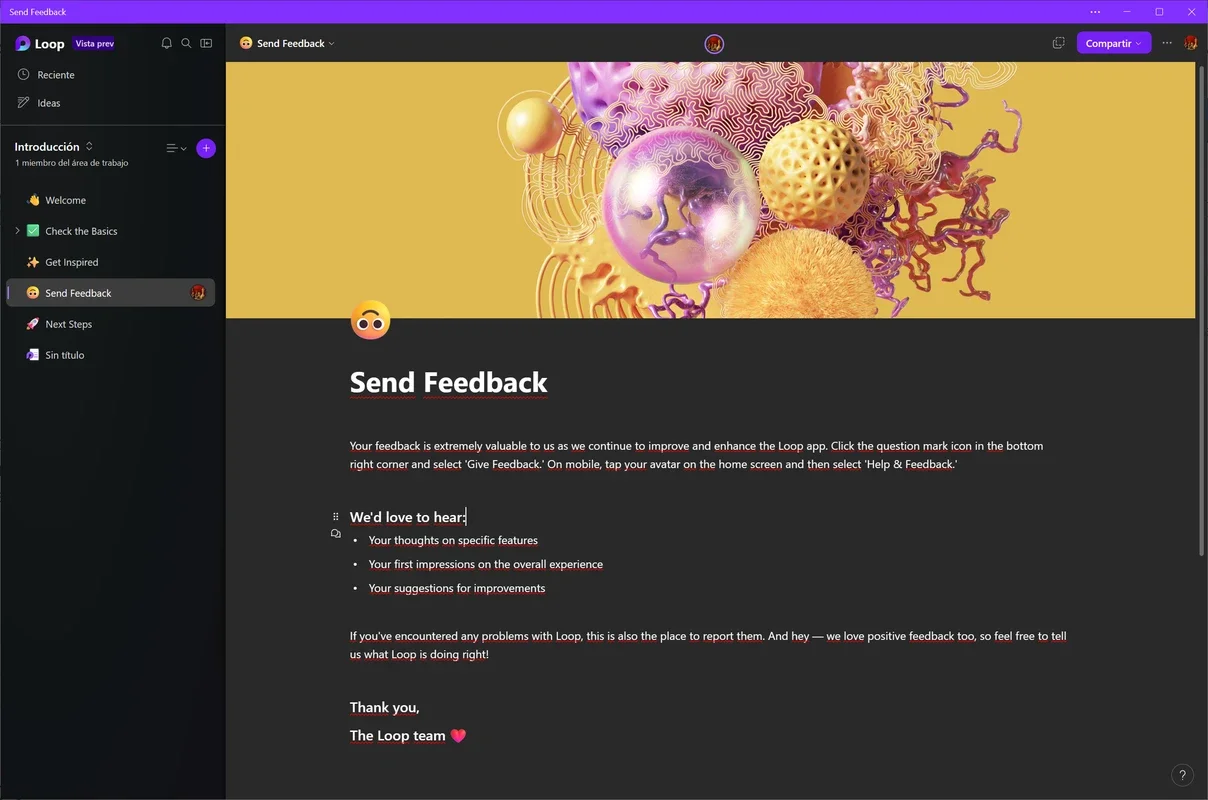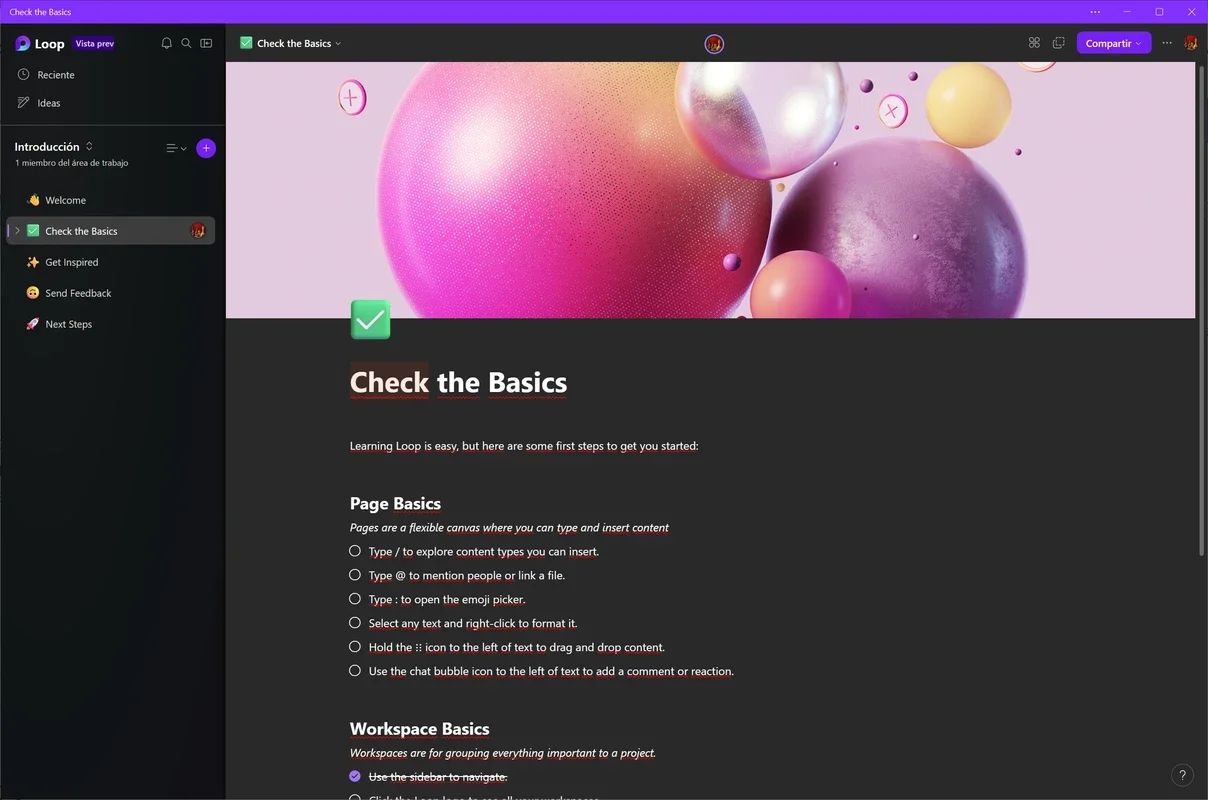Microsoft Loop App Introduction
Microsoft Loop is a revolutionary software designed to enhance collaboration and productivity in the Windows environment. This section will provide an in-depth exploration of Microsoft Loop, including its features, benefits, and how it can transform the way you work.
How to Use Microsoft Loop
In this subsection, we will walk you through the process of using Microsoft Loop. From setting up your account to navigating the interface, we'll cover everything you need to know to get started with this powerful tool.
Creating and Sharing Workspaces
Microsoft Loop allows you to create workspaces where you and your team can collaborate in real-time. Learn how to create, customize, and share workspaces to streamline your teamwork.
Working with Components
Discover the various components available in Microsoft Loop, such as loops, pages, and sections. Understand how to use these components to organize your thoughts and content effectively.
Who is Suitable for Using Microsoft Loop
Microsoft Loop is ideal for a wide range of users and teams. Whether you're a small business owner, a project manager, or a member of a large enterprise, this tool can benefit you.
Teams and Project Groups
For teams working on projects, Microsoft Loop provides a centralized platform for communication, collaboration, and task management. It helps ensure that everyone is on the same page and working towards a common goal.
Freelancers and Remote Workers
Freelancers and remote workers can also take advantage of Microsoft Loop's flexibility. It allows them to stay connected with clients and collaborators, regardless of their location.
The Key Features of Microsoft Loop
Microsoft Loop comes with a host of features that make it a standout tool in the world of collaboration.
Real-time Collaboration
Work with your team in real-time, seeing changes and updates as they happen. This feature eliminates the need for constant back-and-forth and speeds up the workflow.
Seamless Integration
Microsoft Loop integrates seamlessly with other Microsoft products, such as Microsoft Teams and Office 365. This integration makes it easy to switch between tools and access your files and data.
Version Control
Keep track of changes and revisions with Microsoft Loop's version control feature. You can easily revert to previous versions if needed, ensuring the integrity of your work.
Comparison with Other Collaboration Tools
In this section, we'll compare Microsoft Loop with other popular collaboration tools on the market. We'll look at features, usability, and pricing to help you make an informed decision about which tool is right for you.
Microsoft Teams
While both Microsoft Loop and Microsoft Teams are from Microsoft, they have different focuses. Microsoft Teams is primarily a communication tool, while Microsoft Loop is more focused on collaboration and content creation.
Trello
Trello is a popular project management tool. We'll compare how Microsoft Loop's features stack up against Trello's and discuss the pros and cons of each.
Asana
Asana is another project management tool that is often compared to Microsoft Loop. We'll explore the similarities and differences between the two and help you determine which one is a better fit for your needs.
Conclusion
In conclusion, Microsoft Loop for Windows is a powerful collaboration tool that has the potential to revolutionize the way you work. With its real-time collaboration features, seamless integration, and key benefits, it's a must-have for teams and individuals looking to boost their productivity and efficiency.