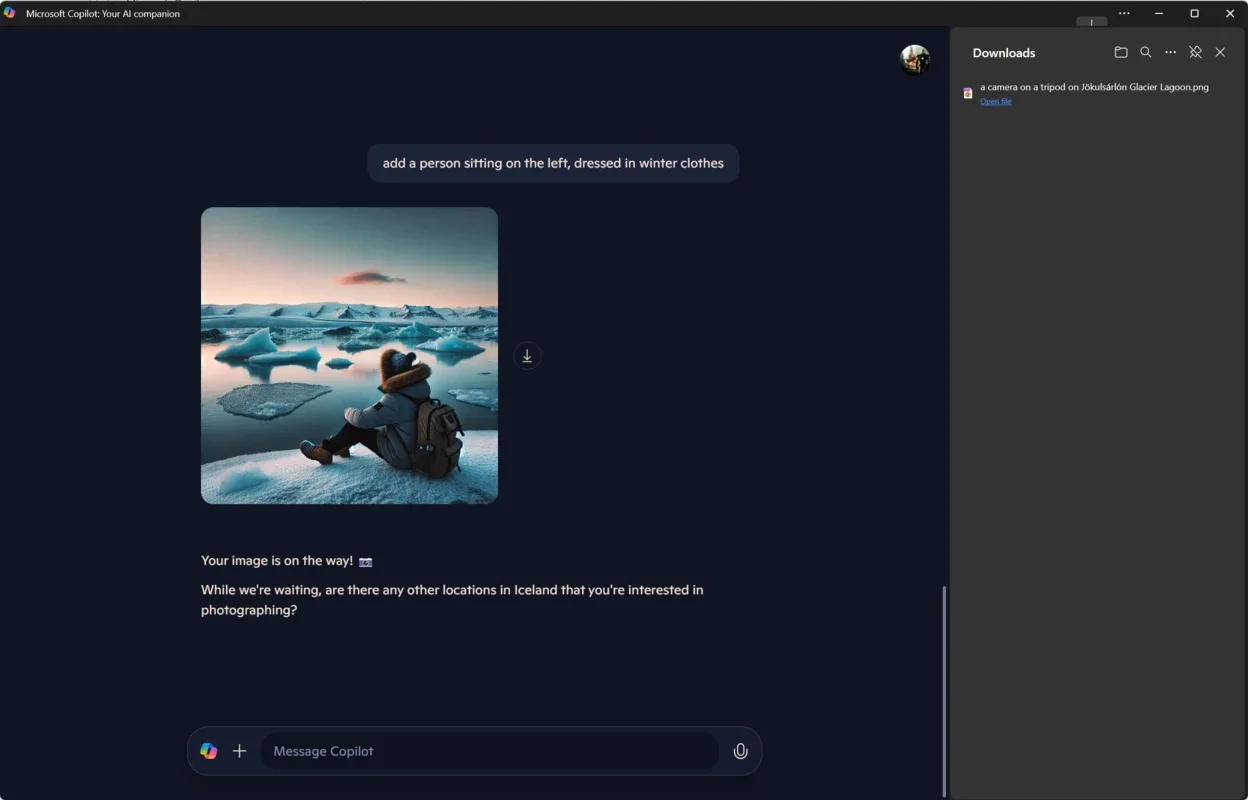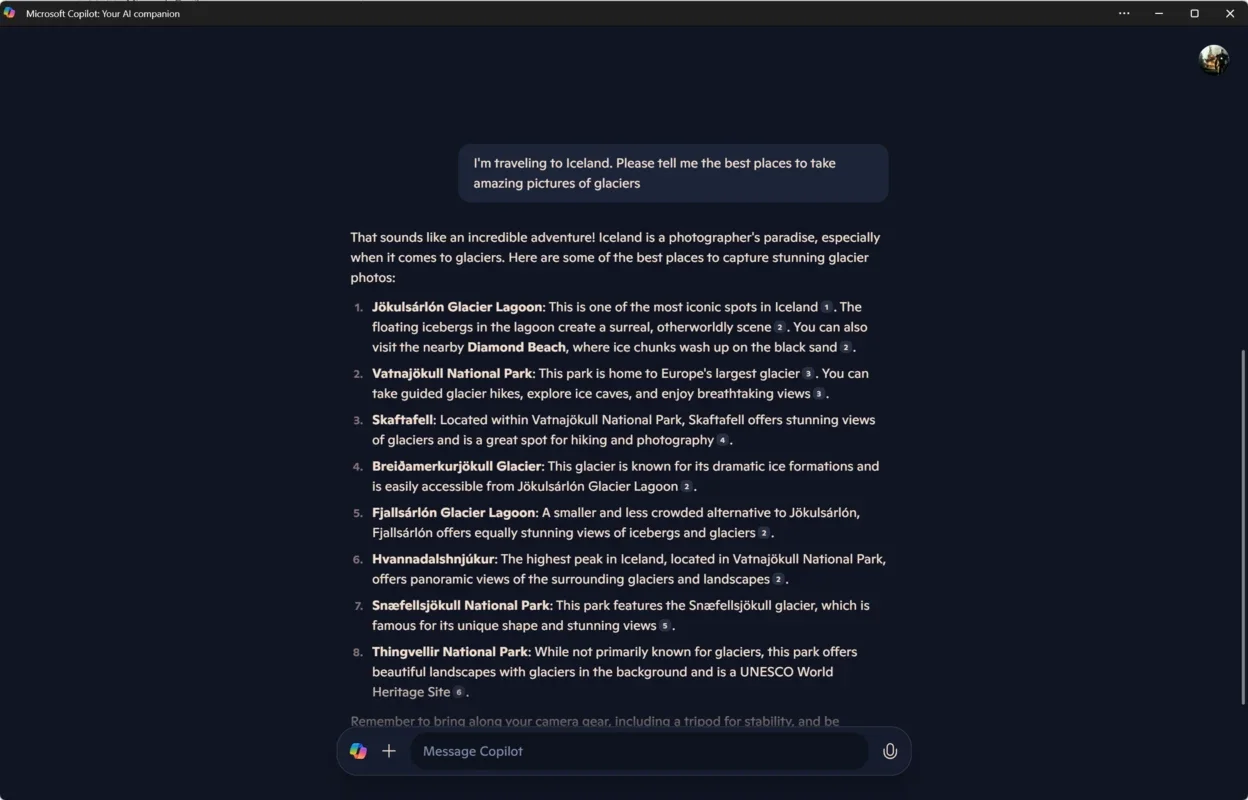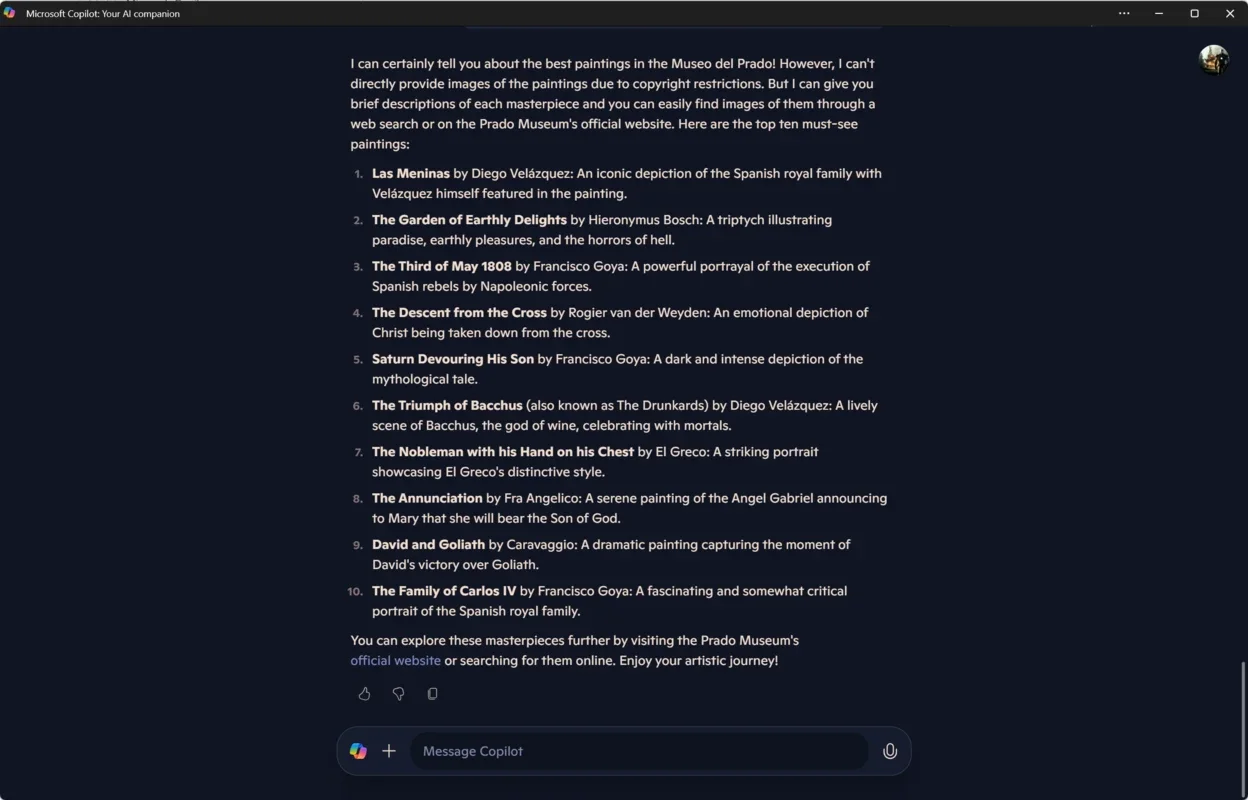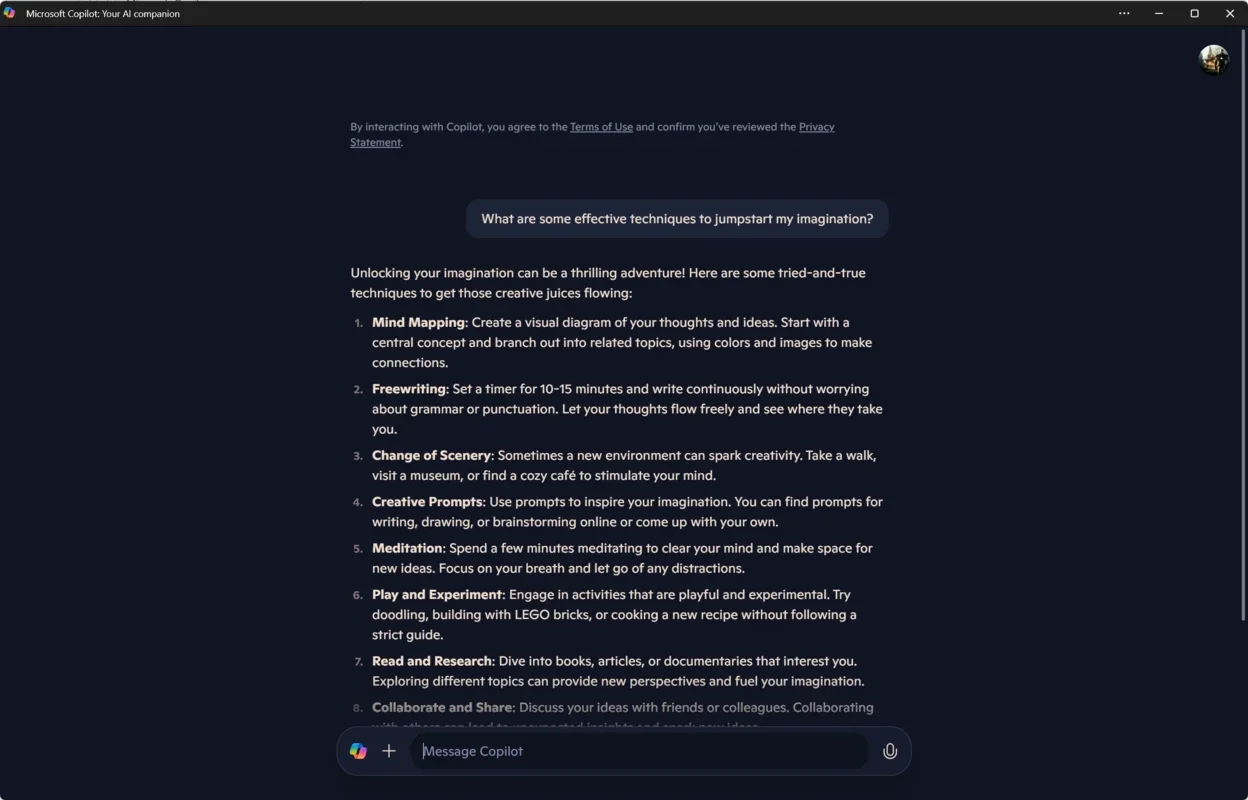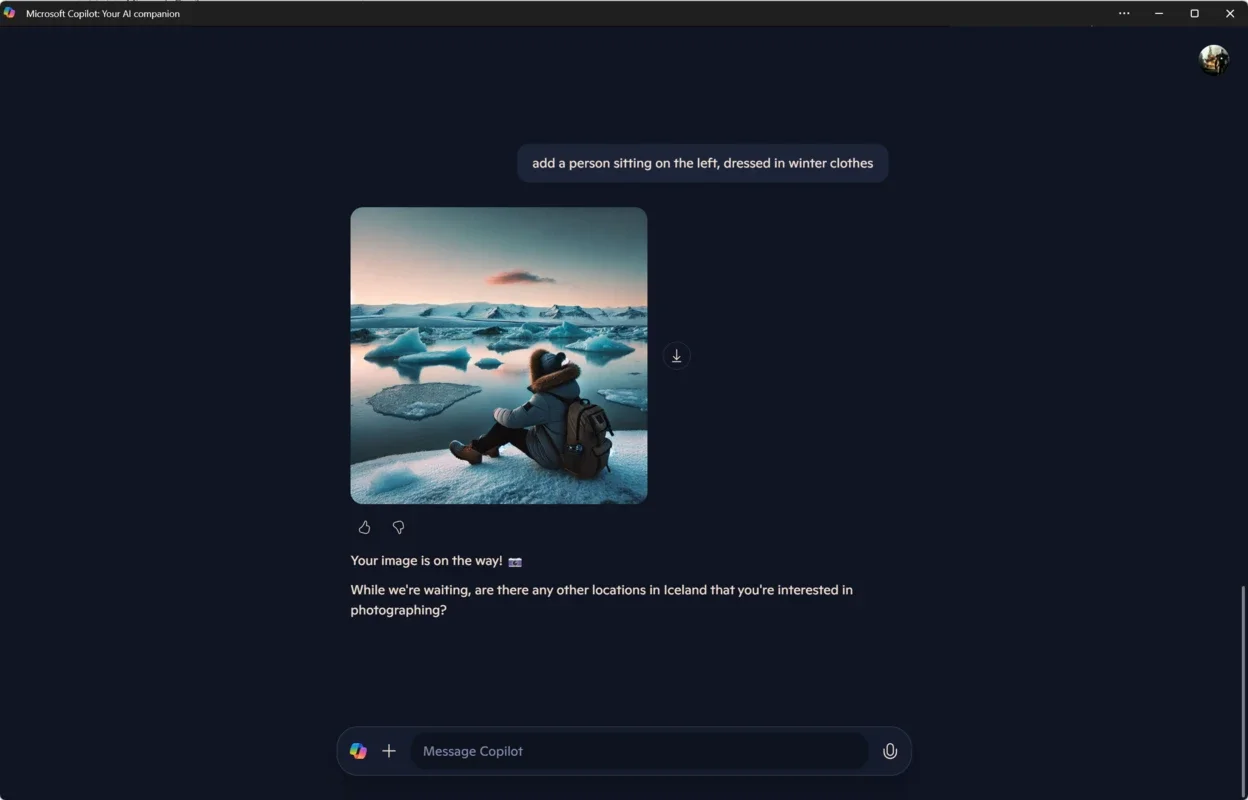Microsoft Copilot App Introduction
Microsoft Copilot is a game-changer in the world of productivity tools for Windows users. This powerful AI assistant offers a wide range of features and capabilities that can transform the way you work and create.
How to Use Microsoft Copilot
Microsoft Copilot is designed to be user-friendly. To get started, simply log in with your Microsoft account. Once logged in, you can access a plethora of features.
For text generation, you can enter various prompts to create content. Whether you need to write an email, correct programming code, or generate an organized vacation plan, Microsoft Copilot has you covered. You can also expand on existing text or generate summaries of important points.
In addition to text, the app can generate images. Just provide a description of what you want to see, and Microsoft Copilot will do its best to create an image based on your specifications. While the resolution may not be the highest, the quick generation time makes it useful for a variety of purposes.
Who is Microsoft Copilot Suitable For
This app is ideal for a wide range of users. Students can benefit from its homework help features, while professionals can use it to streamline their work processes and increase productivity. Creatives can find inspiration and assistance in unleashing their creativity.
The Key Features of Microsoft Copilot
One of the standout features of Microsoft Copilot is its ability to integrate natively into Windows. This provides a seamless experience, allowing you to access the assistant directly from your Windows taskbar.
Another great feature is the daily summary and content suggestions. Microsoft Copilot offers a variety of suggestions on what you can ask the AI, covering a wide range of topics from creativity techniques to gift ideas.
Comparing Microsoft Copilot to Other AI Tools
When compared to other AI products on the market, Microsoft Copilot stands out for its seamless integration with Windows and its diverse range of features. While other tools may offer similar functionality, Microsoft Copilot's native integration gives it an edge in terms of convenience and accessibility.
In conclusion, Microsoft Copilot is a must-have tool for Windows users looking to enhance their productivity and creativity. With its powerful features and user-friendly interface, it's sure to become an essential part of your workflow.