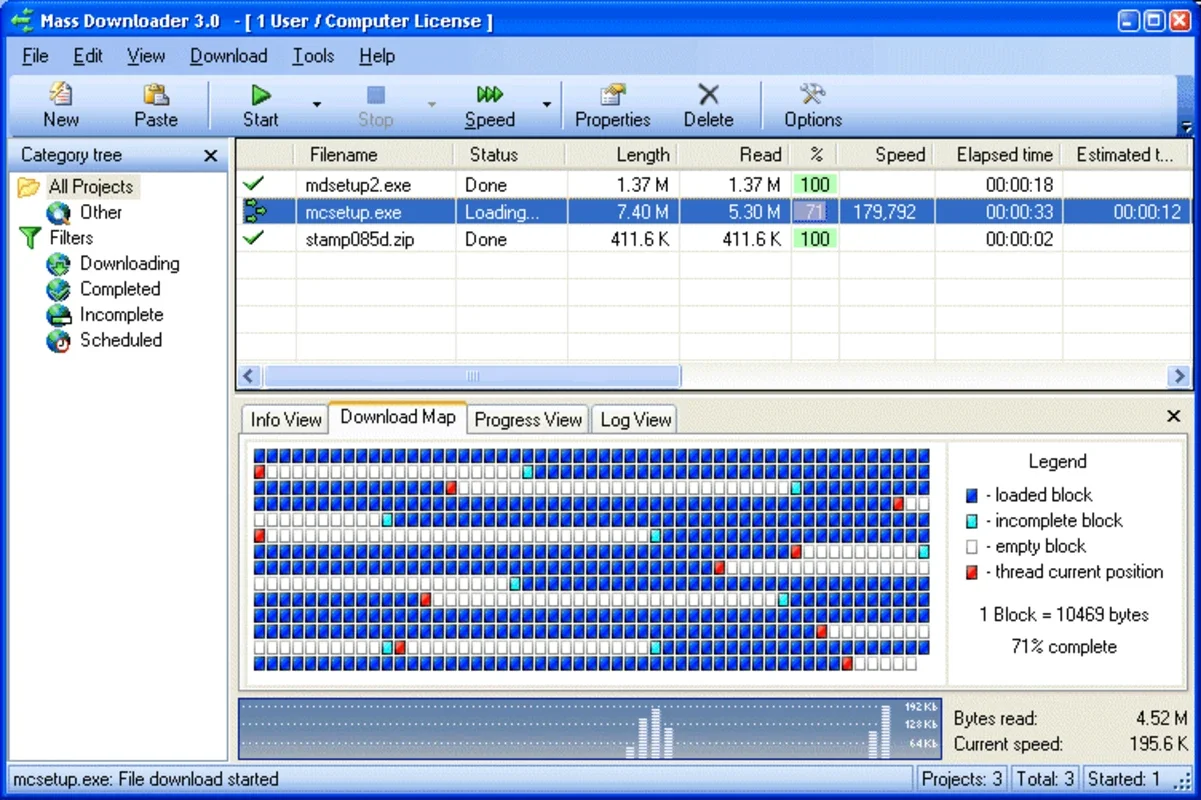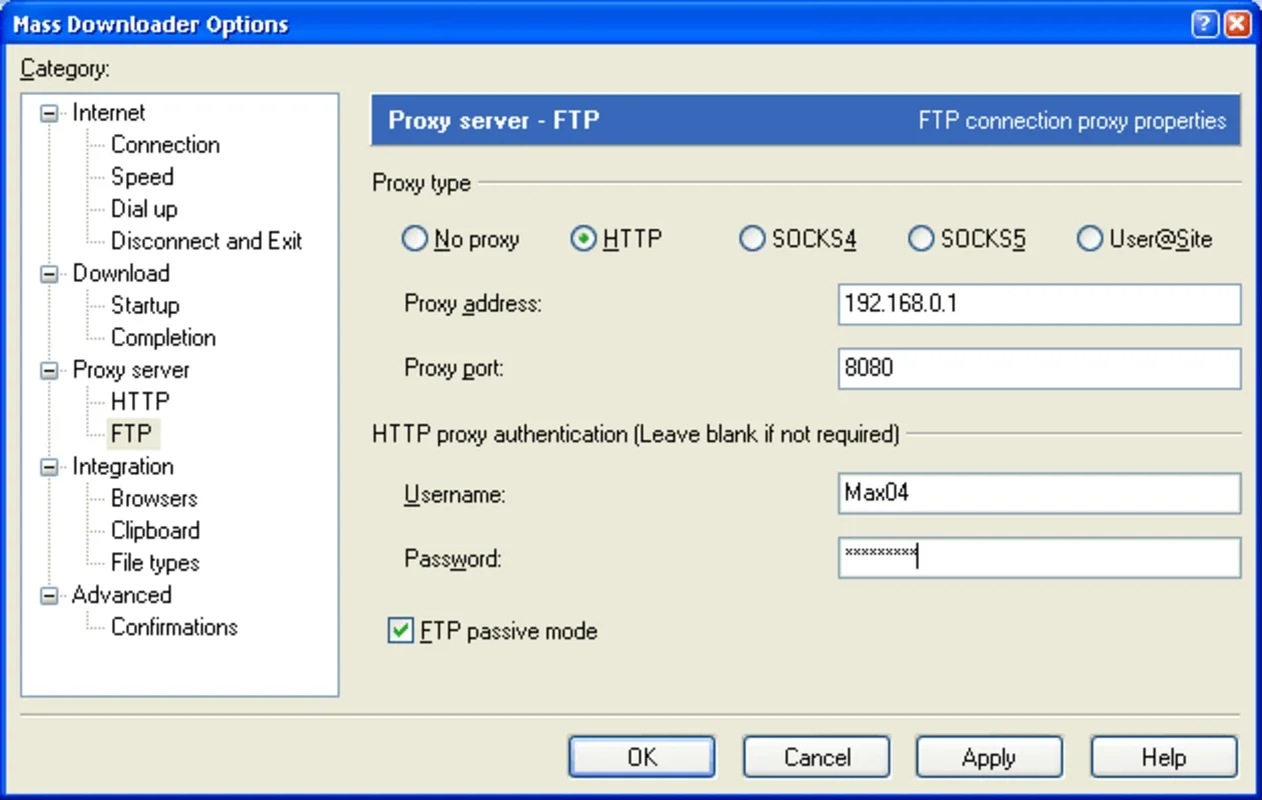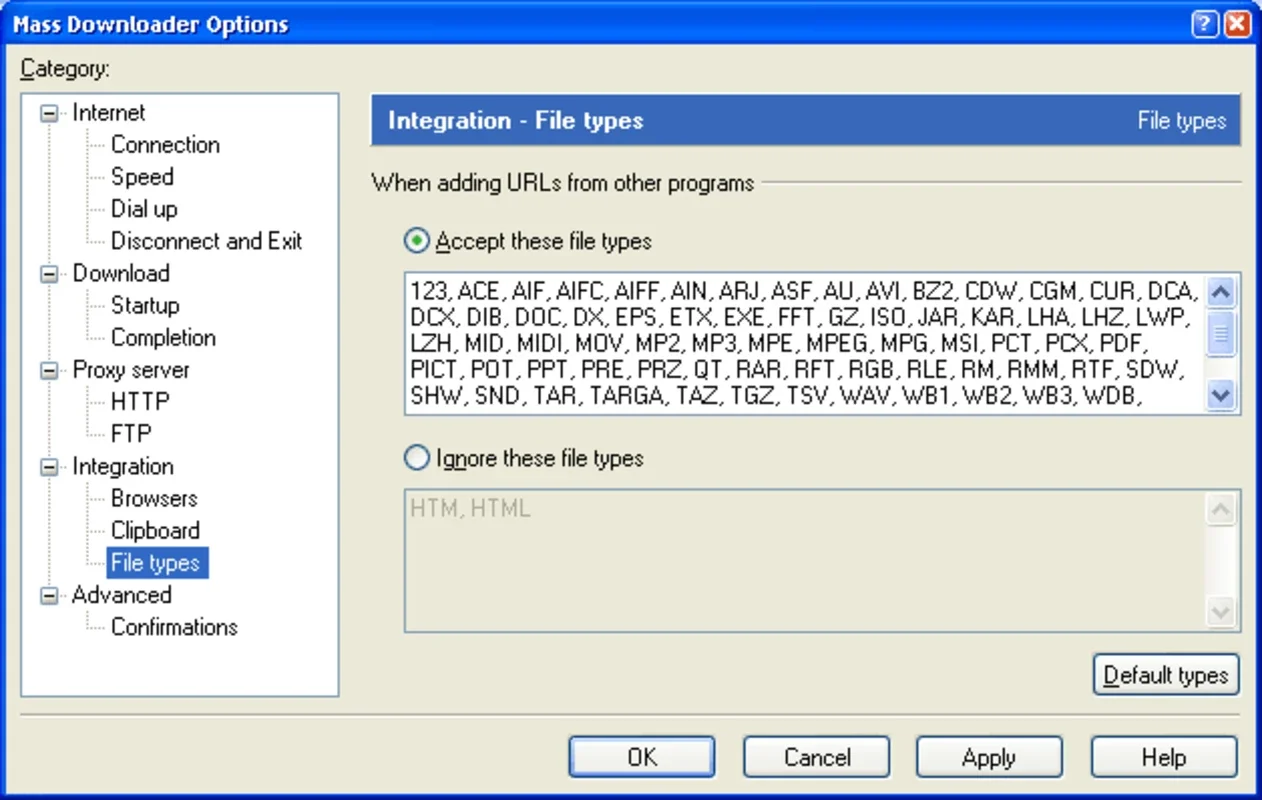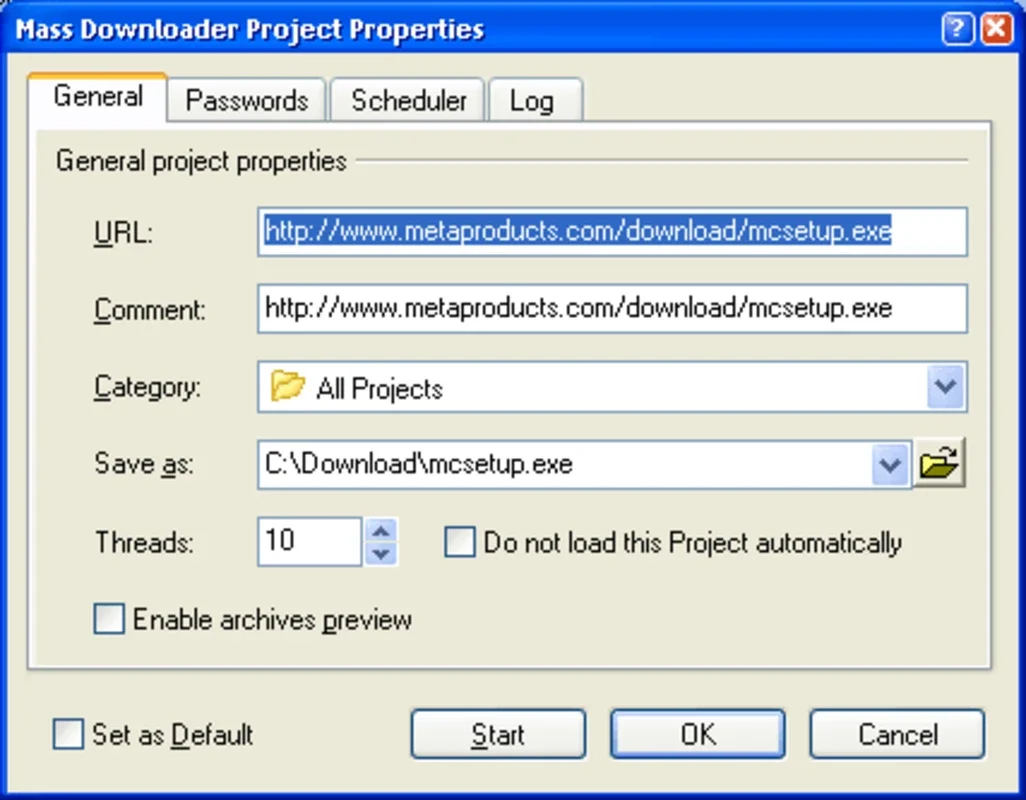Mass Downloader App Introduction
Introduction
Mass Downloader, also known as MD, is a remarkable application designed specifically for Windows 9x/NT/2000/ME/XP. It offers users the incredible ability to carry out multiple downloads simultaneously from various websites and FTP servers at lightning-fast speeds. This powerful tool has become a go-to for those who need to download large amounts of files quickly and efficiently.
Features
Multichannel Technology
The famous multichannel technology incorporated in Mass Downloader is a game-changer. It accelerates the download process by establishing multiple connections to the servers simultaneously. This not only speeds up the download but also provides a seamless experience, allowing users to download multiple files at once without any hitches.
Detailed Download Information
On the screen, Mass Downloader provides detailed information about the download progress. Users can see exactly how much of each file has been downloaded and get a graphical representation of the file currently being downloaded. This feature allows users to keep track of their downloads and ensures that they are aware of the status at all times.
Browsing ZIP Files
One of the most interesting features of Mass Downloader is the ability to browse ZIP files even before downloading them. This gives users the opportunity to preview the contents of the file and choose only the files they want to download. This is especially useful when downloading large ZIP files as it allows users to save time and bandwidth by only downloading the files they need.
How to Use
Using Mass Downloader is incredibly easy. Once installed on your Windows system, simply open the application and enter the URLs of the files you want to download. Mass Downloader will then connect to the servers and start downloading the files simultaneously. You can monitor the progress of the downloads on the screen and pause or resume downloads as needed.
Benefits
Time-saving
With Mass Downloader, you can save a significant amount of time by downloading multiple files at once. Instead of waiting for each file to download individually, you can have them downloading simultaneously, reducing the overall download time significantly.
Bandwidth optimization
By using the multichannel technology, Mass Downloader optimizes bandwidth usage. It connects to multiple servers simultaneously, allowing for faster downloads and better utilization of your internet connection.
Convenience
The ability to browse ZIP files before downloading them adds a level of convenience to the process. Users can quickly preview the contents of the file and choose only the files they need, saving time and effort.
Conclusion
Mass Downloader is a powerful and user-friendly application that has become an essential tool for those who need to download large amounts of files quickly and efficiently. With its multichannel technology, detailed download information, and the ability to browse ZIP files, it offers a comprehensive solution for all your download needs. Whether you are a professional or a casual user, Mass Downloader is definitely worth checking out.