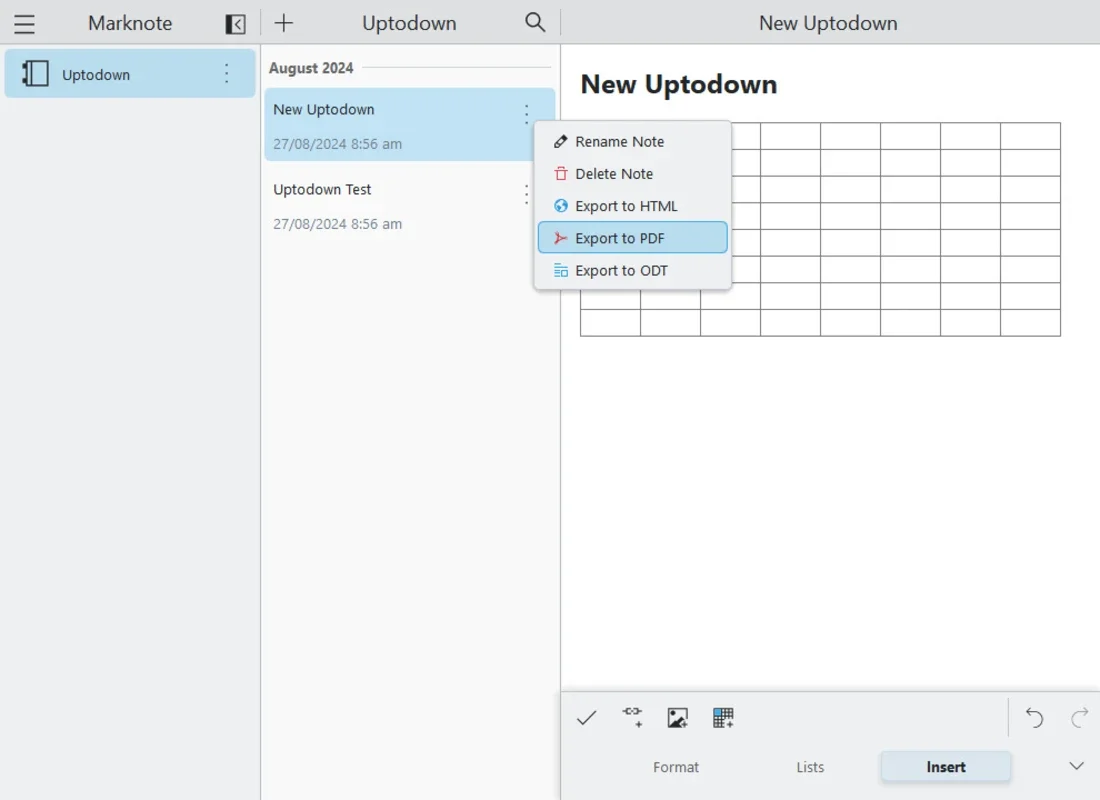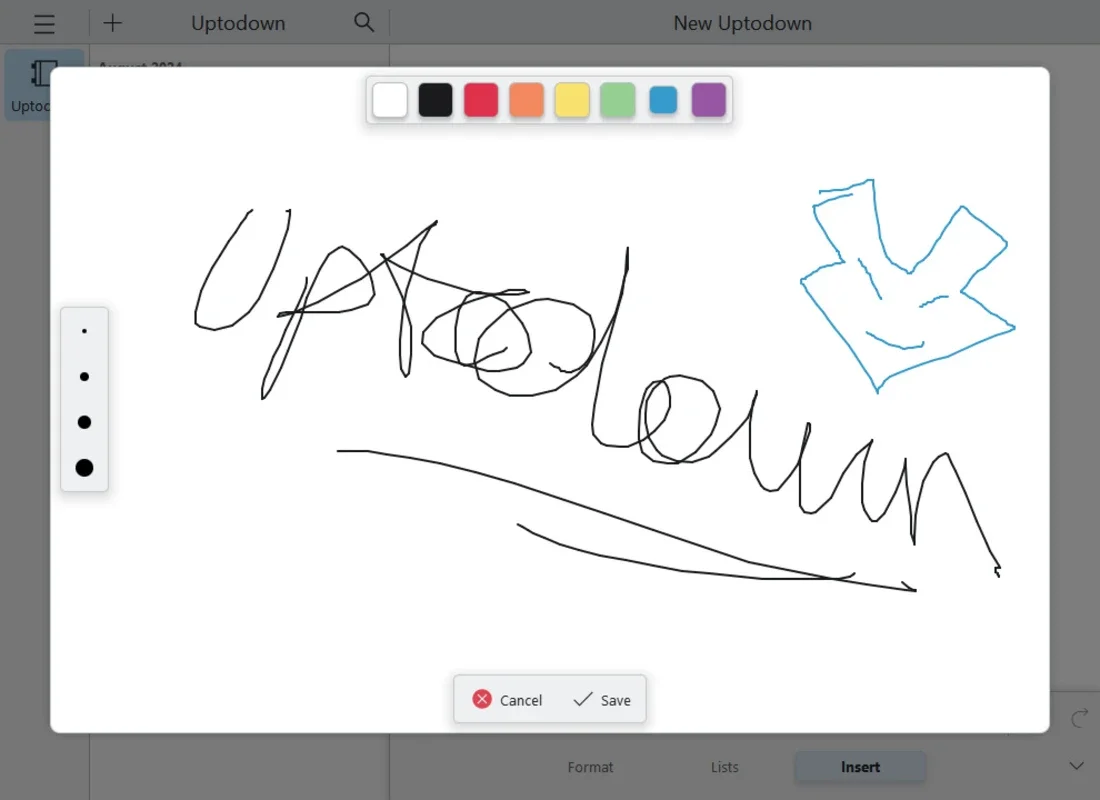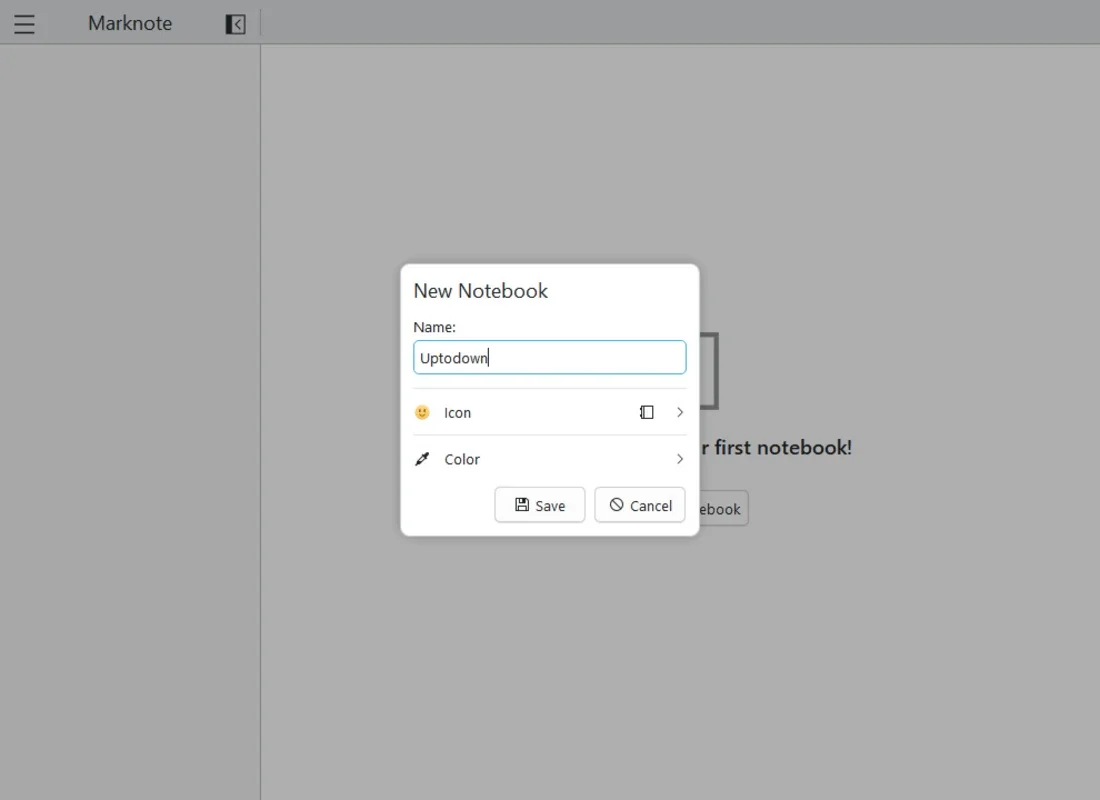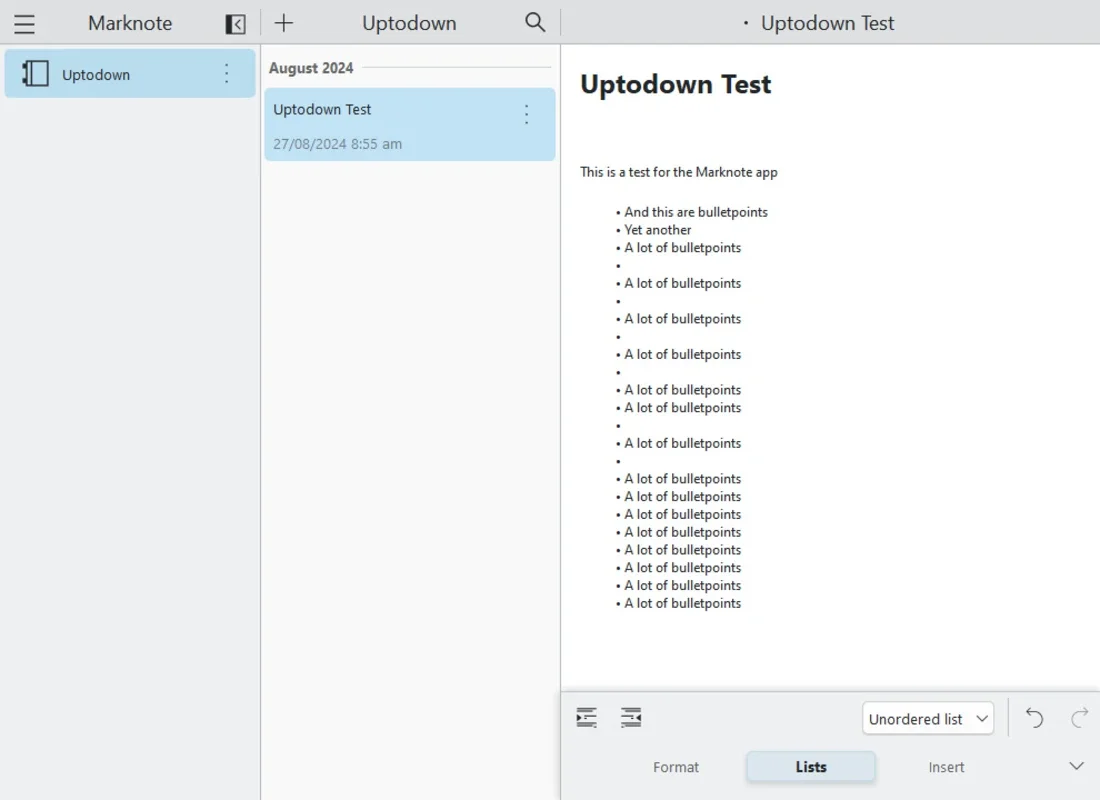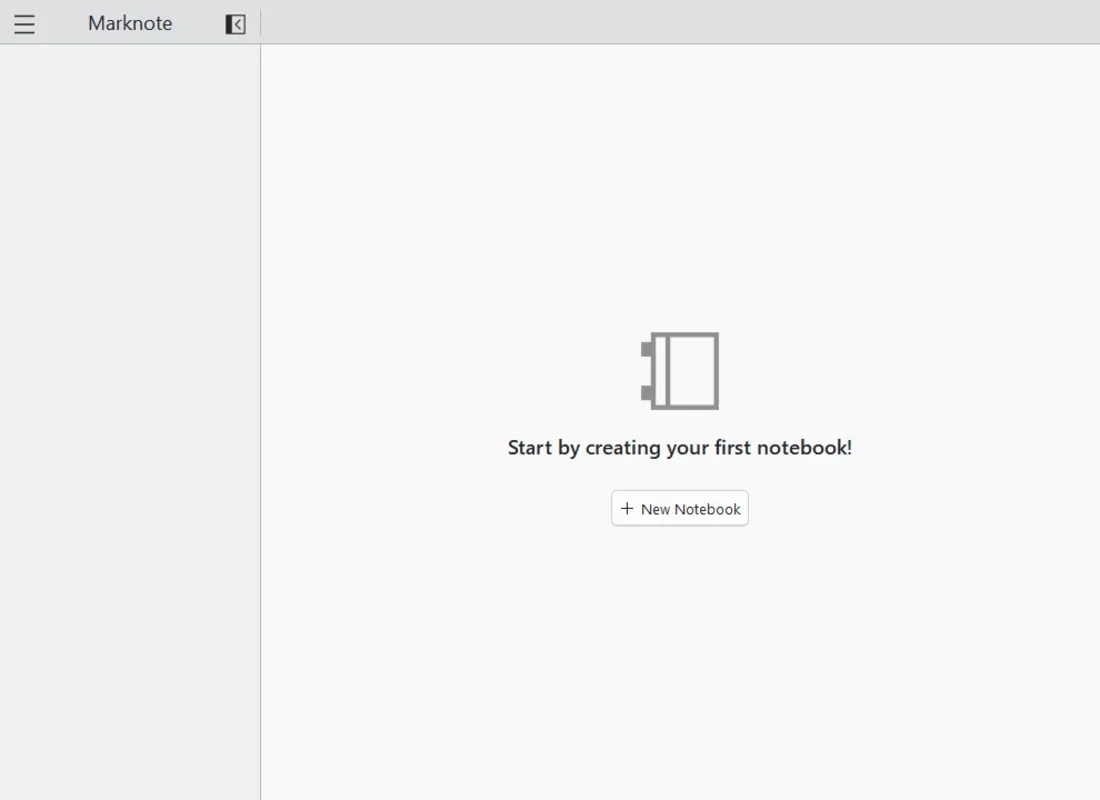Marknote App Introduction
Introduction
Marknote is an app that has been making waves in the note - taking world. It offers a plethora of features that make it a great choice for those who need to jot down ideas, create to - do lists, or even write more extensive pieces of work.
Creating and Organizing Notebooks
One of the standout features of Marknote is its ability to create notebooks. When you start using Marknote, the process of creating a notebook is straightforward. You can give it a name, assign a color, and even an emoji. This not only makes it easier to identify the notebook at a glance but also adds a touch of personalization. Having multiple notebooks is a great way to keep different types of notes organized. For example, you could have one notebook for work - related tasks, another for personal ideas, and yet another for things like shopping lists.
The Many Types of Notes You Can Create
Marknote is not just limited to simple text notes. It allows you to create lists with ease. Whether it's a numbered list for steps in a process or a bulleted list for items you need to remember, the app has you covered. Inserting tables is also a breeze. This is useful for things like creating a schedule or a comparison chart. Images can be added as well, which is great for things like adding visual aids to your notes. And if you're feeling creative, you can even draw directly on a blank page. This is a feature that sets Marknote apart from other note - taking apps. It gives you the freedom to express your ideas in different ways.
Formatting Options
The formatting options in Marknote are quite extensive. You can choose from different font sizes to make your notes more legible or to emphasize certain parts. Using bold, italics, underlines, and strikethroughs is also possible. These formatting tools are useful for highlighting important points, adding emphasis, or indicating things that are no longer relevant. Adding hyperlinks is another great feature. This allows you to connect your notes to other relevant resources, whether it's a website for further research or another note within the app.
Data Safety and Exporting
All the work you do in Marknote is automatically saved. This gives you peace of mind, knowing that you won't lose any of your important notes. In addition, the ability to export your notes is a great feature. You can export notepads or pages to HTML, ODT, or PDF. This means that you can easily share your notes with others. For example, if you've created a report in Marknote, you can export it as a PDF and send it to your colleagues or clients.
Marknote vs. Other Note - Taking Apps
When compared to other note - taking apps, Marknote has its own unique advantages. For example, compared to OneNote, Marknote simplifies some of the more complex options, making it more user - friendly. While OneNote has a vast array of features, Marknote focuses on the essentials and makes them easy to access. There are also other note - taking apps that may not offer the same level of versatility as Marknote. Some apps may be limited to just text notes, while Marknote allows for a wide range of note - taking methods.
Conclusion
Marknote is a great app for note - taking on Windows. Its combination of features such as easy notebook creation, diverse note - taking options, extensive formatting, and data safety make it a top choice. Whether you're a student, a professional, or just someone who likes to keep their thoughts organized, Marknote has something to offer.