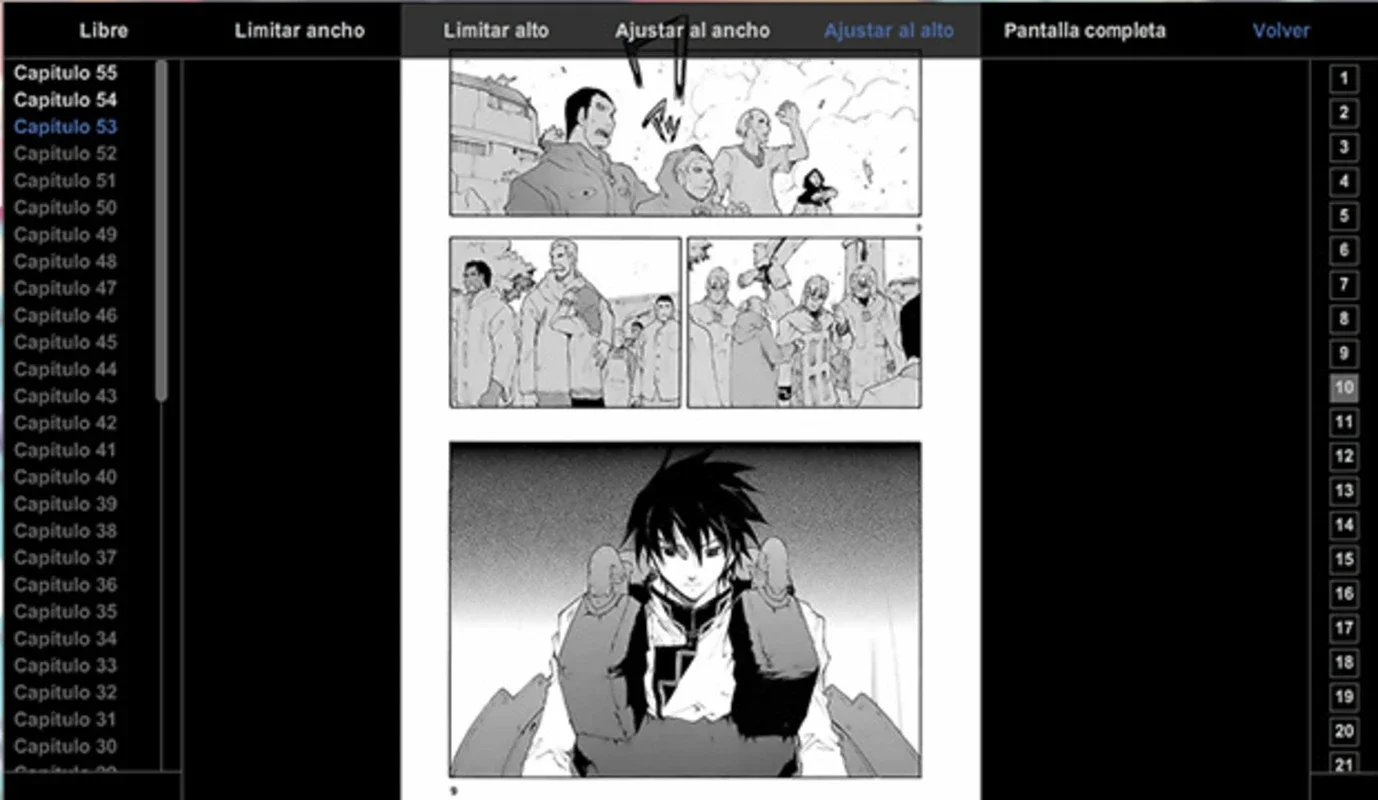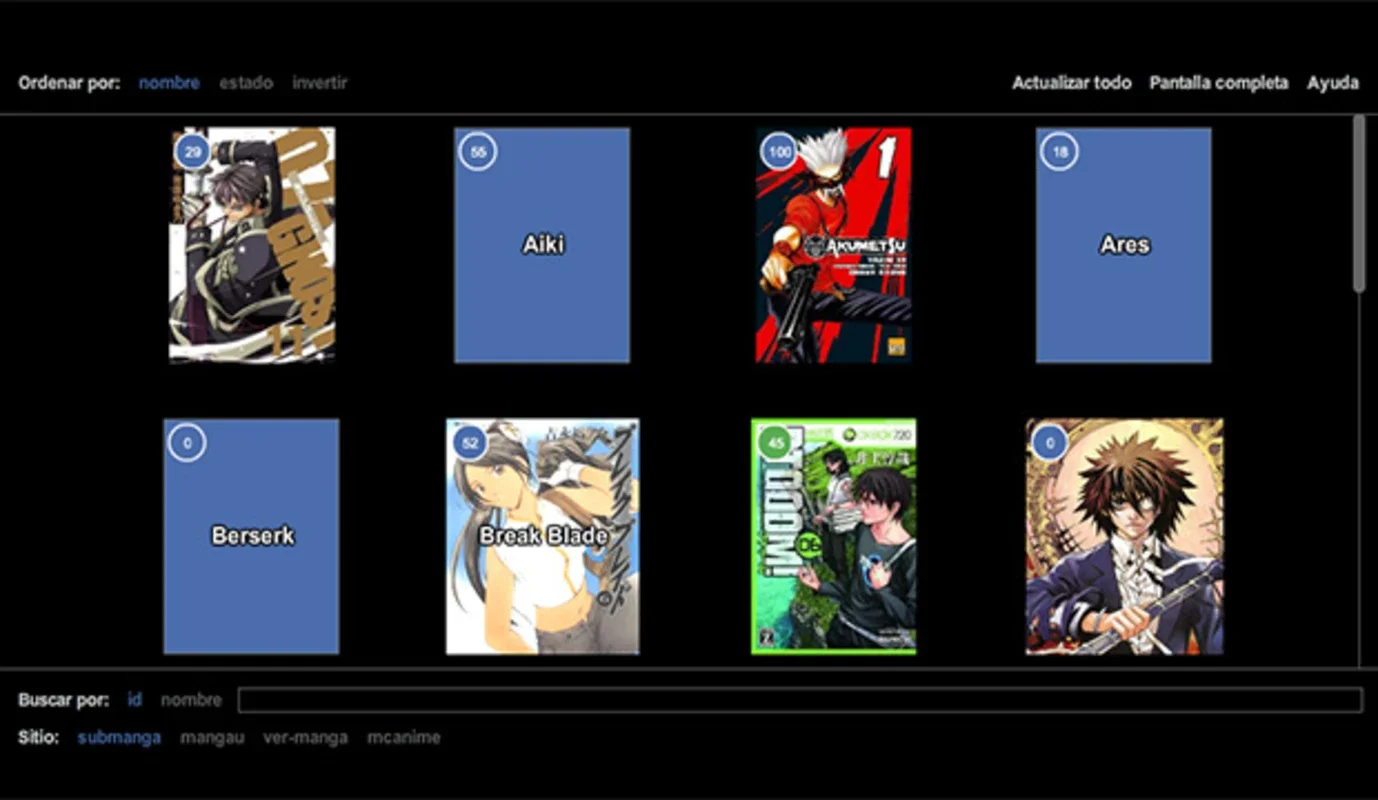MangaViewer App Introduction
Introduction
MangaViewer is a remarkable application designed to simplify your manga reading experience. With its intuitive interface and seamless functionality, it allows you to manage all your mangas and read them directly on your Windows device without the need for a browser.
Key Features
- Direct Reading: Say goodbye to the hassle of using a browser. MangaViewer enables you to read your favorite mangas directly on your Windows device, providing a seamless and immersive reading experience.
- Search Functionality: Easily search for any manga directly from the application's interface. With just a click, you can access the manga you desire and start reading immediately.
- Volume Management: Once you've chosen a manga, the left side of the interface displays a list of all its volumes, making it easy to navigate through different parts of the series.
- Page Adjustment: At the top of the interface, you can access options to adjust the pages, allowing you to customize your reading experience according to your preferences.
- Cursoring and Mouse Support: To turn the page, you can use the left and right cursors or the mouse, providing flexibility in your reading process.
Benefits
- No Browser Dependency: By eliminating the need for a browser, MangaViewer offers a more focused and efficient manga reading experience. You can enjoy your mangas without any distractions.
- Wide Manga Selection: With access to hundreds of manga series from various genres, MangaViewer ensures that you never run out of reading material. Whether you're a fan of action, romance, or fantasy, you'll find something to suit your taste.
- Simple Interface: Despite its simplicity, MangaViewer packs a powerful punch. The intuitive interface makes it easy to navigate and use, even for beginners.
Usage Guide
- Open MangaViewer on your Windows device.
- Use the search function to find the manga you want to read.
- Once you've found the manga, click on it to start reading.
- Use the volume list on the left side to navigate through different volumes.
- Adjust the pages using the options at the top of the interface.
- Use the cursors or mouse to turn the pages.
Conclusion
MangaViewer is a must-have application for manga lovers. Its simplicity, functionality, and wide manga selection make it the perfect choice for reading and managing your mangas on Windows. Download MangaViewer for free today and start enjoying your favorite manga series!
FAQs
Q: Is MangaViewer available for other platforms? A: Currently, MangaViewer is available only for Windows. However, we are working on expanding its availability to other platforms in the future. Q: Do I need an Internet connection to use MangaViewer? A: Yes, you need a good Internet connection to search for and read mangas using MangaViewer. However, once you've downloaded a manga, you can read it offline as well. Q: Is MangaViewer free to use? A: Yes, MangaViewer is completely free to use. You can download and install it on your Windows device without any cost. Q: Can I customize the appearance of MangaViewer? A: Currently, MangaViewer does not offer customization options for its appearance. However, we are constantly working on improving the application and may add such features in the future.