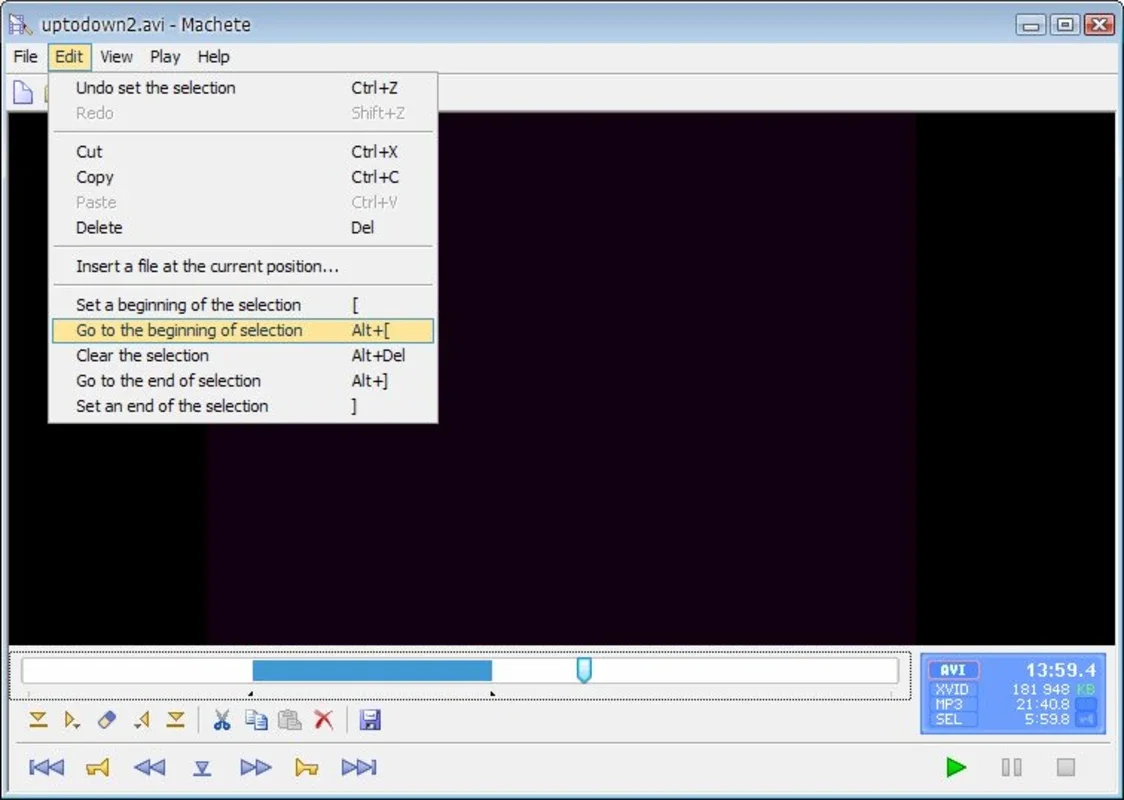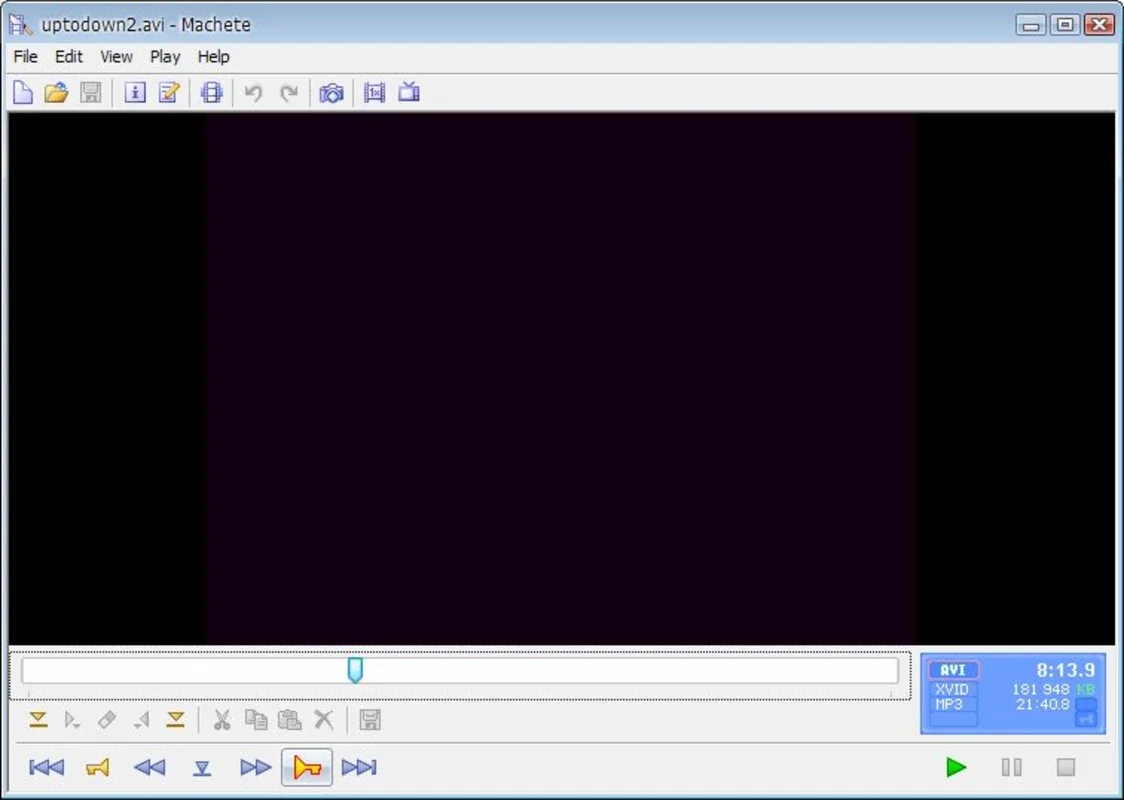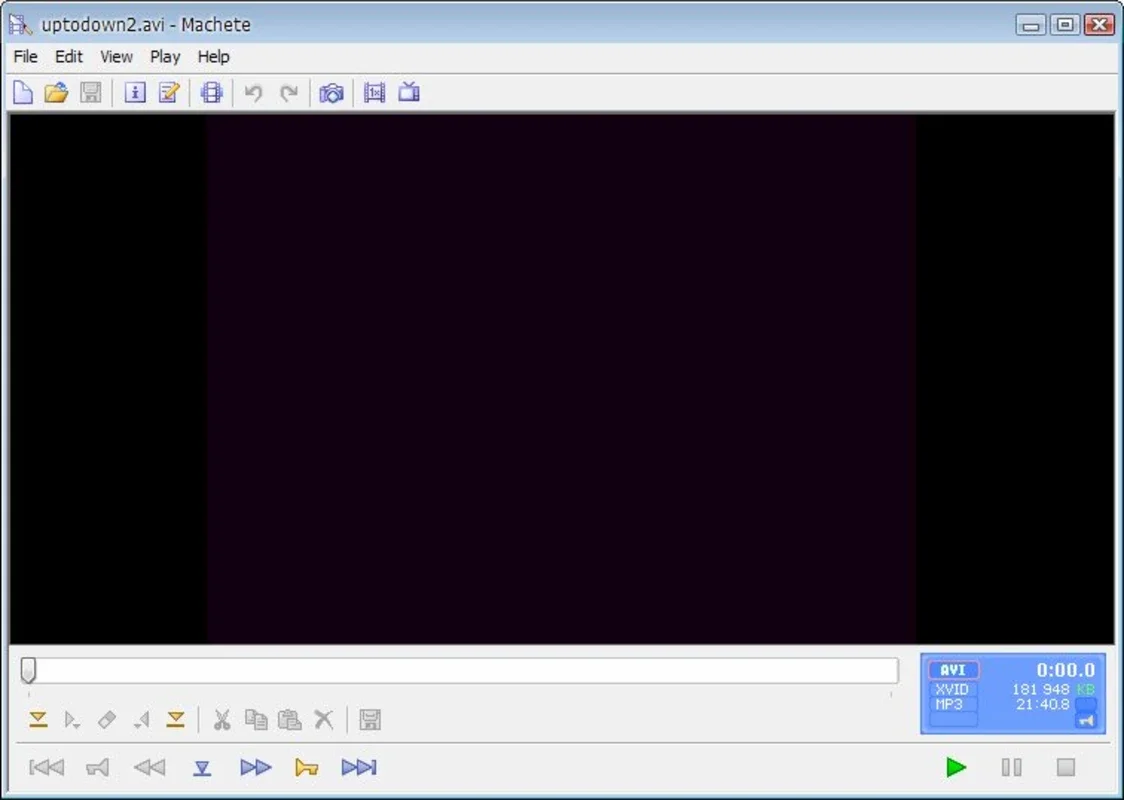Machete Video Editor App Introduction
Introduction to Machete Video Editor
Machete Video Editor is a software that has been designed to cater to the needs of those who require basic video editing capabilities. It is not a complex, high - end video editing suite but rather a tool that focuses on simplicity and ease of use. This makes it an ideal choice for users who do not need a plethora of advanced features but just want to perform some quick and easy video edits.
Features of Machete Video Editor
The main features of Machete Video Editor are centered around basic video manipulation. It allows users to cut, copy, paste, and delete fragments of a video. This can be extremely useful for making a video shorter or longer. For instance, if you have a long video and you only want to keep a specific part of it, you can easily cut out the unwanted sections. Similarly, if you want to repeat a particular segment, you can create a simple loop by using the copy and paste functions.
Another notable aspect is that it can handle a wide range of audio and video codecs. This means that it can play almost any type of audio or video file without any issues. So, in addition to being an editor, it can also serve as an improvised media player. This dual functionality adds to its value, especially for users who may not have a dedicated media player for all their file types.
Comparison with Other Video Editors
When compared to more advanced video editors, Machete Video Editor may seem rather basic. For example, professional video editors like Adobe Premiere Pro or Final Cut Pro offer a vast array of features such as advanced color correction, special effects, and multi - track editing. These are features that are not available in Machete Video Editor. However, it is important to note that these advanced editors also come with a steeper learning curve and are often more resource - intensive.
On the other hand, there are also some simpler video editors in the market. But Machete Video Editor stands out in terms of its simplicity and the specific set of basic features it offers. Some other simple editors may focus more on adding pre - made templates or quick - fix filters, while Machete Video Editor is more about the fundamental operations of video editing.
Use Cases for Machete Video Editor
One of the main use cases for Machete Video Editor is for those who need to quickly edit videos for personal use. For example, if you have recorded a short video on your phone and you just want to cut out the beginning or the end where there was some fumbling around, Machete Video Editor can do the job in a matter of minutes. It is also great for creating simple loops for educational or entertainment purposes. For instance, if you are teaching a concept and you want to repeat a short video clip multiple times, you can use this editor to create the loop easily.
Another use case could be for users who have a collection of video files with different codecs and they need a simple way to play them. Instead of having to install multiple media players, they can use Machete Video Editor as a one - stop solution for both playing and doing some basic edits if required.
The Future of Machete Video Editor
As the demand for simple and easy - to - use software continues to grow, Machete Video Editor has the potential to evolve. It could potentially add more basic features that are commonly requested by its user base. For example, it could introduce a simple way to add text captions to videos. This would enhance its functionality without making it overly complex. It could also improve its user interface to make it even more intuitive for new users.
Conclusion
In conclusion, Machete Video Editor is a valuable tool for those who need basic video editing capabilities. It may not be suitable for professional video editors who require a wide range of advanced features, but for the average user who just wants to do some quick and simple video edits, it is a great option. Its ability to handle different codecs and its dual functionality as an editor and media player also make it a useful addition to any user's software collection.