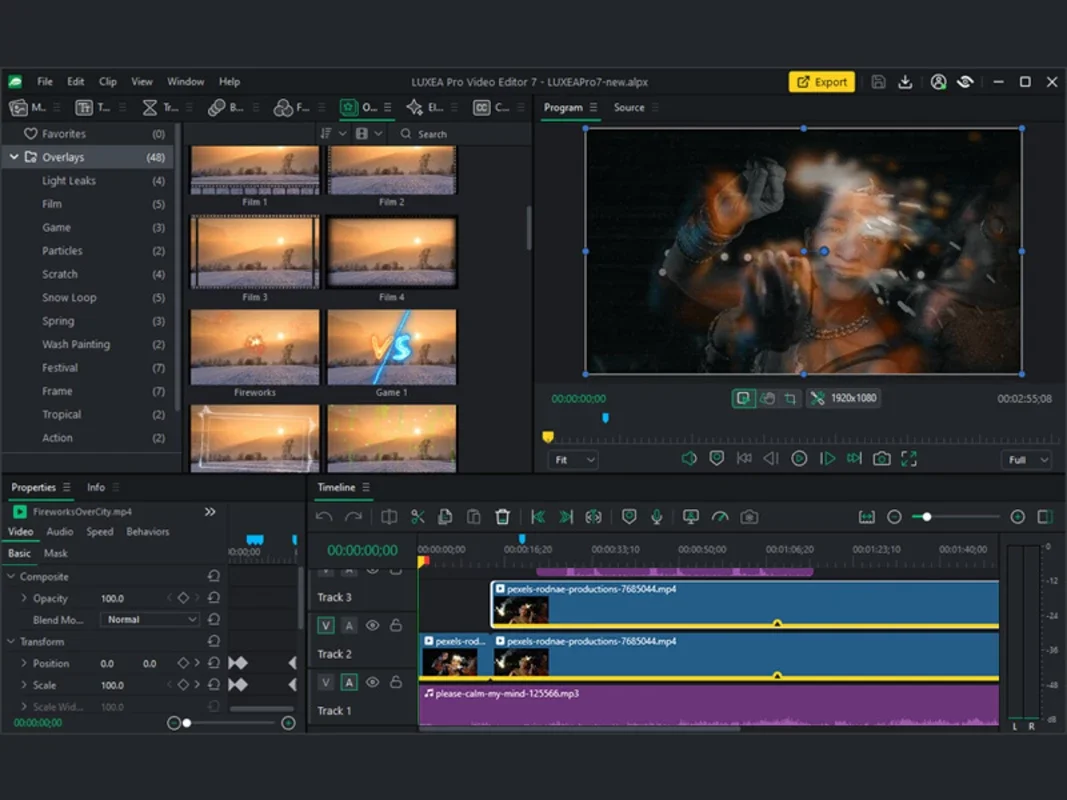LUXEA Pro Video Editor App Introduction
LUXEA Pro Video Editor is a game-changer in the world of video editing. It is specifically designed for Windows users, offering a plethora of features that empower users to create professional-quality videos with ease.
Built-in Recorder
The redesigned recorder in LUXEA Pro Video Editor comes with a new, compact design and added functions. It features a real-time file size display and a list of your recordings, making it convenient for users to keep track of their work.
Powerful Editing Workspace
The software provides a powerful editing workspace with customizable panels. Users can rearrange, dock, and undock panels to create their perfect workspace. The Properties Panel is a standout feature, allowing users to access all their settings regardless of the media type, unlocking a world of creative possibilities.
Keyframes for Precise Adjustments
Keyframes are a crucial feature in LUXEA Pro Video Editor. Users can apply keyframes along the timeline to create precise adjustments and smooth transitions, adding a professional touch to their videos.
Masking
The masking feature enables users to selectively hide or show parts of a video clip, adding an extra layer of creativity to their projects.
Advanced Speed Controls
With new speed ramping and ripple edit features, users can speed up or slow down videos seamlessly, creating unique and engaging visual effects.
Reverse Speed
The ability to play media clips forwards and backwards allows users to create surreal videos that stand out from the crowd.
Improved Audio Editing
LUXEA Pro Video Editor offers enhanced audio editing capabilities. Users can pan audio, adjust pitch, apply an EQ preset, and control independent L/R channel volume, ensuring that the audio component of their videos is just as impressive as the visual.
Multi-Monitor Editing
For a seamless editing experience, LUXEA Pro Video Editor supports multi-monitor editing. Users can view their project in Fullscreen on one monitor while having their tools conveniently close-by on another monitor.
Home Screen
The home screen serves as a central hub for users. They can begin recording, view previous projects, or jump right in and start creating.
In conclusion, LUXEA Pro Video Editor is a comprehensive and powerful video editing software for Windows that offers a wide range of features to meet the needs of both novice and experienced video editors. It is a tool that truly unlocks the potential for creativity in video production.