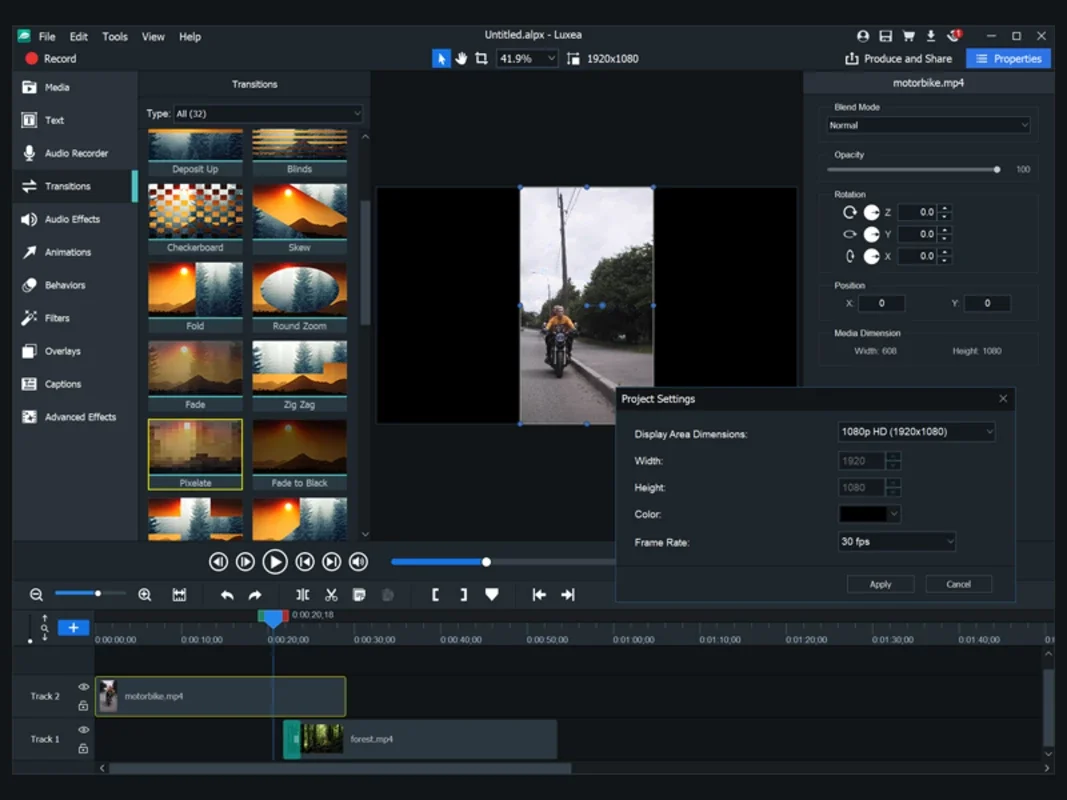LUXEA Free Video Editor App Introduction
Introduction
In a world where everyone is a creator, LUXEA Video Editor stands out as a powerful tool to turn your visions into reality. With its support for up to 60 frames per second, you can produce the smoothest work and be creative with new features like a text tool, added transitions, and extended editing capabilities.
Recording
Import your own footage, work with existing media, or generate your own. Record your webcam, microphone, or screen and seamlessly add it to your project. Unlock a new world of creative possibilities right at your fingertips.
Editing
Arrange, edit, split, trim, and merge audio, video, and still images with ease. Add effects, captions, filters, and transitions that make your video truly stand out. Let your creativity flow as you transform ordinary clips into extraordinary masterpieces.
Producing
Finalize and render your video in a variety of formats and sizes, including 4K. Then share your masterpiece on social media straight from the application, reaching a wider audience with ease.
Stepping Up
With support for up to 60 frames per second, your video and transitions will be smoother than ever, providing a richer viewing experience. Elevate your video production to the next level with LUXEA.
Saving Time and Effort
Easily manage gaps between media when changing the duration of clips. Say goodbye to tedious editing tasks and focus on bringing your vision to life.
Customized for Your Needs
Now you can scale the Timeline to fit your media and take a look at the bigger picture. Tailor the editing process to your specific requirements and work more efficiently.
Seeing Clearly
Take control of the deck for a clearer view of the project you are editing. Detach the viewing area and move it to your other monitor for a full-screen editing experience. See every detail with clarity.
Taking Control from Your Timeline
New shortcuts make editing easier than ever. Rotate your media in just two clicks and copy and paste perfected filters from media to media. Have full control over your editing process and save time.
Managing Your Experience
Reduce the quality of your playback to expedite editing and maximize processing power without affecting the quality of the output. Optimize your editing workflow and get the most out of your software.
Telling the Story
Enrich your video by adding text in one of 20 different styles. Customize fonts, colors, alignments, directions, and formats to give your video the perfect look and tell your story with impact.