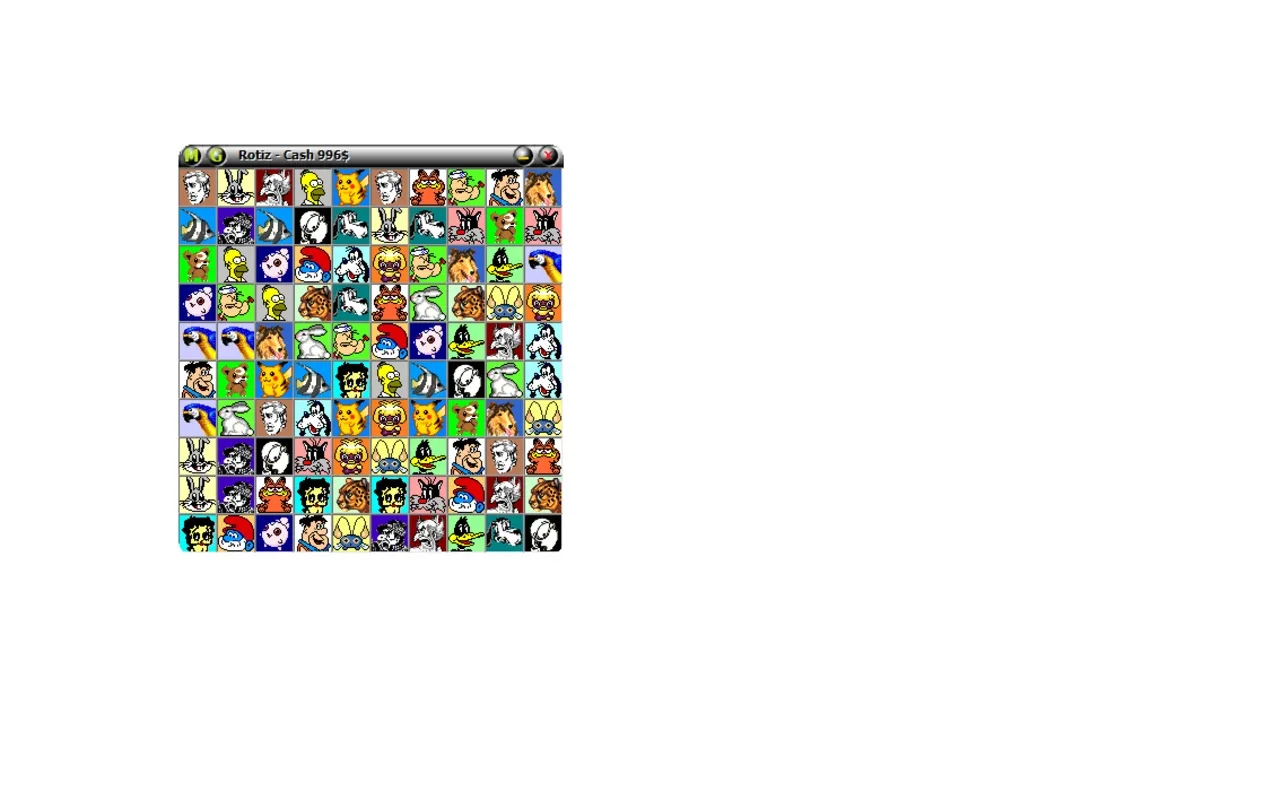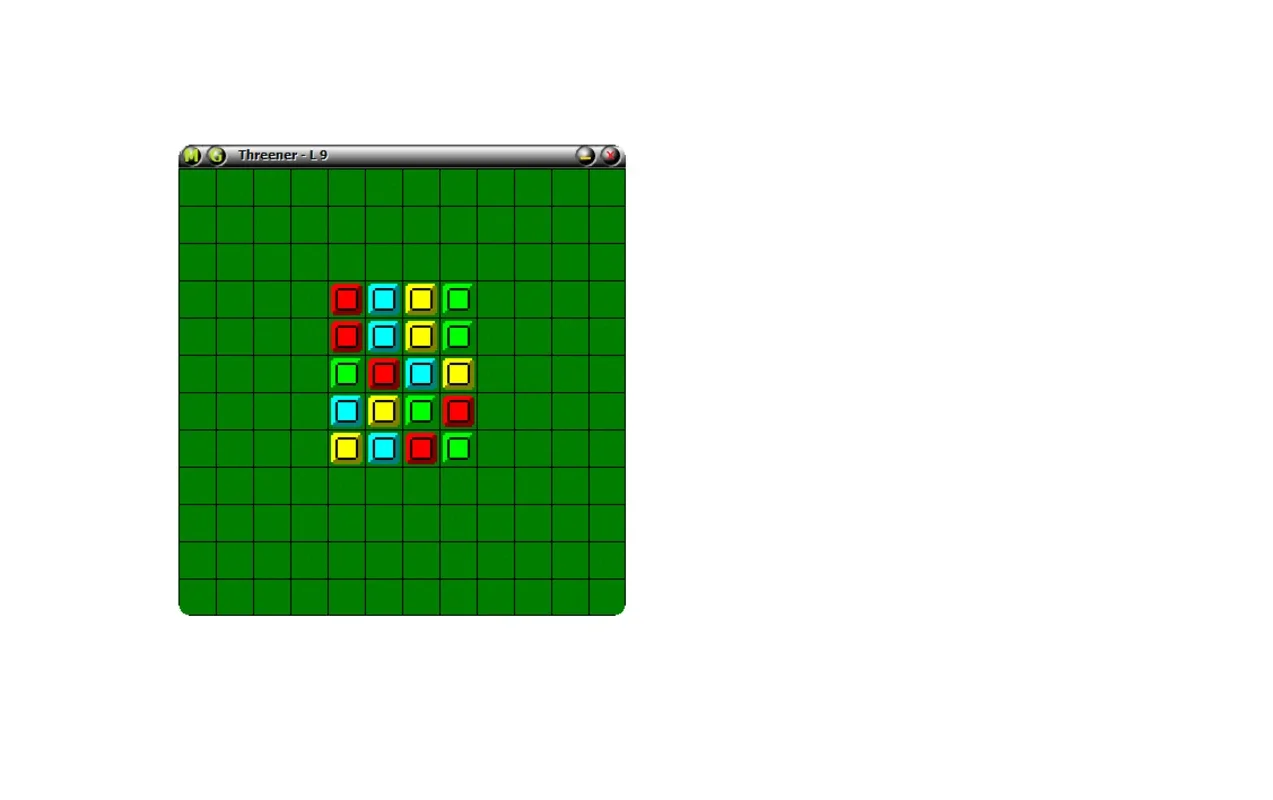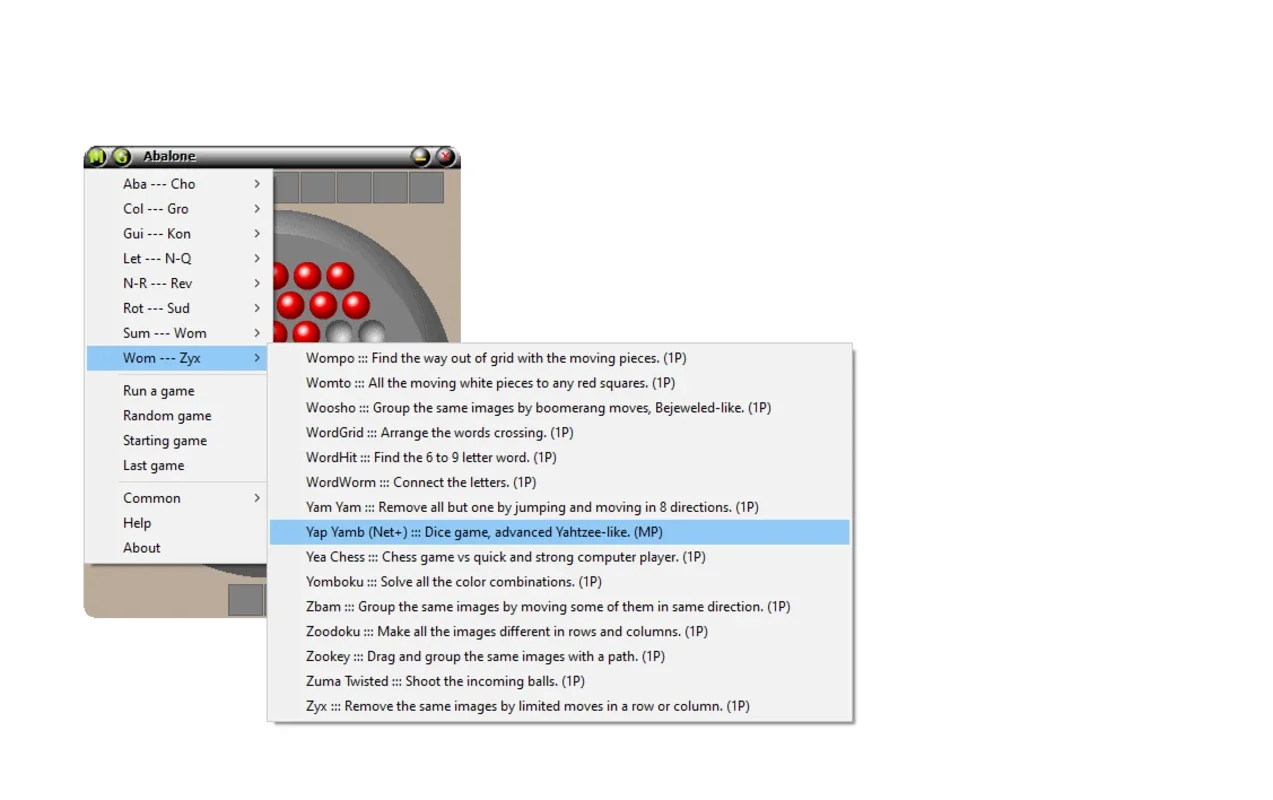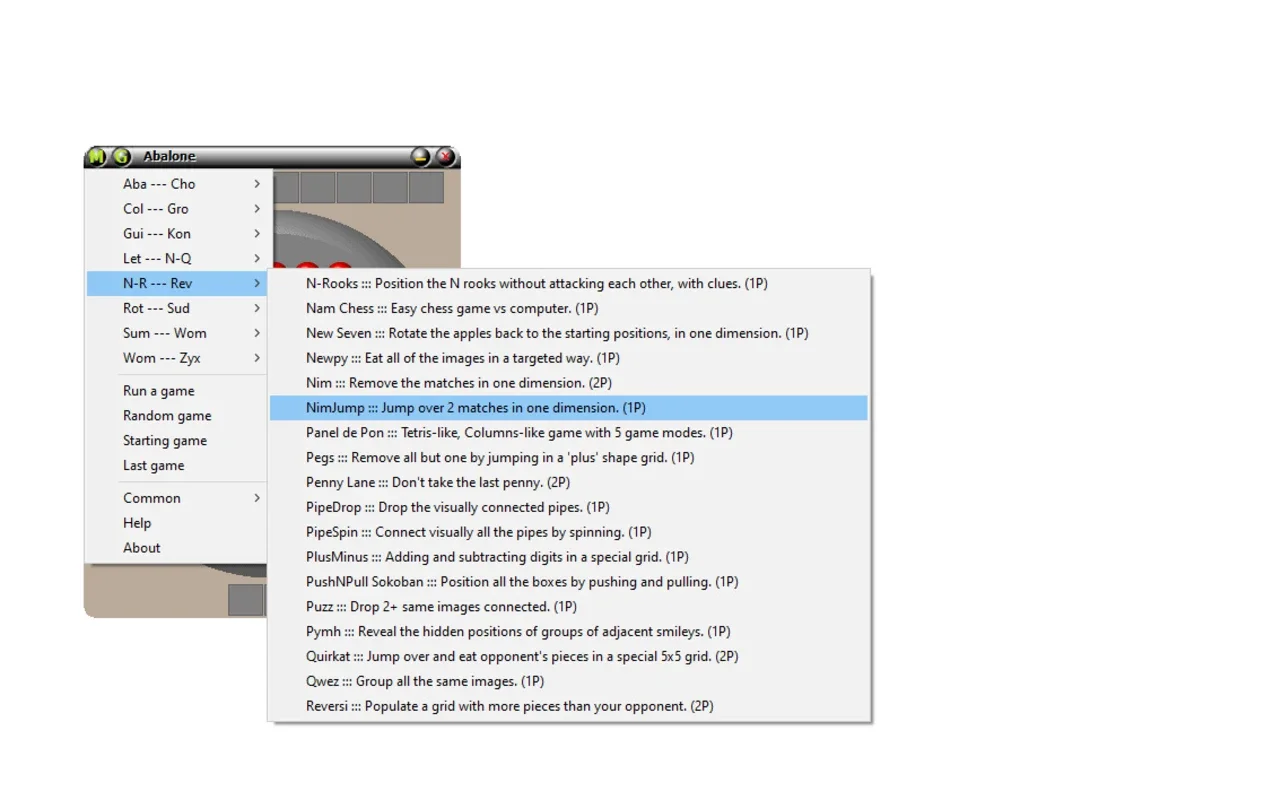Logyx Pack App Introduction
Logyx Pack is an interesting software that provides a wide range of gaming experiences. It is a software that caters to those who enjoy various types of games, especially logic and intelligence - based ones.
The Rich Game Library
Logyx Pack comes with a vast collection of over 150 different video games. These games are not just randomly put together. They include many great classics that have been popular over the years. Games like Minesweeper, Tetris, Solitaire, and Mahjong are part of this collection. There are also many other less - known but equally engaging games such as Geex, Moc, and Zookey. The variety is such that it can appeal to different types of gamers. Whether you are into strategy games like Checkers or Chinese Checkers, or you prefer more puzzle - like games such as Sudoku and Tangram, Logyx Pack has something for you.
Organization of Games
The games in Logyx Pack are very well - organized. They are arranged in alphabetical order. When you first open the app, you will see the game Abalone. But it's very easy to access the complete list of games from the menu in the upper left corner. This organization makes it convenient for users to find the game they want to play. Moreover, you can also select any game as the default game. So, the next time you open the app, that game will be the first one you see.
Customization Options
Logyx Pack also offers several customization options. These options can be accessed from the same drop - down menu where you can find the list of games. In the Common tab, you can adjust various settings. For example, you can choose the size of the general window according to your preference. You can also select the background color for the video games. Sound is another aspect that you can control. You can decide whether you want the games to have sound or not. Additionally, there is an option to activate or deactivate the brief description that comes with each video game. Keeping the description can be quite useful, especially for those games that are not very well - known. It gives you a chance to learn more about the game before you start playing it.
A Great Option for PC Gaming
Logyx Pack is a great option for those who want to enjoy gaming on their PC. It is a very lightweight program, with a size of only 4 MB. Despite its small size, it offers a large number of games. You can play these games either alone or with friends on the same computer. It gives you access to a wide variety of games without taking up much space on your computer. It is a great way to experience some of the great classics of gaming history without having to download multiple individual games.
Conclusion
In conclusion, Logyx Pack is a software that has a lot to offer to gamers. Its large game library, well - organized games, and customization options make it an attractive choice for those who want to have a diverse gaming experience on their PC. It is a lightweight and convenient option that can provide hours of entertainment.