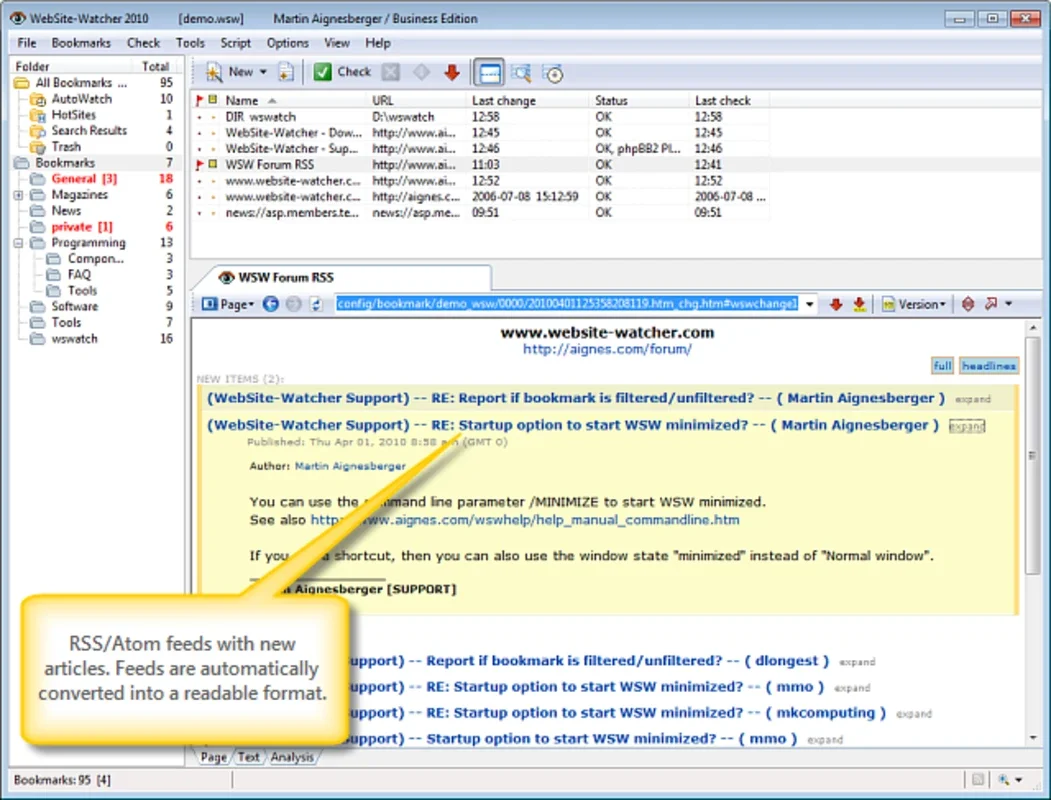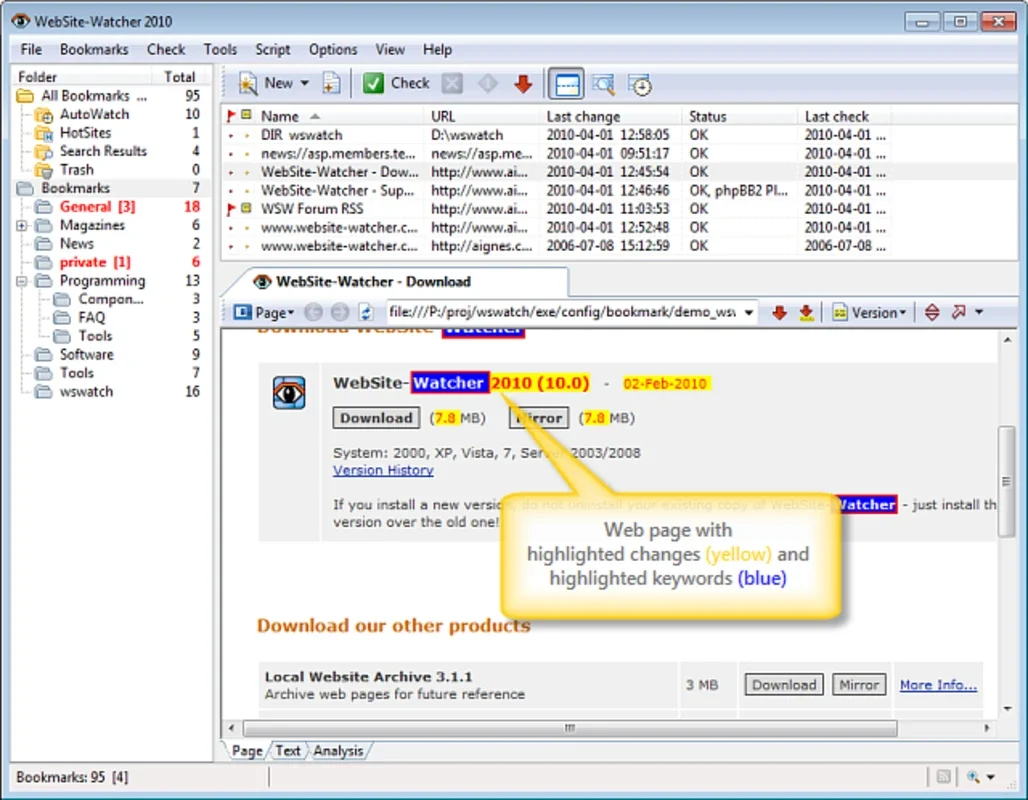Local Website Archive App Introduction
Local Website Archive is a remarkable software designed specifically for Windows users. It offers a unique and practical solution for those who want to access website content even when an Internet connection is not available. In this comprehensive article, we will explore the various features and benefits of Local Website Archive.
What is Local Website Archive?
Local Website Archive is an application that allows you to store the content of any website on your hard drive. This means you can browse through the saved content whenever you need to, without having to worry about being connected to the Internet. It's a convenient tool for those who frequently need to refer to certain websites but may not always have access to the web.
How Does It Work?
The program is smart in its approach. It doesn't download the entire content of a page; instead, it focuses on the elements that appear in your browser. This not only saves storage space but also ensures that the essential parts of the website are available for offline viewing. However, it's important to note that any links on the page will not be downloaded.
Organization and Management
One of the great features of Local Website Archive is its ability to help you keep your downloaded websites organized. You can create folders and distribute the pages among them, making it easy to find and access the specific content you're looking for. This organizational aspect makes the software not just a storage tool but also a practical content management solution.
Browser Integration
Local Website Archive integrates seamlessly with popular web browsers such as Internet Explorer, Firefox, Maxthon, Opera, and others. This integration makes it incredibly easy to start using the software. Simply browse to the page you want to save and let Local Website Archive do the rest. The page you're currently viewing could be your first download with this handy program.
Backup and Restoration
Another interesting feature of Local Website Archive is its ability to create backup copies of all the pages you have saved. This is a crucial feature, especially if you need to reformat your computer. Having these backup copies on hand ensures that you can restore your saved websites after the reformat, without losing any of your valuable content.
In conclusion, Local Website Archive is a powerful and useful tool for Windows users. Whether you need to access important information offline, keep your downloaded websites organized, or create backups of your saved content, this software has you covered. It's a must-have for anyone who values convenience and accessibility when it comes to website content.