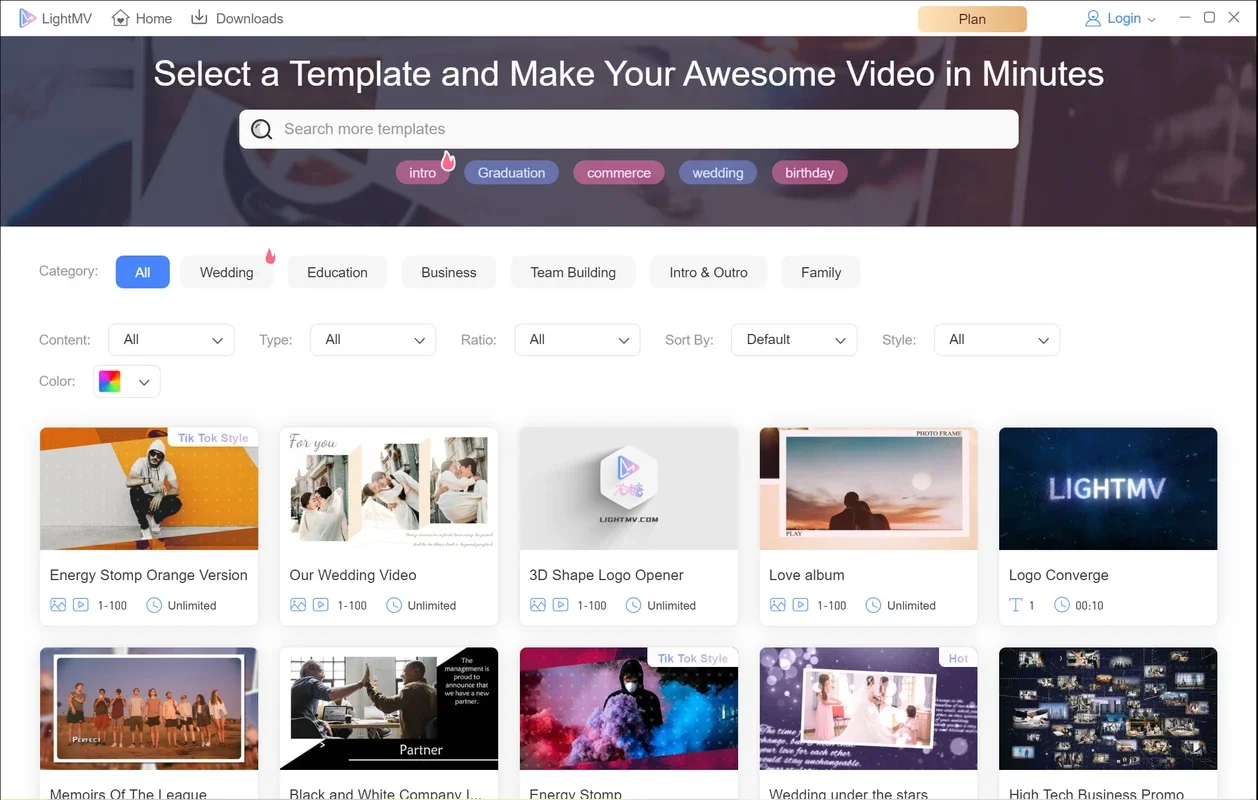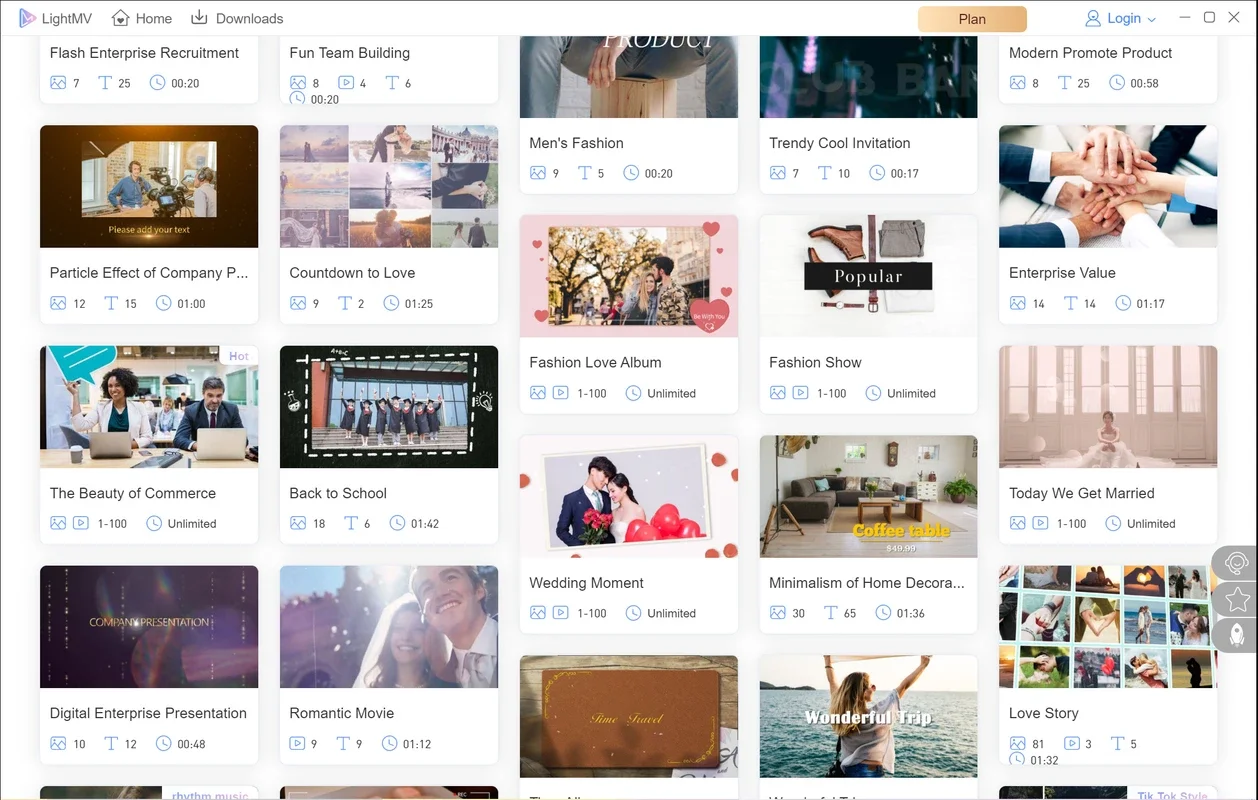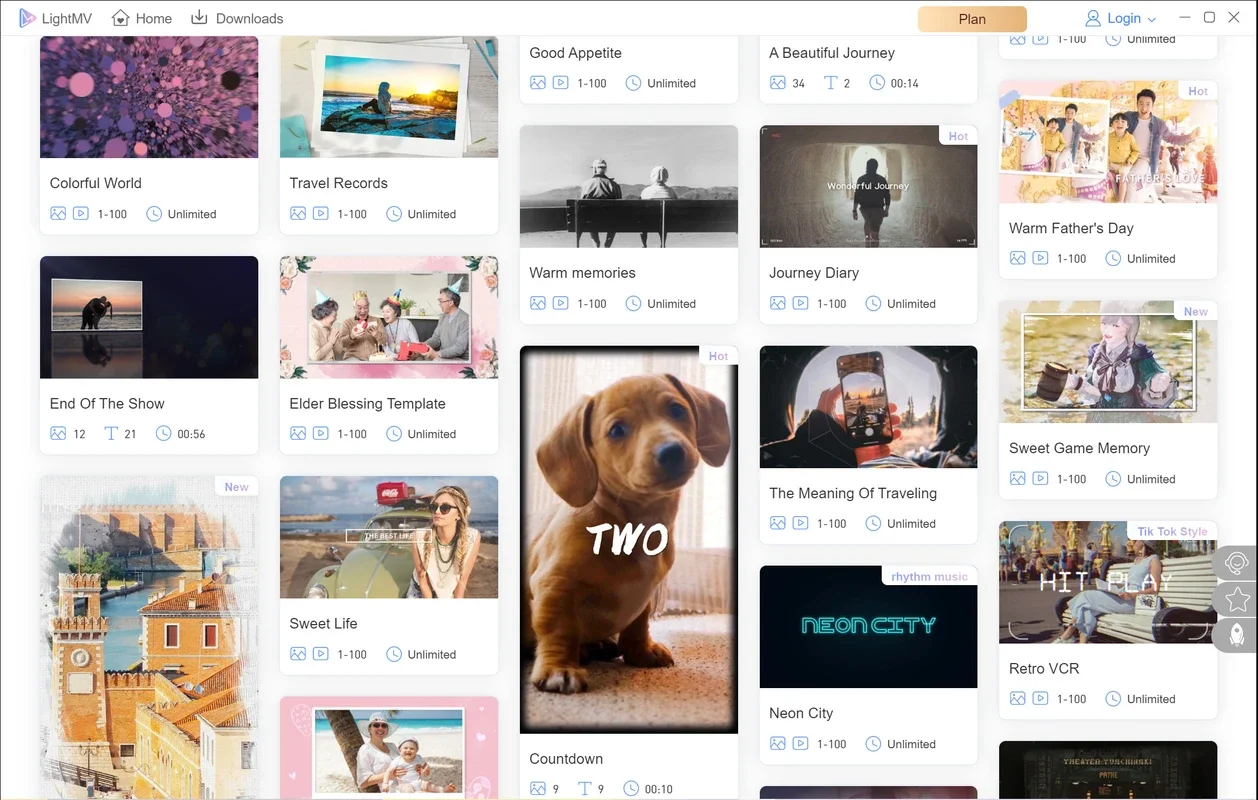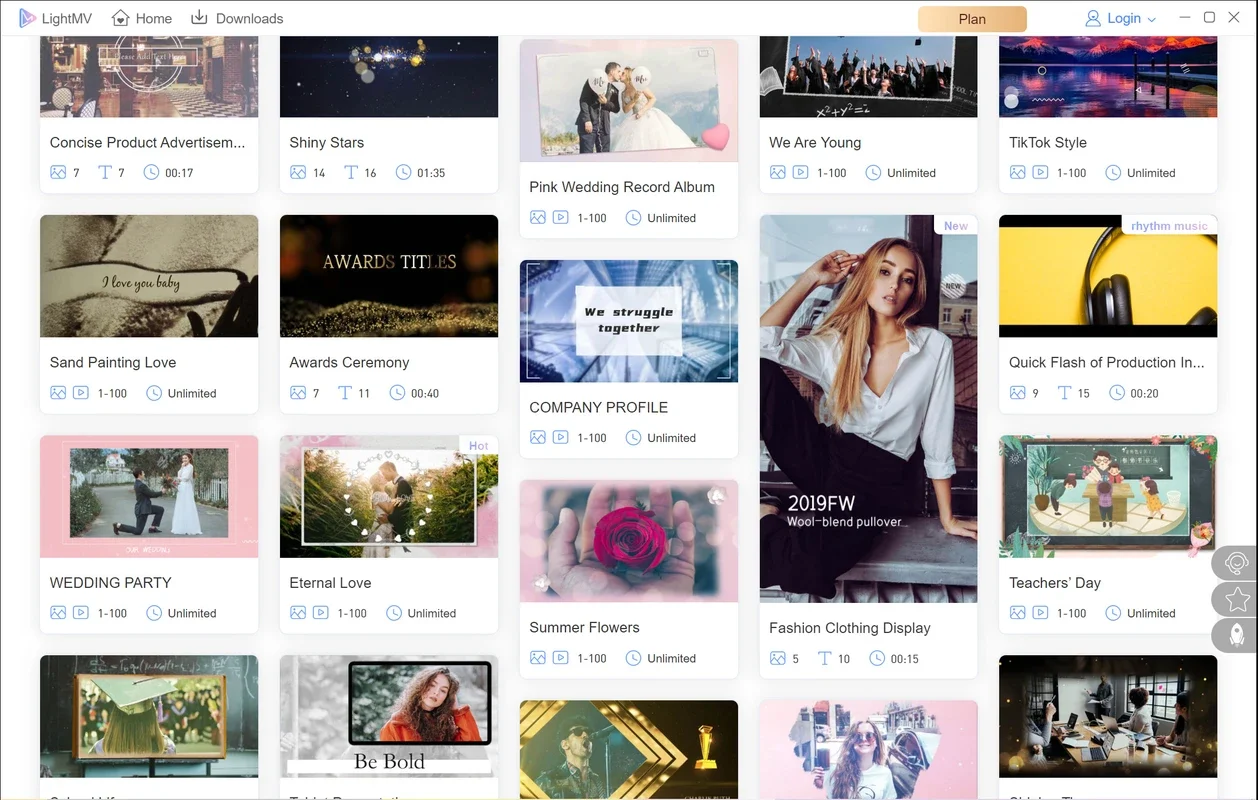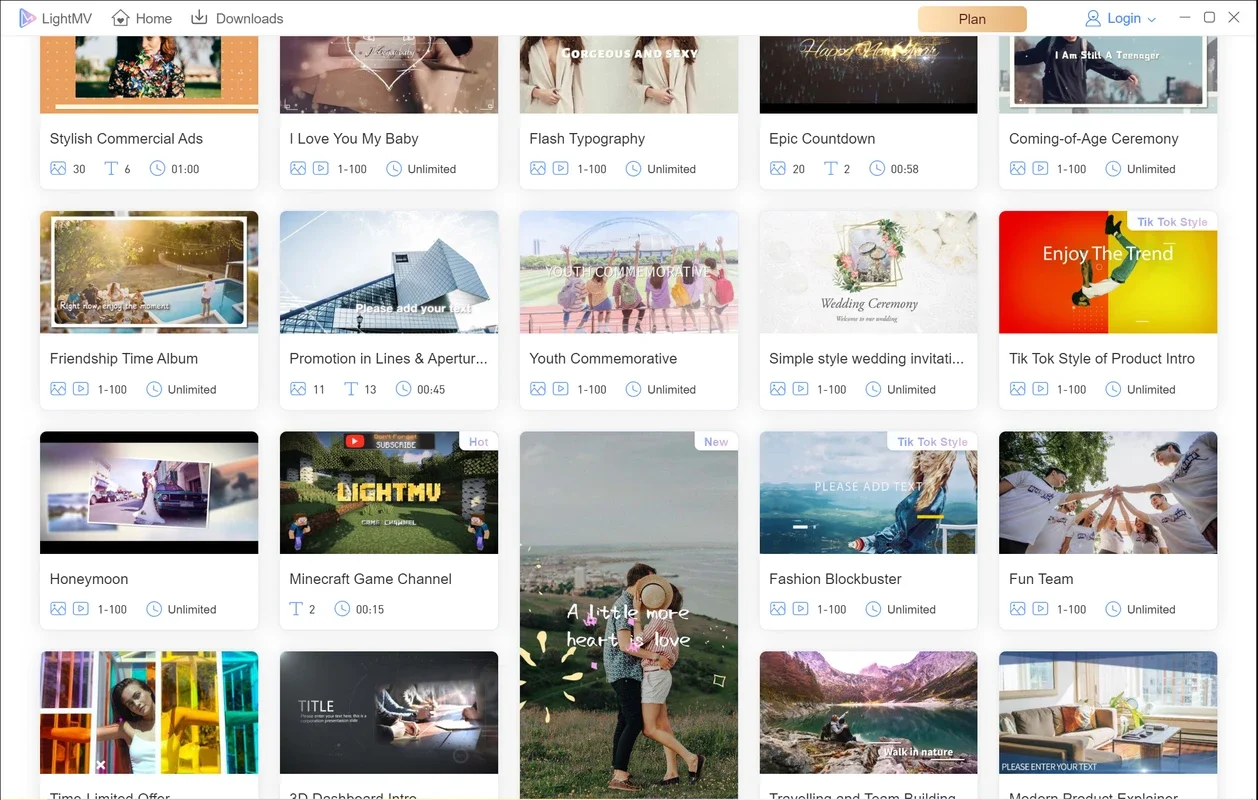LightMV App Introduction
LightMV is a powerful video creation tool designed specifically for the Windows platform. In this article, we will explore the various features and capabilities of LightMV, as well as how it can enhance your video creation experience.
Introduction to LightMV
LightMV offers a straightforward and intuitive interface, making it accessible for both beginners and experienced users. With its drag-and-drop functionality, you can easily import your media files and start creating your videos in no time.
Key Features of LightMV
- Templates Galore: LightMV comes with a wide range of professionally designed templates. Whether you're looking to create a promotional video, a slideshow, or a music video, there's a template to suit your needs.
- Customization Options: You can customize every aspect of your video, from the text and fonts to the colors and transitions. This allows you to create a unique and personalized video that stands out.
- Easy Editing Tools: The software provides easy-to-use editing tools that allow you to trim, crop, and merge your videos. You can also add effects, filters, and overlays to enhance the visual appeal of your videos.
- Music Library: LightMV has a built-in music library with a variety of tracks to choose from. You can add the perfect soundtrack to your videos to enhance the mood and atmosphere.
Who is LightMV Suitable For?
LightMV is ideal for a wide range of users, including:
- Content Creators: Whether you're a blogger, vlogger, or social media influencer, LightMV can help you create engaging videos to share with your audience.
- Small Business Owners: You can use LightMV to create promotional videos for your business, product launches, or event coverage.
- Educators: Teachers can use LightMV to create educational videos, presentations, and tutorials for their students.
How to Use LightMV
- Download and Install: Visit the official website to download and install LightMV on your Windows device.
- Select a Template: Browse through the available templates and choose the one that best suits your video project.
- Import Media: Drag and drop your photos, videos, and audio files into the LightMV interface.
- Customize Your Video: Use the editing tools to customize your video. Add text, effects, transitions, and music to make your video unique.
- Preview and Export: Preview your video to ensure everything looks perfect. Once you're satisfied, export your video in the desired format.
In conclusion, LightMV for Windows is a powerful and user-friendly video creation tool that offers a wide range of features and capabilities. Whether you're a professional content creator or just looking to create fun videos for personal use, LightMV is definitely worth checking out.