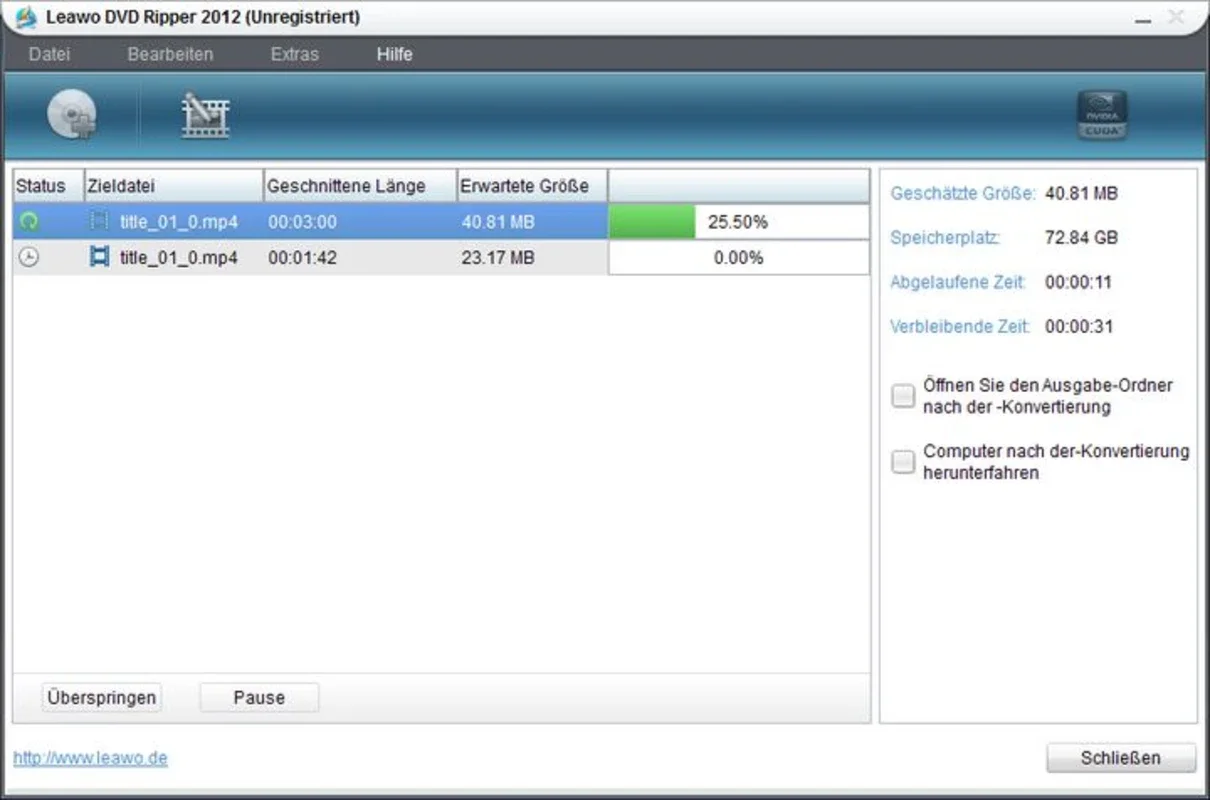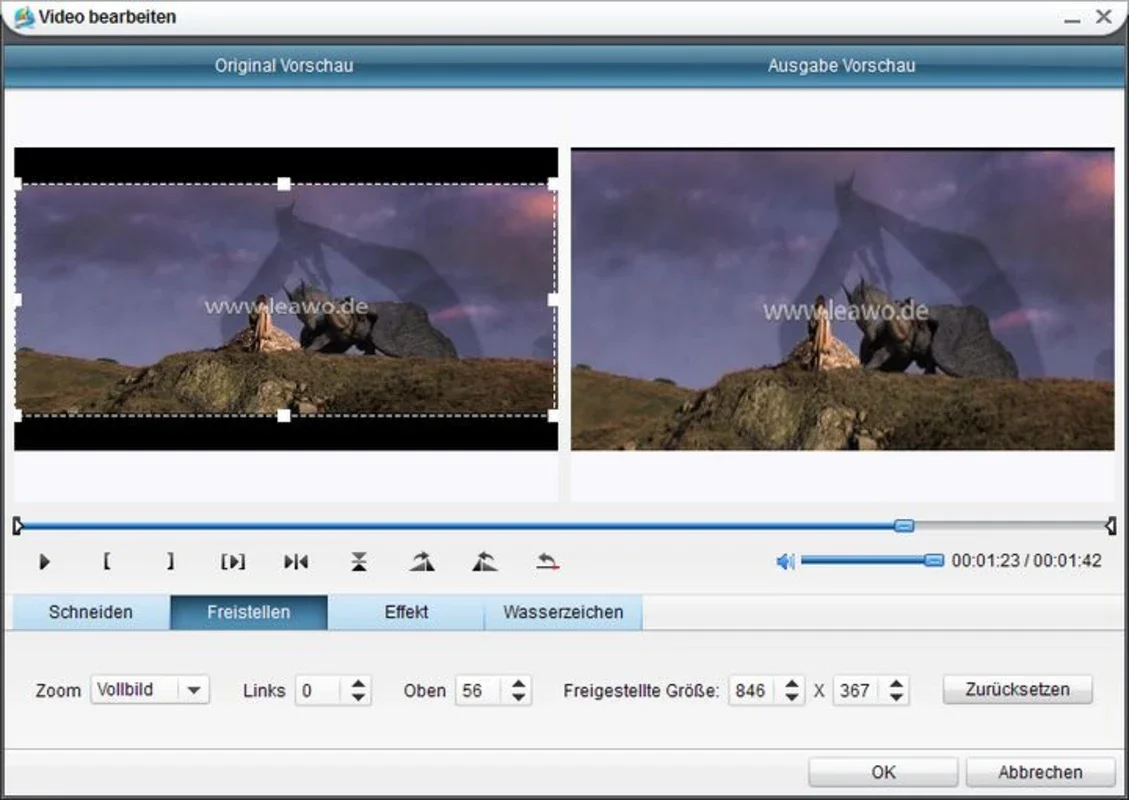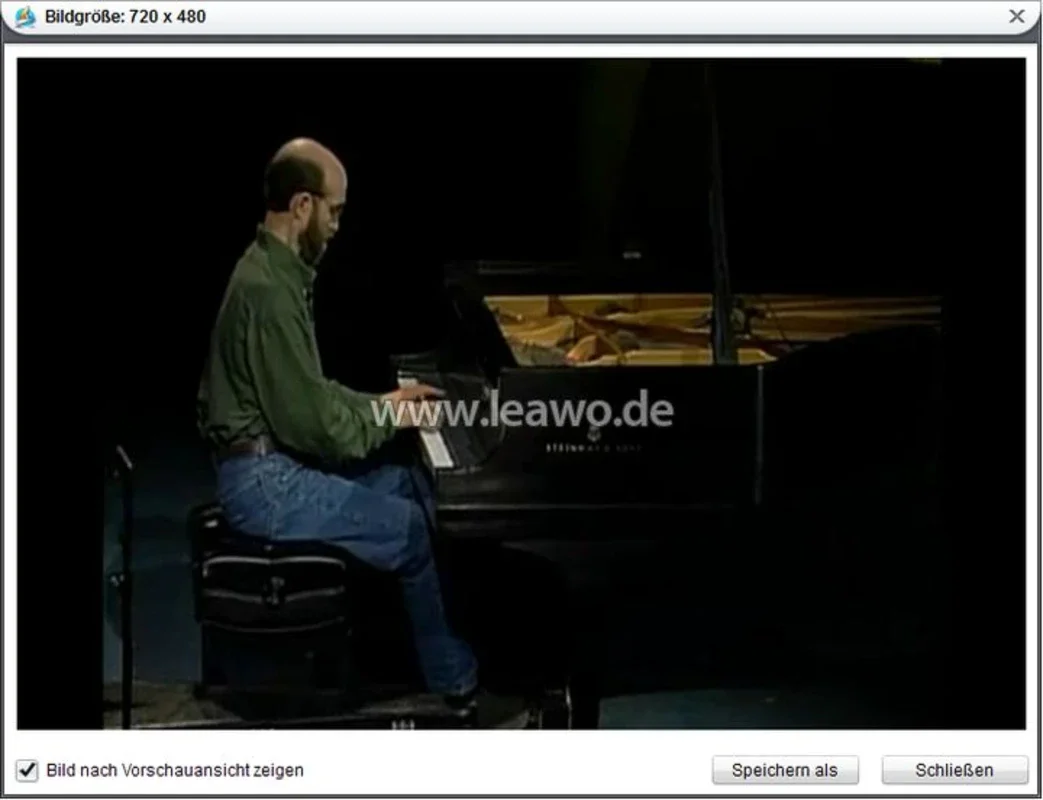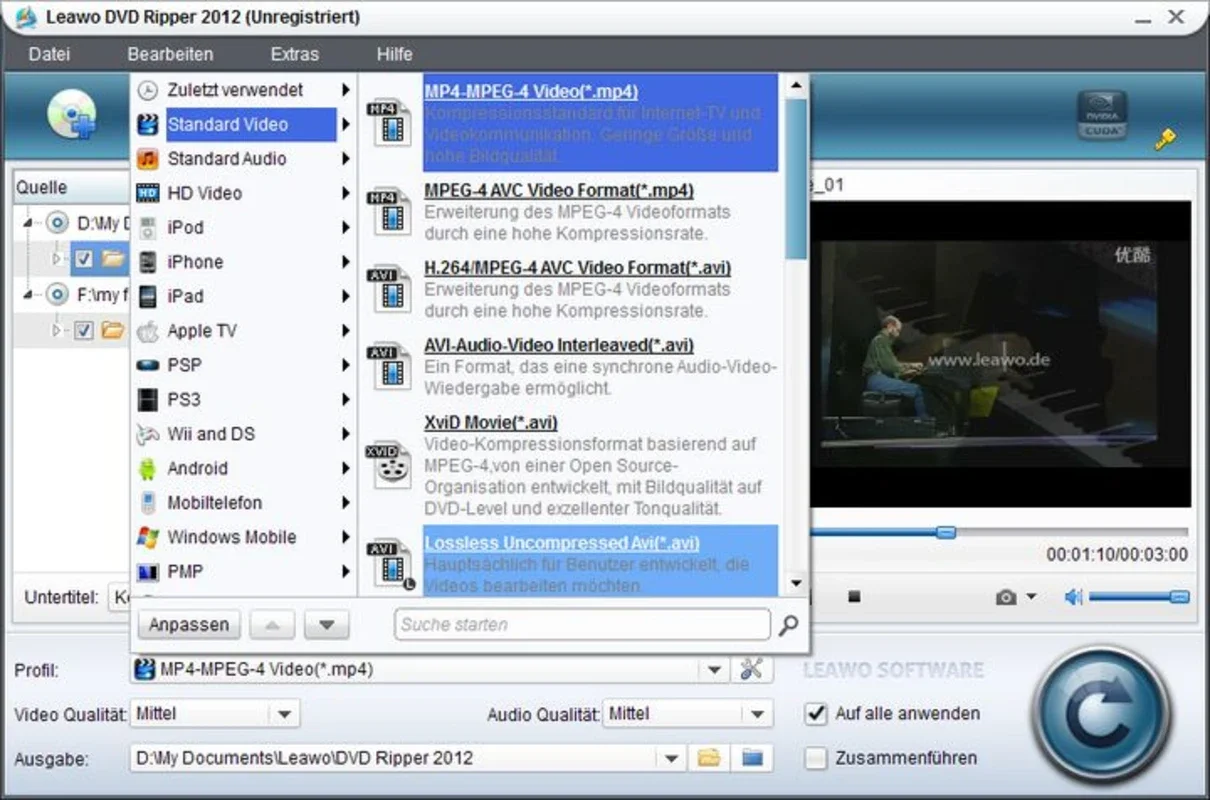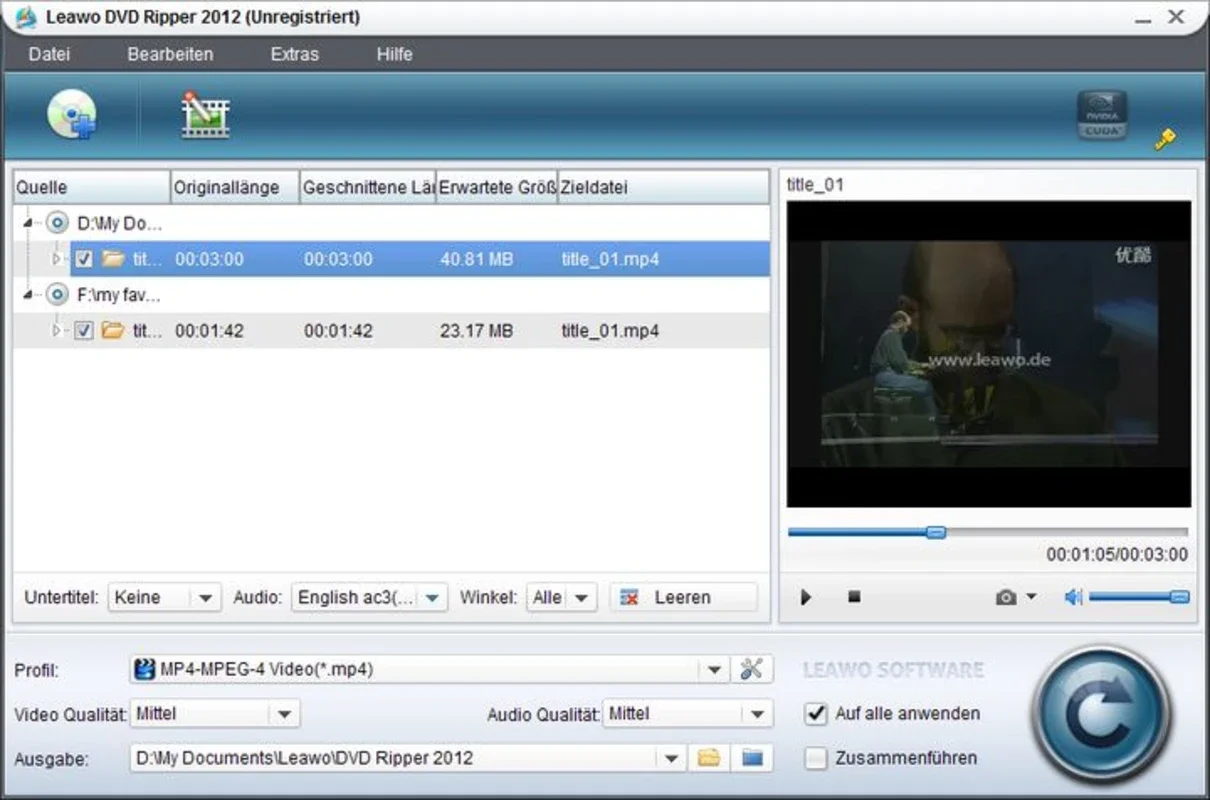Leawo DVD Ripper App Introduction
Leawo DVD Ripper is a powerful and versatile software application designed for Windows users who want to easily rip, convert, edit, and backup their DVD collections. This comprehensive guide will explore its features, benefits, and how it compares to other similar software. We'll delve into its capabilities, providing a detailed look at its functionality and user experience.
Key Features of Leawo DVD Ripper
Leawo DVD Ripper stands out from the competition due to its extensive feature set. It's not just a simple ripping tool; it's a complete DVD management solution. Here are some of its key features:
- DVD Ripping: The core function is the ability to rip DVDs, extracting video and audio content in various formats. This allows users to access their DVD content on a wider range of devices and platforms.
- Format Conversion: Leawo DVD Ripper supports a wide array of output formats, including AVI, WMV, MP4, MP3, 3GP, and MOV. This flexibility ensures compatibility with various media players and portable devices such as Androids, iPhones, and iPads.
- Video Editing: Beyond simple ripping and conversion, the software offers a suite of video editing tools. Users can trim video clips, adjust image and audio parameters, and add watermarks to personalize their content.
- 3D Video Conversion: One of the most unique features is the ability to convert standard DVDs into 3D videos. This allows users to enjoy their DVD collections on 3D-capable TVs, enhancing the viewing experience.
- Backup Functionality: The software facilitates creating backups of DVD content, preserving valuable memories and collections. This is crucial for archiving and protecting irreplaceable data.
- User-Friendly Interface: Leawo DVD Ripper boasts an intuitive and easy-to-navigate interface, making it accessible to users of all technical skill levels. The straightforward design ensures a smooth and efficient workflow.
How Leawo DVD Ripper Compares to Other Software
Several other DVD ripping and conversion software applications exist in the market. However, Leawo DVD Ripper distinguishes itself through its comprehensive feature set and user-friendly interface. Let's compare it to some popular alternatives:
- HandBrake: HandBrake is a free, open-source video transcoder. While powerful and versatile, it lacks the user-friendly interface and advanced editing features of Leawo DVD Ripper. HandBrake requires a steeper learning curve for novice users.
- MakeMKV: MakeMKV focuses primarily on creating MKV files from DVDs and Blu-rays. It excels at preserving video quality but lacks the extensive format conversion and editing capabilities of Leawo DVD Ripper.
- WinX DVD Ripper Platinum: WinX DVD Ripper Platinum is a commercial software with a robust feature set. While comparable in functionality to Leawo DVD Ripper, it might be more expensive and potentially less intuitive for some users.
Leawo DVD Ripper offers a balance between comprehensive features, ease of use, and a reasonable price point, making it a strong contender in the market.
Step-by-Step Guide to Using Leawo DVD Ripper
This section provides a step-by-step guide on how to use Leawo DVD Ripper to rip and convert a DVD:
- Insert the DVD: Insert the DVD you wish to rip into your computer's DVD drive.
- Launch Leawo DVD Ripper: Open the Leawo DVD Ripper software.
- Load the DVD: The software will automatically detect the DVD. Select the title or chapters you want to rip.
- Choose Output Format: Select your desired output format from the wide range of options available.
- Adjust Settings (Optional): Adjust video and audio parameters as needed. You can also utilize the editing features to trim, crop, or add watermarks.
- Start Ripping: Click the "Start" button to begin the ripping and conversion process.
- Save the File: Once the process is complete, save the converted file to your desired location.
Troubleshooting Common Issues
While Leawo DVD Ripper is generally reliable, users might encounter some issues. Here are some common problems and their solutions:
- DVD Not Detected: Ensure the DVD is correctly inserted and the drive is functioning properly.
- Slow Ripping Speed: The speed depends on your computer's hardware. Consider upgrading your system if necessary.
- Error Messages: Consult the software's help documentation or online support resources for assistance with specific error messages.
Conclusion
Leawo DVD Ripper is a valuable tool for Windows users seeking a comprehensive solution for managing their DVD collections. Its combination of ripping, conversion, editing, and backup capabilities, coupled with its user-friendly interface, makes it a strong choice for both novice and experienced users. While alternative software exists, Leawo DVD Ripper's balance of features and ease of use makes it a compelling option for those looking to efficiently and effectively manage their DVD content.