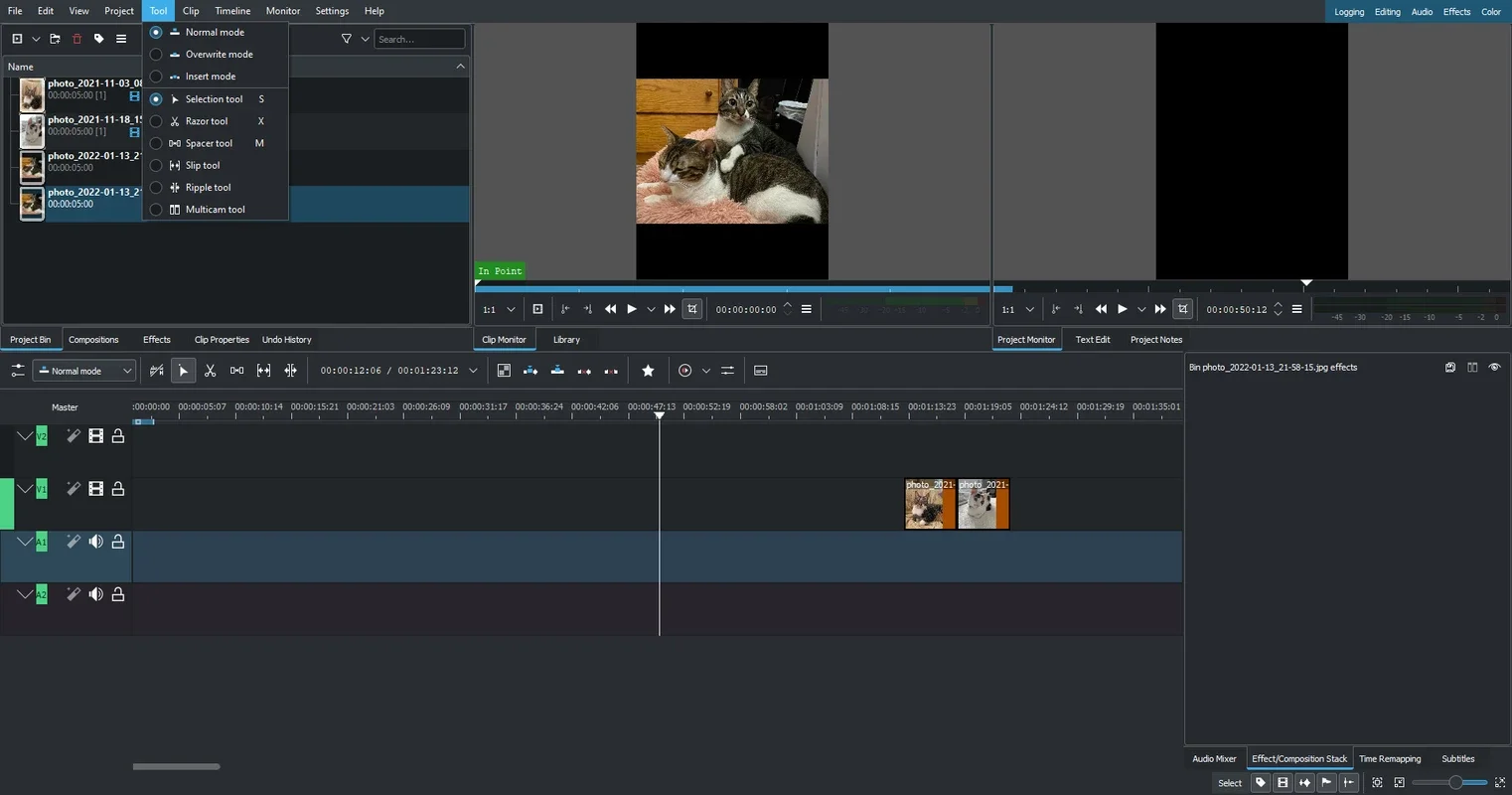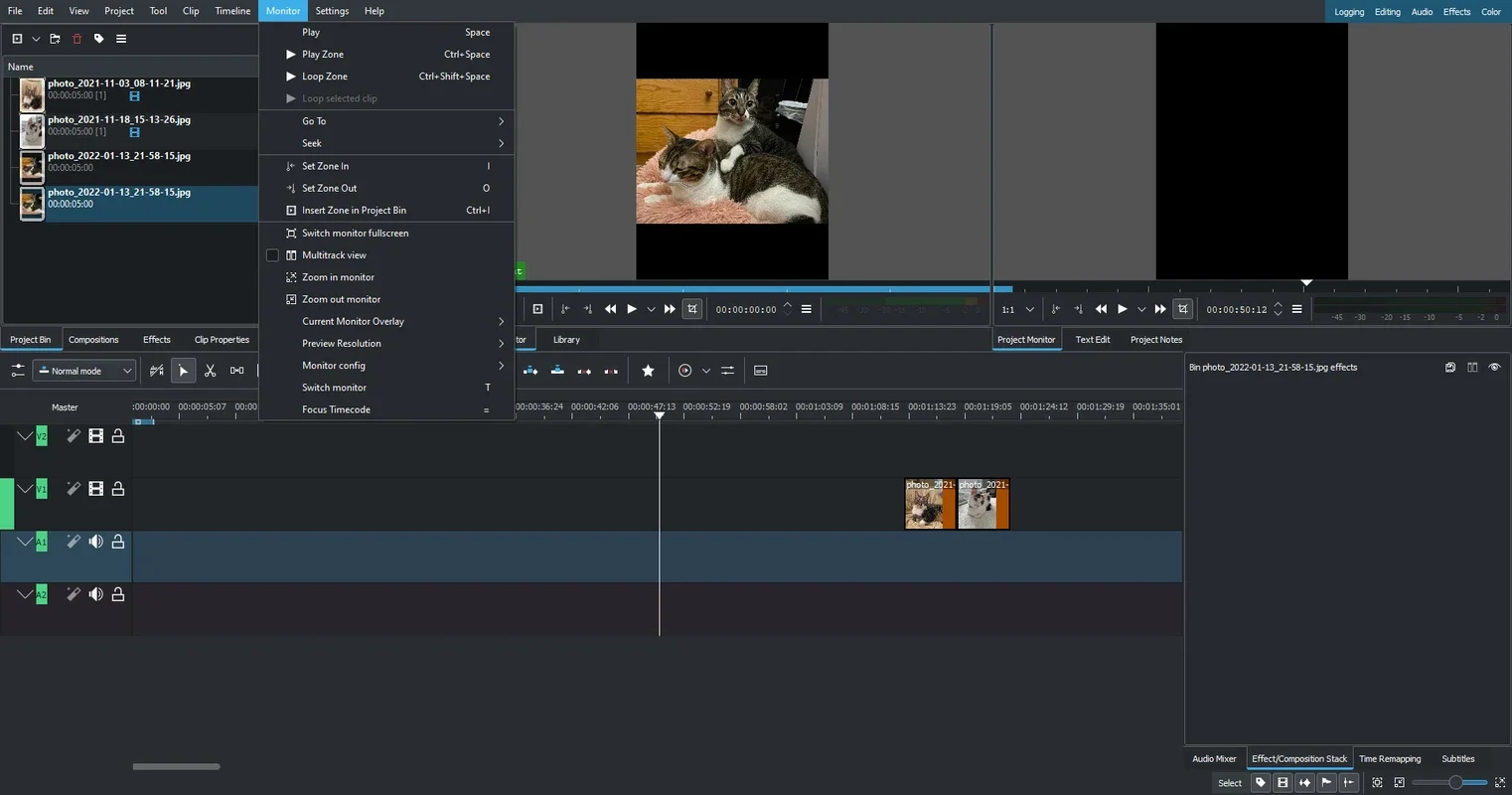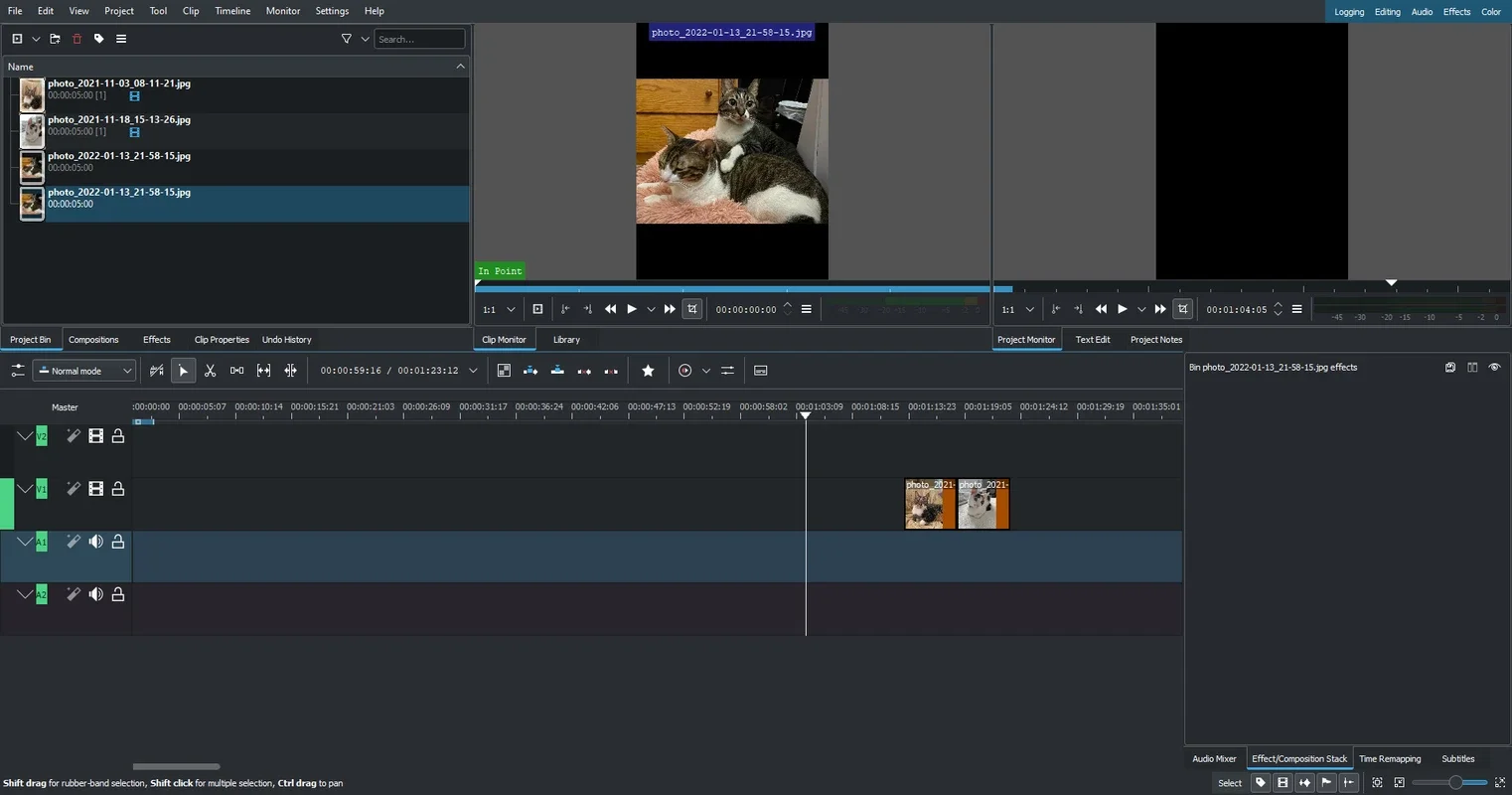Kdenlive App Introduction
Kdenlive is a powerful, versatile, and completely free open-source video editor. Unlike many professional-grade video editing suites, Kdenlive doesn't require a subscription or hefty upfront cost, making it accessible to everyone from seasoned professionals to enthusiastic beginners. This comprehensive guide will delve into its features, capabilities, and how it compares to other popular video editing software.
Getting Started with Kdenlive
Kdenlive's user interface is intuitive and well-organized, making it relatively easy to navigate, even for those new to video editing. The interface is designed with a timeline-based approach, allowing users to arrange and manipulate video and audio clips with precision. The timeline is highly customizable, allowing users to adjust the size and view to suit their preferences and workflow.
Importing and Organizing Media
Importing media files into Kdenlive is straightforward. Simply drag and drop your video and audio files from your file explorer directly onto the timeline. Kdenlive supports a wide range of formats thanks to its integration with FFmpeg, eliminating the need for extensive format conversions. This feature significantly streamlines the editing process, saving time and effort.
Basic Editing Techniques
Kdenlive offers a comprehensive set of basic editing tools, including:
- Trimming: Precisely cut and adjust the length of your clips.
- Splitting: Divide clips into multiple segments for more granular control.
- Cutting and Pasting: Move and rearrange clips effortlessly.
- Transitions: Seamlessly blend clips together using a variety of transitions.
- Effects: Enhance your videos with a range of visual effects.
Advanced Editing Features
Beyond the basics, Kdenlive provides advanced features that rival those found in commercial software:
- Multi-track Editing: Work with multiple video and audio tracks simultaneously, allowing for complex layering and compositing.
- Keyframing: Precisely control the animation of effects and transitions over time.
- Color Correction and Grading: Fine-tune the color and tone of your videos to achieve a professional look.
- Audio Mixing and Mastering: Adjust audio levels, add effects, and create a balanced soundscape.
- Title Creation: Create custom titles and lower thirds using a variety of fonts and styles.
Kdenlive's Strengths and Weaknesses
Kdenlive, like any software, has its strengths and weaknesses. Let's examine them in detail:
Strengths:
- Free and Open-Source: The most significant advantage is its accessibility. It's completely free to use and distribute, removing financial barriers to entry for aspiring video editors.
- Cross-Platform Compatibility: Kdenlive runs on Windows, macOS, and Linux, offering broad compatibility.
- Extensive Format Support: Thanks to FFmpeg integration, Kdenlive handles a vast array of video and audio formats without requiring conversion.
- Powerful Feature Set: It offers a comprehensive suite of tools, comparable to many commercial video editing programs.
- Active Community Support: A large and active community provides ample support and resources for users.
Weaknesses:
- Steeper Learning Curve: While intuitive, mastering Kdenlive's advanced features may require a steeper learning curve compared to some simpler editors.
- Resource Intensive: Kdenlive can be resource-intensive, particularly when working with high-resolution video or complex projects. A powerful computer is recommended for optimal performance.
- Occasional Bugs: Being open-source, Kdenlive may occasionally experience bugs or glitches, though the community actively works to address these issues.
Kdenlive vs. Other Video Editors
How does Kdenlive stack up against other popular video editing software?
Kdenlive vs. DaVinci Resolve:
DaVinci Resolve is a professional-grade video editor with a powerful feature set. While it's free to use, its interface can be more complex than Kdenlive's. Kdenlive offers a simpler, more user-friendly experience for beginners, while DaVinci Resolve provides more advanced tools for professionals.
Kdenlive vs. Adobe Premiere Pro:
Adobe Premiere Pro is a widely used commercial video editor known for its stability and extensive plugin ecosystem. However, it comes with a subscription fee. Kdenlive offers a free alternative with a comparable feature set, although it may lack the polish and stability of Premiere Pro.
Kdenlive vs. HitFilm Express:
HitFilm Express is another free video editor with a focus on visual effects. While it offers impressive VFX capabilities, Kdenlive provides a more comprehensive set of general-purpose video editing tools.
Conclusion
Kdenlive is a compelling option for anyone looking for a powerful, free, and open-source video editor. Its extensive feature set, cross-platform compatibility, and active community support make it a strong contender in the video editing landscape. While it may have a steeper learning curve than some simpler editors and may require more powerful hardware, its capabilities and accessibility make it a valuable tool for both beginners and experienced video editors alike. Its open-source nature ensures continuous development and improvement, making it a promising choice for the future of video editing.