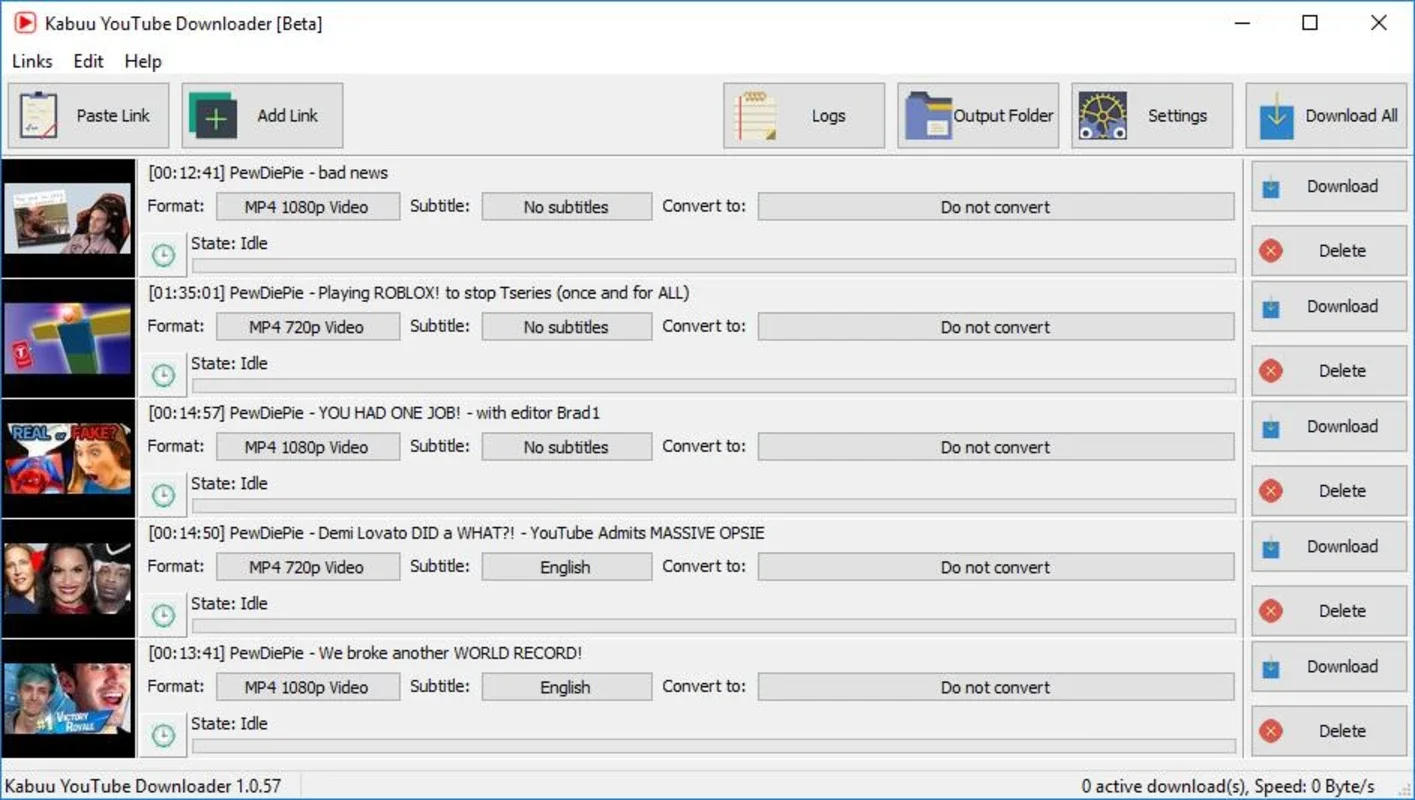Kabuu Video Downloader App Introduction
Kabuu Video Downloader is a remarkable program specifically designed for Windows users. It offers a seamless and efficient way to download videos from YouTube.
Simple and Fast Downloading
With its intuitive interface, entering video links on Kabuu Video Downloader is a breeze. The program creates a download queue, allowing you to keep track of the progress of each file simultaneously. This feature is especially useful when dealing with YouTube playlists, enabling you to complete the download process much faster.
Multiple Format Compatibility
One of the standout features of Kabuu Video Downloader is its compatibility with multiple formats. Whether you need an mp4 or an MKV file, this tool has got you covered. It allows you to save any kind of content to your PC's hard drive without any hassle.
Quality Adjustment Options
Kabuu Video Downloader also gives you the flexibility to adjust the quality of the downloaded videos. You can choose from 4K, 2K, 1080p, and 720p resolutions, ensuring that you get the best possible video quality based on your needs. However, it's important to note that the tool only accepts specific extensions like mp4, webm, m4a, and opus.
Free and Without Watermarks
Downloading Kabuu Video Downloader for Windows is completely free, allowing you to enjoy the benefits of downloading YouTube videos to your computer without any annoying watermarks. Additionally, the program offers a parallel download method, which helps save time and bandwidth, making the downloading process even more efficient.
In conclusion, Kabuu Video Downloader for Windows is a must-have tool for anyone who wants to easily download videos to their PC. Its simplicity, speed, compatibility, and quality adjustment options make it a top choice among video downloaders. With Kabuu Video Downloader, you can enjoy your favorite videos on your PC with ease.